Ecosyste.ms: Awesome
An open API service indexing awesome lists of open source software.
https://github.com/andremiras/qrscan
QR Code & Barcode scanner cross-platform application
https://github.com/andremiras/qrscan
android barcode kivy python qrcode scanner
Last synced: 4 months ago
JSON representation
QR Code & Barcode scanner cross-platform application
- Host: GitHub
- URL: https://github.com/andremiras/qrscan
- Owner: AndreMiras
- License: mit
- Created: 2018-01-09T21:11:02.000Z (about 7 years ago)
- Default Branch: develop
- Last Pushed: 2023-10-03T21:44:57.000Z (over 1 year ago)
- Last Synced: 2024-10-14T06:23:05.811Z (4 months ago)
- Topics: android, barcode, kivy, python, qrcode, scanner
- Language: Python
- Size: 482 KB
- Stars: 57
- Watchers: 7
- Forks: 14
- Open Issues: 14
-
Metadata Files:
- Readme: README.md
- Changelog: CHANGELOG.md
- License: LICENSE
Awesome Lists containing this project
README
# QrScan
[](http://travis-ci.org/AndreMiras/QrScan)
[](https://badge.fury.io/py/QrScan)
[ ](https://f-droid.org/packages/com.github.andremiras.qrscan/)
](https://f-droid.org/packages/com.github.andremiras.qrscan/)
[ ](https://play.google.com/store/apps/details?id=com.github.andremiras.qrscan)
](https://play.google.com/store/apps/details?id=com.github.andremiras.qrscan)
QR Code & Barcode scanner cross-platform application
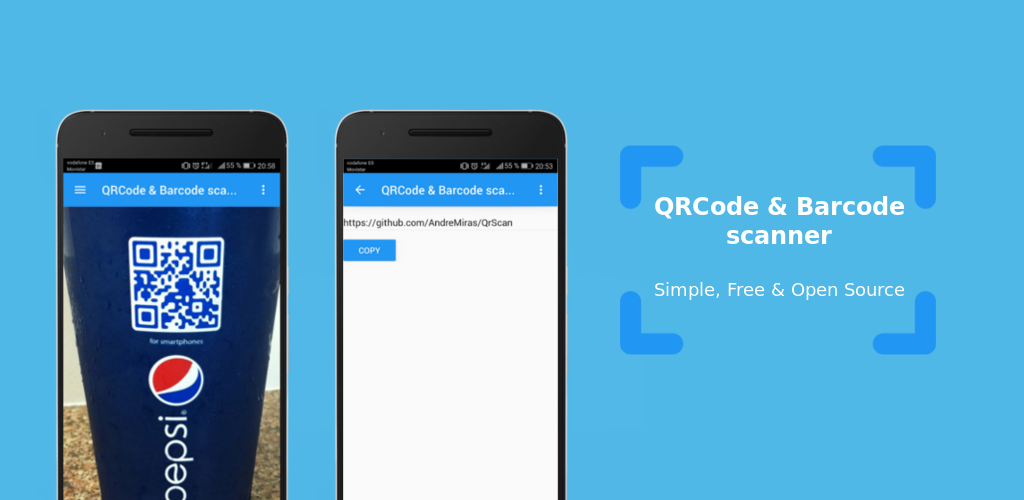
## Key features
* All QR Code and Barcode supported
* Cross-platform (Windows, Linux, macOS, Android, iOS)
## Install & Usage
[QrScan is available on PyPI](https://pypi.org/project/QrScan/).
Therefore it can be installed via `pip`.
```sh
pip3 install --user QrScan
```
Once installed, it should be available in your `PATH` and can be ran from the command line.
```sh
qrscan
```
## Develop & Contribute
If you want to experiment with the project or contribute, you can clone it and install dependencies.
```sh
make
```
Later run the code on desktop via the `run` target.
```sh
make run
```
Unit tests are also available.
```sh
make test
```
On Android you can build, deploy and run using [Buildozer](https://github.com/kivy/buildozer).
```sh
buildozer android debug deploy run logcat
```
And debug with `logcat`.
```sh
buildozer android adb -- logcat
```
## Credits
Icon made by [Pixel perfect](https://www.flaticon.com/authors/pixel-perfect) from [Flaticon.com](https://www.flaticon.com/) and licensed by [Creative Commons 3.0](http://creativecommons.org/licenses/by/3.0/).