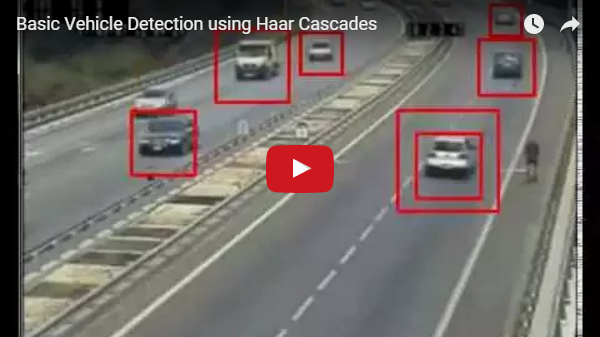https://github.com/andrewssobral/vehicle_detection_haarcascades
Vehicle Detection by Haar Cascades with OpenCV
https://github.com/andrewssobral/vehicle_detection_haarcascades
car cascade-classifier haar-cascade opencv vehicle-detection
Last synced: 6 months ago
JSON representation
Vehicle Detection by Haar Cascades with OpenCV
- Host: GitHub
- URL: https://github.com/andrewssobral/vehicle_detection_haarcascades
- Owner: andrewssobral
- Created: 2016-02-28T14:52:27.000Z (over 9 years ago)
- Default Branch: master
- Last Pushed: 2022-06-16T08:25:36.000Z (over 3 years ago)
- Last Synced: 2025-03-28T06:07:27.139Z (7 months ago)
- Topics: car, cascade-classifier, haar-cascade, opencv, vehicle-detection
- Language: C++
- Size: 5.47 MB
- Stars: 550
- Watchers: 49
- Forks: 518
- Open Issues: 10
-
Metadata Files:
- Readme: README.md
Awesome Lists containing this project
README
# Vehicle Detection with Haar Cascades
Last page update: **19/10/2016**
Last version: **1.0.0** (see Release Notes for more info)
Hello everyone,
An easy way to perform vehicle detection is by using Haar Cascades. Currently, I don't have a detailed tutorial about it, but you can get some extra information in the OpenCV homepage, see [Cascade Classifier](http://docs.opencv.org/2.4/doc/tutorials/objdetect/cascade_classifier/cascade_classifier.html) page. See also [Cascade Classifier Training](http://docs.opencv.org/2.4/doc/user_guide/ug_traincascade.html) for training your own cascade classifier.
The haar-cascade **cars.xml** was trained using 526 images of cars from the rear (360 x 240 pixels, no scale).
The images were extracted from the Car dataset proposed by Brad Philip and Paul Updike taken of the freeways of southern California.
For more information, please see:
* Train Your Own OpenCV Haar Classifier
* http://coding-robin.de/2013/07/22/train-your-own-opencv-haar-classifier.html
* https://github.com/mrnugget/opencv-haar-classifier-training
* Related paper:
* Oliveira, M.; Santos, V. Automatic Detection of Cars in Real Roads using Haar-like Features ([PDF](https://github.com/andrewssobral/vehicle_detection_haarcascades/raw/master/doc/Automatic_Detection_of_Cars_in_Real_Roads_using_Haar-like_Features.pdf))
* Some additional resources:
* http://lars.mec.ua.pt/public/Media/ResearchDevelopmentProjects/HaarFeatures_RoadFilms/HaarFeaturesTests/CarsRear/
* http://lars.mec.ua.pt/public/Media/ResearchDevelopmentProjects/HaarFeatures_RoadFilms/HaarFeaturesTests/
For Windows users
-----------------
* Check if your OpenCV is installed at: C:\OpenCV2.4.10
* There is a Visual Studio 2013 template project in the **vs2013/** folder. Open it in the Visual Studio IDE and select [Release]-[Win32] or [Release]-[x64] mode. Next, click on **run_vehicle_detection.bat** and enjoy!
For Linux users
-----------------
* For Linux and Mac users, a Makefile is provided to compile the source code.
* * Requirements: OpenCV 2.4.x (it only works with this version).
* * Check out the latest project source code and compile it:
```
~/git clone https://github.com/andrewssobral/vehicle_detection_haarcascades.git
~/cd vehicle_detection_haarcascades
~/vehicle_detection_haarcascades/ chmod +x run_vehicle_detection_video1.sh
~/vehicle_detection_haarcascades/ chmod +x run_vehicle_detection_video2.sh
~/vehicle_detection_haarcascades/cd build
~/vehicle_detection_haarcascades/build/ cmake ..
~/vehicle_detection_haarcascades/build/ make
```
* * Run demos:
```
~/vehicle_detection_haarcascades/run_vehicle_detection_video1.sh
~/vehicle_detection_haarcascades/run_vehicle_detection_video2.sh
```
Docker image
----------------------------------------
* Docker image is available at:
* * **Ubuntu 16.04 + VNC + OpenCV 2.4.13 + Python 2.7 + Vehicle Detection, Tracking and Counting**
https://hub.docker.com/r/andrewssobral/vehicle_detection_tracking_counting/
Release Notes:
* Version 1.0.0:
First version.