https://github.com/android-cjj/BottomSheets
Teach you how to use Design Support Library: Bottom Sheets
https://github.com/android-cjj/BottomSheets
Last synced: 10 months ago
JSON representation
Teach you how to use Design Support Library: Bottom Sheets
- Host: GitHub
- URL: https://github.com/android-cjj/BottomSheets
- Owner: android-cjj
- Created: 2016-02-25T03:42:56.000Z (almost 10 years ago)
- Default Branch: master
- Last Pushed: 2017-04-17T02:00:39.000Z (almost 9 years ago)
- Last Synced: 2025-04-07T17:09:33.053Z (11 months ago)
- Language: Java
- Homepage:
- Size: 6.57 MB
- Stars: 409
- Watchers: 19
- Forks: 65
- Open Issues: 8
-
Metadata Files:
- Readme: README.md
Awesome Lists containing this project
- awesome-github-android-ui - BottomSheets - BottomSheets控件的使用 (ActionSheet)
README
BottomSheets
=======================
如果使用上遇到坑,点击链接加入群【GitHub小伙伴交流群'''】:http://jq.qq.com/?_wv=1027&k=27lxYHB''' ,群号:477826523 帮你搞定一切bug...
Android Support Library 23.2里的 Design Support Library新加了一个Bottom Sheets控件,一个底部表,就是我们经常在分享或者地图、音乐等app看到的效果

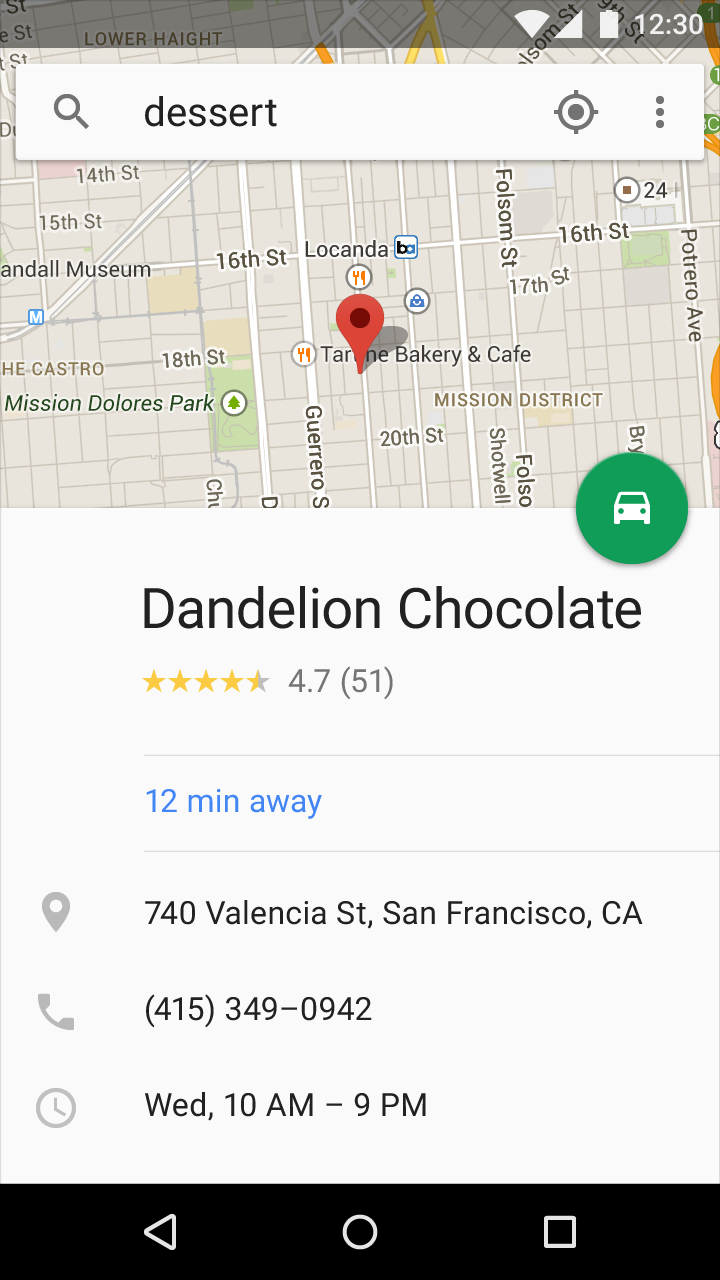
昨天晚上Support Library 23.2包还没能更新,官方视频就已经透露出了,[视频地址](https://youtu.be/7E2lNBM38IE?list=PLWz5rJ2EKKc9e0d55YHgJFHXNZbGHEXJX),从视频看出Support Library 23.2包新增了:
* 1. Support Vector Drawables and Animated Vector Drawables
* 2. AppCompat DayNight theme
* 3. Design Support Library: Bottom Sheets
* 4. Support v4: MediaBrowserServiceCompat
* 5. RecyclerView
* 6. Custom Tabs
* 7. Leanback for Android TV
具体可以上官网博客看看。
这篇文章我给大家说说BottomSheetBehavior的使用及注意的地方
##Usage
###(1)在布局文件xml中
```xml
```
###(2)在java代码中
```java
@Override
protected void onCreate(Bundle savedInstanceState) {
super.onCreate(savedInstanceState);
setContentView(R.layout.activity_ns);
// The View with the BottomSheetBehavior
CoordinatorLayout coordinatorLayout = (CoordinatorLayout) findViewById(R.id.cl);
View bottomSheet = coordinatorLayout.findViewById(R.id.bottom_sheet);
final BottomSheetBehavior behavior = BottomSheetBehavior.from(bottomSheet);
behavior.setBottomSheetCallback(new BottomSheetBehavior.BottomSheetCallback() {
@Override
public void onStateChanged(@NonNull View bottomSheet, int newState) {
//这里是bottomSheet 状态的改变回调
}
@Override
public void onSlide(@NonNull View bottomSheet, float slideOffset) {
//这里是拖拽中的回调,根据slideOffset可以做一些动画
}
});
}
```
其实也挺简单的,我来解释一下。通过附加一个BottomSheetBehavior 给CoordinatorLayout的子视图,上文xml中的是NestedScrollView(adding app:layout_behavior = " android.support.design.widget.BottomSheetBehavior”),当然,RecyclerView也是可以的。如果需要BottomSheet View可以保持滚动,需要支持 nested scrolling (例如: NestedScrollView, RecyclerView, or ListView/ScrollView on API 21+).
```xml
app:behavior_hideable="true"
app:behavior_peekHeight="50dp"
```
这两个属性我说说,peekHeight是当Bottom Sheets关闭的时候,底部下表我们能看到的高度,hideable 是当我们拖拽下拉的时候,bottom sheet是否能全部隐藏。
如果你需要监听Bottom Sheets回调的状态,可以通过setBottomSheetCallback来实现,onSlide方法是拖拽中的回调,根据slideOffset可以做一些动画
onStateChanged方法可以监听到状态的改变,总共有5种
* STATE_COLLAPSED: 关闭Bottom Sheets,显示peekHeight的高度,默认是0
* STATE_DRAGGING: 用户拖拽Bottom Sheets时的状态
* STATE_SETTLING: 当Bottom Sheets view摆放时的状态。
* STATE_EXPANDED: 当Bottom Sheets 展开的状态
* STATE_HIDDEN: 当Bottom Sheets 隐藏的状态
我也简单的写了BottomSheetBehavior和BottomSheetDialog的demo,你可以看我源码是怎么用的



使用就这些了,接下来我们来讲讲该注意的地方,应该说怎样更好的使用它。
###(1)关闭Bottom Sheets的行为
可以通过下图的形式,拖拽、点击bottom sheet之外的地方和通过‘x’按钮



###(2)合适的视图设计


上图你可明显的看到第二幅这种设计是不合适的,空白太多,不美观,对吧!


如果Bottom Sheets 展开或者上拉覆盖了ActionBar or ToolBar 这种方式也是不合适的.
###(3)尺寸的设计
为了符合Material Design 设计,我们对尺寸有严格的要求,当然,你想随意我也阻止不了



我想说的就这些了,如果还有补充,欢迎PR!
又写了一篇:[BottomSheets源码解析](https://github.com/android-cjj/SourceAnalysis/blob/master/README.md)
关于我
---------------------
Github:[Android-CJJ](https://github.com/android-cjj)------能 follow 下我就更好了
微博:[Android_CJJ](http://weibo.com/chenjijun2011/)-------能 关注 下我就更好了
GitHub小伙伴交流群'' 477826523,很难进的哦!
License
=======
The MIT License (MIT)
Copyright (c) 2015 android-cjj
Permission is hereby granted, free of charge, to any person obtaining a copy
of this software and associated documentation files (the "Software"), to deal
in the Software without restriction, including without limitation the rights
to use, copy, modify, merge, publish, distribute, sublicense, and/or sell
copies of the Software, and to permit persons to whom the Software is
furnished to do so, subject to the following conditions:
The above copyright notice and this permission notice shall be included in all
copies or substantial portions of the Software.
THE SOFTWARE IS PROVIDED "AS IS", WITHOUT WARRANTY OF ANY KIND, EXPRESS OR
IMPLIED, INCLUDING BUT NOT LIMITED TO THE WARRANTIES OF MERCHANTABILITY,
FITNESS FOR A PARTICULAR PURPOSE AND NONINFRINGEMENT. IN NO EVENT SHALL THE
AUTHORS OR COPYRIGHT HOLDERS BE LIABLE FOR ANY CLAIM, DAMAGES OR OTHER
LIABILITY, WHETHER IN AN ACTION OF CONTRACT, TORT OR OTHERWISE, ARISING FROM,
OUT OF OR IN CONNECTION WITH THE SOFTWARE OR THE USE OR OTHER DEALINGS IN THE
SOFTWARE.