https://github.com/andypiper/my-glitch-in-bio
A link in bio site, based on the Glitch in Bio template, on Glitch
https://github.com/andypiper/my-glitch-in-bio
glitch-com glitch-in-bio glitch-me link-in-bio links profile vite
Last synced: 3 months ago
JSON representation
A link in bio site, based on the Glitch in Bio template, on Glitch
- Host: GitHub
- URL: https://github.com/andypiper/my-glitch-in-bio
- Owner: andypiper
- License: other
- Created: 2021-11-27T10:15:55.000Z (almost 4 years ago)
- Default Branch: glitch
- Last Pushed: 2025-07-07T15:48:09.000Z (4 months ago)
- Last Synced: 2025-07-07T16:27:25.616Z (4 months ago)
- Topics: glitch-com, glitch-in-bio, glitch-me, link-in-bio, links, profile, vite
- Language: JavaScript
- Homepage: https://andypiper.me
- Size: 2.75 MB
- Stars: 6
- Watchers: 1
- Forks: 3
- Open Issues: 0
-
Metadata Files:
- Readme: README.md
- Changelog: CHANGELOG.md
- License: LICENSE
- Code of conduct: CODE_OF_CONDUCT.md
Awesome Lists containing this project
README
# formerly, Glitch in Bio!
> [!IMPORTANT]
> This was my personal links page, and used to be a Glitch app.
> Now that Glitch has shut down, I've kept the bones of this and I'm [working on something different](https://github.com/andypiper/dotme). As of Jul 9, 2025 this repository is archived.
---
> [!TIP]
> I wrote about my *original* remix --> [A quick Glitch bio break](https://dev.to/andypiper/a-quick-glitch-bio-break-1c6a)
---
Your links, your way. A link-in-bio app you can customize any way you want.
## Direct traffic to your own Glitch-in-bio app in 3 steps:
### 1. Remix this app for your own, live version in seconds
Then click **Preview** at the bottom of this window and then **Preview in new window** to see the live app in its own window, with a free `glitch.me` domain ready to share.
📝 _Make sure to log into Glitch to save your new app or else it will expire in 5 days._
### 2. Edit `settings.json` to add your own info and links
Replace the meta info, links and social sites we added for you in `settings.json` and you'll see your changes instantly updated in real time!
If you want to include images, upload them in `assets` and copy the URLs into your settings JSON too–_make sure you have a theme selected that shows images like `gallery` or `menu`_.
### 3. Choose a theme
To help you make the site your own we've included some themes. In `settings.json` you can enter `glitch`, `gallery`, or `menu` as the value for `theme`.
📝 _If you want to see how these themes are made, look in the `public/styles/themes` directory! If you don't have a valid theme entered, the site will default to the styles outlined in `style.css`._
### ...or create your own!
Customize your site by updating `custom-theme.css` inside the `public/styles/themes` folder with CSS to update colors, fonts, or any other style rules. Update your `theme` in `settings.json` to `custom-theme` to have the app use those new rules.
📝 _You can rename `custom-theme.css`, just make sure you use the new file name as your theme value in `settings.json`._
🖼️ Check out examples of other themes the community has created in [this Playlist](https://glitch.com/@glitch/featured-glitch-in-bio-remixes) and [submit your own](https://forms.gle/9WFWjSmhdiEoRgVs5) to share!
## Other Tips & tricks
Get **verified** links by adding `rel="me"` to your anchor tags in `templates/social.js` like this for Mastodon:
```json
{ "name": "mastodon", "altText": "Mastodon", "rel": "me" }
```
To use your Glitch in Bio site as a [Bluesky](https://bsky.app) handle, create a new file at `.well-known/atproto-did` and fill it in with the value provided by Bluesky in the [change handle flow](https://bsky.app/settings).
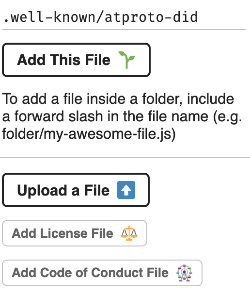
- Check out the [Glitch-in-bio section of our Help Center](https://help.glitch.com/hc/en-us/sections/16285912923917) for more documentation on how to customize or troubleshoot your new app!
- If you notice your preview is a little out of sync with your `settings.json`, hit the reload button in the preview window and it should update!
- Looking for ways to extend your app, or for inspiration? Check out the official [Glitch-in-bio page](https://glitch.com/glitch-in-bio).
## What's in this project?
← `README.md`: That’s this file. You can delete it, or keep it handy so you don't lose the instructions.
← `index.html`: This is the main page template vite uses to build your site. You'll see the template syntax for importing the data you specify in `settings.json` (built into the structures in `scripts/render.js`). You'll also find some tips on configuring the page in the HTML comments.
← `settings.json`: Settings for your name, links, images, and social media. The `index.html` page includes the data.
← `templates/`: HTML templates — you can edit every line of HTML or never even look at any of it. The data you specify in `settings.json` will be built into the page using the HTML in here using standard javascript templating wrapped in a `html` function.
← `public/styles/`: Stylesheets for Glitch in Bio, including alternate themes. Change your theme in `settings.json`. You can create a new theme by adding a CSS file to this folder and specifying it using its name in the settings (e.g. `glitch`, `gallery`, `menu`, or whatever yours is called!)
← `public/manifest.json` and `public/sw.js`: These set your site up to function as a Progressive Web App (PWA)–if you add new assets (e.g. stylesheets) you can include them in the list in `sw.js` to cache your site for offline viewing.
← `assets`: Add images here and copy the links into `settings.json` to show them in your site.

## You built this with Glitch!
[Glitch](https://glitch.com) is a friendly community where millions of people come together to build web apps and websites.
- Need more help? [Check out our Help Center](https://help.glitch.com/) for answers to any common questions.
- Ready to make it official? [Become a paid Glitch member](https://glitch.com/pricing) to boost your app with private sharing, more storage and memory, domains and more.