https://github.com/angad-k/iot_lightstrip
https://github.com/angad-k/iot_lightstrip
Last synced: 3 months ago
JSON representation
- Host: GitHub
- URL: https://github.com/angad-k/iot_lightstrip
- Owner: angad-k
- Created: 2023-03-23T20:07:03.000Z (about 2 years ago)
- Default Branch: main
- Last Pushed: 2023-04-15T11:41:42.000Z (about 2 years ago)
- Last Synced: 2025-01-05T15:34:49.322Z (5 months ago)
- Language: C++
- Size: 632 KB
- Stars: 0
- Watchers: 1
- Forks: 0
- Open Issues: 0
-
Metadata Files:
- Readme: README.md
Awesome Lists containing this project
README
# Alexa / Google Home controlled LED Strip
The goal is to control a WS2812B LED Strip using Google Home and Alexa. We have also developed an app for additional functionality and convenience to control the LED Strip.
# Requirements
## Hardware Requirements
- NodeMCU ESP8266
- WS2812B LED Strip
## Software Requirements
- FastLED (Installable through library manager in the Arduino IDE)
- Sinric Pro (Installable through library manager in the Arduino IDE)
- ESP8266WiFi.h
- ESP8266WiFiMulti.h
- ESP8266mDNS.h
# Schematic
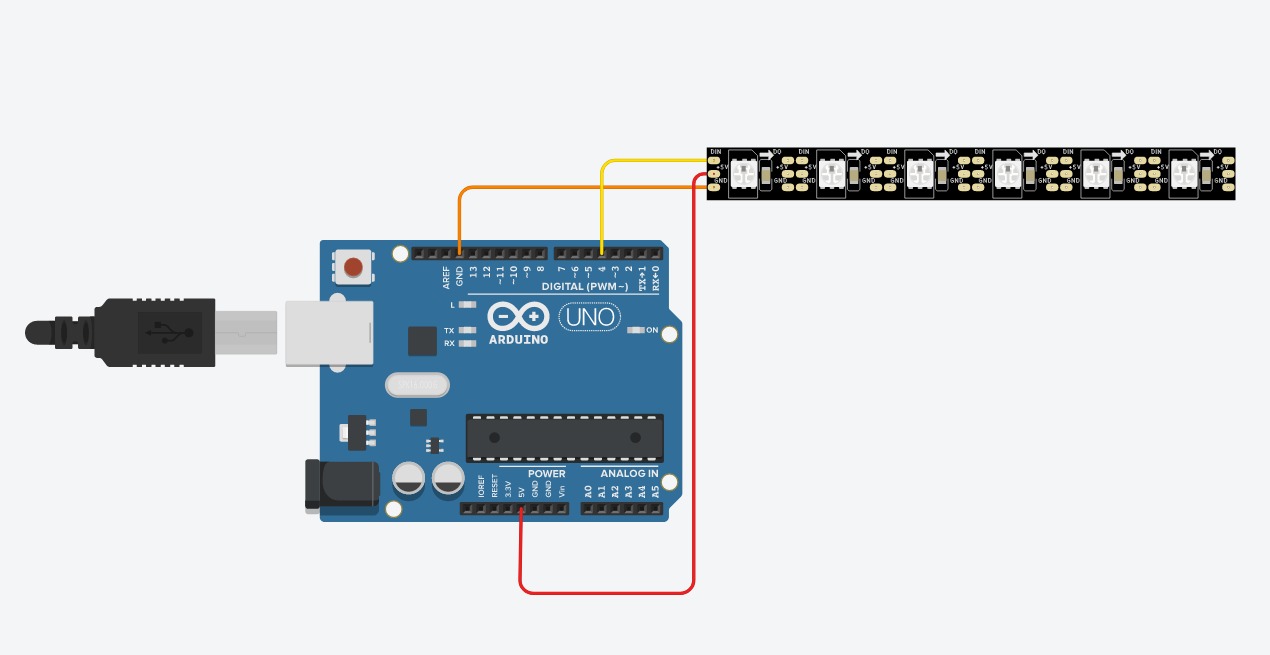


The above images are for representation purposes. In the actual setup, we use NodeMCU ESP8266 instead of Arduino Uno and we connect the D_in wire of the WS2812B to GPIO4 of ESP8266.
# Features
Check [this presentation](https://www.canva.com/design/DAFfnR6n9eM/Sm-5nXsn8KcHFliG1HMEUg/view?utm_content=DAFfnR6n9eM&utm_campaign=designshare&utm_medium=link&utm_source=publishsharelink#11)
out to have a better understanding of the features along with video demonstrations.
Following is the list of features :
- Control Power, Brightness, Color of the entire LED Strip using Google Home. (Google Home treats the entire LED Strip as one light)
- Control Power, Brightness, 5 lighting modes (Basic, Static, Dynamic, Dynamic2 Ambient - check the presentation for demonstration) and colors for each lighting mode using Alexa.
- Control Power, Brightness, 5 lighting modes (Basic, Static, Dynamic, Dynamic2 Ambient - check the presentation for demonstration) and colors for each lighting mode using the Mobile App. (More Convenient)
# Setup
## Sinric Pro
- Make an account on Sinric Pro.
- Create a basic light device and an LED controller light device using the template provided [here](https://github.com/angad-k/IoT_LightStrip/blob/main/iot/sinric_sketch/LED_Controller_.h).
### Google Home
- Connect your Sinric Pro account in the Google Home app.
- Device will automatically appear in the app.
- You can now control the device through the app.
### Alexa
- Connect your Sinric Pro account in the Google Home app.
- Use the LED Device to control brightness, power and primary color.
- Use the LED controller Device to control lighting mode and secondary color.
## Mobile App
- You can download our app from [releases](https://github.com/angad-k/IoT_LightStrip/releases/tag/1.0).
- You need to be on the same WiFi network as the ESP8266.
- App will automically connect and control all settings of the device.