https://github.com/angelozerr/angularjs-eclipse
AngularJS Eclipse Plugin
https://github.com/angelozerr/angularjs-eclipse
angularjs eclipse eclipse-plugin
Last synced: 9 months ago
JSON representation
AngularJS Eclipse Plugin
- Host: GitHub
- URL: https://github.com/angelozerr/angularjs-eclipse
- Owner: angelozerr
- License: epl-1.0
- Created: 2013-11-14T10:37:27.000Z (about 12 years ago)
- Default Branch: master
- Last Pushed: 2020-02-11T03:35:02.000Z (almost 6 years ago)
- Last Synced: 2025-03-30T09:09:58.088Z (10 months ago)
- Topics: angularjs, eclipse, eclipse-plugin
- Language: Java
- Homepage: https://angularjs.org/
- Size: 2.22 MB
- Stars: 327
- Watchers: 52
- Forks: 90
- Open Issues: 60
-
Metadata Files:
- Readme: README.md
- License: LICENSE
Awesome Lists containing this project
README
AngularJS Eclipse Plugin
=================
[](http://travis-ci.org/angelozerr/angularjs-eclipse)
[](http://marketplace.eclipse.org/marketplace-client-intro?mpc_install=1605088)
[AngularJS](http://angularjs.org/) [Eclipse](//www.eclipse.org) Plugin extends Eclipse WTP to :
* provides an HTML editor which supports [AngularJS](http://angularjs.org/) expression and directive. See [HTML features](https://github.com/angelozerr/angularjs-eclipse/wiki/HTML-Features) for more informations.
* provides an [Angular Explorer](https://github.com/angelozerr/angularjs-eclipse/wiki/Angular-Explorer-View) view which displays modules, controllers of your project in a tree.
* provides a Javascript editor which supports AngularJS features (modules, etc). See [Javascript features](https://github.com/angelozerr/angularjs-eclipse/wiki/Javascript-Features) for more informations.
AngularJS Eclipse is based on [tern.java](https://github.com/angelozerr/tern.java) to manage powerful completion on HTML files (AngularsJS Expression, directive, modules) and Javascripts files (see [Tern Eclipse IDE](https://github.com/angelozerr/tern.java/wiki/Tern-Eclipse-IDE))
If you start with AngularJS Eclipse, please read [Getting Started](https://github.com/angelozerr/angularjs-eclipse/wiki/Getting-Started).
# Installation
AngularJS Eclipse is developed/tested with Eclipse 4.4 Luna. It is advised to use Eclipse 4.4 Luna (even if AngularJS Eclipse could work with older version of Eclipse).
To install AngularJS Eclipse, please read [Installation - Update Site](https://github.com/angelozerr/angularjs-eclipse/wiki/Installation-Update-Site) section.
# AngularJS Configuration
Before opening your HTML files (to benefit with angular highlight, completion, hover, validation), you must convert your project to AngularJS Project :
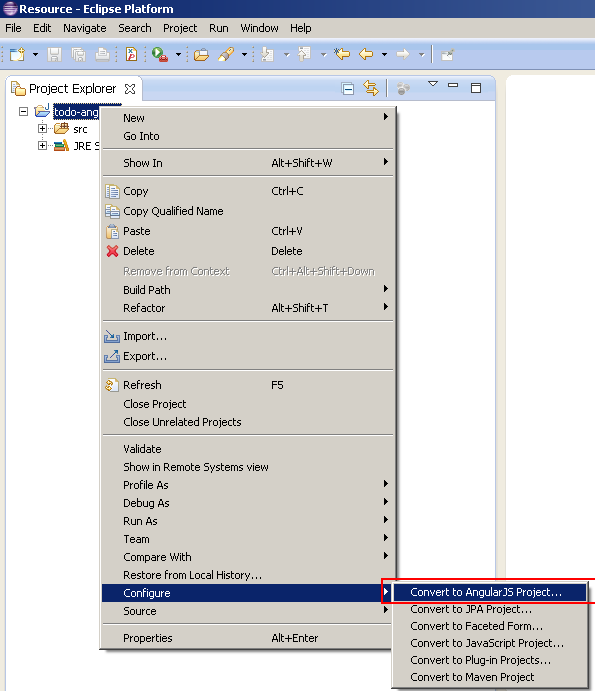
# HTML Editor
After that, you can open your HTML with standard WTP HTML, JSP Editor.
You will see that AngularJS directive + EL are highlighted, completion is available for directive name :
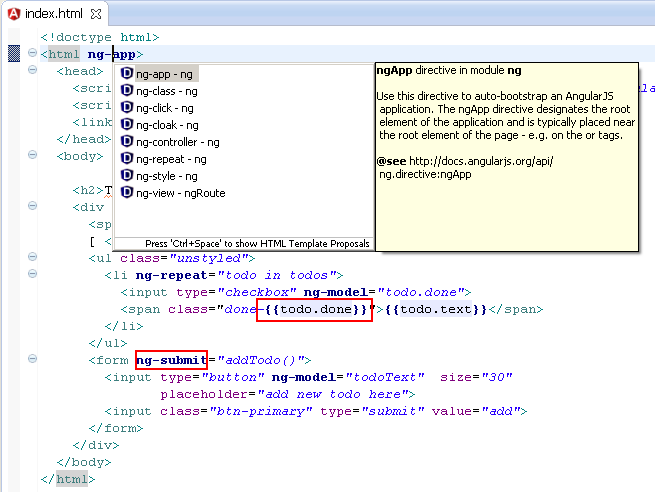
After [configuring tern server](https://github.com/angelozerr/tern.java/wiki/Tern-Eclipse-IDE-Node.js), completions, hover, validation, hyperlink are available for modules, controllers, angular expression EL :
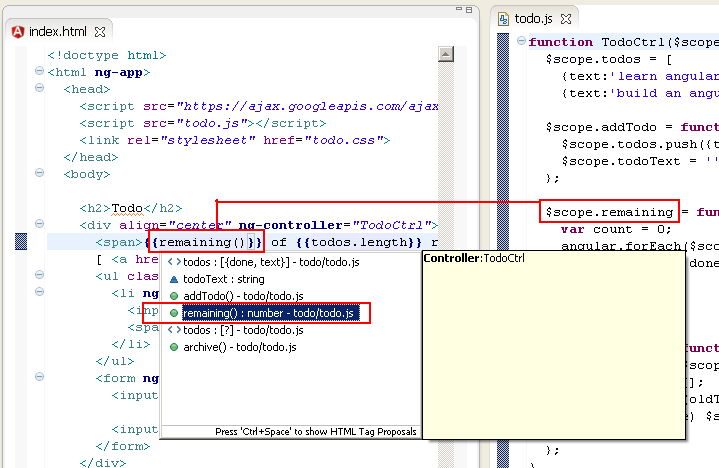
See [HTML features](https://github.com/angelozerr/angularjs-eclipse/wiki/HTML-Features) for more informations.
# Javascript Editor
See [Javascript features](https://github.com/angelozerr/angularjs-eclipse/wiki/Javascript-Features) and [Tern Eclipse IDE](https://github.com/angelozerr/tern.java/wiki/Tern-Eclipse-IDE) for more informations.
# Build
AngularJS Eclipse is build with this [cloudbees job](https://opensagres.ci.cloudbees.com/job/angularjs-eclipse/).