https://github.com/angular/material
Material design for AngularJS
https://github.com/angular/material
angularjs angularjs-material javascript lts material-design
Last synced: 4 months ago
JSON representation
Material design for AngularJS
- Host: GitHub
- URL: https://github.com/angular/material
- Owner: angular
- License: mit
- Archived: true
- Created: 2014-07-01T19:20:06.000Z (over 11 years ago)
- Default Branch: master
- Last Pushed: 2024-09-05T18:38:55.000Z (over 1 year ago)
- Last Synced: 2025-01-19T17:08:26.949Z (about 1 year ago)
- Topics: angularjs, angularjs-material, javascript, lts, material-design
- Language: JavaScript
- Homepage: https://material.angularjs.org/
- Size: 48.4 MB
- Stars: 16,528
- Watchers: 707
- Forks: 3,379
- Open Issues: 278
-
Metadata Files:
- Readme: README.md
- Changelog: CHANGELOG.md
- Contributing: .github/CONTRIBUTING.md
- License: LICENSE
- Security: SECURITY.md
Awesome Lists containing this project
- awesome-material - AngularJS
README
# Material Design for AngularJS Apps
[](https://www.npmjs.com/package/angular-material)
[](https://travis-ci.org/angular/material)
[Material Design](https://material.io/archive/guidelines/) is a specification for a
unified system of visual, motion, and interaction design that adapts across different devices. Our
goal is to deliver a lean, lightweight set of AngularJS-native UI elements that implement the
material design specification for use in AngularJS single-page applications (SPAs).
**AngularJS Material** is an implementation of Google's
[Material Design Specification (2014-2017)](https://material.io/archive/guidelines/material-design/)
for [AngularJS](https://angularjs.org) (v1.x) developers.
For an implementation of the [Material Design Specification (2018+)](https://material.io/design/),
please see the [Angular Material](https://material.angular.io/) project which is built for
[Angular](https://angular.io) (v2+) developers.
**AngularJS Material support has officially ended as of January 2022.**
[See what ending support means](https://docs.angularjs.org/misc/version-support-status)
and [read the end of life announcement](https://goo.gle/angularjs-end-of-life). Visit
[material.angular.io](https://material.angular.io) for the actively supported Angular Material.
Find details on reporting security issues
[here](https://github.com/angular/material/blob/master/SECURITY.md).

AngularJS Material includes a rich set of reusable, well-tested, and accessible UI components.
Quick Links:
* [API & Demos](#demos)
* [Building](#building)
* [Installing](#installing)
Please note that using the latest version of AngularJS Material requires the use of
**[AngularJS](https://angularjs.org/) 1.7.2** or higher.
AngularJS Material supports the browser versions defined in the `browserslist` field
of our [package.json](package.json). Find out more on our
[docs site](https://material.angularjs.org/latest/#browser-support).
AngularJS Material supports the screen reader versions listed
[here](https://material.angularjs.org/latest/#screen-reader-support).
## Online Documentation and Demos
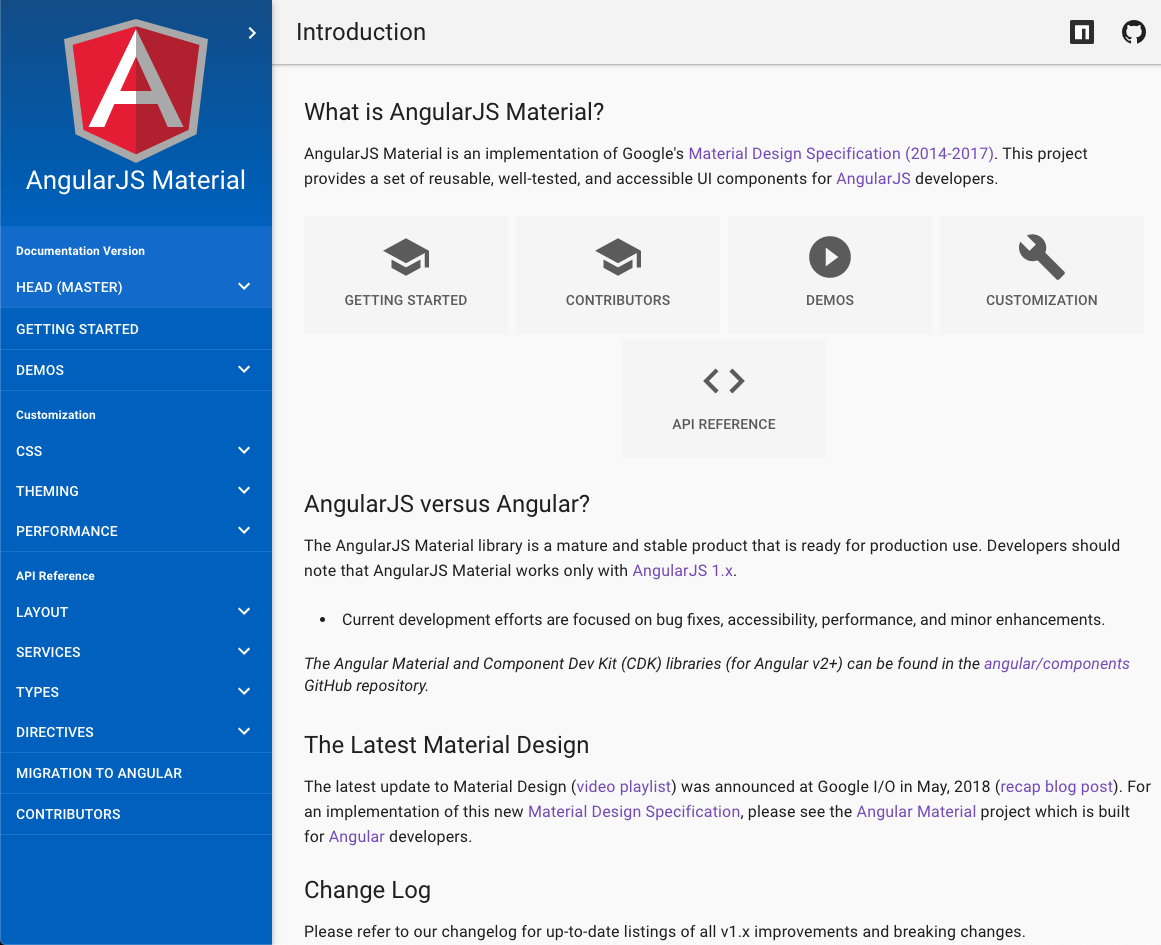
- Visit [material.angularjs.org](https://material.angularjs.org/) online to review the API, see the
components in action via live demos, and to read our detailed guides which include the layout system,
theming system, typography, and more.
- Or you can build the documentation and demos locally; see
[Build Docs & Demos](https://github.com/angular/material/tree/master/docs/README.md) for details.
Developers can build AngularJS Material using NPM and gulp.
First install or update your local project's **npm** dependencies:
```bash
npm install
```
Install Gulp v3 globally:
```bash
npm install -g gulp@3
```
Then run the **gulp** tasks:
```bash
# To build `angular-material.js/.css` and `Theme` files in the `/dist` directory
gulp build
# To build the AngularJS Material Docs and Demos in `/dist/docs` directory
gulp docs
```
For development, use the `docs:watch` **NPM** script to run in dev mode:
```bash
# To build the AngularJS Material Source, Docs, and Demos in watch mode
npm run docs:watch
```
For more details on how the build process works and additional commands (available for testing and
debugging) developers should read the [Build Guide](docs/guides/BUILD.md).
## Installing Build (Distribution Files)
#### NPM
For developers not interested in building the AngularJS Material library... use **NPM** to install
and use the AngularJS Material distribution files.
Change to your project's root directory.
```bash
# To get the latest stable version, use NPM from the command line.
npm install angular-material --save
# To get the most recent, latest committed-to-master version use:
npm install http://github.com/angular/bower-material#master --save
```
#### Other Dependency Managers
Visit our [distribution repository](https://github.com/angular/bower-material/blob/master/README.md)
for more details on how to install and use the AngularJS Material distribution files within your local
project.
#### CDN
CDN versions of AngularJS Material are available.
With the Google CDN, you will not need to download local copies of the distribution files. Instead,
simply reference the CDN urls to easily use those remote library files. This is especially useful
when using online tools such as [CodePen](http://codepen.io/) or [Plunker](http://plnkr.co/).
```html
```
Developers seeking the latest, most-current build versions can use [GitCDN.xyz](https://gitcdn.xyz/) to
pull directly from our [distribution repository](https://github.com/angular/bower-material):
```html
```
Once you have all the necessary assets installed, add `ngMaterial` and `ngMessages` as dependencies for your
app:
```javascript
angular.module('myApp', ['ngMaterial', 'ngMessages']);
```