https://github.com/angular-extensions/schematics
Angular Extension Schematics - collection of useful schematics for Angular applications generated using Angular CLI, less typing, more fun!
https://github.com/angular-extensions/schematics
angular angular-cli model scaffolding schematics theming
Last synced: 3 months ago
JSON representation
Angular Extension Schematics - collection of useful schematics for Angular applications generated using Angular CLI, less typing, more fun!
- Host: GitHub
- URL: https://github.com/angular-extensions/schematics
- Owner: angular-extensions
- License: mit
- Archived: true
- Created: 2017-11-29T03:43:51.000Z (about 8 years ago)
- Default Branch: master
- Last Pushed: 2018-09-29T20:50:34.000Z (over 7 years ago)
- Last Synced: 2025-03-17T20:03:11.455Z (10 months ago)
- Topics: angular, angular-cli, model, scaffolding, schematics, theming
- Language: TypeScript
- Homepage:
- Size: 4.4 MB
- Stars: 25
- Watchers: 1
- Forks: 3
- Open Issues: 0
-
Metadata Files:
- Readme: README.md
- Changelog: CHANGELOG.md
- License: LICENSE
Awesome Lists containing this project
README
# ⚠️ IMPORTANT
# THIS REPO / PACKAGE HAS BEEN DEPRECATED
Please use new `@angular-extensions/model`[package](https://www.npmjs.com/package/@angular-extensions/model) / [repo](https://github.com/angular-extensions/model) which is a combination of both the model library and related schematics which renders this package uselsess.
# Angular Extensions Schematics
by [@tomastrajan](https://twitter.com/tomastrajan)
[](https://github.com/angular-extensions/schematics/blob/master/LICENSE) [](https://travis-ci.org/angular-extensions/schematics) [](https://twitter.com/tomastrajan)
## Getting started
1. enter your project which was generated with Angular CLI v6+.
2. install dependencies with `npm i -D @angular-extensions/schematics` and `npm i -S ngx-model`
3. generate model services with `ng g @angular-extensions/schematics:model --name path/my-model`
4. or with `ng g @angular-extensions/schematics:model --name path/my-model --items` form model of collection of items
5. add your own model service methods and tests
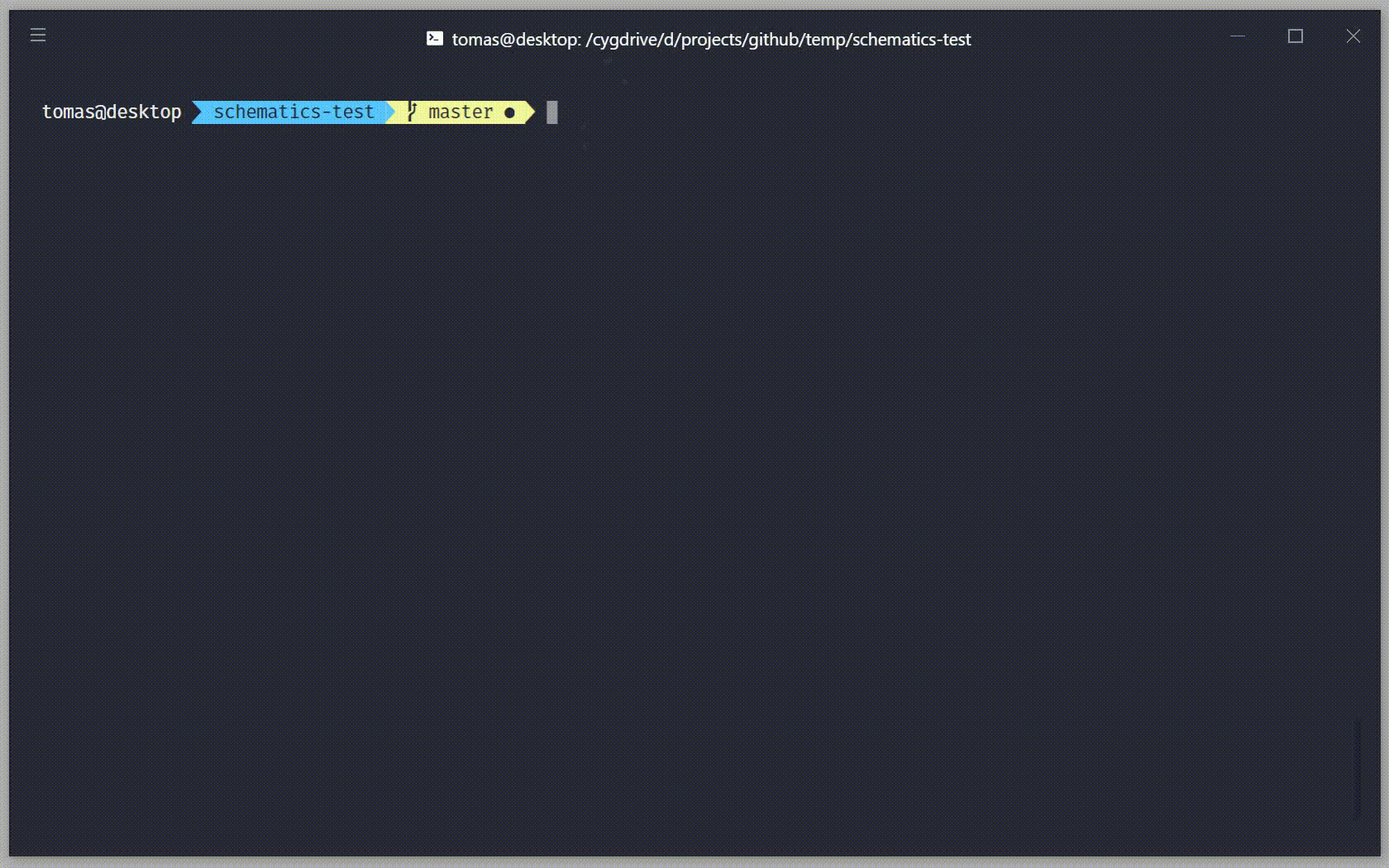
## Supported schematics
* model
* something else (please file an [issue](https://github.com/angular-extensions/schematics/issues)
with the description of desired behaviour)
## Development of additional schematics
If you would like to create a PR with additional useful schematics these commands may be useful...
### Testing
Use `npm link` in the project directory and `npm link @angular-extensions/schematics`
in target project which was generated by Angular CLI.
Then you can execute available schematics with
`ng g <@angular-extensions/schematics: --name ` to try it out.
### Unit Testing
`npm run test` will run the unit tests, using Jasmine as a runner and test framework.