https://github.com/angular-ui/angularjs-atom
An AngularJS package for Github's Atom editor
https://github.com/angular-ui/angularjs-atom
angularjs atom
Last synced: 5 months ago
JSON representation
An AngularJS package for Github's Atom editor
- Host: GitHub
- URL: https://github.com/angular-ui/angularjs-atom
- Owner: angular-ui
- License: mit
- Archived: true
- Created: 2014-02-27T21:42:18.000Z (almost 12 years ago)
- Default Branch: master
- Last Pushed: 2018-01-16T14:49:33.000Z (about 8 years ago)
- Last Synced: 2024-09-28T17:02:55.316Z (over 1 year ago)
- Topics: angularjs, atom
- Language: CoffeeScript
- Homepage: https://atom.io/packages/angularjs
- Size: 271 KB
- Stars: 284
- Watchers: 23
- Forks: 49
- Open Issues: 21
-
Metadata Files:
- Readme: README.md
- Changelog: CHANGELOG.md
- License: LICENSE.md
Awesome Lists containing this project
README
# AngularJS v1.x support in Atom
Adds syntax highlighting and snippets to AngularJS v1.x in Atom.
Originally [converted](http://atom.io/docs/latest/converting-a-text-mate-bundle)
from the [AngularJS TextMate bundle](https://github.com/angular-ui/AngularJs.tmbundle).
Contributions are greatly appreciated. Please fork this repository and open a
pull request to add snippets, make grammar tweaks, etc.
## Supported features
### Autocompletes
You can use autocompletes for directives in HTML and
angular.js's variables and function in JavaScript.
See [settings](https://github.com/angular-ui/AngularJS-Atom/blob/master/settings/)
for more details.

If you type some prefix and press Tab or Enter,
you can use autocompletes in below.
#### HTML
```
ng-app
ng-bind
ng-bind-html
ng-bind-template
ng-blur
ng-change
ng-checked
ng-class
ng-class-even
ng-class-odd
ng-click
ng-cloak
ng-controller
ng-copy
ng-csp
ng-cut
ng-dblclick
ng-disabled
ng-focus
ng-form
ng-hide
ng-href
ng-if
ng-include
ng-init
ng-jq
ng-keydown
ng-keypress
ng-keyup
ng-list
ng-model
ng-model-options
ng-mousedown
ng-mouseenter
ng-mouseleave
ng-mousemove
ng-mouseover
ng-mouseup
ng-non-bindable
ng-open
ng-pluralize
ng-show
ng-transclude
ng-view
ng-messages
ng-message
ng-messages-include
ng-swipe-left
ng-swipe-righ
ng-dirty
ng-false-value
ng-invalid
ng-maxlength
ng-minlength
ng-message-exp
ng-options
ng-paste
ng-pattern
ng-pristine
ng-readonly
ng-required
ng-repeat
ng-repeat-start
ng-repeat-end
ng-selected
ng-src
ng-srcset
ng-style
ng-submit
ng-switch
ng-switch-when
ng-switch-default
ng-trim
ng-true-value
ng-valid
ng-value
```
#### JavaScript
```
angular
bind
bootstrap
copy
element
equals
extend
forEach
fromJson
identity
injector
isArray
isDate
isDefined
isElement
isFunction
isNumber
isObject
isString
isUndefined
lowercase
module
noop
reloadWithDebugInfo
toJson
uppercase
$anchorScroll
$animate
$cacheFactory
$compile
$controller
$document
$exceptionHandler
$filter
$http
$httpBackend
$interpolate
$interval
$locale
$location
$log
$parse
$q
$rootElement
$rootScope
$sce
$sceDelegate
$templateCache
$templateRequest
$timeout
$window
$animateProvider
$compileProvider
$controllerProvider
$filterProvider
$httpProvider
$interpolateProvider
$locationProvider
$logProvider
$parseProvider
$rootScopeProvider
$sceDelegateProvider
$sceProvider
$injector
$provide
$ariaProvider
$aria
$cookieStore
$cookies
mock
$exceptionHandlerProvider
TzDate
dump
inject
$resource
$routeProvider
$route
$routeParams
$sanitize
$swipe
controller
$scope
service
factory
provider
ngResource
defer
config
when
otherwise
directive
run
filter
```
### Snippets
You can use snippets in HTML and JavaScript.
See [snippets](https://github.com/angular-ui/AngularJS-Atom/tree/master/snippets)
for more details.
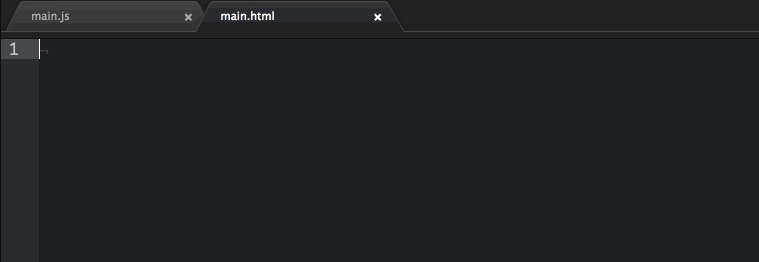
If you type prefix and press `tab`,
It will be replaced by snippet for it.
#### HTML
##### ngindex
```
$2
```
##### ngsa
```
```
##### ngst
```
$2
```
##### nginc
```
```
##### ngplural
```
```
##### ngswitch
```
$2
```
##### ngtmpl
```
$1
```
##### ngview
```
```
#### JavaScript
##### ngm
```
angular.module('$1', [$2])$3
```
##### ngma
```
var $1 = angular.module('$2', [$3])$4
```
##### ngmc
```
var $1 = angular.module('$2', [$3], function($4) {
$5
})$6
```
##### ngmfa
```
factory('$1', function($2) {
$3
})$4
```
##### ngmfi
```
filter('$1', function($2) {
return function (input, $3) {
$4
};
})$5
```
##### ngms
```
service('$1', function($2) {
$3
})$4
```
##### ngro
```
$routeProvider.otherwise({redirectTo: '$1' });
```
##### ngrw
```
$routeProvider.when('$1', {templateUrl: '$2', controller: '$3'});
```
##### ngrwr
```
$routeProvider.when('$1', {templateUrl: '$2', controller: '$3', resolve: {$4} });
```
##### ngfor
```
angular.forEach($1, function(value, key) {
$2
});
```
##### ngdl
```
.directive('$1', function($2) {
$3
return function(scope, element, attrs) {
$4
}
})$5
```
##### ngdlf
```
function (scope, element, attrs) {
$1
}
```
##### ngdc
```
.directive('$1', function factory($2) {
var directiveDefinitionObject = {
$3
compile: function compile(tElement, tAttrs, transclude) {
$4
return function (scope, element, attrs) {
$5
}
}
};
return directiveDefinitionObject;
})$6
```
##### ngdcf
```
function compile(tElement, tAttrs, transclude) {
$1
return function (scope, element, attrs) {
$2
}
}$3
```
##### ngb
```
$scope.$broadcast('$1', $2);
```
##### nge
```
$scope.$emit('', );
```
##### ngf
```
$scope.$1 = function($2) {
$3
};
```
##### ngcp
```
$1Ctrl.prototype.$2 = function $2($3) {
$4
};
```
##### ngon
```
$scope.$on('$1', function(event, $2) {
$3
});
```
##### ngv
```
$scope.$1 = $2;
```
##### ngw
```
$scope.$watch('$1', function(newValue, oldValue) {
$2
});
```
#### ngto
```
$timeout(function() {
$2
}, $1)
```
##### ngc
```
var $1 = function($scope, $2) {
$3
}
```
##### ngc$
```
$1Ctrl.$inject = [$scope, '$2'];
function $1Ctrl($scope, $2) {
$4
}
angular.module($3).controller('$1Ctrl', $1Ctrl);
```
##### ngdoc
```
/**
* @ngdoc ${1:function}
* @name $2
* @description
* $3
*
*/
```
##### nghttp
```
$http({method: '${1:GET}', url: '$2'})
.success(function(data, status, headers, config) {
$3
})
.error(function(data, status, headers, config) {
$4
});
```
##### ngcopy
```
angular.copy(${1:source} ${2:, ${3:destination}})
```
##### ngel
```
angular.element(${1:element});
```
##### ngeq
```
angular.equals(${1:object1}, ${2:object2});
```
##### ngext
```
angular.extend(${1:destinationObject}, ${2:sourceObject})
```
##### ngisa
```
angular.isArray(${1:value})
```
##### ngisd
```
angular.isDefined(${1:value})
```
##### ngisf
```
angular.isFunction(${1:value})
```
##### ngisn
```
angular.isNumber(${1:value})
```
##### ngiso
```
angular.isObject(${1:value})
```
##### ngiss
```
angular.isString(${1:value})
```
##### nglo
```
angular.lowercase(${1:string});
```
##### ngup
```
angular.uppercase(${1:string});
```
## FAQ
#### Can't I use autocompletion with tab when I installed emmet plugin
See [emmet's document](https://github.com/emmetio/emmet-atom#tab-key)
In your `keymap.cson`, add the following code.
```
'atom-text-editor[data-grammar="text html angular"]:not([mini])':
'tab': 'emmet:expand-abbreviation-with-tab'
```