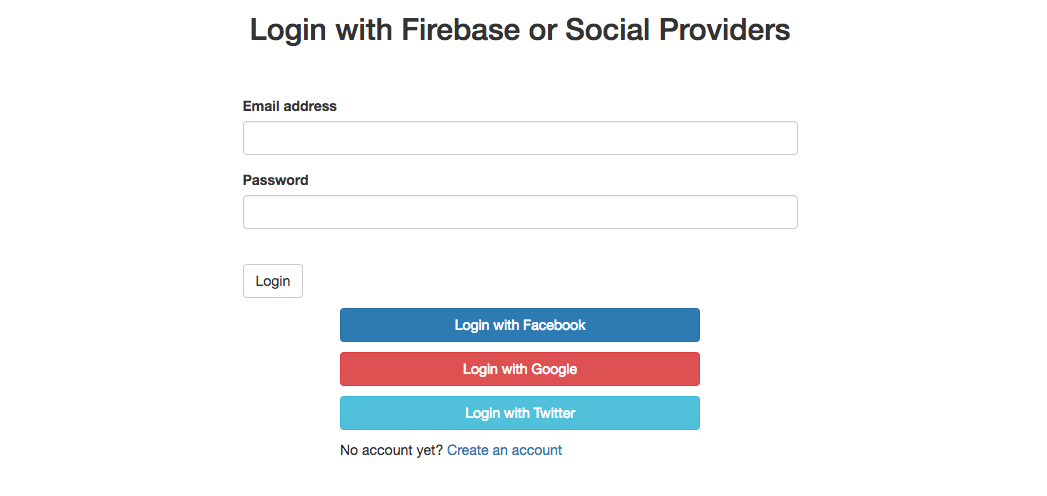https://github.com/angulartemplates/firebase-authentication-with-angular
🔥 Angular tutorial to setup Firebase Authentication with Angular. Learn how to setup social login providers such as Facebook, Twitter and Google and also custom email/password authentication.
https://github.com/angulartemplates/firebase-authentication-with-angular
angular angular-authentication angular-sample-app angular-tutorial angularfire2 firebase-auth firebase-authentication
Last synced: 11 months ago
JSON representation
🔥 Angular tutorial to setup Firebase Authentication with Angular. Learn how to setup social login providers such as Facebook, Twitter and Google and also custom email/password authentication.
- Host: GitHub
- URL: https://github.com/angulartemplates/firebase-authentication-with-angular
- Owner: AngularTemplates
- License: mit
- Created: 2018-01-21T13:46:18.000Z (about 8 years ago)
- Default Branch: master
- Last Pushed: 2023-11-14T06:21:48.000Z (over 2 years ago)
- Last Synced: 2025-03-29T22:07:10.800Z (11 months ago)
- Topics: angular, angular-authentication, angular-sample-app, angular-tutorial, angularfire2, firebase-auth, firebase-authentication
- Language: TypeScript
- Homepage: https://angular-templates.io/tutorials/about/firebase-authentication-with-angular
- Size: 1.88 MB
- Stars: 316
- Watchers: 20
- Forks: 151
- Open Issues: 25
-
Metadata Files:
- Readme: README.md
- License: LICENSE
Awesome Lists containing this project
README
# Firebase Authentication with Angular
This project is part of an Angular tutorial where we explore how to setup a simple email/password as well as social login authentication workflows for Angular apps using the awesome AngularFire library.
Get the step by step free tutorial in https://angular-templates.io/tutorials/about/firebase-authentication-with-angular
**Please support this project by simply putting a Github star ⭐. Share this repo with friends on Twitter and everywhere else you can. 🙏 Thanks**
## Installation
Run `npm install` to install all the required dependencies
Then run `ng serve` to start a dev server.
Navigate to `http://localhost:4200/`. The app will automatically reload if you change any of the source files.