https://github.com/anitaa1990/customfontview
Custom View classes for TextView, EditText & Buttons - to set custom fonts
https://github.com/anitaa1990/customfontview
android android-app android-application android-architecture android-library android-sample android-sdk android-studio android-ui custom-fonts edittext textview
Last synced: 6 months ago
JSON representation
Custom View classes for TextView, EditText & Buttons - to set custom fonts
- Host: GitHub
- URL: https://github.com/anitaa1990/customfontview
- Owner: anitaa1990
- License: apache-2.0
- Created: 2017-08-16T10:19:55.000Z (over 8 years ago)
- Default Branch: master
- Last Pushed: 2017-08-21T07:59:47.000Z (over 8 years ago)
- Last Synced: 2025-04-12T05:33:15.124Z (10 months ago)
- Topics: android, android-app, android-application, android-architecture, android-library, android-sample, android-sdk, android-studio, android-ui, custom-fonts, edittext, textview
- Language: Java
- Size: 296 KB
- Stars: 27
- Watchers: 3
- Forks: 4
- Open Issues: 0
-
Metadata Files:
- Readme: README.md
- License: LICENSE
Awesome Lists containing this project
README
# CustomFontView
 [](https://android-arsenal.com/details/1/6068)
[](https://android-arsenal.com/details/1/6068)
Custom font classes for TextView, EditText & Buttons
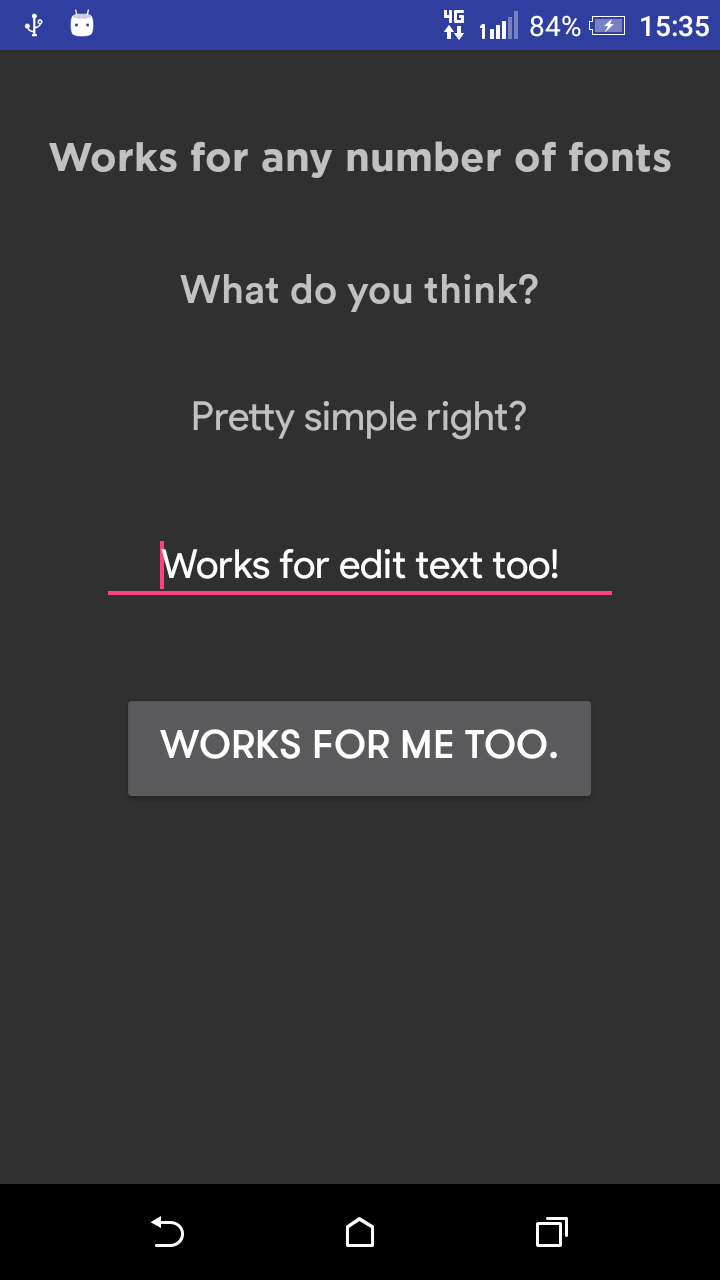
How to integrate the library in your app?
Gradle Dependecy
```gradle
dependencies {
compile 'com.an.customfontview:customfont:0.1.0'
}
```
Maven Dependecy
```xml
com.an.customfontview
customfont
0.1.0
pom
```
Add fonts
Add your custom fonts to ```assets/``` .
If the assets directory does not already exist, you should create it under ```src/main/``` in your project directory.
You might consider creating a ```fonts/``` subdirectory in the assets directory (as in examples).
Usage
Add the below line to the root layout of your xml file:
```xml
xmlns:app="http://schemas.android.com/apk/res-auto"
```
Custom TextView
```xml
.....
.....
```
Custom EditText
```xml
.....
.....
```
Custom Buttons
```xml
.....
.....
```
That's all folks!