https://github.com/anscoder/anloader
Create Swift loader in a single line with beautiful animation. 🏵
https://github.com/anscoder/anloader
ios-framework ios-thirdparty ios11 loader loading loading-animations loading-bar loading-indicator loading-spinner loadingview progress swift-framework swift-language swift-library swift4 swift5
Last synced: 5 months ago
JSON representation
Create Swift loader in a single line with beautiful animation. 🏵
- Host: GitHub
- URL: https://github.com/anscoder/anloader
- Owner: ANSCoder
- License: mit
- Archived: true
- Created: 2017-08-20T10:12:05.000Z (over 8 years ago)
- Default Branch: master
- Last Pushed: 2021-02-06T13:13:21.000Z (about 5 years ago)
- Last Synced: 2025-09-12T22:37:46.386Z (6 months ago)
- Topics: ios-framework, ios-thirdparty, ios11, loader, loading, loading-animations, loading-bar, loading-indicator, loading-spinner, loadingview, progress, swift-framework, swift-language, swift-library, swift4, swift5
- Language: Swift
- Homepage:
- Size: 1.82 MB
- Stars: 38
- Watchers: 3
- Forks: 6
- Open Issues: 1
-
Metadata Files:
- Readme: README.md
- License: LICENSE
- Code of conduct: CODE_OF_CONDUCT.md
Awesome Lists containing this project
README
# ANLoader
👾 Create loading view with just a single lines of code. ⛳️
[](https://travis-ci.com/ANSCoder/ANLoader)
[](http://cocoapods.org/pods/ANLoader)
[](http://cocoapods.org/pods/ANLoader)
[](http://cocoapods.org/pods/ANLoader)

## Example
To run the example project, clone the repo, and run `pod install` from the Example directory first. 🎉
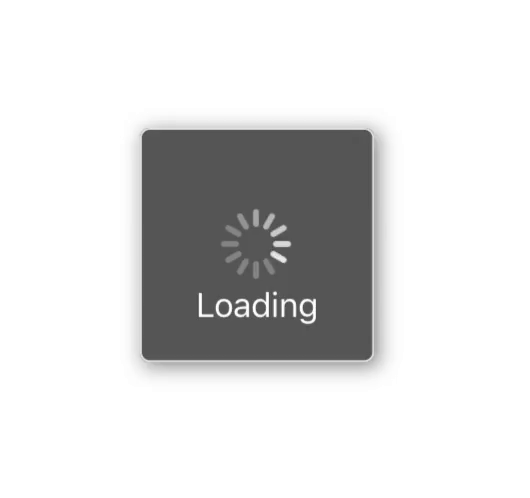
### 🛠 How to start loading
By using a simple line create loading view. ☝🏻
```swift
ANLoader.showLoading("Loading", disableUI: true)
```
By choosing 'disableUI' stops user interactions until you hide loading Activity. 🙌
### ⚡️ Use directly without disable UI
```swift
ANLoader.showLoading()
```
### 🖐🏻 How to dismiss loading
No need to call other extra things it will be manage automatically. 👏🏻
```swift
ANLoader.hide()
```
### 📝 Custom Settings
Easy to make changes by choosing options 🔧
```swift
ANLoader.pulseAnimation = true //It will animate your Loading
ANLoader.activityColor = .darkGray
ANLoader.activityBackgroundColor = .clear
ANLoader.activityTextColor = .clear
```

#### Note : - Please keep in mind activityColor and activityBackgroundColor should be different.Otherwise you can manage by your self. Add custom settings in the AppDelegate class.
## 🤔 Requirements
* Deployment target of your App is >= iOS 10.2
* Xcode 10+
## 💻 Installation
ANLoader is available through [CocoaPods](http://cocoapods.org). To install
it, simply add the following line to your Podfile:
```ruby
pod 'ANLoader', :git => 'https://github.com/ANSCoder/ANLoader.git'
```
### Swift Package Manager
```swift
dependencies: [
.package(url: "https://github.com/ANSCoder/ANLoader.git", from: "2.0.0")
]
```
#### or
Manually drag and drop `ANLoader.swift` single file inside your project.
## 👤 Author
anscoder (Anand)
## 📄 License
ANLoader is available under the MIT license. See the [LICENSE](https://github.com/ANSCoder/ANLoader/blob/master/LICENSE) file for more info.