Ecosyste.ms: Awesome
An open API service indexing awesome lists of open source software.
https://github.com/ansonhex/groveuidocs
https://github.com/ansonhex/groveuidocs
Last synced: 17 days ago
JSON representation
- Host: GitHub
- URL: https://github.com/ansonhex/groveuidocs
- Owner: ansonhex
- Created: 2019-11-26T01:18:09.000Z (about 5 years ago)
- Default Branch: master
- Last Pushed: 2020-07-23T02:06:06.000Z (over 4 years ago)
- Last Synced: 2024-08-02T11:45:16.972Z (5 months ago)
- Language: C++
- Size: 315 KB
- Stars: 0
- Watchers: 1
- Forks: 0
- Open Issues: 0
-
Metadata Files:
- Readme: README.md
Awesome Lists containing this project
README
# Getting Started with ReScreen
## Introduction
ReScreen is the next generation, fully integrated high-end development platform, with a 2.4inch LCD Screen, Wi-Fi and Bluetooth connectivity enabled by ESP32, and is powered by the Atmel ATSAMD51 Chip.
## Software
To interact with ReScreen, Arduino IDE is needed.
- Download Arduino IDE from [here](https://www.arduino.cc/en/main/software), choose the verison according to your operating system.
## Arduino Configurations
Once Arduino IDE is installed, some configurations need to be done:
1. Navigate to Arduino Preferences, and copy the following Seeed Studio Boards manger url to `Additional Boards Manger URLs:` as follow
`https://raw.githubusercontent.com/Seeed-Studio/Seeed_Platform/master/package_seeeduino_boards_index.json`
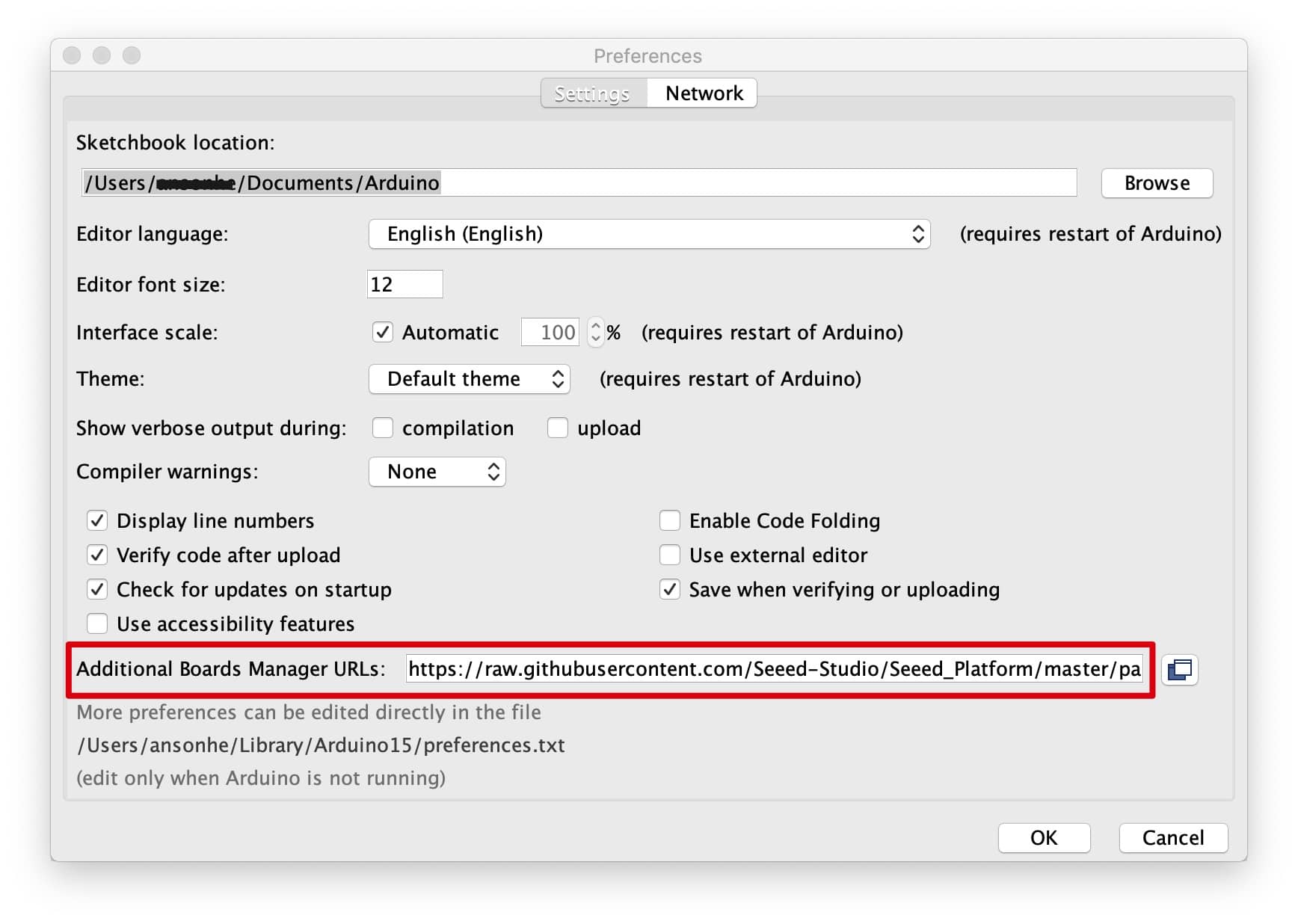
2. Navigate to `Tools` -> `Board:` -> `Boards Manger...` on top of Arduino IDE. Search **Seeed SAMD Boards** in `Boards Manager` and install.
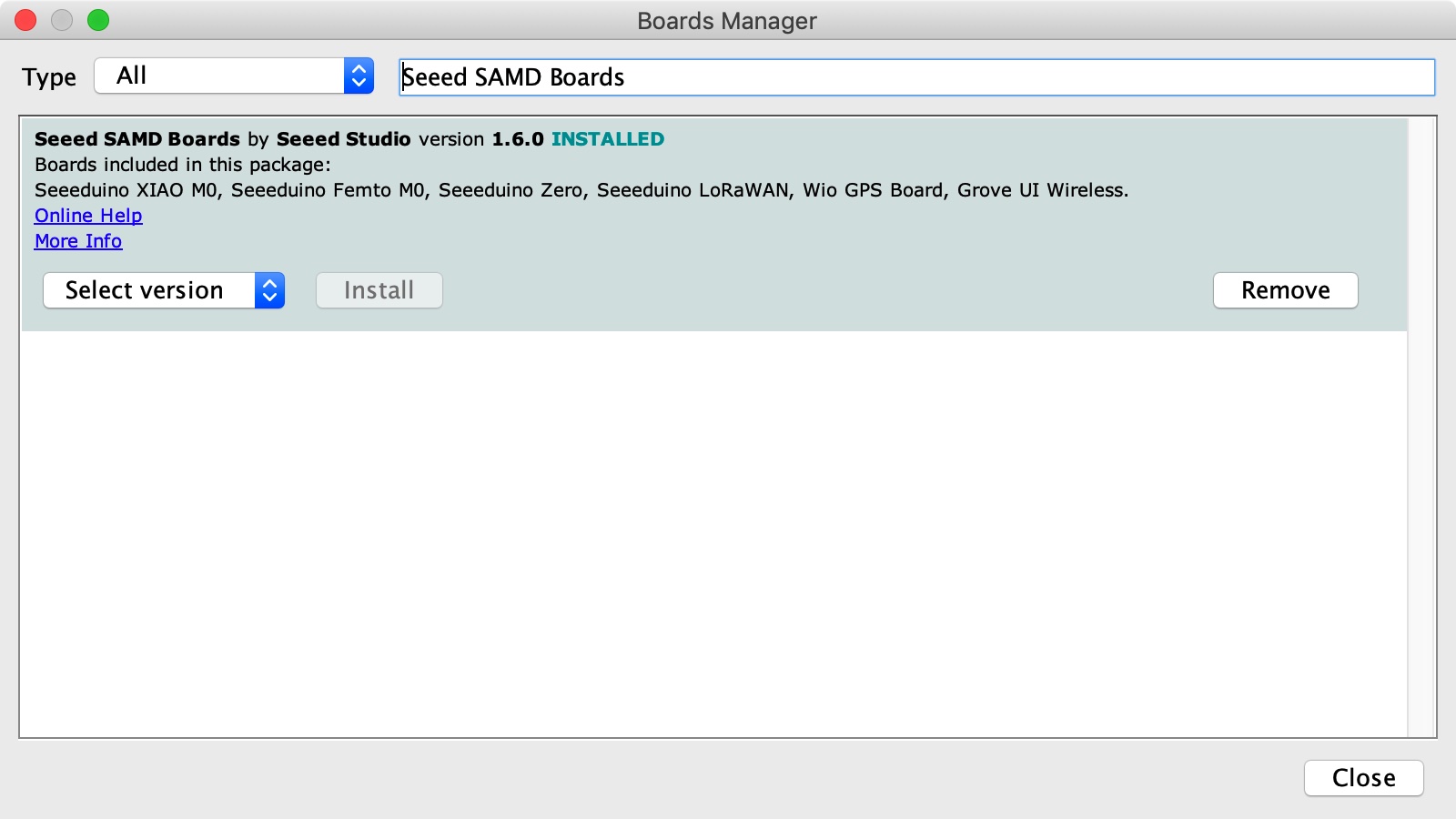
3. Now, you can upload your program to ReScreen by selecting the corrent port and **Seeeduino ReScreen(SAMD51)** as Board!