https://github.com/ansonhex/llama3-nas
This is a script to locally build Llama3 on NAS
https://github.com/ansonhex/llama3-nas
llama3 nas
Last synced: 3 months ago
JSON representation
This is a script to locally build Llama3 on NAS
- Host: GitHub
- URL: https://github.com/ansonhex/llama3-nas
- Owner: ansonhex
- Created: 2024-04-26T23:32:51.000Z (about 1 year ago)
- Default Branch: master
- Last Pushed: 2024-04-27T00:09:19.000Z (about 1 year ago)
- Last Synced: 2025-04-11T20:04:14.756Z (3 months ago)
- Topics: llama3, nas
- Homepage:
- Size: 1000 Bytes
- Stars: 7
- Watchers: 1
- Forks: 1
- Open Issues: 0
-
Metadata Files:
- Readme: README.md
Awesome Lists containing this project
README
# Running Llama3 on NAS
This is a simple instruction on how to locally run Llama3 on your NAS using [Open WebUI](https://github.com/open-webui/open-webui) and [Ollama](https://github.com/ollama/ollama).
## Hardware
- **[UGREEN NASync DXP480T Plus](https://www.kickstarter.com/projects/urgreen/ugreen-nasync-next-level-storage-limitless-possibilities?ref=9q75gj)**
- CPU: Intel® Core™ i5-1235U Processor (12M Cache, up to 4.40 GHz, 10 Cores 12 Threads)
- RAM: 8G
## Setup Instructions
### 1. Create Necessary Directories
Open a terminal and run the following commands to create directories for your AI models and the web interface:
```sh
$ mkdir -p /home/ansonhe/AI/ollama
$ mkdir -p /home/ansonhe/AI/Llama3/open-webui
```
### 2. Deploy Using Docker
Copy the provided `docker-compose.yml` file to your directory, then start the services using Docker:
```sh
$ sudo docker-compose up -d
```
### 3. Access the Web Interface
Open web browser and enter `YOUR_NAS_IP:8080`
### 4. Configure Ollama Models
In the web interface, change the Ollama Models address to `0.0.0.0:11434`.
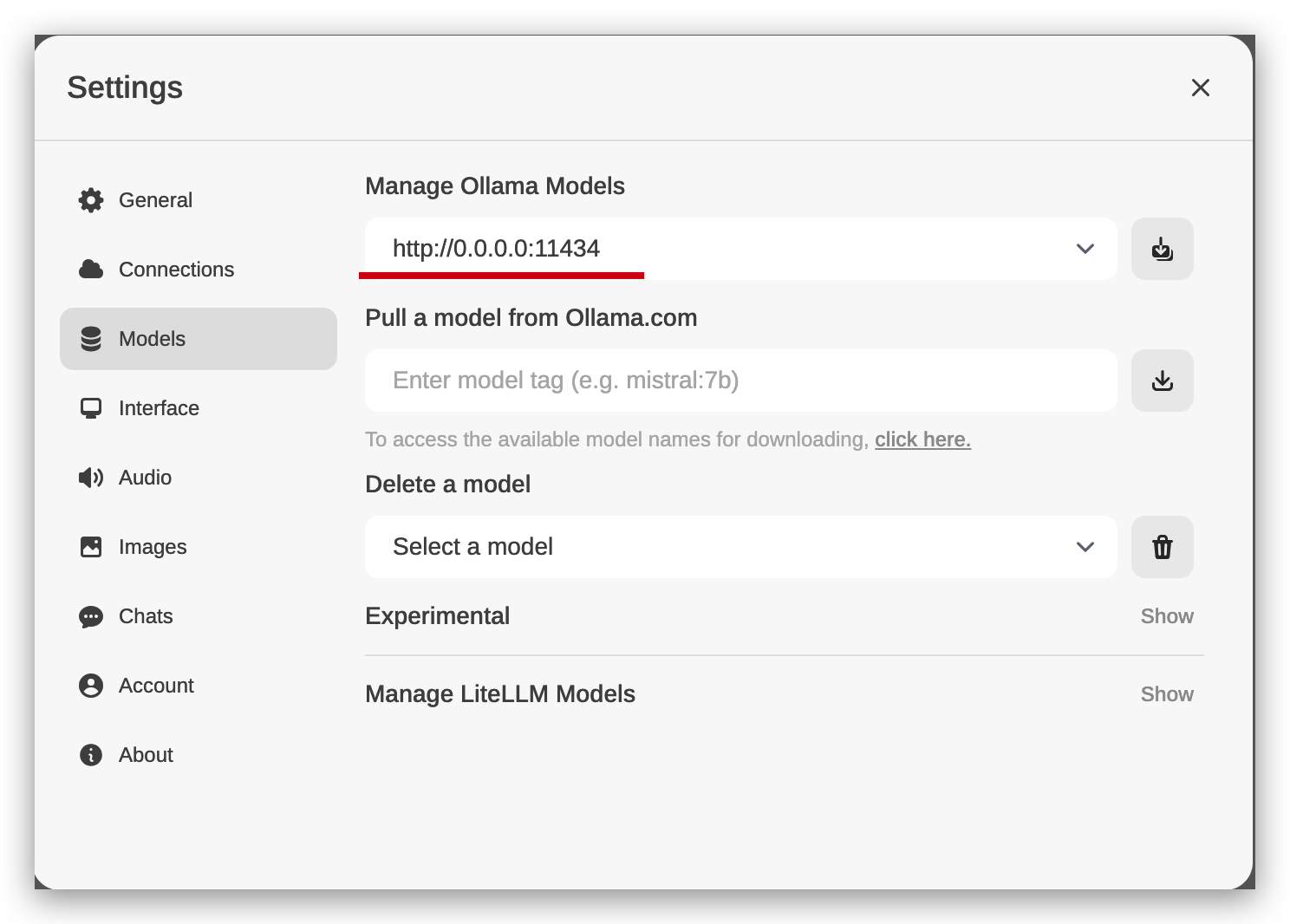
### 5. Download the Llama3 Model
Download the Llama3 Model **`ollama run llama3:8b`**, (Only using 8b versions here since performance limitations on NAS)
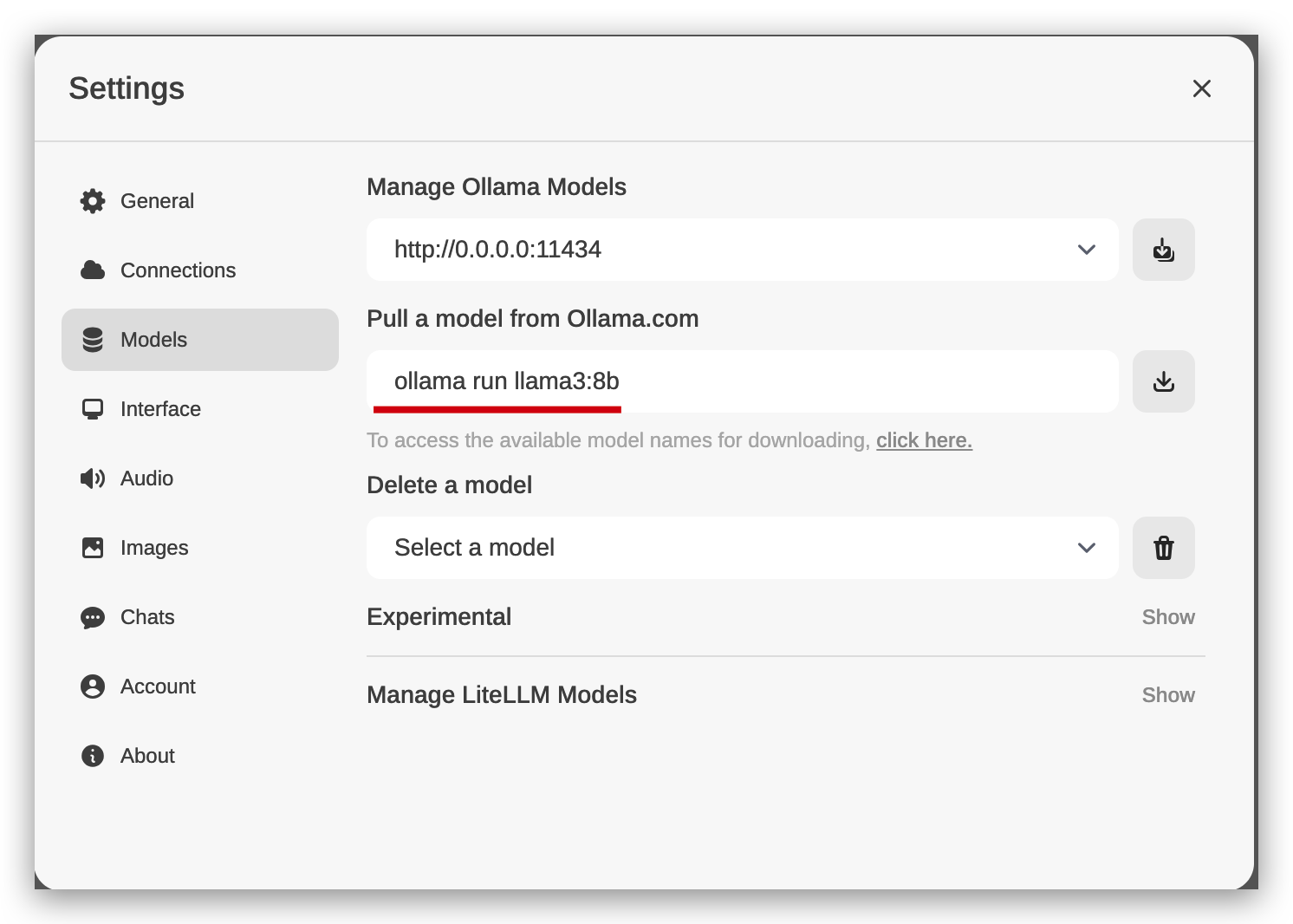
### 6. Set Llama3 as the Default Model
After the model has been downloaded, you can select Llama3 as your default model and host it locally.
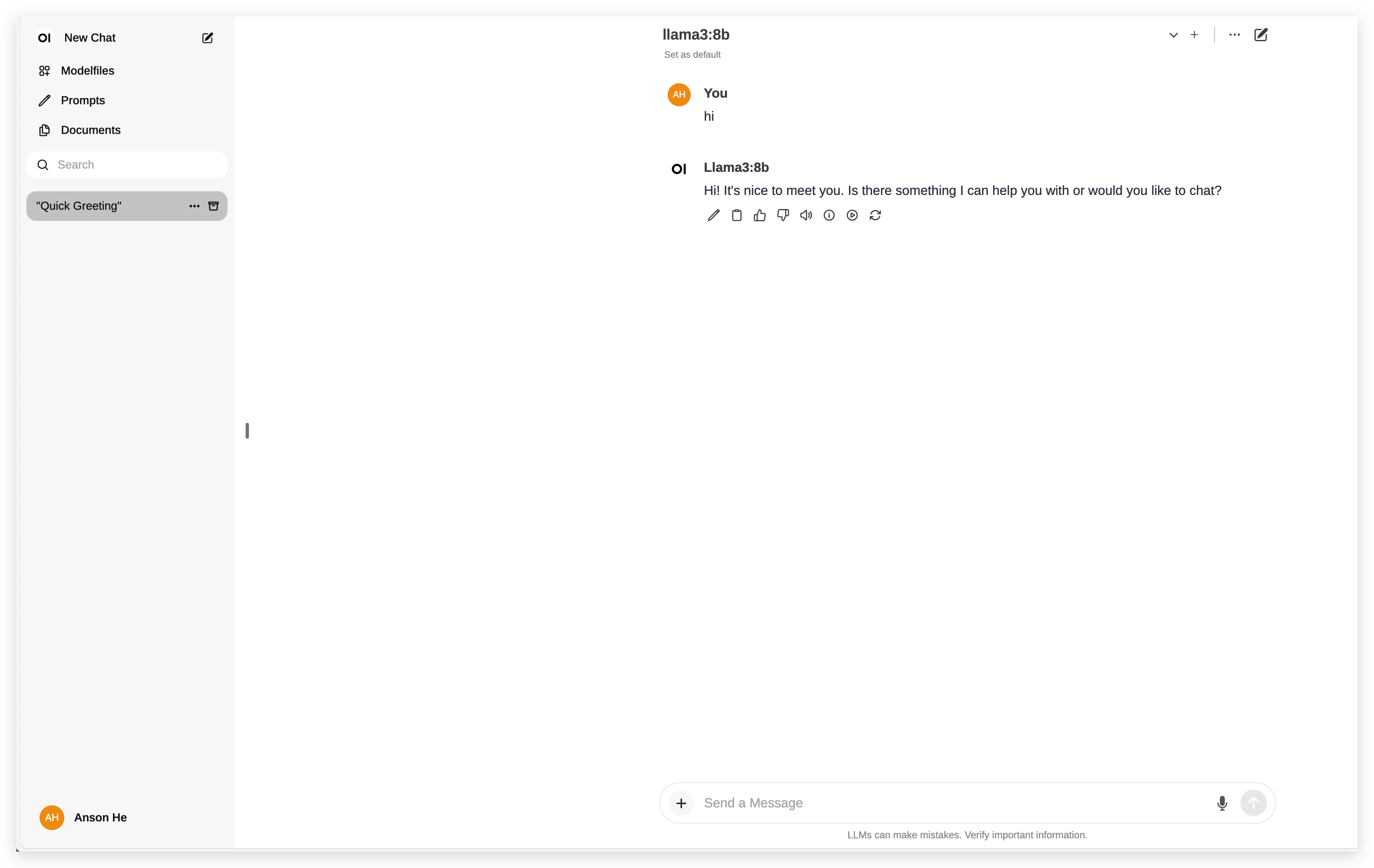
## Performance Considerations
Please note that the CPU of the NAS may still face limitations when running large language models (LLMs) due to its processing capabilities.