https://github.com/ansumanshah/css-in-js
Autocomplete React Native / JS Styles and converting plain CSS to JS styles
https://github.com/ansumanshah/css-in-js
atom css-in-js glamor glamorous jss styled-components
Last synced: about 2 months ago
JSON representation
Autocomplete React Native / JS Styles and converting plain CSS to JS styles
- Host: GitHub
- URL: https://github.com/ansumanshah/css-in-js
- Owner: ansumanshah
- License: mit
- Created: 2017-05-23T10:00:52.000Z (over 8 years ago)
- Default Branch: master
- Last Pushed: 2023-03-30T19:00:10.000Z (over 2 years ago)
- Last Synced: 2025-08-24T19:01:16.536Z (3 months ago)
- Topics: atom, css-in-js, glamor, glamorous, jss, styled-components
- Language: JavaScript
- Homepage: https://atom.io/packages/css-in-js
- Size: 8.97 MB
- Stars: 208
- Watchers: 4
- Forks: 21
- Open Issues: 26
-
Metadata Files:
- Readme: README.md
- License: LICENSE.md
Awesome Lists containing this project
README
# Autocomplete for React Native and css-in-js for Atom and VS Code
[![Star on GitHub][github-star-badge]][github-star][![Tweet][twitter-badge]][twitter]
[![PRs Welcome][prs-badge]][prs]
[![Version][version-badge]][package]
[![MIT License][license-badge]][LICENSE]
Now get Autocomplete for CSSinJS libraries using object styles.

## Installation
```
apm install css-in-js
```
Or go to Settings → Install and search for `css-in-js`
## Usage
```js
const btnA = css({ /* styles */ });
const btnB = glamorous.div({ /* styles */ });
const btnC = StyleSheet.create({ /* styles */ });
```
Only works for these keywords by default you can edit in settings for more.
`glamorous | css | StyleSheet.create`
![ReactNative][native-demo]
![Autocomplete][autocomplete-demo]
Does not work for general objects
```js
let styles = {
/* styles */
}
```
This is basically a fork of [autocomplete-css](https://github.com/atom/autocomplete-css)
## [CSS in JS for VS Code](https://marketplace.visualstudio.com/items?itemName=paulmolluzzo.convert-css-in-js)
> Provides CSS in JS autocompletion and converts kebab-case CSS to camelCase CSS and vice versa
* Provides autocompletion options for CSS styles as a style object for use in CSS in JS (like [`glamorous`](https://github.com/paypal/glamorous/)!)
* Converts CSS between regular CSS syntax (strings) and CSS-in-JS syntax (style objects)
### Autocomplete

### Convert CSS in JS
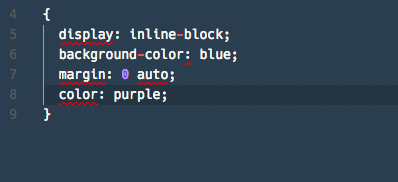
### How to Use CSS Conversion
Select some block of text in a `javascript` or `typescript` file and use `cmd+shift+p` to bring up the command palette, then select `Convert CSS-in-JS`.
Or use the keyboard shortcut `cmd+shift+j` (`ctrl+shift+j` on Windows).
---
Coming Soon
*Codemods for easy shifting between css-in-js libraries*
[autocomplete-demo]: https://raw.githubusercontent.com/ansumanshah/css-in-js/master/packages/atom-css-in-js/cssinjs.gif
[native-demo]: https://raw.githubusercontent.com/ansumanshah/css-in-js/master/packages/atom-css-in-js/native.gif
[converter-demo]: https://raw.githubusercontent.com/ansumanshah/css-in-js/master/packages/atom-css-in-js/example.gif
[github-star-badge]: https://img.shields.io/github/stars/ansumanshah/css-in-js.svg?style=social
[github-star]: https://github.com/ansumanshah/css-in-js/stargazers
[twitter]: https://twitter.com/intent/tweet?text=Check%20out%20Atom%20Autocomplete%20css-in-js!%20https://github.com/ansumanshah/css-in-js%20%F0%9F%91%8D
[twitter-badge]: https://img.shields.io/twitter/url/https/github.com/ansumanshah/css-in-js.svg?style=social
[version-badge]: https://img.shields.io/apm/v/css-in-js.svg?style=flat-square
[package]: https://atom.io/packages/css-in-js
[license-badge]: https://img.shields.io/apm/l/css-in-js.svg?style=flat-square
[license]: https://github.com/ansumanshah/css-in-js/blob/master/LICENSE
[prs-badge]: https://img.shields.io/badge/PRs-welcome-brightgreen.svg?style=flat-square
[prs]: http://makeapullrequest.com