https://github.com/antham/helm-backup
Backup all file changes in emacs through git and retrieve them using helm
https://github.com/antham/helm-backup
backup emacs helm helm-backup melpa
Last synced: 7 months ago
JSON representation
Backup all file changes in emacs through git and retrieve them using helm
- Host: GitHub
- URL: https://github.com/antham/helm-backup
- Owner: antham
- Created: 2013-11-05T20:26:46.000Z (almost 12 years ago)
- Default Branch: master
- Last Pushed: 2019-10-03T21:58:37.000Z (about 6 years ago)
- Last Synced: 2025-03-17T19:39:46.224Z (7 months ago)
- Topics: backup, emacs, helm, helm-backup, melpa
- Language: Emacs Lisp
- Homepage:
- Size: 419 KB
- Stars: 33
- Watchers: 4
- Forks: 6
- Open Issues: 2
-
Metadata Files:
- Readme: README.md
Awesome Lists containing this project
README
# Helm-backup [](https://travis-ci.org/antham/helm-backup) [](http://melpa.org/#/helm-backup)
This project aims to create a backup system for emacs using both power of git to store changes and power of helm to fetch backups easily.
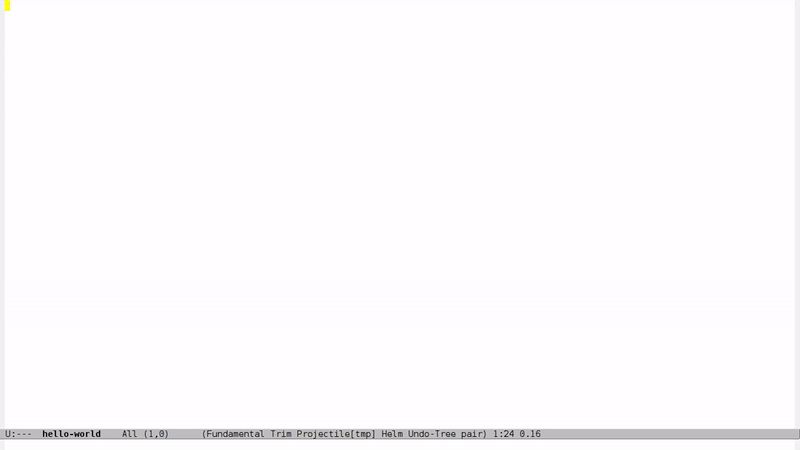
## Features
- Diff view to revert changes easily
- Open backup in buffer or replace current one through helm
- Exclude files/folders from backup
- Customize storage path
## Getting started
### Dependencies
* git (>= 1.5) (binary)
* helm (emacs library)
* s (emacs library)
For emacs prior version 24.3 :
* cl-lib (emacs library)
### Install
You can use melpa:
M-x package-install RET helm-backup
or you can pull it from here and you have to add in your emacs config :
```elisp
(add-to-list 'load-path "/path/to/helm-backup-directory")
(require 'helm-backup)
```
If you want to store every change each time you save a file add :
```elisp
(add-hook 'after-save-hook 'helm-backup-versioning)
```
or
M-x customize-variable RET after-save-hook RET [INS] helm-backup-versioning
### Usage
You can map `helm-backup` command to key to retrieve easily backup as follow :
```elisp
(global-set-key (kbd "C-c b") 'helm-backup)
```
After that, open a file, press `C-c b` and a list of backup will be displayed if any, you can choose to see backup in new buffer (default) or override current buffer with backup.
You can customize several configuration options, do :
M-x customize-group RET helm-backup
It's possible to remove all backups of a file by calling, from the buffer where your file is open, ```helm-backup-remove-file-backups```.
### Tests
First you need to install cask :
```bash
curl -fsSkL https://raw.github.com/cask/cask/master/go | python
```
Add cask to your path :
```bash
export PATH=$PATH:/home/YOUR_USERNAME/.cask/bin
```
Download dependencies using cask :
```bash
make downloads
```
Run tests :
```
make test
```