https://github.com/antoninobonanno/dragdropannotate
jQuery plugin to annotate images easily with drag and drop - Simple Image Annotation for the Web
https://github.com/antoninobonanno/dragdropannotate
annotation annotation-tool custom-annotation drag drop image-annotation javascript jquery jquery-plugin
Last synced: 8 months ago
JSON representation
jQuery plugin to annotate images easily with drag and drop - Simple Image Annotation for the Web
- Host: GitHub
- URL: https://github.com/antoninobonanno/dragdropannotate
- Owner: AntoninoBonanno
- License: gpl-3.0
- Created: 2020-02-29T23:04:06.000Z (almost 6 years ago)
- Default Branch: master
- Last Pushed: 2024-10-19T10:39:01.000Z (about 1 year ago)
- Last Synced: 2025-03-29T22:11:13.277Z (9 months ago)
- Topics: annotation, annotation-tool, custom-annotation, drag, drop, image-annotation, javascript, jquery, jquery-plugin
- Language: JavaScript
- Size: 3.67 MB
- Stars: 5
- Watchers: 2
- Forks: 0
- Open Issues: 4
-
Metadata Files:
- Readme: README.md
- Changelog: CHANGELOG.md
- Funding: .github/FUNDING.yml
- License: LICENSE
Awesome Lists containing this project
README
# DragDrop Annotate
jQuery plugin to annotate images easily with drag and drop.
**DragDropAnnotate** is a lightweight image annotation tool that make it easy to add custom markers, comments, hotspots to images via drag and drop.
Supports rectangle, and image annotations. The drag and drop functionality based on jQuery UI draggable widget.
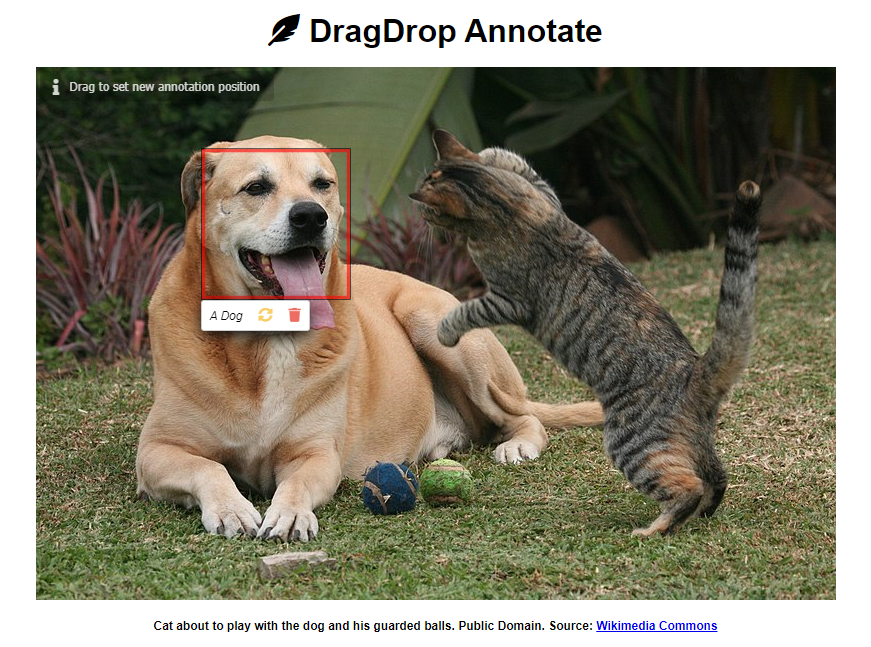
### More Features
* Quick annotations via drag and drop.
* Annotate an image with another image or bounding box.
* Hint messages on mouse hover.
* Popup window showing descriptions and tools of the annotation.
* Custom annotation styles.
* Allows to edit, move, rotate and delete the annotation with mouse and touch.
* Support touch devices
[Official Page](https://antoninobonanno.github.io/DragDropAnnotate) - [Demo](https://antoninobonanno.github.io/DragDropAnnotate/example/index.html)
Are you looking for an image annotation toolkit (not drag and drop) written in JavaScript? Check out [this project](https://github.com/AntoninoBonanno/annotorious).
[](https://ko-fi.com/C0C46QJ0M)
## Dependencies
* [jQuery](https://cdnjs.cloudflare.com/ajax/libs/jquery/3.7.1/jquery.min.js) >= 1.8.2
* [jQuery UI](https://cdnjs.cloudflare.com/ajax/libs/jqueryui/1.13.2/jquery-ui.min.js) >= 1.12.1
* [Fontawesome](https://fontawesome.com/) (Optional - you can change the icons)
## Usage
To set up **DragDropAnnotate** on a Web page, add this code to your page head:
```html
```
## Initialize annotable item (droppable)
```html

```
In its simplest case, **DragDropAnnotate** can be initialised with a single line of Javascript:
```javascript
var annotable = $("#imageExample").annotable();
```
Or use optional configuration parameters:
```javascript
var annotable = $("#imageExample").annotable({
draggable: ".annotation",
... // other optional settings
});
```
If you use class selector, the annotable variable is an array.
#### Optional configuration parameters
All properties are **OPTIONAL**, and they merge with the default.
```javascript
/* COMPLETE and DEFAULT VALUES */
const MetadataValue = {
ID: 'id', //Print id of annotation if exists,
TEXT: "text", //Print the annotation text
TIMESTAMP: "timestamp", //Print the annotation creation date
PROGRESSIVE: "progressive" //Print the progressive counter insertion of annotations
}
var options = {
draggable: ".draggable-annotation", //draggable annotations
hint: { //hint settings
enabled: true, //if false, not show the hint
message: "Drag and Drop to Annotate", //hint message
icon: '', //hint icon
messageMove: "Drag to set new annotation position", //message on mouseover annotation
iconMove: '', //icon on mouseover annotation
messageRotate: "Move to set new annotation rotation", //message on start rotate annotation
iconRotate: '', //icon on start rotate annotation
},
popup: { //popup settings
buttonRotate: '', //icon or text of rotate button
tooltipRotate: "Change the rotation of annotation", //tooltip of rotate button
buttonRemove: '', //icon or text of remove button
tooltipRemove: "Remove the annotation", //tooltip of remove button
tooltipText: "Text of annotation", //tooltip of annotation text
tooltipTextarea: "Text of annotation", //tooltip of annotation textarea input
placeholderTextarea: "Enter Text", //placeholder of annotation textarea input
},
annotationStyle: { //annotation style
borderColor: '#ffffff', // border color for annotation
borderSize: 2, // border width for annotation [1-12]
hiBorderColor: '#fff000', // border color for highlighted annotation
hiBorderSize: 2.2, //border width for highlighted annotation [1-12]
imageBorder: true, //if false, not show the border on annotation with image
foreground: true //if false, not brings the annotation to the foreground when the mouseover
},
metadata: { //metadata settings
enabled: false, //if true, show the metadata
value: MetadataValue.PROGRESSIVE, //the metadata to show [MetadataValue | (annotation) => string]
fontSize: "40px", //the font size of text
fontFamily: "sans-serif", //the font family of text
color: "#ff0000", //the color of text
position: "bottom-right", //the position of text ["y-x"] -> y: ["top"|"middle"|"bottom"], x: ["left"|"center"|"right"]
offsetX: -20, //the offset from x
offsetY: -10 //the offset from y
}
};
```
#### Show metadata value
For each annotation you can show a text that can have the following values:
- `id`: Print id of annotation if exists
- `text`: Print the annotation text
- `timestamp`: Print the annotation creation date
- `progressive`: Print the progressive counter insertion of annotations
- **function**: You can pass a function that takes 'annotation' as a variable and returns the string you want to print (`(annotation) => string`)
**Examples**
```javascript
var annotable = $("#imageExample").annotable({
draggable: ".annotation",
metadata: {
enabled: true,
value: "id"
}
});
// or
var annotable = $("#imageExample").annotable({
draggable: ".annotation",
metadata: {
enabled: true,
value: (annotation) => {
return `My custom string ${annotation.id}`;
},
position: "middle-center"
}
});
```
## Initialize annotation item (draggable)
- Annotation with image
```html

```
- Simple Annotation
```html
Example
```
#### Configuration attributes
| Attribute | Default | Description |
|---------------------|:-----------:|--------------------------------------------------------------------------------------------------------------------------------------------------------------------------------------------------|
| annotation-id | `undefined` | Id of annotation. |
| annotation-text | `undefined` | Text of annotation, is shown on mouseover. |
| annotation-width | `50` | Width of annotation expressed in pixels (px).
If use Annotation with image, the default value is `naturalWidth` of image. |
| annotation-height | `50` | Height of annotation expressed in pixels (px).
If use Annotation with image, the default value is `naturalHeight` of image. |
| annotation-rotation | `0` | Rotation of the annotation with respect to the x-axis, expressed in degrees. |
| annotation-editable | `"noText"` | `"disabled"`: the annotation is not editable.
`"noText"`: the annotation can be rotated, moved and deleted.
`"full"`: the annotation can be edited (text), rotated, moved and deleted. |
Pixels of annotation are relative to natural size of annotable element.
## API Methods
You can use API methods using:
- Annotable variable
```javascript
var annotable = $("#imageExample").annotable(); //Initialize
annotable.method();
// or
var annotables = $(".imagesExample").annotable(); //Initialize
annotables[0].method(); // Use method at first element
```
- jQuery selector
```javascript
$("#imageExample").annotable(); //Initialize
$("#imageExample").method();
// or
$(".imagesExample").annotable(); //Initialize
$(".imagesExample").method(); // Use method at all elements
```
### - addAnnotation(*myAnnotation*, *annotationReplaced*)
Adds a new custom annotation, or replaces an existing one. In the latter case, the parameter `annotationReplaced` is the annotation to replace.
Custom annotations are object, according to the following example:
```javascript
var myAnnotation = {
/** Id of annotation. [OPTIONAL] **/
id: "1",
/** The URL of the image if you make Annotation with image. [OPTIONAL] **/
image: "http://www.example.com/myimage.jpg",
/** Text of annotation, is shown on mouseover. **/
text: "My annotation",
/** "disabled", "noText", "full" [OPTIONAL - default is "noText"] **/
editable: "noText",
/** Position of annotation inside the annotable element (pixels are relative to natural size of annotable element) **/
position: {
center: { x: 0, y: 0 } //coordinate of center of annotation (px)
},
/** Rotation of the annotation with respect to the x-axis (degrees). [OPTIONAL - default is 0] **/
rotation: 0,
/** Width of annotation (px). If use Annotation with image. [OPTIONAL if make Annotation with image - default value is `naturalWidth` of image] **/
width: 123,
/** Height of annotation (px). If use Annotation with image. [OPTIONAL if make Annotation with image - default value is `naturalHeight` of image] **/
height: 123
};
```
### - getAnnotations()
Returns an array of annotations.
### - removeAnnotation(*annotation*)
Removes an annotation.
### - removeAll(*id*)
If the optional `id` parameter is set, only annotations with the specified id will be removed. Otherwise all annotations will be removed.
### - hideAnnotations()
Hides existing annotations.
### - showAnnotations()
Shows existing annotations. (if they were hidden using annotable.hideAnnotations()).
### - highlightAnnotation(annotation)
Highlights the specified annotation, just as if the mouse pointer was hovering over it. The annotation will remain highlighted until one of these conditions is met:
* The user moves the mouse into, and out of the annotation
* The user moves the mouse over another annotation
* The highlight is removed by calling this method with an empty parameter (`highlightAnnotation()` or `highlightAnnotation(undefined)`)
* Another annotation is highlighted via `highlightAnnotation()`
The `annotation` parameter can be the annotation `id`, in this case all annotations with the specified id will be highlighted.
### - on(eventType, callback)
Adds an event handler function. You can register for the following events:
- `onMouseMoveOverItem` (event, coordinate): Fired when the mouse move inside the annotatable media area.
- `onAnnotationCreated` (event, annotation): Fired when an annotation was created.
- `onAnnotationUpdated` (event, annotation): Fired when an existing annotation was updated (edited, rotated or moved).
- `onAnnotationRemoved` (event, annotation): Fired when an annotation is removed from an item.
Example:
```javascript
annotable.on('onAnnotationCreated', function (event, annotation) {
console.log(annotation);
});
// or
$("#imageExample").on('onAnnotationCreated', function (event, annotation) {
console.log(annotation);
});
```
## Getting Involved
Want to help out? Found a bug? Missing a feature? Post an issue on our [issue tracker](https://github.com/AntoninoBonanno/DragDropAnnotate/issues).
I welcome contributions no matter how small or big!
## Development
1. Clone project
2. Run `npm install` command, to install dev dependencies
3. Run `npm run start`, to run dev server
4. Edit `src/dragDropAnnotate.css` or `src/dragDropAnnotate.js`

