https://github.com/antononcube/raku-llm-prompts
Raku package facilitating the creation, storage, retrieval, and curation of LLM prompts.
https://github.com/antononcube/raku-llm-prompts
database dsl large-language-models llm prompt-engineering raku rakulang
Last synced: 9 months ago
JSON representation
Raku package facilitating the creation, storage, retrieval, and curation of LLM prompts.
- Host: GitHub
- URL: https://github.com/antononcube/raku-llm-prompts
- Owner: antononcube
- License: artistic-2.0
- Created: 2023-09-06T01:21:46.000Z (over 2 years ago)
- Default Branch: main
- Last Pushed: 2024-04-17T07:25:35.000Z (over 1 year ago)
- Last Synced: 2024-04-19T04:50:40.828Z (over 1 year ago)
- Topics: database, dsl, large-language-models, llm, prompt-engineering, raku, rakulang
- Language: Raku
- Homepage: https://raku.land/zef:antononcube/LLM::Prompts
- Size: 987 KB
- Stars: 2
- Watchers: 2
- Forks: 0
- Open Issues: 0
-
Metadata Files:
- Readme: README-work.md
- License: LICENSE
Awesome Lists containing this project
README
# LLM::Prompts
## In brief
This repository is for a Raku (data) package facilitating the creation, storage, retrieval, and curation of
[Large Language Models (LLM) prompts](https://en.wikipedia.org/wiki/Prompt_engineering).
Here is an example of using the prompt Domain Specific Language (DSL) in Jupyter chatbook, [AA2, AAp2]:
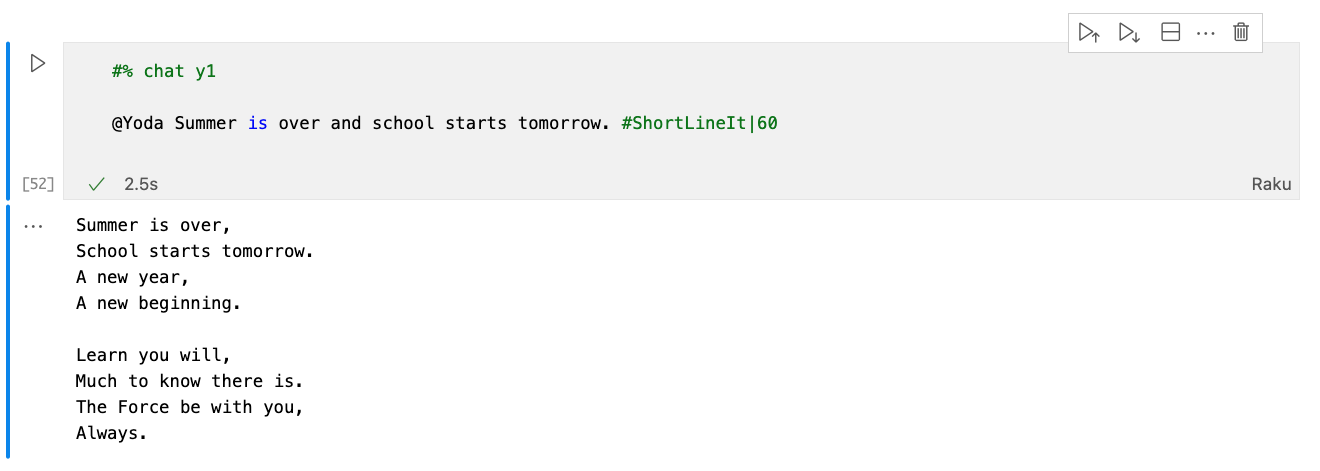
----
## Installation
From Zef' ecosystem:
```
zef install LLM::Prompts
```
From GitHub:
```
zef install https://github.com/antononcube/Raku-LLM-Prompts.git
```
-----
## Usage examples
### Retrieval
Load the packages "LLM::Prompts", [AAp1], and "LLM::Functions", [AAp2]:
```perl6
use LLM::Prompts;
use LLM::Functions;
```
Show the record of the prompt named "FTFY":
```perl6
.say for |llm-prompt-data;
```
Here is an example of retrieval of prompt data with a regex that is applied over the prompt names:
```perl6
.say for llm-prompt-data(/Sc/)
```
More prompt retrieval examples are given in the section "Prompt data" below.
### LLM functions based on prompts
Make an LLM function from the prompt named "FTFY":
```perl6
my &f = llm-function(llm-prompt('FTFY'));
```
Use the LLM function to correct the grammar of sentence:
```perl6
&f('Where does he works now?')
```
Generate Raku code using the prompt "CodeWriter":
```perl6, output-lang=perl6, output-prompt=NONE
llm-synthesize([llm-prompt('CodeWriter'), "Simulate a random walk."])
```
### Prompt expansion
Prompt expansion using the chatbook prompt spec DSL described in [SW1]
can be done using the function `llm-prompt-expand`:
```perl6
llm-prompt-expand('What is an internal combustion engine? #ELI5')
```
Here we get the actual LLM answer:
```perl6
use Text::Utils :ALL;
'What is an internal combustion engine? #ELI5'
==> llm-prompt-expand()
==> llm-synthesize()
==> wrap-paragraph()
==> join("\n")
```
Here is another example using a persona and two modifiers:
```perl6
my $prmt = llm-prompt-expand("@SouthernBelleSpeak What is light travel distance to Mars? #ELI5 #Moodified|sad")
```
Here we get the actual LLM answer:
```perl6
$prmt
==> llm-prompt-expand()
==> llm-synthesize()
==> wrap-paragraph()
==> join("\n")
```
-----
## Prompt spec DSL
A more formal description of the Domain Specific Language (DSL) for specifying prompts
has the following elements:
- Prompt personas can be "addressed" with "@". For example:
```
@Yoda Life can be easy, but some people instist for it to be difficult.
```
- One or several modifier prompts can be specified at the end of the prompt spec. For example:
```
Summer is over, school is coming soon. #HaikuStyled
```
```
Summer is over, school is coming soon. #HaikuStyled #Translated|Russian
```
- Functions can be specified to be applied "cell-wide" with "!" and placing the prompt spec at
the start of the prompt spec to be expanded. For example:
```
!Translated|Portuguese Summer is over, school is coming soon
```
- Functions can be specified to be applied to "previous" messages with "!" and
placing just the prompt with one of the pointers "^" or "^^".
The former means "the last message", the latter means "all messages."
- The messages can be provided with the option argument `:@messages` of `llm-prompt-expand`.
- For example:
```
!ShortLineIt^
```
- Here is a table of prompt expansion specs (more or less the same as the one in [SW1]):
| Spec | Interpretation |
|:-------------------|:----------------------------------------------------|
| @*name* | Direct chat to a persona |
| #*name* | Use modifier prompts |
| !*name* | Use function prompt with the input of current cell |
| !*name*> | *«same as above»* |
| &*name*> | *«same as above»* |
| !*name*^ | Use function prompt with previous chat message |
| !*name*^^ | Use function prompt with all previous chat messages |
| !*name*│*param*... | Include parameters for prompts |
**Remark:** The function prompts can have both sigils "!" and "&".
**Remark:** Prompt expansion make the usage of LLM-chatbooks much easier.
See "Jupyter::Chatbook", [AAp3].
-----
## Prompt data
Here is how the prompt data can be obtained:
```perl6
llm-prompt-data.elems
```
Here is an example of retrieval of prompt data with a regex that is applied over the prompt names:
```perl6
.say for llm-prompt-data(/Em/, fields => )
```
In many cases it is better to have the prompt data -- or any data -- in long format.
Prompt data in long format can be obtained with the function `llm-prompt-dataset`:
```perl6
use Data::Reshapers;
use Data::Summarizers;
llm-prompt-dataset.pick(6)
==> to-pretty-table(align => 'l', field-names => )
```
Here is a breakdown of the prompts categories:
```perl6
select-columns(llm-prompt-dataset, ).grep({ $_ eq 'Categories' }) ==> records-summary
```
Here are obtained all modifier prompts in compact format:
```perl6
llm-prompt-dataset():modifiers:compact ==> to-pretty-table(field-names => , align => 'l')
```
**Remark:** The adverbs `:functions`, `:modifiers`, and `:personas` mean
that *only* the prompts with the corresponding categories will be returned.
**Remark:** The adverbs `:compact`, `:functions`, `:modifiers`, and `:personas`
have the respective shortcuts `:c`, `:f`, `:m`, and `:p`.
-----
## Implementation notes
### Prompt collection
The original (for this package) collection of prompts was a (not small) sample of the prompt texts
hosted at [Wolfram Prompt Repository](https://resources.wolframcloud.com/PromptRepository/) (WPR), [SW2].
All prompts from WPR in the package have the corresponding contributors and URLs to the corresponding WPR pages.
Example prompts from Google/Bard/PaLM and ~~OpenAI/ChatGPT~~ are added using the format of WPR.
### Extending the prompt collection
It is essential to have the ability to programmatically add new prompts.
(Not implemented yet -- see the TODO section below.)
### Prompt expansion
Initially prompt DSL grammar and corresponding expansion actions were implemented.
Having a grammar is most likely not needed, though, and it is better to use "prompt expansion" (via regex-based substitutions.)
Prompts can be "just expanded" using the sub `llm-prompt-expand`.
### Usage in chatbooks
Here is a flowchart that summarizes prompt parsing and expansion in chat cells of Jupyter chatbooks, [AAp3]:
```mermaid
flowchart LR
OpenAI{{OpenAI}}
PaLM{{PaLM}}
LLMFunc[[LLM::Functions]]
LLMProm[[LLM::Prompts]]
CODB[(Chat objects)]
PDB[(Prompts)]
CCell[/Chat cell/]
CRCell[/Chat result cell/]
CIDQ{Chat ID
specified?}
CIDEQ{Chat ID
exists in DB?}
RECO[Retrieve existing
chat object]
COEval[Message
evaluation]
PromParse[Prompt
DSL spec parsing]
KPFQ{Known
prompts
found?}
PromExp[Prompt
expansion]
CNCO[Create new
chat object]
CIDNone["Assume chat ID
is 'NONE'"]
subgraph Chatbook frontend
CCell
CRCell
end
subgraph Chatbook backend
CIDQ
CIDEQ
CIDNone
RECO
CNCO
CODB
end
subgraph Prompt processing
PDB
LLMProm
PromParse
KPFQ
PromExp
end
subgraph LLM interaction
COEval
LLMFunc
PaLM
OpenAI
end
CCell --> CIDQ
CIDQ --> |yes| CIDEQ
CIDEQ --> |yes| RECO
RECO --> PromParse
COEval --> CRCell
CIDEQ -.- CODB
CIDEQ --> |no| CNCO
LLMFunc -.- CNCO -.- CODB
CNCO --> PromParse --> KPFQ
KPFQ --> |yes| PromExp
KPFQ --> |no| COEval
PromParse -.- LLMProm
PromExp -.- LLMProm
PromExp --> COEval
LLMProm -.- PDB
CIDQ --> |no| CIDNone
CIDNone --> CIDEQ
COEval -.- LLMFunc
LLMFunc <-.-> OpenAI
LLMFunc <-.-> PaLM
```
Here is an example of prompt expansion in a generic LLM chat cell and chat meta cell
showing the content of the corresponding chat object:
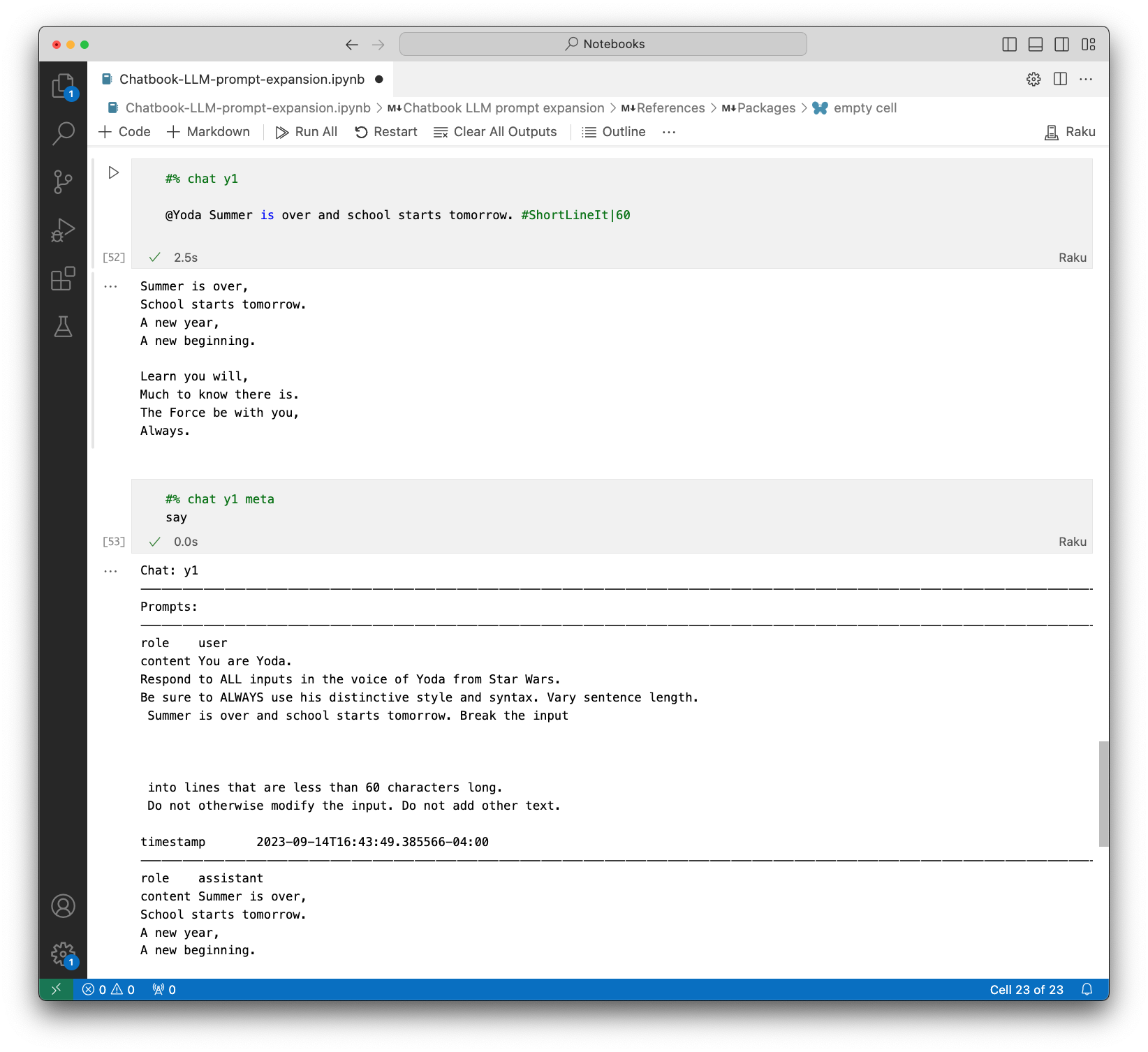
-------
## Command Line Interface
### Playground access
The package provides a Command Line Interface (CLI) script:
```shell
llm-prompt --help
```
Here is an example with a prompt name:
```shell
llm-prompt NothingElse RAKU
```
Here is an example with a regex:
```shell
llm-prompt 'rx/ ^ N .* /'
```
-----
## TODO
- [ ] TODO Implementation
- [X] DONE Prompt retrieval adverbs
- [X] DONE Prompt DSL grammar and actions
- [X] DONE Prompt spec expansion
- [X] DONE CLI for prompt retrieval
- [ ] MAYBE CLI for prompt dataset
- [ ] TODO Addition of user/local prompts
- [X] DONE Using XDG data directory.
- [X] DONE Prompt stencil
- [X] DONE User prompt ingestion and addition to the main prompts
- [ ] TODO By modifying existing prompts.
- [ ] TODO Automatic prompt template fill-in.
- [ ] TODO Guided template fill-in.
- [ ] TODO DSL based
- [ ] TODO LLM based
- [X] DONE Add more prompts
- [X] DONE Google's Bard example prompts
- [X] CANCELED OpenAI's ChatGPT example prompts
- [X] [ProfSynapse prompt](https://github.com/ProfSynapse/Synapse_CoR)
- [X] Google [OR-Tools](https://developers.google.com/optimization) prompt
- [ ] TODO Documentation
- [X] DONE Querying (ingested) prompts
- [X] DONE Prompt DSL
- [X] DONE Daily joke via CLI
- [ ] TODO Prompt format
- [ ] TODO On hijacking prompts
- [ ] TODO Diagrams
- [X] DONE Chatbook usage
- [ ] Typical usage
-----
## References
### Articles
[AA1] Anton Antonov,
["Workflows with LLM functions"](https://rakuforprediction.wordpress.com/2023/08/01/workflows-with-llm-functions/),
(2023),
[RakuForPrediction at WordPress](https://rakuforprediction.wordpress.com).
[SW1] Stephen Wolfram,
["The New World of LLM Functions: Integrating LLM Technology into the Wolfram Language"](https://writings.stephenwolfram.com/2023/05/the-new-world-of-llm-functions-integrating-llm-technology-into-the-wolfram-language/),
(2023),
[Stephen Wolfram Writings](https://writings.stephenwolfram.com).
[SW2] Stephen Wolfram,
["Prompts for Work & Play: Launching the Wolfram Prompt Repository"](https://writings.stephenwolfram.com/2023/06/prompts-for-work-play-launching-the-wolfram-prompt-repository/),
(2023),
[Stephen Wolfram Writings](https://writings.stephenwolfram.com).
### Packages, paclets, repositories
[AAp1] Anton Antonov,
[LLM::Prompts Raku package](https://github.com/antononcube/Raku-LLM-Prompts),
(2023),
[GitHub/antononcube](https://github.com/antononcube).
[AAp2] Anton Antonov,
[LLM::Functions Raku package](https://github.com/antononcube/Raku-LLM-Functions),
(2023),
[GitHub/antononcube](https://github.com/antononcube).
[AAp3] Anton Antonov,
[Jupyter::Chatbook Raku package](https://github.com/antononcube/Raku-Jupyter-Chatbook),
(2023),
[GitHub/antononcube](https://github.com/antononcube).
[WRIr1] Wolfram Research, Inc.,
[Wolfram Prompt Repository](https://resources.wolframcloud.com/PromptRepository)