https://github.com/antoonline/laravel-8-site-template
A Basic Laravel 8 site template with login, logout, password reminder, and other functionality.
https://github.com/antoonline/laravel-8-site-template
Last synced: 3 months ago
JSON representation
A Basic Laravel 8 site template with login, logout, password reminder, and other functionality.
- Host: GitHub
- URL: https://github.com/antoonline/laravel-8-site-template
- Owner: AntoOnline
- Created: 2021-06-10T09:09:03.000Z (almost 4 years ago)
- Default Branch: main
- Last Pushed: 2023-04-30T23:40:31.000Z (about 2 years ago)
- Last Synced: 2025-01-14T08:14:07.692Z (5 months ago)
- Language: PHP
- Size: 18.2 MB
- Stars: 0
- Watchers: 2
- Forks: 0
- Open Issues: 0
-
Metadata Files:
- Readme: README.md
Awesome Lists containing this project
README
# Laravel Skeleton
This Laravel skeleton aims to provide a site on top of which you can build your awesome Laravel projects. As a result, you will save days of development and get going quickly!
What do you get with this Laravel skeleton app:
- User registration – Provide your name and email to receive a registration link.
- User login – Provide your email and password to log in.
- User logout – Logout securely.
- Password change – Provide your old password to change to a new password.
- Password reminder – Provide your email to get a password reminder.
- User event log – See when you signed up, changed your password, and more.
- Dark mode settings – Follow the dark side and change your theme.
- Delete user account – Delete your account.
- Email integration – Integrate effortlessly with your favorite email provider.
- Google reCAPTCHA v3 – Integrate with Google reCAPTCHA and only allow humans.
- Responsive email templates - Thanks to [leemunroe](https://github.com/leemunroe/responsive-html-email-template).
- Cron service - Auto delete stale account verifications.
**For fellow Docker fans** - This project comes with a Dockerfile that is configured to run Apache with gzip, headers, expiry, and rewrite modules enabled.
Get all of this in 5 minutes:
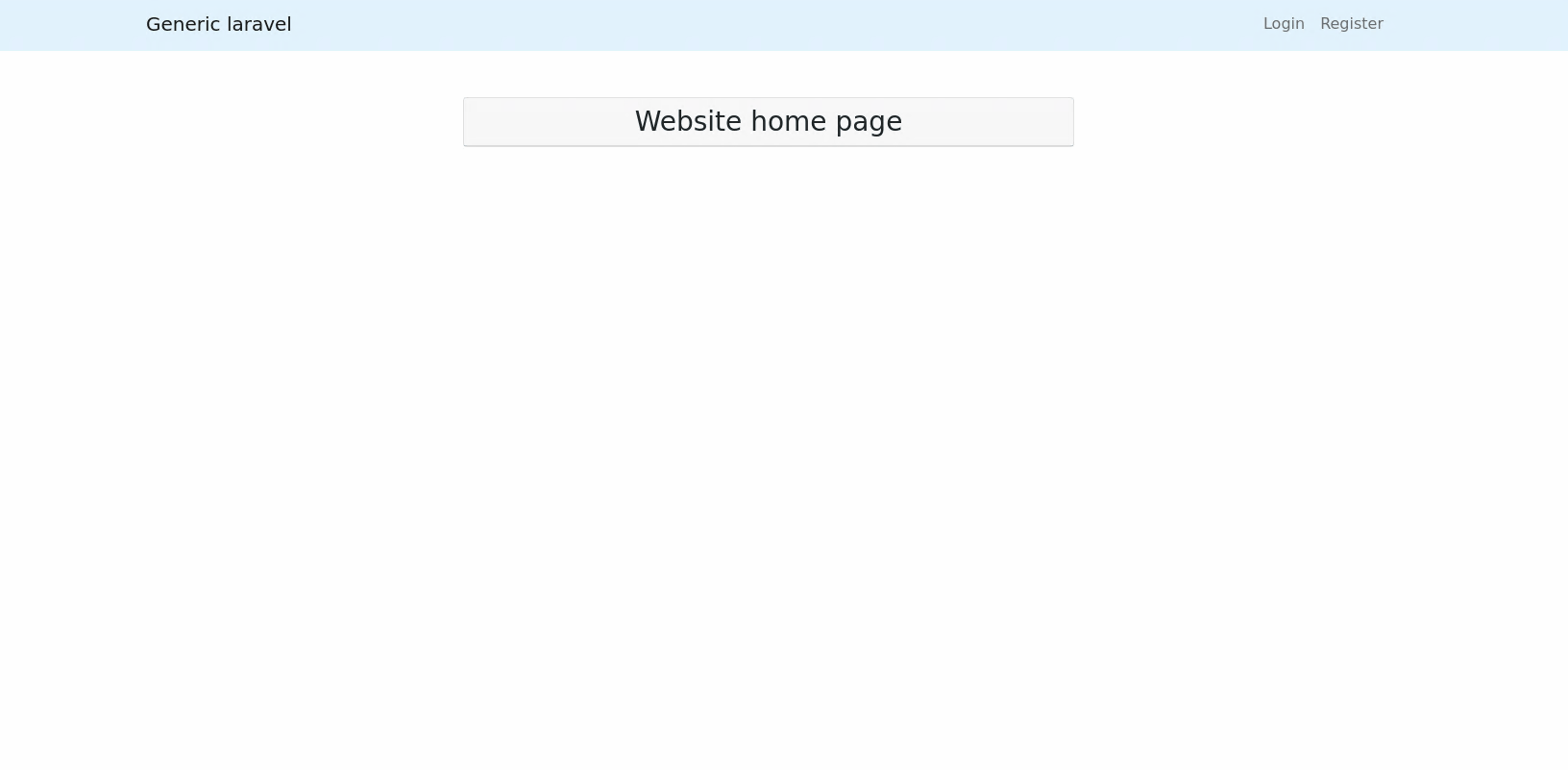
## Prerequisites
This guide assumes you have:
- Composer installed. You can get composer from [here](https://getcomposer.org/).
- Git installed. You can get Git from [here](https://docs.github.com/en/get-started/quickstart/set-up-git).
- A Working MySQL database.
- An SMTP email address.
- Google reCAPTCHA configured.
## Installation
Clone the code from our repo:
```
git clone https://github.com/RepositoriumCodice/laravel-8-site-template
cd laravel-8-site-template
composer install
```
## Configure Your App
Copy and rename the file `.env.example` to `.env`.
Next, open your `.env` file and set the following variables:
- `APP_NAME`
- `DB_CONNECTION` (if different than mysql)
- `DB_HOST` (if other than localhost)
- `DB_PORT` (if other than 3306)
- `DB_DATABASE`
- `DB_USERNAME`
- `DB_PASSWORD`
- `MAIL_MAILER`
- `MAIL_HOST`
- `MAIL_PORT`
- `MAIL_USERNAME`
- `MAIL_PASSWORD`
- `MAIL_ENCRYPTION`
- `MAIL_FROM_ADDRESS`
- `CAPTCHA_SITEKEY`
- `CAPTCHA_SECRET`
### For CAPTCHA_SITEKEY and CAPTCHA_SECRET
This app uses google reCaptcha v3. Visit: https://www.google.com/recaptcha/about/ to get your keys.
Note: When loading your site on the localhost, use "localhost" and not "127.0.0.1" to avoid:
```
Localhost is not in the list of supported domains for this site key.
```
### For MAIL_*
Provide your email server details for the site to send sign up emails.
### For DB_*
Provide your MySQL database details for the site to store user details.
## Setting up laravel cron
This app comes with a scheduler which is also used to send emails reminders and notifications.
### For testing
```
php artisan schedule:work
```
Keep this terminal window open while development and testing.
### For crontab (Linux)
```
* * * * * cd /path-to-your-project && php artisan schedule:run >> /dev/null 2>&1
```
If you want to log the results of each schedule, replace `/dev/null 2>&1` with your log file path.
## Final Laravel Setup
Run the Laravel migration tool:
```
php artisan migrate
```
Create an app key:
```
php artisan key:generate
```
## Running Your App
From your app root directory, run:
```
php artisan serve
```
Go to `localhost:8000` to view the app.
If you have set a different siteurl, go to that url.
Login credentials:
Username: [email protected]
Password: admin
## Want to connect?
Feel free to contact me on [Twitter](https://twitter.com/OnlineAnto), [DEV Community](https://dev.to/antoonline/) or [LinkedIn](https://www.linkedin.com/in/anto-online) if you have any questions or suggestions.
Or just visit my [website](https://anto.online) to see what I do.