https://github.com/anuraghazra/verlet.js
:star: Verlet.js is a javascript library for creating rapid and fast verlet physics based models. Its Freaking Easy. [DEPRECATED] Made with verlet.js https://anuraghazra.github.io/VerletDrawing
https://github.com/anuraghazra/verlet.js
javascript-library physics-engine
Last synced: 2 months ago
JSON representation
:star: Verlet.js is a javascript library for creating rapid and fast verlet physics based models. Its Freaking Easy. [DEPRECATED] Made with verlet.js https://anuraghazra.github.io/VerletDrawing
- Host: GitHub
- URL: https://github.com/anuraghazra/verlet.js
- Owner: anuraghazra
- License: mit
- Created: 2018-03-17T07:29:11.000Z (about 7 years ago)
- Default Branch: master
- Last Pushed: 2019-11-03T12:43:51.000Z (over 5 years ago)
- Last Synced: 2025-02-15T05:00:31.343Z (4 months ago)
- Topics: javascript-library, physics-engine
- Language: JavaScript
- Homepage: https://anuraghazra.github.io/verlet.js
- Size: 278 KB
- Stars: 3
- Watchers: 2
- Forks: 1
- Open Issues: 1
-
Metadata Files:
- Readme: README.md
- License: LICENSE
- Code of conduct: CODE_OF_CONDUCT.md
Awesome Lists containing this project
README

[](https://mit-license.org/)

*Verlet.js* is a javascript library for creating rapid and fast **verlet physics** based models and structures.. Its API Is Amazing....check this out..
> **``The Super Simple API``**
> **``You can create a cloth in just 3 lines of javascript``**
[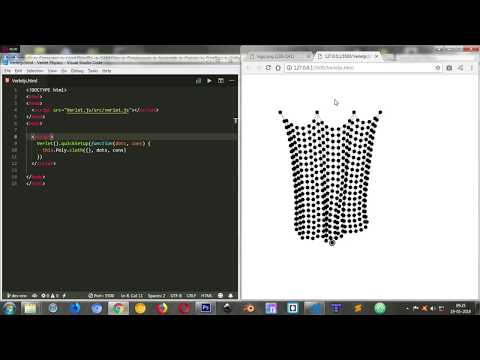](http://www.youtube.com/watch?v=sA6BI2Euy-8)
--------------------
## Made With verlet.js
## *VerletDrawing*
Verlet Drawing Is A Physics Based Drawing App Made With Verlet.js
**[Try VerletDrawing](https://anuraghazra.github.io/VerletDrawing)**
[Source Code](https://github.com/anuraghazra/VerletDrawing)
[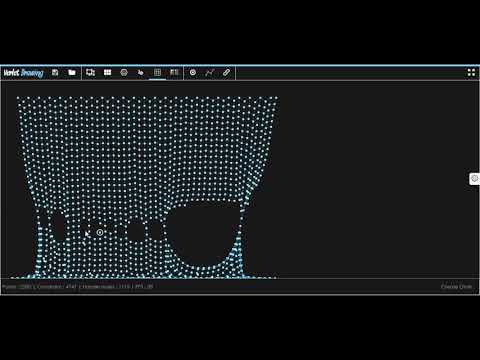](http://www.youtube.com/watch?v=OCZXO8C4zTA)
# Lets Get Started
## Table Of Content
- quickSetupAPI
- quickSetup Settings
- Create A Cloth In 3 Lines
- MainAPI Usage
- Verlet.Poly Objects
- Creating Your Own Models
- Render Settings
- Stress Rendering
- Studio API
- v1.2.0 Update
- StudioAPI + quickSetupAPI (Thats Awesome)
- Motion
- showFps
- v1.2.3 Update
- Effect
- Verlet.renderCoords()
- v1.6.0 Update
- Seperate stiffness and hidden Options
- New Poly Dragging Interactions
- Very Basic Collisions
- Browser Support
---------------------------------------
## quickSetupAPI
Lets get startup quickly with quickSetupAPI. Its very easy to use.
The code example below shows how you can use quickSetupAPI
`quickSetupAPI automatically creates a canvas and appends it to body tag for you and initialize animation loop internally, so you dont have to worry about anything.`
check out the demo [here](./demos/quickSetup_demo.html)
```javascript
Verlet().quickSetup(function(dots,cons) {
this.Poly.box({},dots,cons)
},{
renderSettings : {
preset : 'shadowRed'
},
width : 1366,
height : 768
})
```
## quickSetup Settings
`quickSetup is amazingly fast and easy to use. we can also include some options for our verlet engine like width,height of canvas, gravity, friction, stiffness of verlet engine. and we can also pass all Render Options through renderSettings object and where we want to append the canvas.`
### Options
properties | type | defaults
------------------------|-----------|----------
id | *String* | 'verlet_quick_setup'
width | *Number* | bodyWidth
height | *Number* | bodyHeight
append | *Element* | document.body
gravity | *Float* | 1
friction | *Float* | 1
stiffness | *Float* | 1
renderSettings | *Object* | {}
check out the demo [here](./demos/quickSetup_demo.html)
```javascript
//quickSetup Settings Parameters Are Optional
Verlet().quickSetup(function(dots,cons) {
this.Poly.cloth({},dots,cons);
},{
renderSettings : {
preset : 'shadowRed'
},
width : 500,
height : 500,
gravity : 0,
friction : 0.94,
stiffness : 0.99,
append : document.body
});
```
## Create A Cloth In Just ***3 Lines Of Code***
check out the demo [here](./demos/cloth_in_three_lines.html)
```javascript
Verlet().quickSetup(function(dots,cons) {
this.Poly.cloth({},dots,cons)
})
```
------------------------------------------------------------------------
quickSetup API is for getting started quickly. but its *recomended* to use **MainAPI** where ***you have more control over your app***. so lets jump over to code.
## MainAPI
##### with tons of //comments
check out the demo [here](./demos/main_api_usage.html)
### `.html`
lets add our markup first.
> Just include verlet.js in head section of your markup.
> Then add a canvas with an id.
>and we are good to go.
```html
Verlet.js API Usage
```
### `.js`
Now for our javascript
> create a new instance of Verlet with **new Verlet();** and initialize with appropriate settings in **verlet.init();**
> Then we need 2 arrays you can name whatever you want, and then create a model with **verlet.Poly.box({}, dots, cons);**
> then the main loop with
> * **verlet.frame(function,color:optional)**
> * **verlet.superUpdate(dots, cons, physicsAccuracy);**
> * **verlet.superRender(dots,cons,{});**
> just call **animate();** and your very first verlet.js model is good to go. now show off your friends
```javascript
//on loaded
window.onload = function() {
//create a new instance
const verlet = new Verlet();
//initialize
// verlet.init(width, height, canvasid, gravity, friction, stiffness)
verlet.init(500,500,'#c',1,1,1);
// need two arrays for points and constrains
let dots = [];
let cons = [];
//create a box
//verlet.Poly.box({width,height,x,y}, cons[], dots[])
verlet.Poly.box({},dots, cons)
//to interact with points in realtime
verlet.Interact.move(dots);
//main loop
function animate() {
//clears and updates the canvas every time
// verlet.frame(function,bgcolor:optional);
verlet.frame(animate);
//update and bake physics
//verlet.superUpdate(dots[], cons[], physicsAccuracy)
verlet.superUpdate(dots,cons,10);
//finally render scene objects
//verlet.superRender(dots[], cons[], {})
verlet.superRender(dots,cons,renderSettings{});
}
animate();
}
```
------------------------------------------------------------------------
## Verlet.Poly Objects
### Creating And Modifying Poly Models
check out the demo [here](./demos/poly_objects_demo.html)
### All Poly Objects
* Verlet.Poly.box({},dots,cons)
* Verlet.Poly.triangle({},dots,cons)
* Verlet.Poly.beam({},dots,cons)
* Verlet.Poly.hexagon({},dots,cons)
* Verlet.Poly.rope({},dots,cons)
* Verlet.Poly.cloth({},dots,cons)
Poly | Preview
---------------|---------
Verlet.Poly.box | 
Verlet.Poly.triangle | 
Verlet.Poly.beam | 
Verlet.Poly.hexagon | 
Verlet.Poly.rope | 
Verlet.Poly.cloth | 
```javascript
...
// If You Dont Specify Any Properties The Defaults Will Be Applied
//verlet.Poly.box({x,y,width,height}, cons[], dots[])
verlet.Poly.box({
x : 100,
y : 100,
width : 100,
height : 100,
},dots, cons);
//verlet.Poly.triangle({x,y,width,height}, cons[], dots[])
verlet.Poly.triangle({
x : 100,
y : 100,
width : 100,
height : 150
},dots, cons);
//verlet.Poly.hexagon({x,y,radius,sides,slice1,slice2,center}, cons[], dots[])
verlet.Poly.hexagon({
x : 100,
y : 100,
radius : 50,
sides : 16,
slice1 : 1,
slice2 : 12,
center : true
},dots, cons);
//verlet.Poly.beam({x,y,width,height,segs}, cons[], dots[])
verlet.Poly.beam({
x : 100,
y : 100,
width : 50,
height : 50,
segs : 10,
},dots, cons);
//verlet.Poly.rope({x,y,segs,gap}, cons[], dots[])
verlet.Poly.rope({
x : 100,
y : 100,
segs : 25,
gap : 15
},dots, cons);
//verlet.Poly.cloth({x,y,segs,gap,pinRatio}, cons[], dots[])
verlet.Poly.cloth({
x : 100,
y : 100,
segs : 20,
gap : 15,
pinRatio : 10
},dots, cons);
...
```
------------------------------------------------------------------------
## Creating Your Own Models
now hop over to creating our own models
check out the demo [here](./demos/custom_models.html)
```javascript
window.onload = function() {
const verlet = new Verlet();
verlet.init(500,500,'#c',1,1,1);
let dots = [];
let cons = [];
// custom points
// [[x,y,velocityX,velocityY,pinned,color]]
// vx,vy,pinned,color is optional
let myModel_dots = [
[100,100],
[200,100],
[200,200],
[100,200],
];
//custom constrains
// [[index,index,hidden:Boolean]]
// hidden is optional
let myModel_cons = [
[0,1],
[1,2],
[2,3],
[3,0],
[3,1],
];
// and then bake the arrays
// verlet.bake(newDots[],newCons[],dots[],cons[])
verlet.bake(myModel_dots,myModel_cons,dots,cons)
verlet.Interact.move(dots)
function animate() {
verlet.frame(animate);
verlet.superUpdate(dots,cons,25);
verlet.superRender(dots,cons,{preset : 'shadowRed'});
}
animate();
}
```
------------------------------------------------------------------------
## Render Settings
> You can modify the default ugly look of your verlet engine through some render settings or presets
>In last parameter of superRender() use the settings and presets like shown below
check out the demo [here](./demos/render_settings_demo.html)
```javascript
function animate() {
...
...
// Tweak Render Settings
verlet.superRender(dots,cons,{
pointRadius : 10,
pointColor : 'yellowgreen',
lineWidth : 2,
lineColor : 'green',
renderHiddenLines : true,
hiddenLineColor : 'red',
hiddenLineWidth : 0.5,
renderPointIndex : true,
font : '12px Arial',
fontColor : 'royalblue',
// renderDotsAsBox : true,
// renderStress : false,
// debug : true,
// preset : 'shadowRed'
});
...
}
animate();
...
```
### Render Options You Can Tweak
just use
> ```javascript
> verlet.superRender(dots,cons,{
> propertyName : propertyValue
> });
>```
properties | type | like this
------------------------|-----------|----------
pointRadius | *Number* | 5
pointColor | *String* | 'crimson'
lineWidth | *Number* | 1
lineColor | *String* | 'deepskyblue'
fontColor | *String* | 'green'
font | *String* | '8px Arial'
hiddenLineWidth | *Number* | 1
hiddenLineColor | *String* | 'red'
renderDots | *Boolean* | true
renderStress | *Boolean* | true
renderDotsAsBox | *Boolean* | false
renderPointIndex | *Boolean* | false
renderLines | *Boolean* | true
renderPointHiddelLInes | *Boolean* | false
debug | *Boolean* | false
------------------------------------------------------------------------
>### or if u r too lzy too typ (like me!)
>Use Render Presets
### Render Preset Names
* default
* shadowRed
* shadowPink
* shadowBlue
* shadowGreen
just use
> ```javascript
> verlet.superRender(dots,cons,{
> preset : 'presetName'
> });
>```
### **Stress Rendering**
Stress Rendering is pretty cool.
it renders how much tension is applying on the constrains.
check out the demo [here](./demos/renderStress.html)

just use
> ```javascript
> verlet.superRender(dots,cons,{
> renderStress : true
> });
>```
### OR
> ```javascript
> function animte() {
> ...
>
> verlet.stressRender(cons);
>
> ...
> }
> animate();
> ```
------------------------------------------------------------------------
## StudioAPI
The MainAPI is cool. but we have some more magic in our pocket.
And its the `StudioAPI`
> You can also set up studio control panel and update settings in *realtime*
> The API is pretty simple its integrates with **MainAPI**
> There are two simple methods **Verlet.Studio.init()** and **Verlet.Studio.update()**
check out the demo [here](./demos/studio_demo.html)
```javascript
//StudioAPI
window.onload = function() {
const verlet = new Verlet();
verlet.init(650,350,'#c',1,1);
const dots = [];
const cons = [];
verlet.Poly.hexagon({},dots,cons);
// Initialize Controls and append it to a element
verlet.Studio.init('#container');
verlet.Interact.move(dots);
function animate() {
verlet.frame(animate);
//update the studio
//Verlet.Studio.update({dots[],cons[],renderSettings{}})
verlet.Studio.update({
dots : dots,
cons : cons,
renderSettings : {
// optional and overwrites control panel settings
}
});
}
animate();
}
```
------------------------------------------------------------------------
# v1.2.0 Update
## StudioAPI + quickSetupAPI (Thats Awesome)
Yes!. Another Magic!
You Can Now Implement StudioPI In QuickSetupAPI.
It Makes Life More Easy..
check out the demo [here](./demos/quick_plus_studio.html)
```html
Verlet.js
Awesome
// StudioAPI + quickSetupAPI
Verlet().quickSetup(function(dots,cons) {
this.Poly.cloth({},dots,cons);
}, {
initStudio : true, //init
append : '#ui' //make sure you appends it to a separate div
});
```
------------------------------------------------------------------------
## Motion
Well, So far so good, now jump over to automate some motion for our verlet objects.
We can set up some occilation and circular motion to our verlet points, lets have a look
check out the demo [here](./demos/verlet_motion.html)
```javascript
window.onload = function() {
const verlet = new Verlet();
verlet.init(600,500,'#c',1,1,1);
let dots = [];
let cons = [];
verlet.Poly.rope({ x : 250 , y : 150 }, dots, cons);
verlet.Poly.hexagon({ x : 550 , y : 160, center : true}, dots, cons);
verlet.clamp([[14,23]],cons,dots);
verlet.Studio.init('#container');
verlet.Interact.move(dots);
function animate() {
verlet.frame(animate);
verlet.Studio.update({
dots : dots, cons : cons,
renderSettings : { pointRadius : 2 },
});
//Verlet.Motion.occilate(index,dots[],{})
verlet.Motion.occilate(0, dots, {
speed : 100, //in ms
size : 10,
axis : 'x', // x, y, xy, yx
timingFunction : {
name : 'ease', // linear, ease, elastic
amount : 1, //make it 50 for linear
// step : 5, //only in linear
// delay : 500 //only in elastic
}
});
//Verlet.Motion.circular(index,dots[],{})
verlet.Motion.circular(0, dots, {
speed : 150,
size : 5,
// reverse : true
});
}
animate();
}
```
## Motion.wind()
Adds Wind Motion To Dots ( Add It To Cloth )
check out the demo [here](./demos/verlet_Motion_wind.html)
```javascript
window.onload = function() {
const verlet = new Verlet();
verlet.init(700,600,'#c',1,1,1);
let dots = [];
let cons = [];
verlet.Poly.cloth({
segs : 20
},dots, cons);
//only adds motion to these dots
let motionIndex = [];
for (let i = 308; i < 399; i+=5) {
motionIndex.push(i);
}
verlet.Interact.move(dots);
function animate() {
verlet.frame(animate);
verlet.superUpdate(dots,cons,10);
verlet.superRender(dots,cons,{renderDotsAsBox : true});
//Verlet.Motion.wind(Array[index],Array[dots],Object{speed,size})
verlet.Motion.wind(motionIndex,dots,{
speed : 100,
size : 5,
})
}
animate();
}
```
------------------------------------------------------------------------
## showFps
To debug your canvas app performance you can use Verlet.showFps() method to draw a FPS Meter in canvas
### Usage With MainAPI
```javascript
function animate() {
...
//Verlet.showFps({x,y,updateSpeed})
verlet.showFps({
x : 5, y : 5,
updateSpeed : 3
});
...
}
```
### Usage With quicksetupAPI
```javascript
Verlet().quickSetup(function( dots, cons ) {
this.Poly.cloth({segs : 50}, dots, cons);
}, {
showFps : true // or {x,y,updateSpeed}
})
```
--------------------------------------------------------
# v1.2.3 Update
## Effect
Here We Go With A New Feature!!!;
`Verlet.Effect` Lets You Add Intresting Effects Like **BLACK HOLE!!!**,
Yes You Read It Right, You Can Add Two Type Of Effect `Black Hole` and `Blow Hole`
check out the demo [here](./demos/verlet_Effect.html)
```javascript
window.onload = function() {
const verlet = new Verlet();
verlet.init(600,500,'#c',1,1,1);
let dots = [];
let cons = [];
verlet.Poly.cloth({
y : 25,
x : 100,
gapY : 8,
gapX : 12,
segs : 35
},dots, cons);
//Specify A Circle
let circle = {
x : 10, y : 10,
radius : 70,
type : 'blow'
}
//Just Basic Event hadling
document.body.addEventListener('mousemove',(e) => { circle.x = e.offsetX; circle.y = e.offsetY; })
document.body.addEventListener('mousedown', (e) => circle.type = 'suck' )
document.body.addEventListener('mouseup', (e) => circle.type = 'blow' )
verlet.Interact.move(dots);
function animate() {
verlet.frame(animate);
verlet.superUpdate(dots,cons,25);
verlet.superRender(dots,cons,{ renderDots : false });
// verlet.Effect.hole(Array[],Object{});
// Higher The Simulation Step Lower The Chance
// The Circle Goes Inside The Cloth
verlet.Effect.hole(dots,circle);
//lets Draw the invisible circle too
verlet.Draw.arc(circle.x,circle.y,circle.radius)
}
animate();
}
```
----------------------------------
## Verlet.renderCoords();
Verlet.renderCoords() renders the X,Y coordinates of a specific dot or all of the dots in realtime. Its makes debugging easy and created custom model more accurate by showing coords.
check out the demo [here](./demos/verlet_renderCoords.html)
```javascript
window.onload = function() {
const verlet = new Verlet();
verlet.init(500,500,'#c',0,1,1);
let dots = [];
let cons = [];
verlet.Poly.box({},dots,cons);
verlet.Interact.move(dots);
function animate() {
verlet.frame(animate);
verlet.superUpdate(dots,cons,10);
verlet.superRender(dots,cons);
//Verlet.renderCoords(Array[],Array[optional])
// if you dont specify last array it will show all the dots cooords
// and if you specify any it will only shows that dot's coord like [0,3]
verlet.renderCoords(dots/*[0,1]*/);
}
animate();
}
```
--------------------------------------------------------
# v1.6.0 Update
## Seperate Stiffness And Hidden Properties
Now You Can Seperatly Specify Constrains (cons/lines) Stiffness And It Also Takes The Hidden Attribute With It.
This Feature Adds More Control Over Constrains And You can Make More Complex Models
check out the demo [here](./demos/blob_box.html)
```javascript
window.onload = function() {
const verlet = new Verlet();
verlet.init(500,500,'#c',1,1,1);
let dots = [];
let cons = [];
//Create A Custom Box
verlet.create([
[100,100],
[200,100],
[200,200],
[100,200],
],dots,cons);
verlet.clamp([
[0,1],
[1,2],
[2,3],
[3,0, { hidden : true }], //hidden flag
[3,1, { stiffness : 0.05 }], //stiffness 0-1
[0,2, { stiffness : 0.05 }],
],dots,cons);
verlet.Interact.move(dots);
function animate() {
verlet.frame(animate);
verlet.superUpdate(dots,cons,5);
verlet.superRender(dots,cons,{ debug : true });
}
animate();
}
```
------------------------
## Verlet.Interact.drag()
`Verlet.Interact.drag()` allow you to drag Poly Objects from middle of the poly so you dont have to drag it with the dots, Its makes dragging easy. its hard to explain so jump over to the demo
check out the demo [here](./demos/verlet_interact_drag.html)
```javascript
window.onload = function() {
const verlet = new Verlet();
verlet.init(630,570,'#c',1,1,1);
let dots = [];
let cons = [];
// Custom Object dragging
verlet.create([
[100,100],
[100,200],
[200,100]
], dots, cons)
verlet.clamp([
[0,1],
[1,2],
[0,2]
], dots, cons)
// Register Custom Poly IDs for dragging
verlet.PolyGroups['custom'] = [0,1,2]
//Poly Objects Will Automatically Register
verlet.Poly.box({width : 150}, dots, cons)
verlet.Interact.move(dots);
// Verlet.Interact.drag(array[])
verlet.Interact.drag(dots);
function animate() {
verlet.frame(animate);
verlet.superUpdate(dots,cons,10);
verlet.superRender(dots,cons);
}
animate();
}
```
------------------------
## Verlet.Collision
`Verlet.Collision` Adds Some Very Basic Collision Detection And Hit Region Detection System
### Collision.pointToCircle()
Checks Collision Between Two Circle Or Point And Circle
check out the demo [here](./demos/verlet_collision_pointtocircle.html)
### Collision.pointInPoly()
Checks Collision Between Point And Polygon
check out the demo [here](./demos/verlet_collision_pointinpoly.html)
## Browser Support
### Modern HTML5 Enabled Browsers Are Ok Like.
Cool Logos | Name
--------------|-----------
 | Google Chrome
| Google Chrome
 | Mozila FireFox
| Mozila FireFox
 | Opera Desktop
| Opera Desktop
### **Dont Event Think About Trying It On Old-IE**
* IE11 (I think? Not Tested)
## Mobile Support
### Tested In :
* **Latest Google Chrome ( *supported* )**
* UC Browser 10 ( *not supported* );
--------------------------------------------------------
## Browse [./demos](./demos) Folder To See API Usage Demos
> ## Contact Me
> Email Me : [email protected]
>
I Am A : Proud Indian
>
And Citizen Of : Kolkata