https://github.com/anze/keyclucask
Simple and handy overview of applications shortcuts
https://github.com/anze/keyclucask
hotkeys keyclu mac-app macos macos-app macos-application productivity shortcuts utilities
Last synced: 6 months ago
JSON representation
Simple and handy overview of applications shortcuts
- Host: GitHub
- URL: https://github.com/anze/keyclucask
- Owner: Anze
- License: bsd-3-clause-clear
- Created: 2023-07-19T16:28:03.000Z (over 2 years ago)
- Default Branch: main
- Last Pushed: 2024-10-31T23:36:31.000Z (about 1 year ago)
- Last Synced: 2025-04-06T20:02:03.101Z (7 months ago)
- Topics: hotkeys, keyclu, mac-app, macos, macos-app, macos-application, productivity, shortcuts, utilities
- Homepage: https://github.com/Anze/KeyCluExtensions
- Size: 13.2 MB
- Stars: 1,262
- Watchers: 7
- Forks: 13
- Open Issues: 18
-
Metadata Files:
- Readme: readme.md
- Changelog: changelog.txt
- Funding: .github/FUNDING.yml
- License: LICENSE
Awesome Lists containing this project
README

KeyClu for macOS
Simple and handy overview of applications shortcuts. Easy to use: just press `⌘` twice and hold to see the list.




[](https://github.com/Anze/KeyCluCask/releases/latest)
[](https://formulae.brew.sh/cask/keyclu)
## Screenshots
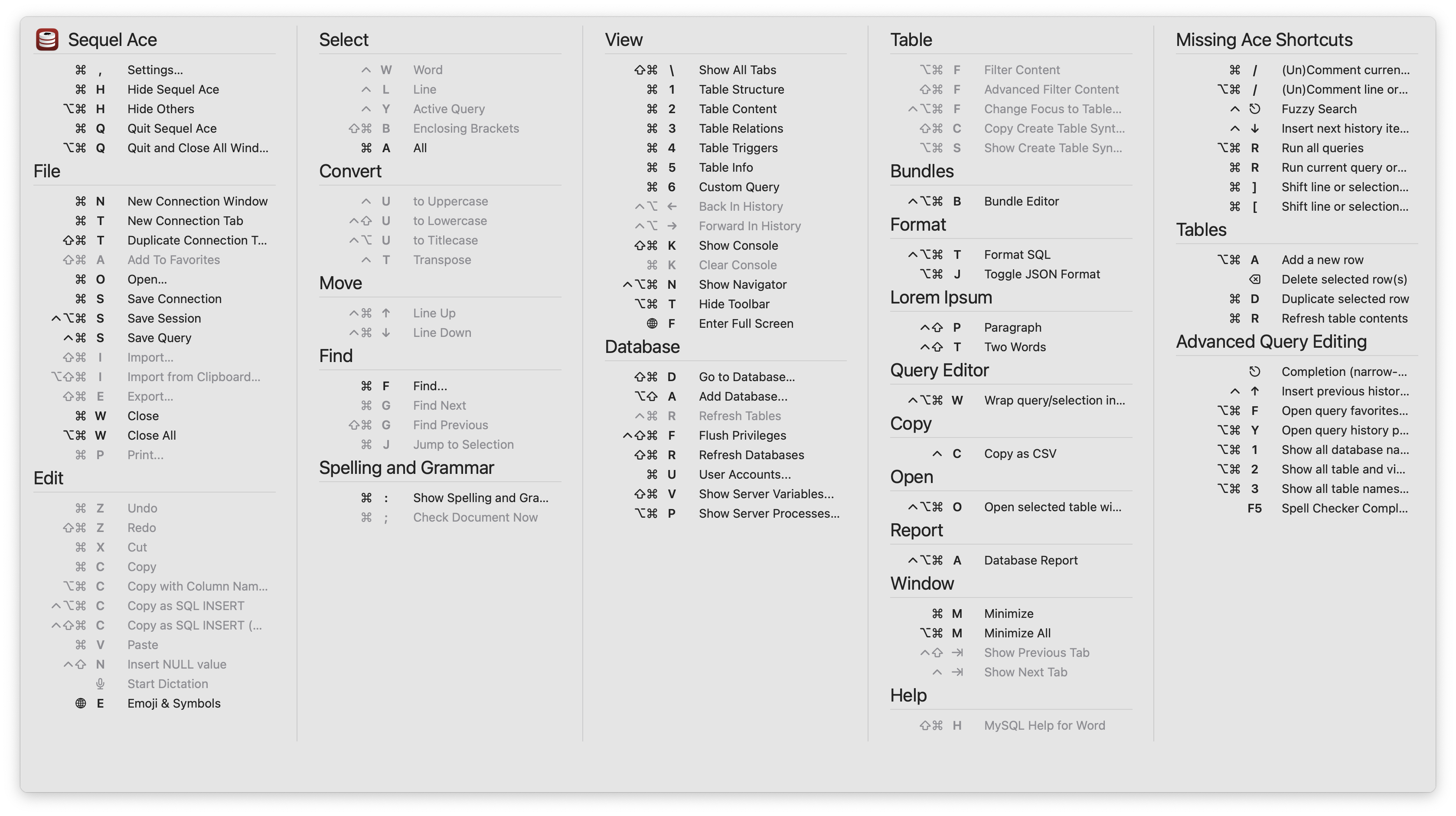
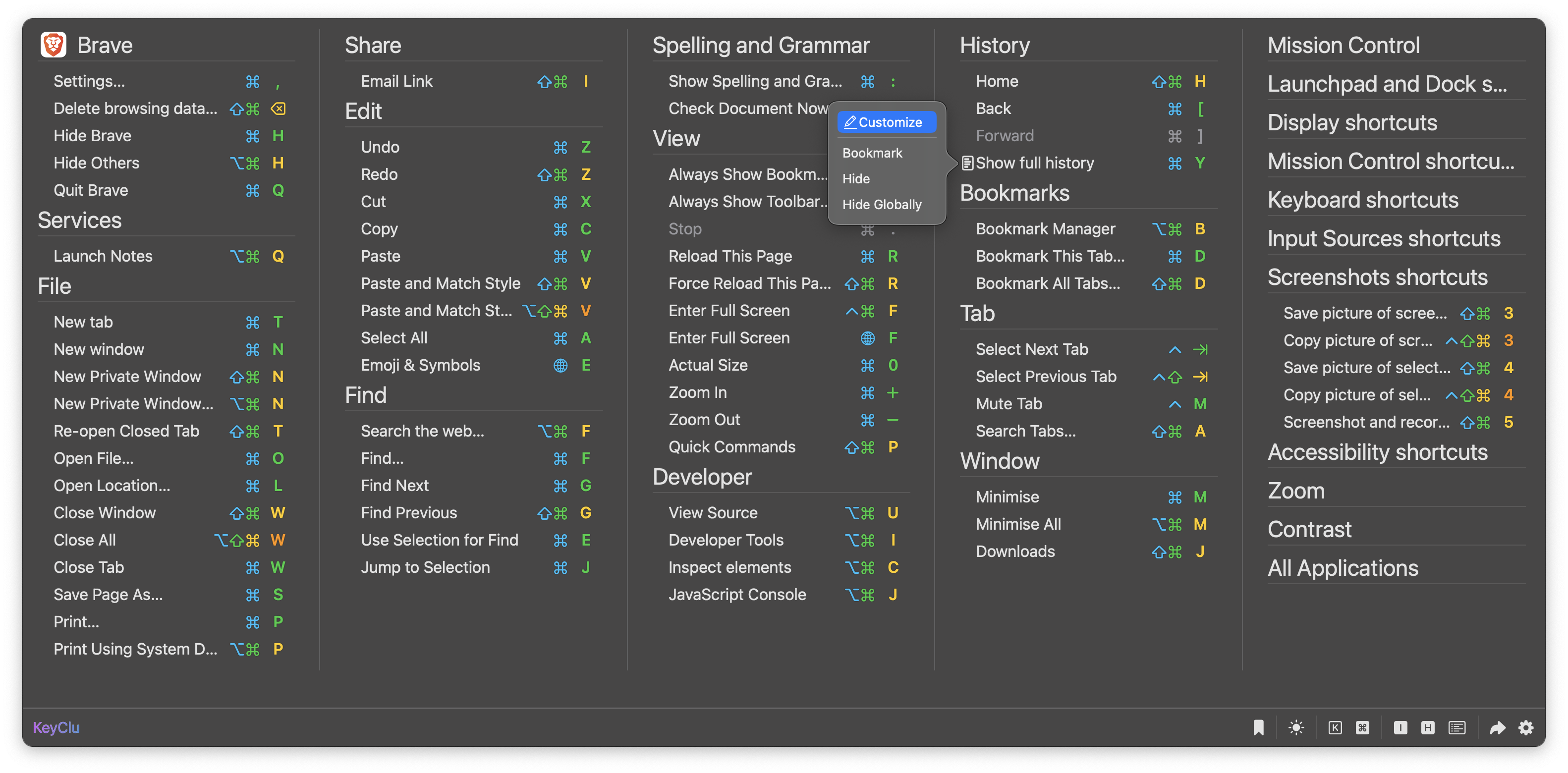
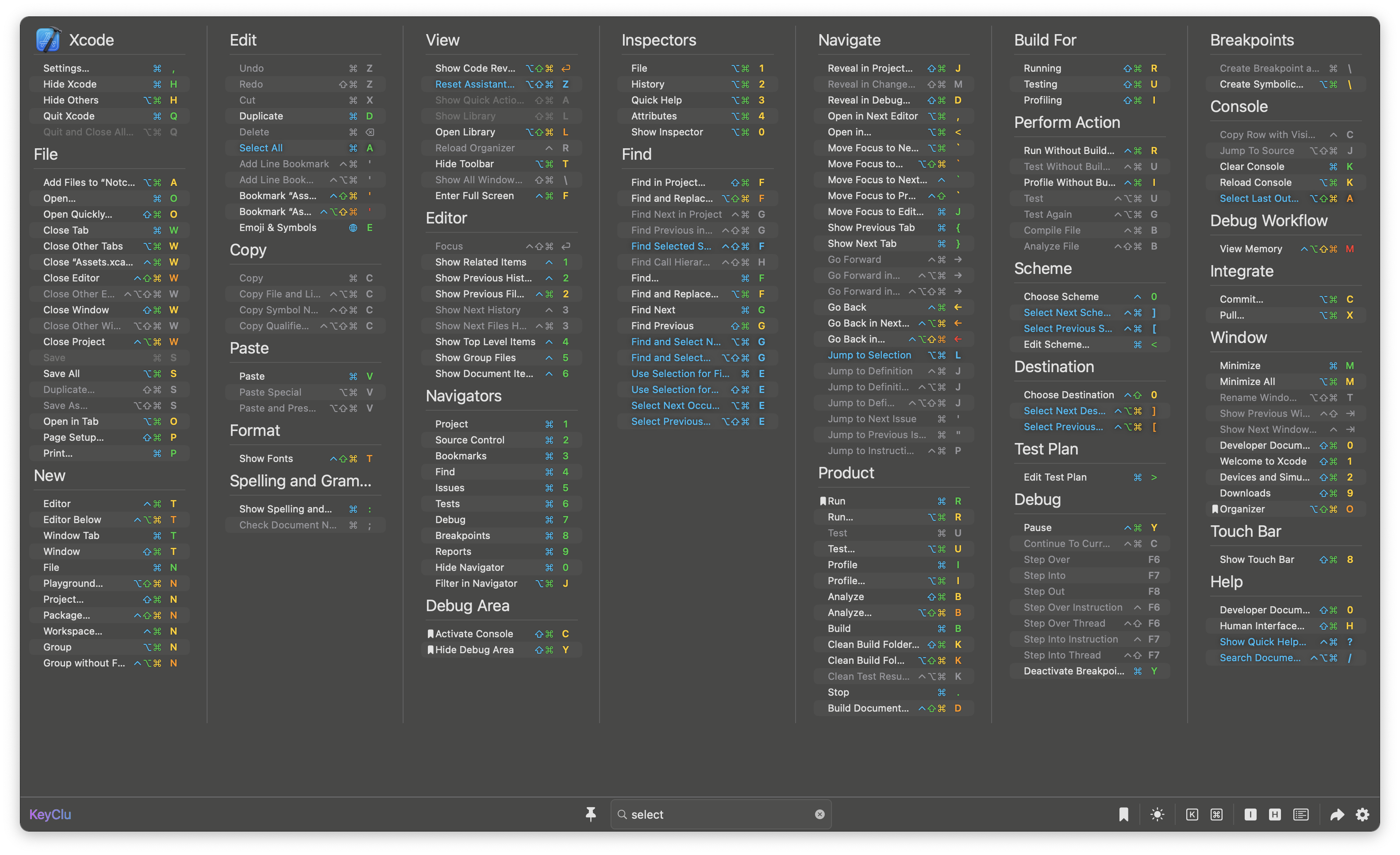
## Installation
### Homebrew
To install it using Homebrew, open the Terminal app and type:
```
brew install --cask keyclu
```
### Manual
Download the [latest version](https://github.com/Anze/KeyCluCask/releases/latest) `.dmg`, open it and move the KeyClu app to the Applications folder.
## Permissions
* Required access to `Accessibility API` to operate.
* Preferred to have access to `Notification Center` to provide gentle update notification.
## Basic usage
* Press `⌘` key twice and hold (default) to present shortcuts of current app
* Press `⌘` key and hold (alternative) to present shortcuts of current app
## Features
A few of the things you can do with KeyClu:
* Adjust view to your liking
* Personalize appearance to `system`, `light` and `dark`
* Bookmark shortcuts
* Hide known shortcuts
* List own & skhd shortcuts
* Collapsible groups of shortcuts
* Export App's shortcuts to markdown file
## Integrations
* [CustomShortcuts](https://www.houdah.com/customShortcuts/) to customize shortcuts
* [skhd](https://github.com/koekeishiya/skhd) to list shortcuts, more details on [skhd wiki page](https://github.com/Anze/KeyCluCask/wiki/Integrations-%E2%80%90-skhd)
* CLI params, more details on [CLI params wiki page](https://github.com/Anze/KeyCluCask/wiki/Integrations-%E2%80%90-CLI-params)
## FAQ
### How to open Settings if icon is hidden?
To open Settings simply launch app again.
### App just crashed!
In case of a crash, please open the issue and provide details, relevant logs, and a brief description of your activities that might leading up to the crash. Check the page [FAQ - KeyClu just crashed](https://github.com/Anze/KeyCluCask/wiki/FAQ#keyclu-just-crashed) for guidance on collecting the necessary information for the issue. Your cooperation will help to resolve issue more effectively.
## Roadmap
Take a look at [KeyClu's Project board](https://github.com/users/Anze/projects/1) to get an idea of what's brewing!
Feature requests are always welcome.
## Privacy Policy
KeyClu collects no personal information nor does use any services for analytics, advertising etc.
## License & Credits
KeyClu is released under the BSD-3-Clause-Clear license. See [LICENSE](LICENSE) for details.
This software uses the following open source packages:
* [Sparkle](https://github.com/sparkle-project/Sparkle)
* [SQLite.swift](https://github.com/stephencelis/SQLite.swift)
* [SQLiteMigrationManager.swift](https://github.com/garriguv/SQLiteMigrationManager.swift)
* [JSON.swift](https://github.com/mikezs/Tisander)
## Thanks
* Special thanks to everyone who contributed to getting the KeyClu to the current state
* [@wanwindwalker](https://github.com/wanwindwalker) for legacy app icon
## Support
If you ❤️ the KeyClu and found it useful for your tasks, be sure to ⭐ it and maybe support me with caffeine.