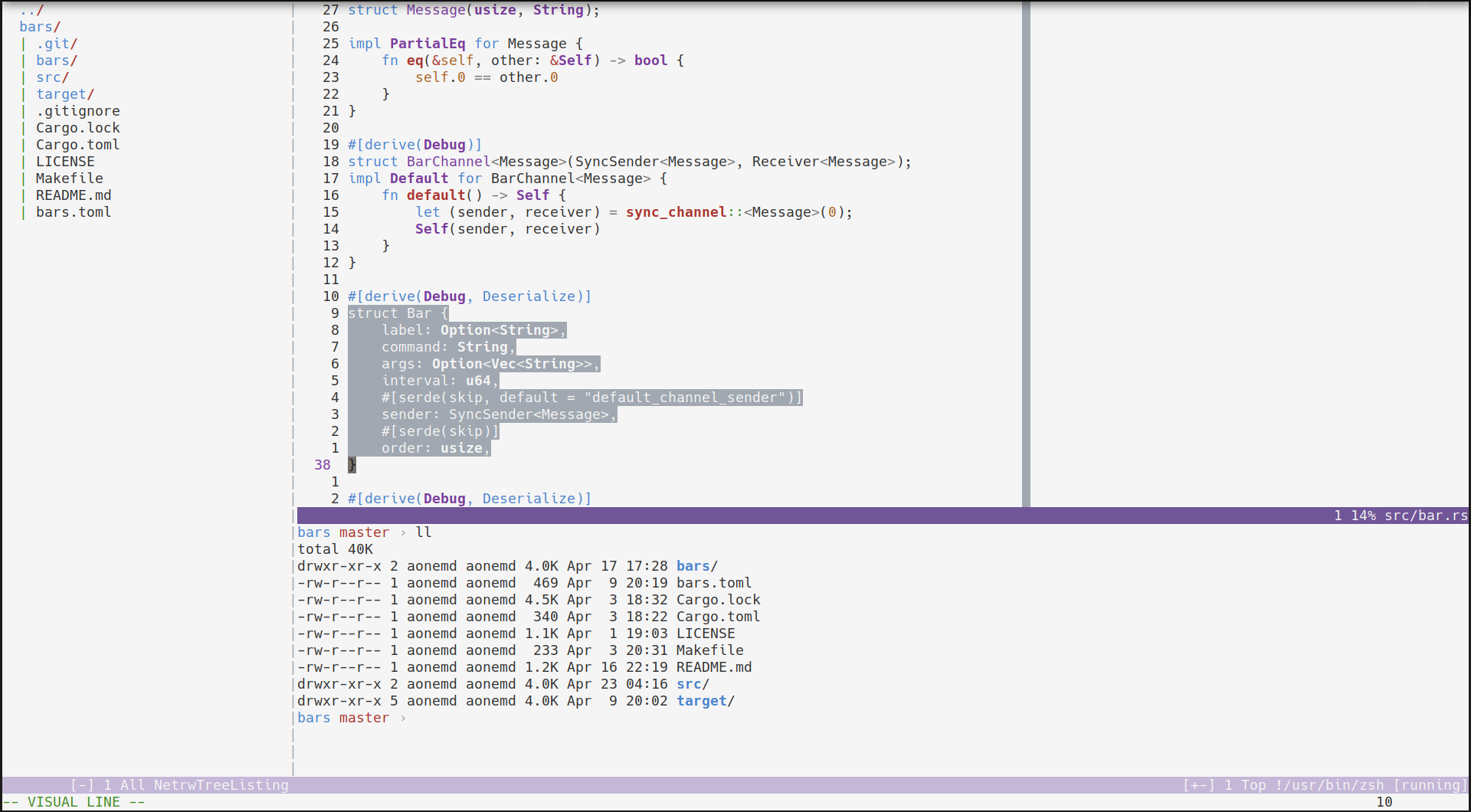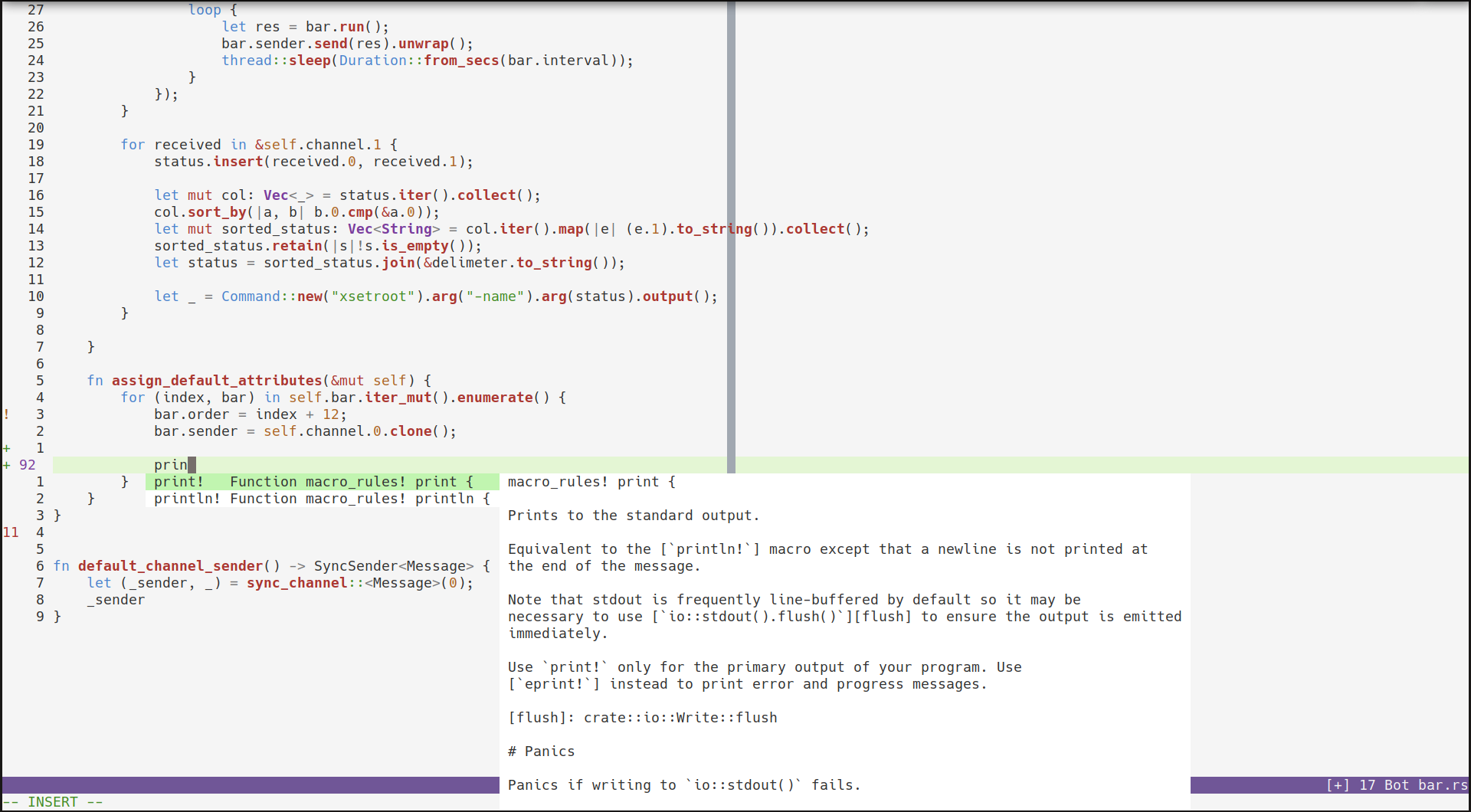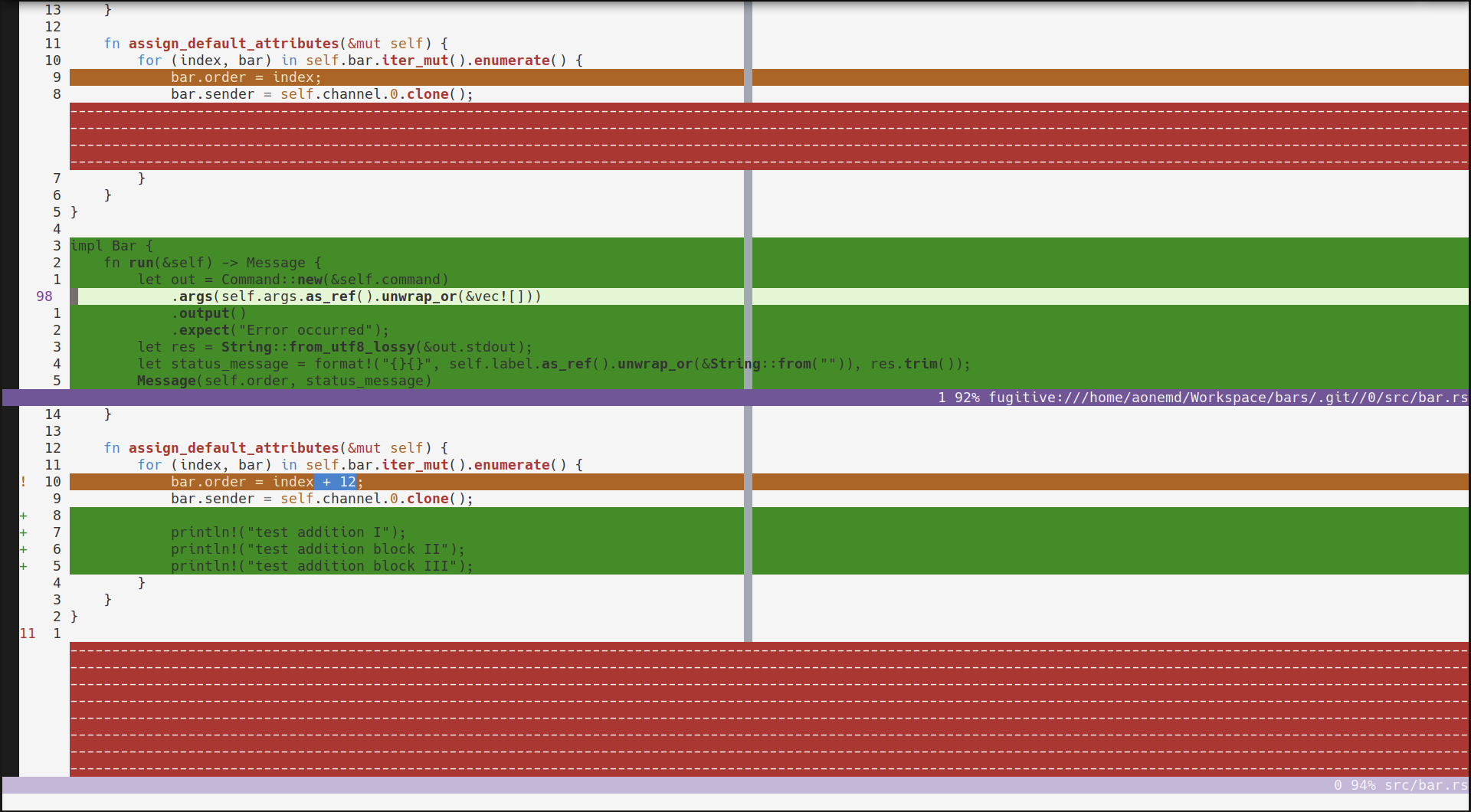https://github.com/aonemd/quietlight.vim
A nice light colorscheme for Vim
https://github.com/aonemd/quietlight.vim
colorscheme syntax-highlighting vim vim-colorscheme vim-plugin
Last synced: 3 months ago
JSON representation
A nice light colorscheme for Vim
- Host: GitHub
- URL: https://github.com/aonemd/quietlight.vim
- Owner: aonemd
- License: mit
- Created: 2021-04-22T19:40:11.000Z (about 4 years ago)
- Default Branch: master
- Last Pushed: 2022-05-10T19:11:08.000Z (about 3 years ago)
- Last Synced: 2025-03-27T03:35:12.999Z (4 months ago)
- Topics: colorscheme, syntax-highlighting, vim, vim-colorscheme, vim-plugin
- Language: Vim script
- Homepage:
- Size: 18.6 KB
- Stars: 43
- Watchers: 0
- Forks: 2
- Open Issues: 0
-
Metadata Files:
- Readme: README.md
- License: LICENSE
Awesome Lists containing this project
README
quietlight.vim
A nice light colorscheme for Vim ported from [Quiet Light for
VSC](https://github.com/onecrayon/theme-quietlight-vsc).
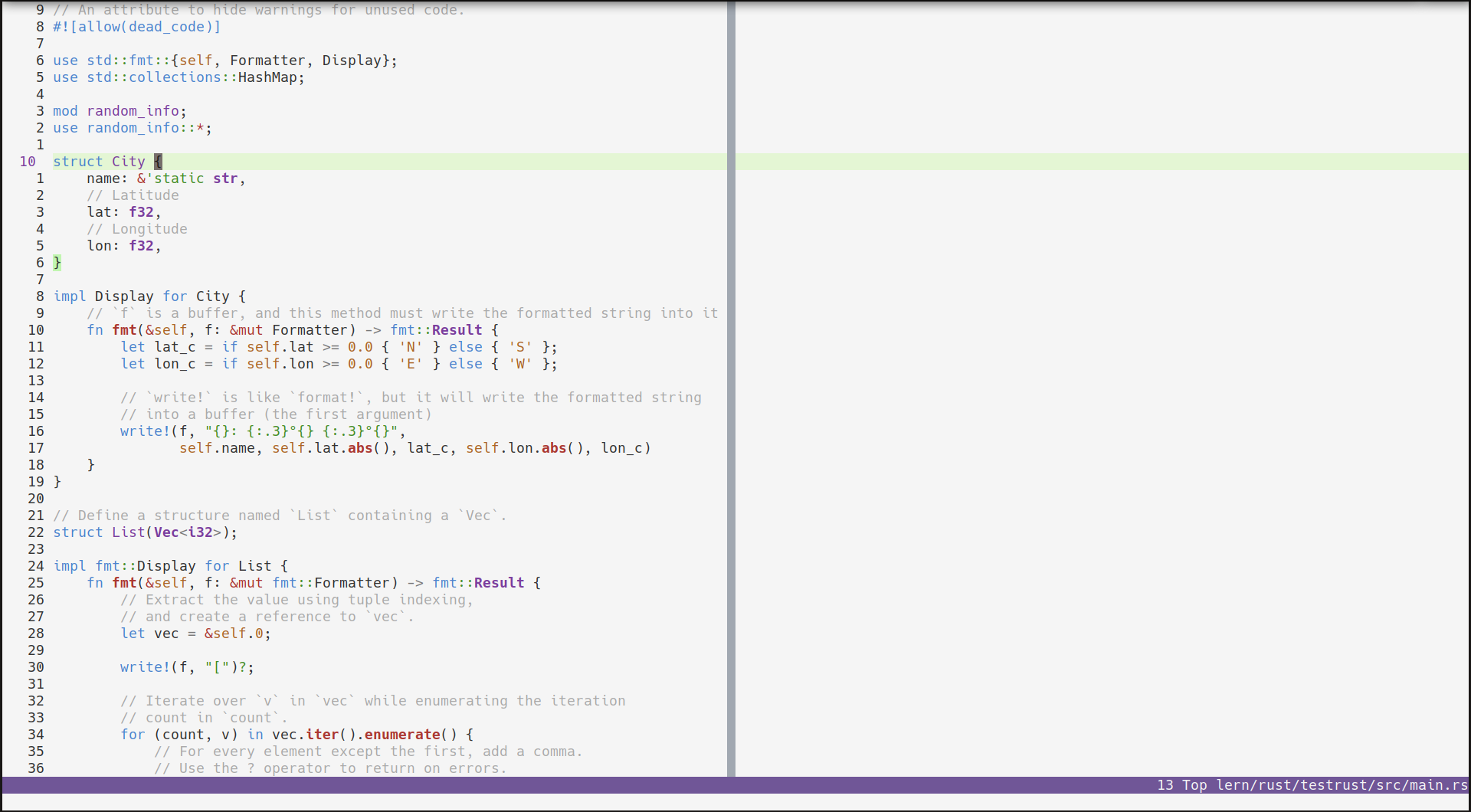
[Screenshots](https://github.com/aonemd/quietlight.vim#screenshots)
## Installation
1. Copy colors/quietlight.vim to:
```bash
~/.vim/colors/quietlight.vim
```
or alternatively, use a plugin manger such as
[vim-plug](https://github.com/junegunn/vim-plug),
[NeoBundle](https://github.com/Shougo/neobundle.vim),
[Vundle](https://github.com/gmarik/Vundle.vim), or
[Pathogen](https://github.com/tpope/vim-pathogen).
2. Terminal color modes:
The colorscheme works in both true color mode and 256-color mode.
### True color terminal mode
To use the true color mode, make sure to set this in your ~/.vimrc:
```vim
set termguicolors
```
This works in both true color terminals and GUI Vim clients such as GVim or
MacVim.
**Tip**: for some reason, Vim with termguicolors set inside Tmux might have
a different background color (a little off) than the original background
color. To work around this issue, please make sure you have this `set -g
terminal-overrides ",xterm-256color:Tc"` in your tmux.conf file.
### 256-color terminal mode
To use the colorscheme in a 256-color terminal, add this to your ~/.vimrc:
```vim
set t_Co=256
```
3. Add to ~/.vimrc:
```vim
set background=light
colorscheme quietlight
```
## Extras
- The colorscheme has a special group to highlight Vim `popup` window called
`InfoPopup`. To use the group, add the following to `.vimrc`:
```vim
set completeopt=menu,menuone,popup "enable popup window
set completepopup=highlight:InfoPopup,border:off "configure the highlight group
```
## Contribution
Contributions are welcome. If you find something you want to change, open an
issue or send a pull request.
## License
See [LICENSE](https://github.com/aonemd/quietlight.vim/blob/master/LICENSE).
## Screenshots