https://github.com/apaszke/termtile
Terminal window manager for OS X
https://github.com/apaszke/termtile
Last synced: about 1 month ago
JSON representation
Terminal window manager for OS X
- Host: GitHub
- URL: https://github.com/apaszke/termtile
- Owner: apaszke
- License: mit
- Created: 2015-08-14T12:43:14.000Z (over 9 years ago)
- Default Branch: master
- Last Pushed: 2015-10-01T08:02:35.000Z (over 9 years ago)
- Last Synced: 2025-03-30T00:04:57.575Z (about 1 month ago)
- Language: AppleScript
- Homepage:
- Size: 679 KB
- Stars: 1,283
- Watchers: 28
- Forks: 30
- Open Issues: 5
-
Metadata Files:
- Readme: README.md
- License: LICENSE
Awesome Lists containing this project
- starred-awesome - termtile - Terminal window manager for OS X (AppleScript)
README
termtile
=============
termtile is a set of scripts, which set you free from your mouse and touchpad.
Don't distract yourself and manage all your terminal windows with a handful of commands.
**Now with multi-screen support!**
All scripts are written in AppleScript, so they are unfortunately limited to OS X at the moment.
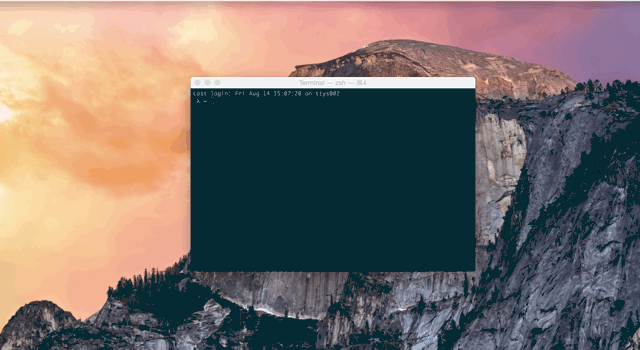
*(Tip: enable Command key option in Preferences > Profiles > Window, so you'll see
the keyboard shortcut which jumps to a particular window)*
Installation
-----------
Just paste the following lines into Your terminal:
```bash
git clone https://github.com/apaszke/termtile
cd termtile; ./install.sh
```
You can delete the cloned repository afterwards.
Aliases
-------
`install.sh` can configure all the aliases for you.
**Don't worry about the conflicts**. There are three ways of dealing with them already implemented:
0. If you're already using `ll` then the defaults can be changed:
* `ll` -> `fl`
* `rr` -> `fr`
0. You can specify a prefix for all commands.
0. If you already have a conflicting command and you deny to overwrite it, the script will ask you for another name, so you can choose it for each alias separately (prefix will still be applied).
Default aliases:
* `ll` - fill left half of the screen
* `rr` - fill right half
* `up` - fill upper half
* `down` - fill lower half
* `ul` - fill upper-left quarter
* `ur` - fill upper-right quarter
* `dl` - fill lower-left quarter
* `dr` - fill lower-right quarter
* `big` - make the window bigger
* `cen` - center the window
* `max` - maximize the window
* `sn` - move to the next display
* `fs` - toggles terminal app fullscreen
You can always customize them on your own. They always look like this:
```bash
alias ll='osascript ~/.termtile/tile.scpt left'
# ^ ^ ^
# osascript path to script args
```
They are also very convenient in conjunction with other commands e.g.
```bash
alias vim='big && cen && vim'
```
Included scripts
----------------
Currently there are three scripts:
**tile.applescript**
Distributes windows across 2 x 2 grid (affects only the last active window).
Accepted arguments:

**center.applescript**
Centers the window.
**resize.applescript**
Makes the window comfortably sized for tasks requiring more space (eg. vim).
Default size is 1000x600, but it can be changed with the arguments (first is width, second is height).
**maximize.applescript**
Maximizes the window.
**changeScreen.applescript**
Moves the window to another screen. Currently only supports
moving to the next display on a list.
**fullscreen.applescript**
Toggles fullscreen for the terminal app.
Troubleshooting
---------------
If you're using any scripts, which can affect your dock settings, then it might mess up
the values termtile reads. If it starts working in a wierd way after you change the dock position
or size please try to reboot your machine.
Contributing
------------
0. If you have any suggestions feel free to file an issue.
0. Pull requests are very welcome, but consider creating an issue first,
so we can decide together if it's worth spending time on it :blush:
License
-------
Licensed under MIT license. Copyright (c) 2015 Adam Paszke