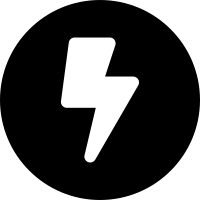https://github.com/aplus-framework/app
Aplus Framework App Project
https://github.com/aplus-framework/app
aplus aplus-framework app application composer config database framework full-stack gitlab http libraries mvc php php8 phpoop project routing session skeleton
Last synced: 9 months ago
JSON representation
Aplus Framework App Project
- Host: GitHub
- URL: https://github.com/aplus-framework/app
- Owner: aplus-framework
- License: mit
- Created: 2019-09-26T14:09:31.000Z (over 6 years ago)
- Default Branch: master
- Last Pushed: 2025-04-21T20:45:56.000Z (10 months ago)
- Last Synced: 2025-05-07T15:32:08.261Z (10 months ago)
- Topics: aplus, aplus-framework, app, application, composer, config, database, framework, full-stack, gitlab, http, libraries, mvc, php, php8, phpoop, project, routing, session, skeleton
- Language: PHP
- Homepage: https://aplus-framework.com/packages/app
- Size: 560 KB
- Stars: 581
- Watchers: 7
- Forks: 23
- Open Issues: 1
-
Metadata Files:
- Readme: README.md
- Security: SECURITY.md
Awesome Lists containing this project
README
# Aplus Framework App Project
- [Home](https://aplus-framework.com/packages/app)
- [User Guide](https://docs.aplus-framework.com/guides/projects/app/index.html)
- [API Documentation](https://docs.aplus-framework.com/packages/app.html)
- [Online Demo](https://demo.aplus-framework.com)
[](https://github.com/aplus-framework/app/actions/workflows/tests.yml)
[](https://coveralls.io/github/aplus-framework/app?branch=master)
[](https://packagist.org/packages/aplus/app)
[](https://aplus-framework.com/sponsor)
## Getting Started
Make sure you have [Composer](https://getcomposer.org/doc/00-intro.md) installed.
Follow the installation instructions in the [User Guide](https://docs.aplus-framework.com/guides/projects/app/index.html).
To install the latest version:
```
composer create-project aplus/app
```
Or, to install the latest [LTS](https://aplus-framework.com/lts) version:
```
composer create-project aplus/app:^24
```
Enter the project directory.
---
Optionally, you can start a new project on GitHub from [this template](https://github.com/new?template_name=app&template_owner=aplus-framework).
## Licensing
Add a `LICENSE` file.
If you think about open-source your project,
[choose a license](https://choosealicense.com/licenses/).
If your project is proprietary, you can add your custom license or
[not](https://choosealicense.com/no-permission/).
Edit the `.php-cs-fixer.dist.php` file.
Set the project name and copyright information.
To update the comment header in all PHP files, run:
```
vendor/bin/php-cs-fixer fix -vvv
```
## Code Quality
Aplus Framework uses Code Quality Tools in all its projects.
By default, App Project also uses the following tools as dev-dependencies:
- [PHP-CS-Fixer](https://cs.symfony.com)
- [phpDocumentor](https://phpdoc.org)
- [PHPMD](https://phpmd.org)
- [PHPStan](https://phpstan.org)
- [PHPUnit](https://phpunit.de)
### Static Analysis
You can find bugs in your code without writing tests by running:
```
vendor/bin/phpstan analyse
```
See the `phpstan.neon.dist` file for more details.
### Mess Detector
You can look for several potential problems in the source code by running:
```
vendor/bin/phpmd app xml phpmd.xml
```
Customize your rules in the `phpmd.xml` file.
### Coding Standard
We extend PHP-CS-Fixer to create the
[Coding Standard Library](https://github.com/aplus-framework/coding-standard).
It is [PSR-12](https://www.php-fig.org/psr/psr-12/) compatible.
You can see what to fix in the source code by running:
```
vendor/bin/php-cs-fixer fix --diff --dry-run --verbose
```
### Testing
We extend PHPUnit to create the
[Testing Library](https://github.com/aplus-framework/testing).
You can unit test your code by running:
```
vendor/bin/phpunit
```
See the `phpunit.xml.dist` file for more details.
### Documenting
Good software usually has good documentation.
You can build beautiful HTML pages about your project's documentation.
You must have phpDocumentor installed on your computer or run `phpdoc`
[inside a container](#containers).
## Development Environment
The App Project is delivered with a dev-dependency to easily configure the
built-in PHP development server.
Just run
```
vendor/bin/php-server
```
and your project will be available at http://localhost:8080.
See the `php-server.ini` file for more details.
### Containers
Aplus has Docker [images](https://gitlab.com/aplus-framework/images) for testing
and building software.
You can run it in CI or local environments.
With [Docker](https://www.docker.com/get-started) installed on your computer,
you can run:
```
docker-compose run --service-ports lempa
```
This will log you as the **developer** user into a Docker container where you can
run all your tests.
By default, the web app will be available at http://localhost, on ports 80 and 443.
See the `docker-compose.yml` file for more details.
## Continuous Integration
App Project is cross-platform and can be used in public and private projects.
You can use it on [GitLab](https://about.gitlab.com/stages-devops-lifecycle/continuous-integration/),
on [GitHub](https://docs.github.com/en/actions/automating-builds-and-tests/about-continuous-integration),
on your computer, anywhere you want.
The App Project is already pre-configured to run in a GitLab CI environment.
See the `.gitlab-ci.yml` file for more details.
Just upload your project to GitLab and it will run
[pipelines](https://docs.gitlab.com/ee/ci/pipelines/#view-pipelines).
On GitHub, it will run [workflows](https://docs.github.com/en/actions) to test
your code every Push or Pull Request.
Check the `.github` folder to see more.
## And now?
Go build an API or a website, an awesome app! ⚡
See you.
---
If you have a little time...
Visit the Aplus Framework website: [aplus-framework.com](https://aplus-framework.com)
Follow Aplus on:
- [GitHub](https://github.com/aplus-framework)
- [X](https://x.com/AplusFramework)
- [Facebook](https://www.facebook.com/AplusFramework)
- [YouTube](https://www.youtube.com/@AplusFramework)
Stay tuned for our updates.
Share your experiences about meet us!
**Remember**:
> Coding is Art.
>
> Coding is Engineering.
>
> Good developer loves to code.
>
> **Code with Love!**
---
The Aplus Framework Team