https://github.com/apohl79/audiogridder
DSP servers using general purpose computers and networks
https://github.com/apohl79/audiogridder
aax audio audio-plugins audiounit audiounit-host audiounit-plugins dsp insert juce network-audio network-midi vst-host vst2 vst3 vst3-host vst3-plugins
Last synced: 7 months ago
JSON representation
DSP servers using general purpose computers and networks
- Host: GitHub
- URL: https://github.com/apohl79/audiogridder
- Owner: apohl79
- License: mit
- Created: 2020-03-12T14:33:09.000Z (over 5 years ago)
- Default Branch: master
- Last Pushed: 2024-07-31T08:38:20.000Z (about 1 year ago)
- Last Synced: 2024-08-01T02:28:41.032Z (about 1 year ago)
- Topics: aax, audio, audio-plugins, audiounit, audiounit-host, audiounit-plugins, dsp, insert, juce, network-audio, network-midi, vst-host, vst2, vst3, vst3-host, vst3-plugins
- Language: C++
- Homepage: https://audiogridder.com
- Size: 3.94 MB
- Stars: 743
- Watchers: 51
- Forks: 78
- Open Issues: 59
-
Metadata Files:
- Readme: README.md
- License: COPYING
Awesome Lists containing this project
- awesome-juce - audiogridder
README
# AudioGridder
AudioGridder is a network bridge for audio and MIDI that allows for offloading
the DSP processing of audio plugins to remote computers running macOS or
Windows. This can come in handy when mixing complex projects or running CPU
intensive instruments for instance. AudioGridder comes with a plugin and a
server and supports VST2, VST3 and AudioUnit plugin formats. Plugins can be
hosted and accessed across the network: simply run the AudioGridder server on a
remote machine and connect your DAW using the AudioGridder plugin. This allows
you to add remote insert chains or instruments into your DAW's signal paths. The
DSP code of the loaded remote plugins will be executed on the remote machine and
the remote plugin UI's will be streamed over the wire. With AudioGridder you get
an experience very close to hosting the plugins directly in your DAW but not
using your local CPU.
For more information and intstallation instructions, please visit
[https://audiogridder.com](https://audiogridder.com).
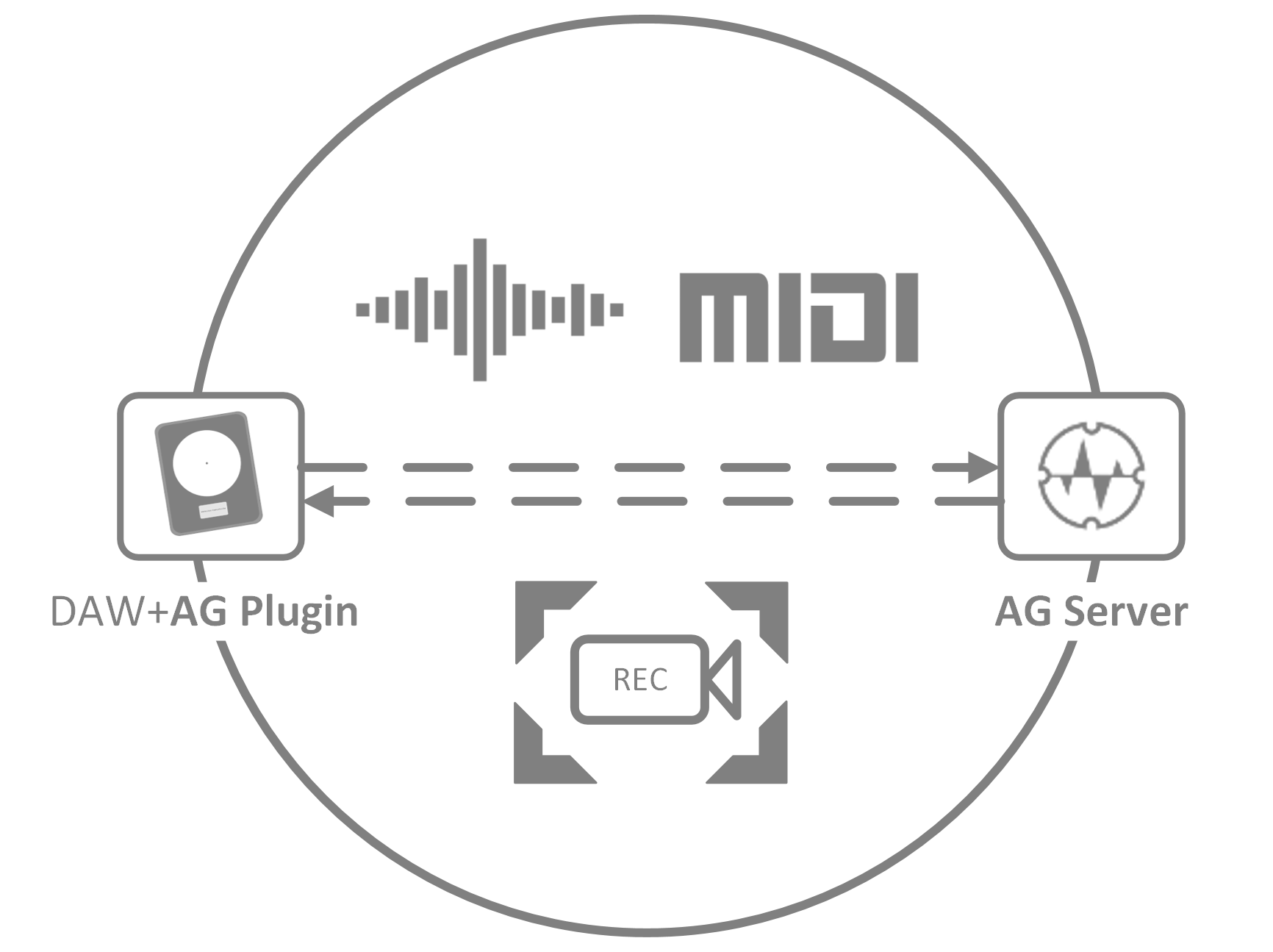
# Help / Bugs / Ideas
Please report bugs, discuss ideas or ask questions in the
[discussions](https://github.com/apohl79/audiogridder/discussions) area!
Issues will only be created as a result of a discussion going forward.
:point_right: **Note: Please do NOT create issues. Please create discussion threads.**
:exclamation: You have to follow [the bug reporting guide](https://audiogridder.com/bug-reports/) when reporting bugs!
# Installation
Please find the latest installers in the
[download](https://audiogridder.com/download/) section.
## macOS Homebrew
On macOS you can install AudioGridder via homebrew:
```
brew install audiogridder-plugin
```
```
brew install audiogridder-server
```
# Features
- VST2 / VST3 / AAX / AudioUnit (macOS only)
- Effect & Instrument plugins
- Latency compensation
- 32/64 bit float processing
- Audio over network
- Midi over network
- Unlimited remote effect plugin chains
- Streaming of plugin UIs
- Local control of remote plugin UI's
- Generic Plugin Parameter Editor
- Automation
# Compatibility
- Server: macOS 10.7+, Windows 7+
- Plugin: macOS 10.7+, Windows 7+, Linux
- AudioGridder is 64bit only
- The server supports AudioUnit (macOS only) and VST2/VST3 plugins
- The plugin is available as VST2/VST3, AAX and AudioUnit (macOS only)
# Donations
AudioGridder is free. If you use it, please consider supporting the project:
[](https://www.paypal.com/cgi-bin/webscr?cmd=_s-xclick&hosted_button_id=MF9TGYY8P8GG4)
[](https://donorbox.org/audiogridder?default_interval=o)
# Contributing
Pull requests are welcome! Please follow the
[development guide](https://github.com/apohl79/audiogridder/blob/master/DEVELOP.md)
if you'd like to contribute to the project and to get started.