https://github.com/apotocki/boost-iosx
This project builds Boost C++ static libraries and packages them into XCFrameworks for iOS, watchOS, tvOS, visionOS, macOS, and Catalyst. It supports builds for both simulators and devices, covering Intel and Apple Silicon architectures.
https://github.com/apotocki/boost-iosx
boost boost-libraries cpp ios ios-simulator mac-catalyst macosx tvos tvos-simulator visionos visionos-simulator watchos watchos-simulator xcframework
Last synced: 8 months ago
JSON representation
This project builds Boost C++ static libraries and packages them into XCFrameworks for iOS, watchOS, tvOS, visionOS, macOS, and Catalyst. It supports builds for both simulators and devices, covering Intel and Apple Silicon architectures.
- Host: GitHub
- URL: https://github.com/apotocki/boost-iosx
- Owner: apotocki
- License: bsl-1.0
- Created: 2020-12-30T17:27:48.000Z (almost 5 years ago)
- Default Branch: master
- Last Pushed: 2025-01-22T18:12:47.000Z (10 months ago)
- Last Synced: 2025-03-31T07:06:59.760Z (8 months ago)
- Topics: boost, boost-libraries, cpp, ios, ios-simulator, mac-catalyst, macosx, tvos, tvos-simulator, visionos, visionos-simulator, watchos, watchos-simulator, xcframework
- Language: Shell
- Homepage:
- Size: 146 KB
- Stars: 68
- Watchers: 5
- Forks: 20
- Open Issues: 1
-
Metadata Files:
- Readme: README.md
- Funding: FUNDING.yml
- License: LICENSE
Awesome Lists containing this project
README
[ ](https://api.gitsponsors.com/api/badge/link?p=pgoEpiVSKg0538cYKVgIOxgKKmeFGEAhZKkOovc5a01rqJx44vBptpuac/yQXd7r5abbr2T3FwVMOH2fx8m6/ps0kdNQqgPSszlMZUc/AE2OrKAt+XzcR1anMOf32ycdE/w3PxfxZVs5AvFtpjQ9YA==)
](https://api.gitsponsors.com/api/badge/link?p=pgoEpiVSKg0538cYKVgIOxgKKmeFGEAhZKkOovc5a01rqJx44vBptpuac/yQXd7r5abbr2T3FwVMOH2fx8m6/ps0kdNQqgPSszlMZUc/AE2OrKAt+XzcR1anMOf32ycdE/w3PxfxZVs5AvFtpjQ9YA==)
# Boost C++ for iOS, watchOS, tvOS, visionOS, macOS, Catalyst, Simulators - Intel(x86_64) / Apple Silicon(arm64)
Supported versions: 1.87.0, 1.86.0, 1.85.0, 1.84.0, 1.83.0, 1.82.0, 1.81.0, 1.80.0, 1.79.0, 1.78.0, 1.77.0, 1.76.0, 1.75.0 (use the appropriate tag or branch to choose a version)
This repo provides a universal script for building static Boost C++ libraries for use in iOS, watchOS, tvOS, visionOS, and macOS & Catalyst applications.
Since Boost distribution URLs are often unreliable and subject to change, the script attempts to download Boost from the links specified in the `LOCATIONS` file on the master branch. Only after verifying the SHA256 hash of the downloaded archive are the libraries unpacked and compiled.
## Built Libraries
atomic, charconv, chrono, cobalt (requires apple clang-15.0.0 or later), container, context, contract, coroutine, date_time, exception, fiber, filesystem, graph, iostreams, json, locale, log, math, nowide, program_options, random, regex, serialization, stacktrace, system, test, thread, timer, type_erasure, url, wave
## Excluded Libraries
graph_parallel, mpi, python
## Prerequisites
1. **Install Xcode**: Ensure Xcode is installed, as `xcodebuild` is required to create `xcframeworks`.
2. **Verify Xcode Developer Directory**:
- The `xcode-select -p` command must point to the Xcode app's developer directory (e.g., `/Applications/Xcode.app/Contents/Developer`).
- If it points to the CommandLineTools directory, reset it using one of the following commands:
```bash
sudo xcode-select --reset
```
or
```bash
sudo xcode-select -s /Applications/Xcode.app/Contents/Developer
```
3. **Remove User-Specific Configurations**: Ensure you do not have a `user-config.jam` file in your home directory, as it may interfere with the build process.
4. **Install Required SDKs**: To build for tvOS, watchOS, visionOS, and their simulators, make sure the corresponding SDKs are installed in the folder:
```
/Applications/Xcode.app/Contents/Developer/Platforms
```
## Building Notes
1. **ICU Backend for `locale` and `regex` Libraries**:
- These libraries are built using the ICU backend. There are two ways to obtain the ICU libraries:
1. **Default Method**: The ICU libraries are automatically built before Boost using the build script available at:
[https://github.com/apotocki/icu4c-iosx](https://github.com/apotocki/icu4c-iosx).
2. **Prebuilt Binaries**: Specify the `ICU4C_RELEASE_LINK` environment variable to download prebuilt binaries.
2. **`test` Library for iOS and visionOS**:
- The `test` library is built with the `BOOST_TEST_NO_MAIN` flag.
3. **`test` Library for watchOS and tvOS**:
- The `test` library is built with the `BOOST_TEST_NO_MAIN` and `BOOST_TEST_DISABLE_ALT_STACK` flags.
# Build Manually
```
# clone the repo
git clone https://github.com/apotocki/boost-iosx
# build libraries
cd boost-iosx
scripts/build.sh
# However, if you wish, you can skip building the ICU libraries during the boost build and use pre-built binaries from my ICU repository:
# ICU4C_RELEASE_LINK=https://github.com/apotocki/icu4c-iosx/releases/download/76.1.4 scripts/build.sh
# have fun, the result artifacts will be located in 'frameworks' folder.
# Then you can add desirable xcframeworks in your XCode project. The process is described, e.g., at https://www.simpleswiftguide.com/how-to-add-xcframework-to-xcode-project/
```
# Selecting Platforms and Architectures
build.sh without arguments builds xcframeworks for iOS, macOS, Catalyst and also for watchOS, tvOS, visionOS if their SDKs are installed on the system. It also builds xcframeworks for their simulators with the architecture (arm64 or x86_64) depending on the current host.
If you are interested in a specific set of platforms and architectures, you can specify them explicitly using the -p argument, for example:
```
scripts/build.sh -p=ios,iossim-x86_64
# builts xcframeworks only for iOS and iOS Simulator with x86_64 architecture
```
Here is a list of all possible values for '-p' option:
```
macosx,macosx-arm64,macosx-x86_64,macosx-both,ios,iossim,iossim-arm64,iossim-x86_64,iossim-both,catalyst,catalyst-arm64,catalyst-x86_64,catalyst-both,xros,xrossim,xrossim-arm64,xrossim-x86_64,xrossim-both,tvos,tvossim,tvossim-both,tvossim-arm64,tvossim-x86_64,watchos,watchossim,watchossim-both,watchossim-arm64,watchossim-x86_64
```
Suffix '-both' means that xcframeworks will be built for both arm64 and x86_64 architectures.
The platform names for macosx and simulators without an architecture suffix (e.g. macosx, iossim, tvossim) mean that xcframeworks are only built for the current host architecture.
## Selecting Libraries
If you want to build specific boost libraries, specify them with the -l option:
```
scripts/build.sh -l=log,program_options
# Note: Some libraries depend on other Boost libraries. In this case, you should explicitly add them all in the -l option.
```
## Rebuild ICU option
To rebuild the ICU library, which is used when building some Boost libraries (locale and regex), use the --rebuildicu option.
```
scripts/build.sh -p=ios,iossim-x86_64 --rebuildicu
```
## Rebuild option
To rebuild the libraries without using the results of previous builds, use the --rebuild option
```
scripts/build.sh -p=ios,iossim-x86_64 --rebuild
```
# Build Using Cocoapods.
Add the following lines into your project's Podfile:
```
use_frameworks!
pod 'boost-iosx'
# or optionally more precisely, e.g.:
# pod 'boost-iosx', :git => 'https://github.com/apotocki/boost-iosx'
```
If you want to use specific boost libraries, specify them as in the following example for log and program_options libraries:
```
pod 'boost-iosx/log'
pod 'boost-iosx/program_options'
# Note: Some libraries depend on other Boost libraries. In this case, you should explicitly add all their dependencies to your Podfile.
```
Then install new dependencies:
```
pod install --verbose
```
## As an advertisement...
The Boost libraries built by this project are used in my iOS application on the App Store:
[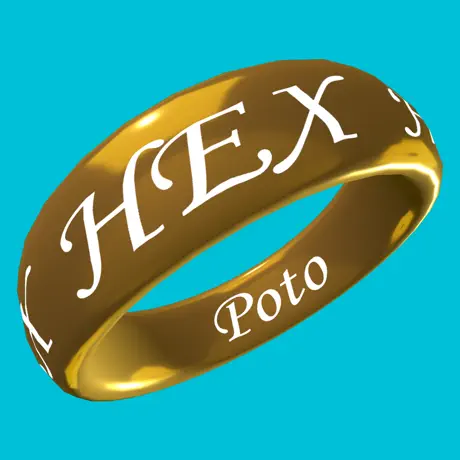 PotoHEX
PotoHEX
HEX File Viewer & Editor]()
This application is designed to view and edit files at the byte or character level; calculate different hashes, encode/decode, and compress/decompress desired byte regions.
You can support my open-source development by trying the [App](https://apps.apple.com/us/app/potohex/id1620963302).
Feedback is welcome!