https://github.com/apotocki/lua-iosx
Builds Lua static XCFramework for iOS (simulator and device), macOS and Mac Catalyst (Intel & Apple Silicon M1).
https://github.com/apotocki/lua-iosx
ios ios-simulator library lua mac-catalyst macosx xcframework
Last synced: 10 months ago
JSON representation
Builds Lua static XCFramework for iOS (simulator and device), macOS and Mac Catalyst (Intel & Apple Silicon M1).
- Host: GitHub
- URL: https://github.com/apotocki/lua-iosx
- Owner: apotocki
- License: other
- Created: 2022-10-12T20:00:13.000Z (over 3 years ago)
- Default Branch: main
- Last Pushed: 2025-01-16T18:19:33.000Z (about 1 year ago)
- Last Synced: 2025-04-22T19:07:55.465Z (10 months ago)
- Topics: ios, ios-simulator, library, lua, mac-catalyst, macosx, xcframework
- Language: Shell
- Homepage:
- Size: 30.3 KB
- Stars: 3
- Watchers: 2
- Forks: 3
- Open Issues: 0
-
Metadata Files:
- Readme: README.md
- Funding: FUNDING.yml
- License: LICENSE
Awesome Lists containing this project
README
[ ](https://api.gitsponsors.com/api/badge/link?p=7CZMAf5OYzLudfMZSz9tTJTWlTBs3oYznejemgQ7z5pp9YrAh0OF5dw93jmz+jI/JIRohjpacC04HjHnS24yqfwEs2+G8GlCS2XZrFY1kaGjCzhi+gXovxm3yl7P3/iiWI3outF4tnfhj9we9sUK6Q==)
](https://api.gitsponsors.com/api/badge/link?p=7CZMAf5OYzLudfMZSz9tTJTWlTBs3oYznejemgQ7z5pp9YrAh0OF5dw93jmz+jI/JIRohjpacC04HjHnS24yqfwEs2+G8GlCS2XZrFY1kaGjCzhi+gXovxm3yl7P3/iiWI3outF4tnfhj9we9sUK6Q==)
## LUA for iOS and macOS (Intel & Apple Silicon M1) & Catalyst - arm64 / x86_64
Supported versions: 5.4.6, 5.4.5, 5.4.4
This repo provides a universal script for building static LUA library for use in iOS and macOS applications.
The latest supported LUA version is taken from: https://www.lua.org/ftp/lua-5.4.6.tar.gz
## Prerequisites
1) Xcode must be installed because xcodebuild is used to create xcframeworks
2) ```xcode-select -p``` must point to Xcode app developer directory (by default e.g. /Applications/Xcode.app/Contents/Developer). If it points to CommandLineTools directory you should execute:
```sudo xcode-select --reset``` or ```sudo xcode-select -s /Applications/Xcode.app/Contents/Developer```
## How to build?
- Manually
```
# clone the repo
git clone https://github.com/apotocki/lua-iosx
# build libraries
cd lua-iosx
scripts/build.sh
# have fun, the result artifacts will be located in 'frameworks' folder.
```
- Use cocoapods. Add the following lines into your project's Podfile:
```
use_frameworks!
pod 'lua-iosx', '~> 5.4.6'
# or optionally more precisely
# pod 'lua-iosx', :git => 'https://github.com/apotocki/lua-iosx', :tag => '5.4.6.0'
```
install new dependency:
```
pod install --verbose
```
## As an advertisement…
The LUA library built by this project is used in my iOS application on the App Store:
[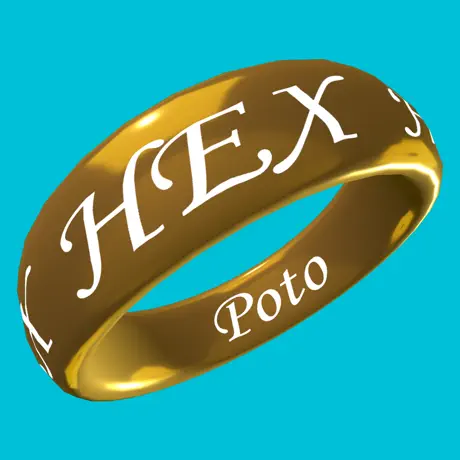 PotoHEX
PotoHEX
HEX File Viewer & Editor]()
This app is designed for viewing and editing files at the byte or character level.
You can support my open-source development by trying the [App](https://apps.apple.com/us/app/potohex/id1620963302).
Feedback is welcome!