https://github.com/app-generator/flask-argon-dashboard
Flask Dashboard - Argon Dashboard BS5 Design | App-Generator.dev
https://github.com/app-generator/flask-argon-dashboard
argon-dashboard argon-dashboard-app argon-dashboard-template argon-design argon-docker argon-flask argon-flask-starter argon-flask-template argon-starter argon-template argon-web-app docker-argon flask-argon flask-argon-admin flask-argon-dashboard flask-argon-starter flask-argon-template flask-bootstrap flask-bs5
Last synced: 8 months ago
JSON representation
Flask Dashboard - Argon Dashboard BS5 Design | App-Generator.dev
- Host: GitHub
- URL: https://github.com/app-generator/flask-argon-dashboard
- Owner: app-generator
- License: other
- Created: 2019-11-05T09:17:34.000Z (about 6 years ago)
- Default Branch: master
- Last Pushed: 2025-03-22T01:56:51.000Z (9 months ago)
- Last Synced: 2025-04-06T18:13:26.631Z (8 months ago)
- Topics: argon-dashboard, argon-dashboard-app, argon-dashboard-template, argon-design, argon-docker, argon-flask, argon-flask-starter, argon-flask-template, argon-starter, argon-template, argon-web-app, docker-argon, flask-argon, flask-argon-admin, flask-argon-dashboard, flask-argon-starter, flask-argon-template, flask-bootstrap, flask-bs5
- Language: SCSS
- Homepage: https://app-generator.dev/product/argon-dashboard/flask/
- Size: 41.3 MB
- Stars: 159
- Watchers: 5
- Forks: 60
- Open Issues: 2
-
Metadata Files:
- Readme: README.md
- Changelog: CHANGELOG.md
- License: LICENSE.md
Awesome Lists containing this project
- jimsghstars - app-generator/flask-argon-dashboard - Flask Dashboard - Argon Design | AppSeed (SCSS)
README
# [Flask Argon Dashboard](https://app-generator.dev/product/argon-dashboard/flask/)
Open-source **Flask Starter with Argon Dashboard Design**, an open-source iconic `Bootstrap` design.
The product is designed to deliver the best possible user experience with highly customizable feature-rich pages.
- 👉 [Flask Argon Dashboard](https://app-generator.dev/product/argon-dashboard/flask/) - `Product Page`
- 👉 [Flask Argon Dashboard](https://flask-argon.onrender.com/) - `LIVE Demo`
- 👉 [Flask Argon Dashboard](https://app-generator.dev/docs/products/flask/argon-dashboard/index.html) - `Complete Information` and Support Links
- [Getting Started with Flask](https://app-generator.dev/docs/technologies/flask/index.html) - a `comprehensive tutorial`
- `Configuration`: Install Tailwind/Flowbite, Prepare Environment, Setting up the Database
- `Start with Docker`
- `Manual Build`
- `Start the project`
- `Deploy on Render`
### Customize with [Flask App Generator](https://app-generator.dev/tools/flask-generator/)
- Access the [App Generator](https://app-generator.dev/tools/flask-generator/) page
- Select the preferred design
- (Optional) Design Database: edit models and fields
- (Optional) Edit the fields for the extended user model
- (Optional) Enable OAuth for GitHub
- (Optional) Add Celery (async tasks)
- (Optional) Enable Dynamic Tables Module
- Docker Scripts
- Render CI/Cd Scripts
**The generated Flask project is available as a ZIP Archive and also uploaded to GitHub.**
## Deploy on `Render` (free plan)
[](https://render.com/deploy)
## Features
- Simple, Easy-to-Extend codebase, [Blueprint Pattern](https://app-generator.dev/blog/flask-blueprints-a-developers-guide/)
- Up-to-date Dependencies
- [Argon Dashboard](https://app-generator.dev/docs/templates/bootstrap/argon-dashboard.html) Full Integration
- [Bootstrap](https://app-generator.dev/docs/templates/bootstrap/index.html) 5 Styling
- Auth: Session Based, GitHub, Google
- Celery Beat
- DB Persistence: SQLite (default),
- Easy switch to MySql/MariaDB, PgSql
- Dynamic DataTables - manage data without coding
- CI/CD integration for [Render](https://app-generator.dev/docs/deployment/render/index.html)
- Deployment: Docker, Flask-Minify
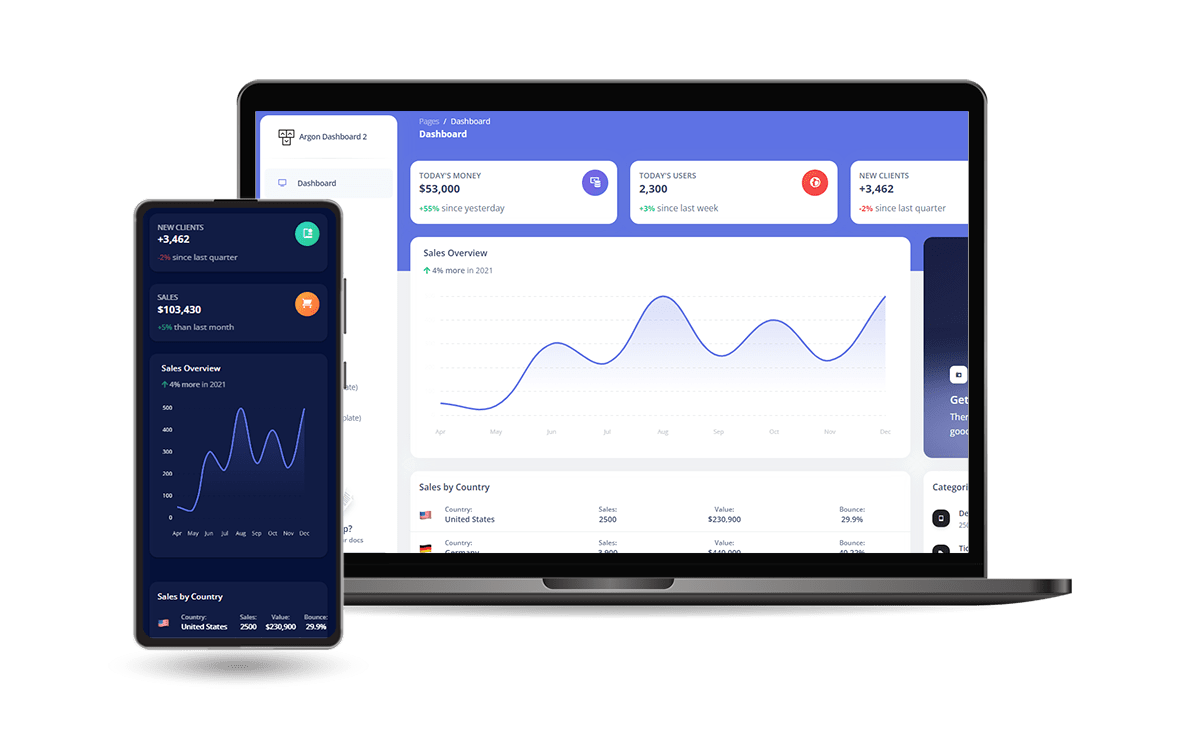
---
[Flask Argon Dashboard](https://app-generator.dev/product/argon-dashboard/flask/) - Open-Source **Flask** Starter provided by [App Generator](https://app-generator.dev)