https://github.com/app-generator/sample-flask-pandas-dataframe
Flask Pandas Dataframe - Open-source sample | AppSeed
https://github.com/app-generator/sample-flask-pandas-dataframe
appseed-sample flask-sample pandas
Last synced: 4 months ago
JSON representation
Flask Pandas Dataframe - Open-source sample | AppSeed
- Host: GitHub
- URL: https://github.com/app-generator/sample-flask-pandas-dataframe
- Owner: app-generator
- License: mit
- Created: 2021-04-10T11:04:20.000Z (over 4 years ago)
- Default Branch: main
- Last Pushed: 2024-03-08T15:08:24.000Z (almost 2 years ago)
- Last Synced: 2025-08-12T19:49:10.512Z (4 months ago)
- Topics: appseed-sample, flask-sample, pandas
- Language: Python
- Homepage: https://blog.appseed.us/flask-pandas-dataframe-how-to-code/
- Size: 90.8 KB
- Stars: 17
- Watchers: 2
- Forks: 21
- Open Issues: 1
-
Metadata Files:
- Readme: README.md
- Changelog: CHANGELOG.md
- License: LICENSE.md
Awesome Lists containing this project
README
# Flask Pandas Dataframe
Simple Flask project that loads pandas dataframe into the database and shows the information on a page. **[Flask Pandas Dataframe](https://blog.appseed.us/flask-pandas-dataframe-how-to-code/)** is a `one-file` project that might help beginners to understand some basic Flask concepts:
- Create a simple Flask [app](/app.py)
- Download a public [pandas](./titanic.csv) DF
- Create an SQLite DB and a table to save the information
- Load pandas in DB using a new `custom command`
- Visualize the data in the browser
> Links
- 👉 [Support](https://appseed.us/support/) - Provided by [AppSeed](https://appseed.us/)
- 👉 More [Open-Source Starters](https://appseed.us/admin-dashboards/open-source/) - actively supported and versioned
**Pandas Dataframe** - Console View
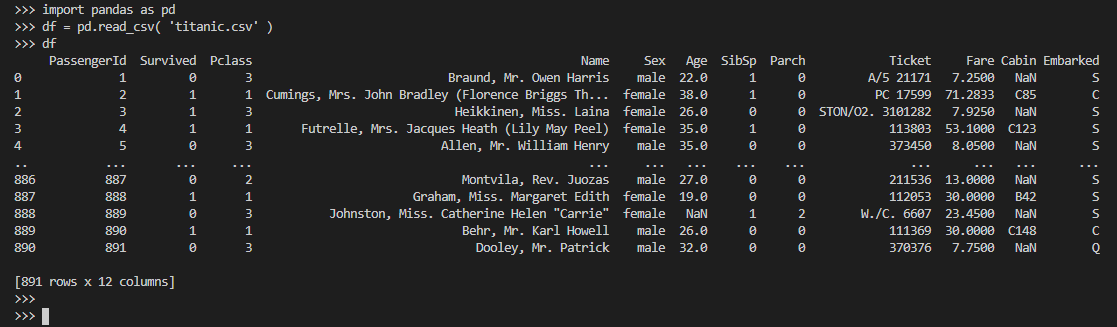
**Pandas Dataframe** - Browser View
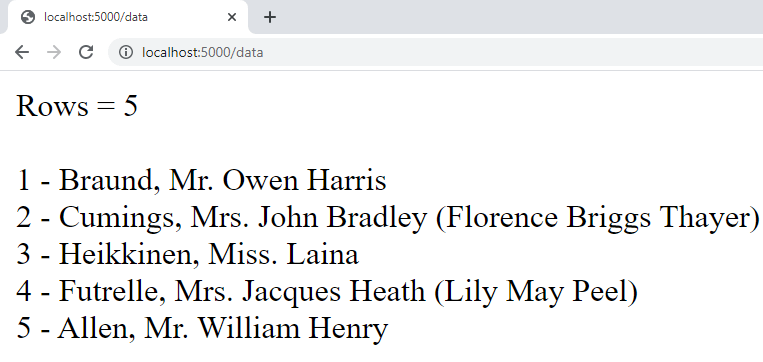
## Set up
```bash
$ # Clone sources
$ git clone https://github.com/app-generator/flask-pandas-dataframe.git
$ cd flask-pandas-dataframe
$
$ # Virtualenv modules installation (Unix based systems)
$ virtualenv env
$ source env/bin/activate
$
$ # Virtualenv modules installation (Windows based systems)
$ # virtualenv env
$ # .\env\Scripts\activate
$
$ # Install dependencies
$ pip3 install -r requirements.txt
$
$ # Create database via Flask CLI
$ flask shell
>>> from app import db # import SqlAlchemy interface
>>> db.create_all() # create SQLite database and Data table
>>> quit() # leave the Flask CLI
$
$ # Load the data into the database
$ flask load-data titanic-min.csv
$
$ # Set the FLASK_APP environment variable
$ (Unix/Mac) export FLASK_APP=run.py
$ (Windows) set FLASK_APP=run.py
$ (Powershell) $env:FLASK_APP = ".\run.py"
$
$ # Set up the DEBUG environment
$ # (Unix/Mac) export FLASK_ENV=development
$ # (Windows) set FLASK_ENV=development
$ # (Powershell) $env:FLASK_ENV = "development"
$
$ flask run
$ # access the app in the browser: http://localhost:5000
```
## Dependencies
- [Flask](https://flask.palletsprojects.com/en/1.1.x/) - the framework used
- [Pandas](https://pandas.pydata.org/) - an amazing `data analysis` library
- [SQLAlchemy](https://www.sqlalchemy.org/) - Python SQL Toolkit and ORM
- [Flask-SqlAlchemy](https://flask-sqlalchemy.palletsprojects.com/en/2.x/) - extension for Flask that adds support for SQLAlchemy
- [Requests](https://pypi.org/project/requests/) - simple HTTP library.
```bash
$ # Virtualenv modules installation (Unix based systems)
$ virtualenv env
$ source env/bin/activate
$
$ # Virtualenv modules installation (Windows based systems)
$ # virtualenv env
$ # .\env\Scripts\activate
$
$ # Install modules - SQLite Database
$ pip3 install -r requirements.txt
```
## Env
```bash
$ # Enable the DEBUG environment
$ # (Unix/Mac) export FLASK_ENV=development
$ # (Windows) set FLASK_ENV=development
$ # (Powershell) $env:FLASK_ENV = "development"
$
$ # Set the FLASK_APP environment variable
$ (Unix/Mac) export FLASK_APP=app.py
$ (Windows) set FLASK_APP=app.py
$ (Powershell) $env:FLASK_APP = ".\app.py"
```
## Download the data
The dataset is downloaded from a remote [location](https://static.appseed.us/data/titanic.txt) and saved [locally](./titanic.csv).
```python
>>> import requests
>>> import pandas as pd
>>>
>>> # Define the remote CSV file
>>> csv_file = 'https://static.appseed.us/data/titanic.txt'
>>>
>>> # Download the file (via request library)
>>> r = requests.get( csv_file )
>>>
>>> # Save the content to a new LOCAL file
>>> f = open('titanic.csv', 'w')
>>> f.write( r.content.decode("utf-8") )
>>> f.close
```
## Process data
The RAW dataset has ~900 rows and we can inspect it with ease using `pandas` library
```python
>>> import pandas as pd
>>>
>>> df = pd.read_csv( 'titanic.csv' )
>>> df
PassengerId Survived Pclass Name Sex Age SibSp Parch Ticket Fare Cabin Embarked
0 1 0 3 Braund, Mr. Owen Harris male 22.0 1 0 A/5 21171 7.2500 NaN S
1 2 1 1 Cumings, Mrs. John Bradley (Florence Briggs Th... female 38.0 1 0 PC 17599 71.2833 C85 C
2 3 1 3 Heikkinen, Miss. Laina female 26.0 0 0 STON/O2. 3101282 7.9250 NaN S
3 4 1 1 Futrelle, Mrs. Jacques Heath (Lily May Peel) female 35.0 1 0 113803 53.1000 C123 S
4 5 0 3 Allen, Mr. William Henry male 35.0 0 0 373450 8.0500 NaN S
.. ... ... ... ... ... ... ... ... ... ... ... ...
886 887 0 2 Montvila, Rev. Juozas male 27.0 0 0 211536 13.0000 NaN S
887 888 1 1 Graham, Miss. Margaret Edith female 19.0 0 0 112053 30.0000 B42 S
888 889 0 3 Johnston, Miss. Catherine Helen "Carrie" female NaN 1 2 W./C. 6607 23.4500 NaN S
889 890 1 1 Behr, Mr. Karl Howell male 26.0 0 0 111369 30.0000 C148 C
890 891 0 3 Dooley, Mr. Patrick male 32.0 0 0 370376 7.7500 NaN Q
```
Return columns data types in the DataFrame: `df.dtypes`. This informationis used to design a `table` where is information is loaded.
```python
>>> df.dtypes
PassengerId int64
Survived int64
Pclass int64
Name object
Sex object
Age float64
SibSp int64
Parch int64
Ticket object
Fare float64
Cabin object
Embarked object
```
## Prepare the `storage`
Integrate SQLAlchemy and define a table to load the data.
```python
# Store the Titanic sad stats
class Data(db.Model):
passengerId = db.Column(db.Integer, primary_key=True )
name = db.Column(db.String(250), nullable=False )
survived = db.Column(db.Integer, nullable=False )
sex = db.Column(db.String(10 ), default=None ) # name, female
age = db.Column(db.Integer, default=-1 )
fare = db.Column(db.Float, default=-1 )
# The string representation
def __repr__(self):
return str(self.passengerId) + ' - ' + str(self.name)
```
Create the SQLite database and the new table via `Flask CLI`:
```bash
$ flask shell
App: app [development]
Instance: D:\work\repo-learn\python\how-to\instance
>>> from app import db
>>> db.create_all()
```
At this point, we can inspect the database using [SQLiteBrowser](https://sqlitebrowser.org/), an open-source and free editor for SQLite (the table is empty).
## Load Data
The information will be loaded into the database via a `custom command` = **load-data**. The command expects the `input file` as argument (CSV format).
```python
# New import
import click
...
# Custom command
@app.cli.command("load-data")
@click.argument("fname")
def load_data(fname):
''' Load data from a CSV file '''
print ('*** Load from file: ' + fname)
# The functional part goes here
...
```
To check the command is properly coded we can type `flask --help` in the terminal:
```bash
$ flask --help
Options:
--version Show the flask version
--help Show this message and exit.
Commands:
load-data Load data from a CSV file <-- NEW Command
routes Show the routes for the app.
run Run a development server.
shell Run a shell in the app context.
```
## Links & Resources
- [Flask](https://flask.palletsprojects.com/en/1.1.x/) - the framework used
- [Pandas](https://pandas.pydata.org/) - an amazing `data analysis` library
- [AppSeed](https://appseed.us/) - for support annd more samples
---
Flask Pandas Dataframe - Open-source sample provided by **AppSeed [App Generator](https://appseed.us/app-generator)**.