Ecosyste.ms: Awesome
An open API service indexing awesome lists of open source software.
https://github.com/appfigures/react-easy-emoji
Super minimal emoji rendering utility for react
https://github.com/appfigures/react-easy-emoji
emoji react react-component twemoji
Last synced: 4 days ago
JSON representation
Super minimal emoji rendering utility for react
- Host: GitHub
- URL: https://github.com/appfigures/react-easy-emoji
- Owner: appfigures
- License: mit
- Created: 2016-04-28T20:34:46.000Z (almost 9 years ago)
- Default Branch: master
- Last Pushed: 2024-06-16T10:40:40.000Z (8 months ago)
- Last Synced: 2025-02-02T05:31:43.201Z (7 days ago)
- Topics: emoji, react, react-component, twemoji
- Language: JavaScript
- Homepage:
- Size: 244 KB
- Stars: 102
- Watchers: 12
- Forks: 15
- Open Issues: 1
-
Metadata Files:
- Readme: readme.md
- Changelog: CHANGELOG.md
- License: LICENSE
Awesome Lists containing this project
README
# React Easy Emoji 🎉
[](https://www.npmjs.com/package/react-easy-emoji)
[](https://www.npmjs.com/package/react-easy-emoji)
[](https://circleci.com/gh/appfigures/react-easy-emoji)
[](https://www.npmjs.com/package/react-easy-emoji)
[](https://www.npmjs.com/package/react-easy-emoji)
Super minimal emoji rendering utility for React, with built in support for the wonderful [twemoji](https://github.com/twitter/twemoji) image set.
> We use Easy Emoji at Appfigures for rendering millions of [review cards](http://blog.appfigures.com/unleash-your-app-reviews-with-review-cards/).
## Example
**Basic usage**
```
import emoji from 'react-easy-emoji'
emoji('Emojis make me 😀')
// output: ['Emojis make me ',  ]
]
```
**Rendering emojis in a component**
```
import emoji from 'react-easy-emoji'
class Page extends React.Component {
render () {
return
{ emoji('Emojis make me 😀') }
}
}
```
## Features
- It's [tiny](https://bundlephobia.com/package/react-easy-emoji) (on purpose).
- Simple functional API with minimal surface area and full customization hooks.
- Lean implementation that follows the React way™ all the way down (no DOM manipulation).
- Renders emoji from Twitter's Twemoji cdn out of the box.
- Currently in use on high-traffic production pages.
## What it doesn't do
We've consciously left out some extra features in order to keep this library as [minimal](https://en.wikipedia.org/wiki/Unix_philosophy) as possible:
- Doesn't parse emoji names like `:smile:`.
- Doesn't parse emoticons like `:)`.
- Doesn't provide built-in support for emoji assets other than Twemoji, but provides hooks to use custom sets.
## Installation
```
npm install --save react-easy-emoji
```
## Common tasks
### Using svg Twemoji assets instead of the default png
React Easy Emoji uses png assets from the Twemoji CDN by default. To use svg assets instead you can pass a few extra options:
```
function svgEmoji (input) {
return emoji(input, {
baseUrl: 'https://twemoji.maxcdn.com/2/svg/',
ext: '.svg',
size: ''
})
}
// example output: https://twemoji.maxcdn.com/2/svg/1f600.svg
```
### Using EmojiOne cdn assets instead of Twemoji
While there's only built-in support for Twemoji assets, using assets from other libraries is extremely easy:
```
function emojiOne(input) {
return emoji(input, {
baseUrl: '//cdnjs.cloudflare.com/ajax/libs/emojione/2.2.5/assets/png/',
size: ''
})
}
```
### Rendering a custom React element instead of `![]() `
`
For full control over how emojis get rendered just provide a function as the second parameter:
```
function customEmoji (input) {
return emoji(input, (code, string, key) => (
))
}
```
## API Reference
### `emoji(string|array[, options|renderFn]) => array`
This is the only function in this library. It allows for several different levels of customization
#### Parameters
`input: string | array`
The object to be emojified. Can be a simple string or an array which mixes react elements and strings. When an array is processed, all react elements are simply skipped but still get included in the output.
**Array input example**
```
emoji(['simple string',
, 'string with emoji 🍻'])
// Output: ['simple string',
, 'string with emoji ',  ]
]
```
> Notice how the first two items in the array remain exactly the same, while the third gets split up.
`options : object | renderFn : func`
For basic customization pass in an options object to specify how image urls are constructed. The following options are available:
- `baseUrl : string` - Location of emoji images. Defaults to `//twemoji.maxcdn.com/2/`
- `size : string` - Size of emojis images to use. Notice that this is the size of the base images, not the actual size the emoji will be rendered on the page. Defaults to `'72x72'`. For valid sizes to use with the Twemoji image set, please visit the [Twemoji project page](https://github.com/twitter/twemoji).
- `ext : string` - File extension to be appended to the end of the url. Defaults to `.png`.
- `protocol : string` - The url protocol of the image (either `http:` or `https:`). Defaults to the protocol of the current page to prevent mismatched protocol errors. To create a url with no protocol (ie. `//twemoji.maxcdn.com/...`) pass an empty string (`''`).
- `props : object` - Additional props to merge into the `![]() ` jsx element. Defaults to `null`. Note that user provided props are applied last and may override any previous ones.
` jsx element. Defaults to `null`. Note that user provided props are applied last and may override any previous ones.
For complete control over the output emoji, pass a function instead of an options object, with the following signature:
```
(code, string, offset) => element : ReactElement
```
**Params**
- `code : string` - The unicode value for the emoji. This is usually used to construct the source url.
- `string : string` - The original string version of the emoji. This is usually used as the `alt` attribute to make copy and paste behave as expected.
- `offset : number` - The zero-based position of the emoji in the original string. This is safe to use as the `key` attribute on the returned jsx element.
**Return**
This function must return a valid React element. Since the output will be placed in an array it must have a `key` attribute. For more information on why a `key` attribute is required see the [React docs](https://facebook.github.io/react/docs/lists-and-keys.html#keys)
Example:
```
emoji(string, (code, string, offset) => {
return
})
```
## Inspiration
While building [Appfigures Review Cards](http://blog.appfigures.com/unleash-your-app-reviews-with-review-cards/) we needed a simple emoji rendering library for React. We found several but none of them checked all of our boxes. The idealist in us wanted a library that doesn't pack any unnecessary features, doesn't manipulate the DOM, and has a functional API that does things the React way™. So with a little inspiration from [this thread](https://github.com/facebook/react/issues/3386) we decided to roll our own.
## Other React emoji libraries
- https://github.com/banyan/react-emoji
- https://github.com/zxmys/react-twemoji
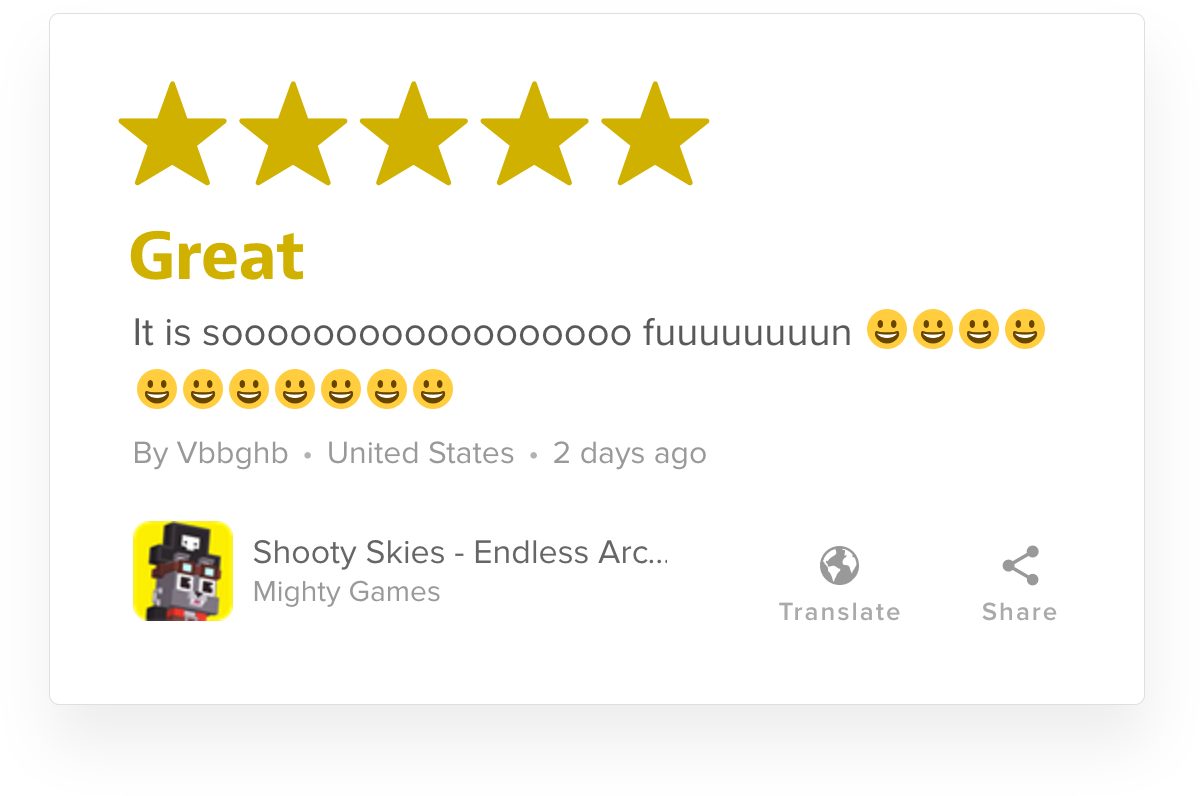
 ]
]