https://github.com/applitools/ecommerce-demo
This is a demo of Applitools visually testing an eCommerce application
https://github.com/applitools/ecommerce-demo
Last synced: 9 months ago
JSON representation
This is a demo of Applitools visually testing an eCommerce application
- Host: GitHub
- URL: https://github.com/applitools/ecommerce-demo
- Owner: applitools
- License: 0bsd
- Created: 2022-11-16T15:23:44.000Z (about 3 years ago)
- Default Branch: main
- Last Pushed: 2023-03-08T14:34:30.000Z (over 2 years ago)
- Last Synced: 2025-01-17T04:47:17.891Z (10 months ago)
- Language: JavaScript
- Size: 2.16 MB
- Stars: 0
- Watchers: 3
- Forks: 1
- Open Issues: 0
-
Metadata Files:
- Readme: README.md
- License: LICENSE
Awesome Lists containing this project
README
Applitools eCommerce Demo (Powered by Gatsby and Shopify)
In this eCommerce Demo for Applitools, we'll show you how easy to is to start automating testing with artificial intelligence using Applitools. The following demo consists of a headless eCommerce site, powered by Gatsby and Shopify, and a two testing tools, Cypress and Applitools.
You'll need to sign up for a Shopify account and integrate a few different things with Gatsby, but the instructions are straightforward.
## Deploying The Website
### Option 1. Deploying on Gatsby Cloud
Deploy this starter with one click on [Gatsby Cloud](https://www.gatsbyjs.com/cloud/):
[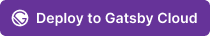 ](https://www.gatsbyjs.com/dashboard/deploynow?url=https://github.com/gatsbyjs/gatsby-starter-shopify)
](https://www.gatsbyjs.com/dashboard/deploynow?url=https://github.com/gatsbyjs/gatsby-starter-shopify)
### Option 2. Deploy Locally
1. **Create a Gatsby site.**
Use the Gatsby CLI to create a new site, specifying the Shopify starter.
```shell
# create a new Gatsby site using the Shopify starter
npx gatsby new my-shopify-store https://github.com/gatsbyjs/gatsby-starter-shopify
```
2. **Link to your store**
Follow these instructions here to [link your Shopify store](https://github.com/gatsbyjs/gatsby/tree/master/packages/gatsby-source-shopify#readme). Create a `.env` file with your Shopify store URL, password, and Storefront access token, using the `.env.example` file as an example. If you want to try with a development store, see [the sample data and instructions here](example/).
3. **Start developing.**
Navigate into your new site’s directory and start it up.
```shell
cd my-shopify-starter/
npm start
```
4. **Open the source code and start editing!**
Your site is now running at `http://localhost:8000`!
## 🧐 What's inside?
A quick look at the top-level files and directories you'll see in this project.
.
├── example
├── src
├── static
├── cypress
├── .env.example
├── gatsby-browser.js
├── gatsby-config.js
└── gatsby-node.js
1. **`/example`**: This directory includes a CSV file containing sample data to import into a development store. There are also instructions on generating your own sample data, and a link to a dataset with 30,000 SKUs.
2. **`/src`**: This directory will contain all of the code related to what you will see on the front-end of your site (what you see in the browser) such as your site header or a page template. `src` is a convention for “source code”.
3. **`/static`**: Every file in this directory will be copied over to the `public` folder during the build. Learn more about [using the `static` folder](https://www.gatsbyjs.com/docs/how-to/images-and-media/static-folder/). In this project it holds the `og:image` and favicons.
4. **`/cypress`**: This folder is for our Cypress tests and other testing options.
5. **`/.env.example`**: Duplicate this file, rename it to `.env`, and fill out the keys. You'll need to define those environment variables to get the source plugin, cart and search working.
## Start Testing
The example project uses [npm](https://www.npmjs.com/) for package management.
For Cypress, you must install project dependencies and set up Applitools Eyes.
Run the following command (which works on any operating system):
```
npm install
```
This example project already has the Applitools Eyes SDK as a dependency.
If you want to add the Applitools Eyes SDK as a new dependency to another Cypress project,
run the following commands:
```
npm install @applitools/eyes-cypress
npx eyes-setup
```
```shell
npx cypress open
```