https://github.com/apsinghanalytics/finragify_app
An LLM app leveraging RAG with LangChain and GPT-4 mini to analyze earnings call transcripts, assess company performance, using natural language queries (NLP), FAISS (vector database), and Hugging Face re-ranking models.
https://github.com/apsinghanalytics/finragify_app
aws-ec2 cloud-application docker-container earnings-transcripts faiss-vector-database finance fine-tuning gpt-4o-mini huggingface-models langchain-python large-language-model natural-language-processing pretrained-language-model prompt-engineering question-answering-system reranking retrieval-augmented-generation stocks vector-embeddings
Last synced: 26 days ago
JSON representation
An LLM app leveraging RAG with LangChain and GPT-4 mini to analyze earnings call transcripts, assess company performance, using natural language queries (NLP), FAISS (vector database), and Hugging Face re-ranking models.
- Host: GitHub
- URL: https://github.com/apsinghanalytics/finragify_app
- Owner: apsinghAnalytics
- License: mit
- Created: 2024-08-21T07:10:14.000Z (over 1 year ago)
- Default Branch: main
- Last Pushed: 2024-08-28T04:15:32.000Z (over 1 year ago)
- Last Synced: 2025-04-05T19:19:03.255Z (10 months ago)
- Topics: aws-ec2, cloud-application, docker-container, earnings-transcripts, faiss-vector-database, finance, fine-tuning, gpt-4o-mini, huggingface-models, langchain-python, large-language-model, natural-language-processing, pretrained-language-model, prompt-engineering, question-answering-system, reranking, retrieval-augmented-generation, stocks, vector-embeddings
- Language: Jupyter Notebook
- Homepage:
- Size: 4.85 MB
- Stars: 2
- Watchers: 1
- Forks: 0
- Open Issues: 0
-
Metadata Files:
- Readme: README.md
- License: LICENSE
Awesome Lists containing this project
README
*An LLM app leveraging RAG with LangChain and GPT-4 mini to analyze earnings call transcripts, assess company performance, evaluate management's track record by using natural language queries (NLP), FAISS (vector database), and Hugging Face re-ranking models.*
Checkout out the deployed app here: [http://ec2-40-177-46-181.ca-west-1.compute.amazonaws.com:8501](http://ec2-40-177-46-181.ca-west-1.compute.amazonaws.com:8501)
This readme provides a brief overview off the app, focusing on the app installation instructions. For more details, please checkout the [blog here](https://apsinghanalytics.github.io/2024/08/26/FinRAGifyApp/)
# FinRAGify_App:

FinRAGify is a user-friendly research tool designed to simplify the process of retrieving information from earnings calls of publicly traded companies. Users can select a company from a limited list (available for this proof-of-concept) and ask questions from a set of presets or create custom queries, such as *"Were any new products launched?"* or *"What are the company’s future plans and outlook?"* The app then searches (using embeddings) the last two years (8 quarters) of quarterly earnings calls by leveraging **RAG (Retrieval-Augmented Generation)** technology, a machine learning technique that combines retrieval-based and generative models (GPT, LLMs), to find and present contextually relevant answers.
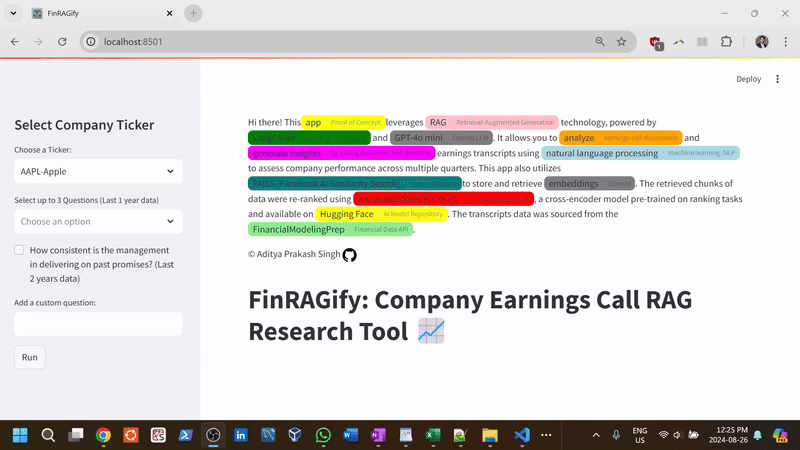
## Features
- **Load and Process Earnings Call Transcripts:** Fetch earnings call transcripts for selected stocks through the [*FinancialModelingPrep API,*](https://site.financialmodelingprep.com/developer/docs#earnings-transcripts) retrieving up to 8 quarters of data and sorting them by year and quarter.
- **Embedding and Vector Store Creation:** Construct embedding vectors using *OpenAI's embeddings* and store them in a [*FAISS (Facebook AI Similarity Search) vector store*](https://python.langchain.com/v0.2/docs/integrations/vectorstores/faiss/) for fast and effective retrieval of relevant transcript chunks.
- **Re-rank Documents for Relevance:** Use a [*CrossEncoder model (ms-marco-MiniLM-L-6-v2)*](https://huggingface.co/cross-encoder/ms-marco-MiniLM-L-6-v2) available on *hugging face* to re-rank retrieved transcript chunks and choose a smaller pool of the most relevant informatio for answering user queries.
- **Preset and Custom Financial Questions:** Offer a selection of preset financial questions focused on key business areas (e.g., future plans, product launches) with the flexibility to input custom queries.
- **Management Consistency Analysis:** Evaluate management's track record by comparing past promises with actual outcomes across multiple quarters, summarizing how often targets were met.
## Project Structure
- main.py: The main Streamlit application script.
- backend_functions: The functions for the app are defined here.
- requirements.txt: A list of required Python packages for the project.
- .env: Configuration file for storing your OpenAI and FinancialModelingPrep API keys:
- dockerfile: The docker file to create the docker image if the user prefers to run the app by containerizing and deploying via Docker.
- lean_finragify: The repo for the light weight version of this app, which uses the [Cohere Rerank API,](https://docs.cohere.com/reference/rerank) instead of the open source [*CrossEncoder model (ms-marco-MiniLM-L-6-v2)*](https://huggingface.co/cross-encoder/ms-marco-MiniLM-L-6-v2) for reranking the retrieved data chunks. This *reduces the RAM requirements from 300- 600 MB to about 150-300 MB*, which can be very helpful in deploying the app to smaller cloud compute instances like the AWS EC2 t3.micro. Please refer to the [readme](https://github.com/apsinghAnalytics/FinRAGify_App/blob/main/lean_finragify/README.md) inside for installation instructions of that light version.
## Installation
### Method 1: Cloning GitHub Repo to Local Machine
1. Clone this repository to your local machine using:
```bash
git clone https://github.com/apsinghAnalytics/FinRAGify_App.git
```
2. Navigate to the project directory:
```bash
cd FinRAGify_APP
```
3. Create a local Python environment and activate it:
```bash
python3.10 -m venv venv
source venv/bin/activate # On Windows, use `venv\Scripts\activate`
```
4. Install the required packages, starting with the specific version of Torch (**this must be installed before installing from requirements.txt**):
```bash
pip install torch==2.0.0 torchvision==0.15.0 torchaudio==2.0.0 --index-url https://download.pytorch.org/whl/cpu
```
5. Install the remaining dependencies from `requirements.txt`:
```bash
pip install -r requirements.txt
```
6. Set up your API keys by creating a `.env` file in the project root and adding your keys:
```bash
OPENAI_API_KEY='your_openai_api_key_here'
FMP_API_KEY='your_fmp_api_key_here'
```
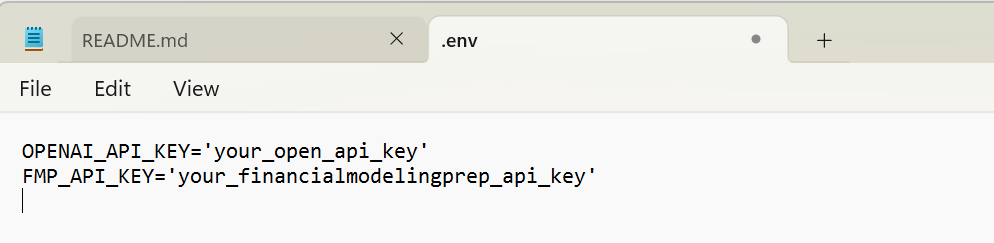
7. Run the Streamlit app by executing:
```bash
streamlit run main.py
```
### Method 2: Docker Containerization
**Note:** Using a dockerized container to deploy this app requires about 200 MB more in terms of RAM
1. Copy the `Dockerfile` and `.env` file to the same folder on your local machine.
2. Open PowerShell (or your preferred terminal) and navigate to this folder:
```bash
cd path_to_your_folder
```
3. Build the Docker image using the following command:
```bash
docker build -t finragify_app:latest .
```
**Note:** *Ensure that you have docker (docker desktop for Windows) installed and running before using docker commands*
4. Once the Docker image is created, run the Docker container by mapping the exposed port `8501` (see the dockerfile) to an available port on your local machine (e.g., `8501`, `8502`, `8503`):
```bash
docker run -d -p 8503:8501 --name finragify_container finragify_app:latest #this maps 8503 of local machine to exposed port 8501 of the app
```
5. Access the Streamlit app by navigating to `http://localhost:8503` (or the port you've mapped) in your web browser.
### Deployment Note
If you prefer to **deploy this application on an AWS EC2 instance**, you can follow the general EC2 Streamlit app deployment steps mentioned in my previous README for another app [here](https://github.com/apsinghAnalytics/streamlit_VentureGen).