https://github.com/apsolut-archive/dotwindows-deprecated
windows configuration files - my list for fast transfer to new windows machine
https://github.com/apsolut-archive/dotwindows-deprecated
cli cmder configuration windows windows-10
Last synced: 3 months ago
JSON representation
windows configuration files - my list for fast transfer to new windows machine
- Host: GitHub
- URL: https://github.com/apsolut-archive/dotwindows-deprecated
- Owner: apsolut-archive
- Created: 2017-02-21T10:58:43.000Z (over 8 years ago)
- Default Branch: master
- Last Pushed: 2017-03-23T10:16:29.000Z (over 8 years ago)
- Last Synced: 2024-12-04T00:32:32.786Z (11 months ago)
- Topics: cli, cmder, configuration, windows, windows-10
- Homepage:
- Size: 4.81 MB
- Stars: 3
- Watchers: 3
- Forks: 0
- Open Issues: 0
-
Metadata Files:
- Readme: readme.md
Awesome Lists containing this project
- jimsghstars - apsolut-archive/dotwindows-deprecated - windows configuration files - my list for fast transfer to new windows machine (Others)
README
dotWindows (MyFiles) for Fast Startup
===================

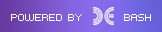
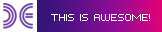
## What's in it?
- [Cmder](#cmder-conf)
- [Folder Names](#folder-names)
- [FTP/SSH](#ftpssh)
- [Team Tools](#team-tools)
- [Code](#code)
- [Other Tools](#tools)
- [Browsers](#browsers)
- [Open program from cmd](#open-program-from-cmdpowershell)
- [Nvidia and PC things](#nvidia-and-pc-things)
- [Interesting](#interesting)
# Cmder conf:
* **2** git-bash + **1** powershell split top / bottom
* you should add your own folder ``` C:\dp\2017 ```
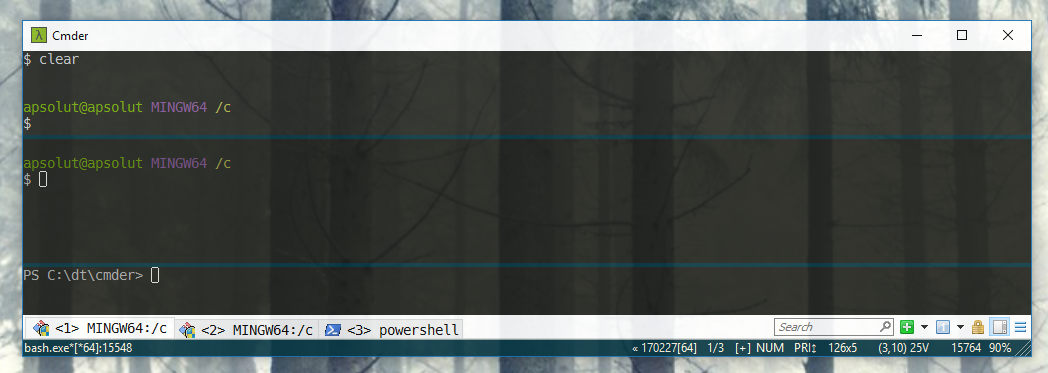
* [Cmder download](http://cmder.net/)
* [Cmder config download](https://raw.githubusercontent.com/apsolut/dotwindows/master/cmder/cmder-git-bash-split-screen.xml)
* [ConEmu download](https://conemu.github.io/)
* [Git bash download](https://git-scm.com/downloads)
* [Ubuntu Bash on Windows](https://github.com/apsolut/bash-on-windows)
#### Folder Names:
- dp/ `default projects`
- dt/ `default tools`
```
/dp/2016/www/
/dp/2017/www/abc/xyz/
/dp/2017/www/domainname_com/
/dp/2017/www/domain-name_com/
```
---
> we dont use FileZilla or other clients that cant protect client/user credentials.
## FTP/SSH:
- [Bitvise](https://www.bitvise.com/) ``` SSH ```
- [WinSCP](https://winscp.net/eng/index.php)
``` can enable Master Password, synchronize local->remote and vice versa + scripting```
---
### Team Tools:
* [LastPass](https://www.lastpass.com/) ```Team/User Password Manager - all Devices *PRO```
* [KeePass](http://keepass.info/) ``` Local tool / can sync from multiple PC/MAC - with plugins```
* [HipChat](https://www.hipchat.com/) ```Unlimited everything (nice for trello and bitbucket)```
* [Bitbucket](https://bitbucket.org/) ```Unlimited private repos... ```
* [Microsoft Teams](https://teams.microsoft.com) ``` They still fixing some bugs, but will be great tool for sure.. ```
### Code:
* [PhpStorm](https://www.jetbrains.com/phpstorm/specials/phpstorm/phpstorm.html) ```Unlimited IDE - simply amazing - the 'ONE'.```
* [Notepad++](https://notepad-plus-plus.org/) ```You need it / You want it ```
* [Node](https://nodejs.org/en/download/) ```npm```
* [Python](https://www.python.org/downloads/windows/) ```python```
* [Ruby](https://rubyinstaller.org/) ```ruby```
* [Virtual Box](https://www.virtualbox.org/wiki/Downloads) ```VirtualBox```
* [Vagrant](https://www.vagrantup.com/) ```vagrant```
* [VVV](https://github.com/Varying-Vagrant-Vagrants/VVV) ```VVV```
* [VV](https://github.com/bradp/vv) ```VV```
### Tools:
- [MeetFranz](http://meetfranz.com/) ```multiple messaging in one app - viber, hipchat, slack, whatsapp, telegram, skype...```
* [HandBrake](https://handbrake.fr/) ```Video converter with magic inside.```
* [VLC](http://www.videolan.org/vlc/) ```VLC```
* [7Zip](http://www.7-zip.org/) ``` if you need to exlude files use PeaZip also.. ```
* [VNC](https://www.realvnc.com/) ``` vnc viewer and server - VNC```
* [CPU-Z](http://www.cpuid.com/softwares/cpu-z.html) ``` detection engine ```
* [HWMonitor](http://www.cpuid.com/softwares/hwmonitor-pro.html) ``` sensors / monitor ```
* [Gyazo](https://gyazo.com/captures) ```Capture video, gif, image```
### Browsers:
* [Chrome](https://www.google.com/chrome/)
* [Firefox](https://www.mozilla.org/en-US/firefox/new/)
* [Vivaldi](https://vivaldi.com/download/?lang=en)
* [Opera](http://www.opera.com/)
* [Safari](#)
---
### Open program from cmd/powershell:
```start notepad++```
```start chrome```
```start photoshop```
```start outlook```
```start explorer```
```
must add to PATH: hipchat , phpstorm
```
### Nvidia and PC things
- [Areca Backup](http://www.areca-backup.org/) ```increment backup for everyone..```
- [DDU, TDR manupulator](https://forums.geforce.com/default/topic/550192/geforce-drivers/wagnard-tools-ddu-gmp-tdr-manipulator-new-cpu-core-analyzer-updated-02-05-2017-/) ```Nvidia unistaller etc```
- [Latency Monitor](http://www.resplendence.com/latencymon) ``` fix strange things on pc```
- [WinMTR](http://winmtr.net/) ``` traceroute / server ```
- [Ping Plotter](https://www.pingplotter.com/) ```Find out if network problems are caused by local networks, the service you're working with, or something in between. ```
## Interesting
- [WOX](https://winscp.net/eng/index.php) ```launcher with fuzzy search and small footprint..```
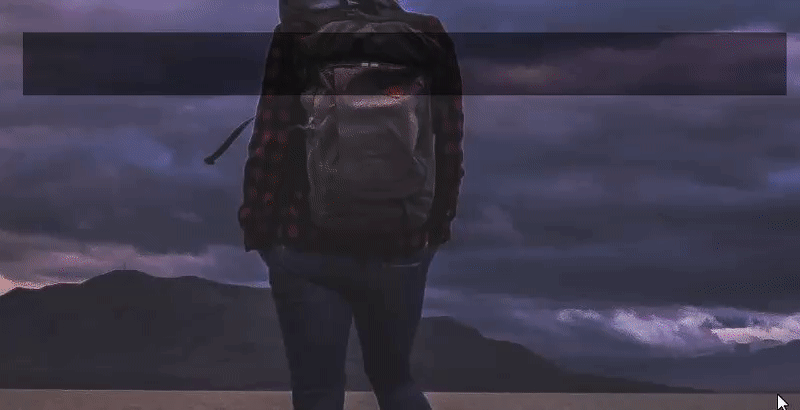
- [hain](http://appetizermonster.github.io/hain/) ```done in JS```
- [zazuapp](http://zazuapp.org/) ```Free and multiplatform win,x and ubuntu```
### About this repo
Look at this as dotfiles (but I`m Win user.)
- will include list of all tools needed for clean/fast startup (tools that I use)
- PHP, VVV, VV, WP-CLI ...