Ecosyste.ms: Awesome
An open API service indexing awesome lists of open source software.
https://github.com/arashsheyda/arashsheyda-arch
My personal website built with Arch(Nuxt 3 & Content 2)
https://github.com/arashsheyda/arashsheyda-arch
Last synced: 15 days ago
JSON representation
My personal website built with Arch(Nuxt 3 & Content 2)
- Host: GitHub
- URL: https://github.com/arashsheyda/arashsheyda-arch
- Owner: arashsheyda
- Created: 2023-02-18T16:49:42.000Z (over 1 year ago)
- Default Branch: main
- Last Pushed: 2024-09-14T16:21:49.000Z (2 months ago)
- Last Synced: 2024-10-09T07:21:38.135Z (about 1 month ago)
- Language: TypeScript
- Homepage: https://arashsheyda.me
- Size: 8.57 MB
- Stars: 0
- Watchers: 1
- Forks: 0
- Open Issues: 0
-
Metadata Files:
- Readme: README.md
Awesome Lists containing this project
README
Build your personal website less than a minute with Markdown, powered by Nuxt 3
[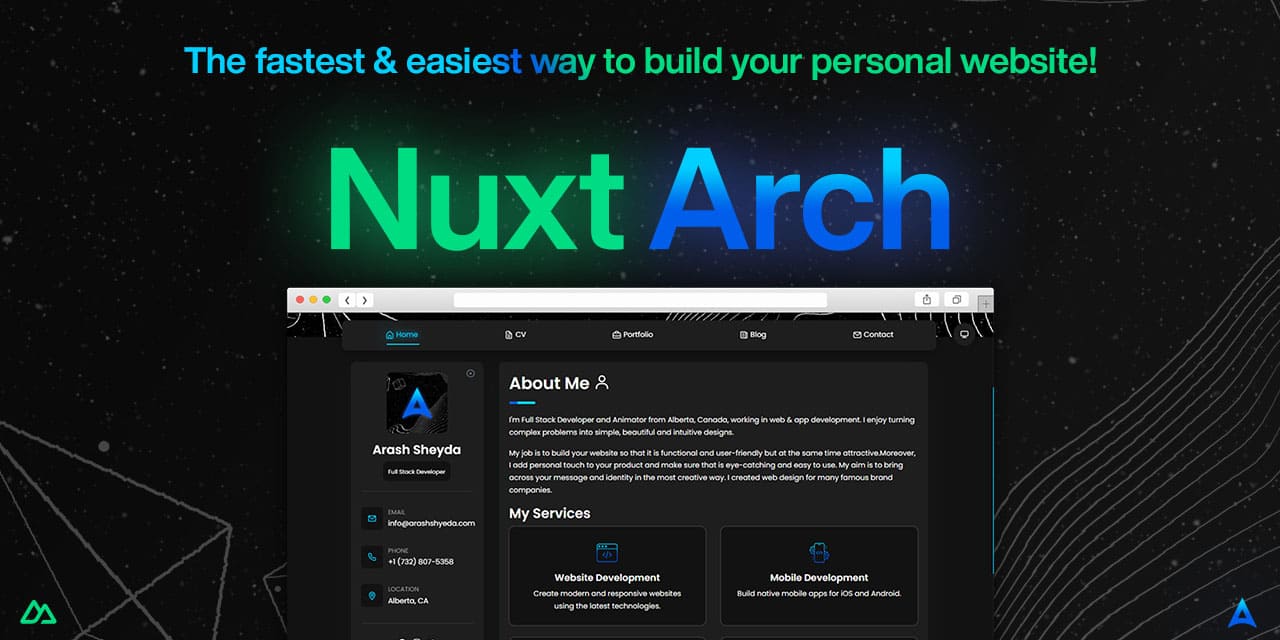](#)
## Nuxt Arch
> [📄 Arch](#) is the fastest & easiest way to build your personal website.
- [📄 Documentation](#)
- [📄 Starter Template](https://github.com/arashsheyda/arch-starter)
- [📄 Example](https://github.com/arashsheyda/arashsheyda-arch)
## Start a project with Arch 🚀
You can use [this template](https://github.com/arashsheyda/arch-starter) to create a new project.
If you want to add Arch to an existing codebase, you can do so with:
- Install the dependency:
```bash
npm install arch-nuxt --dev
```
- Add it to your extends key in `nuxt.config.ts`:
```ts
defineNuxtConfig({
extends: 'arch-nuxt'
})
```
## Todo 📝
- [ ] performance improvements
- [ ] Add documentation
- [ ] fix seo
## License 📎
[MIT License](./LICENSE)