Ecosyste.ms: Awesome
An open API service indexing awesome lists of open source software.
https://github.com/arbermustafa/filament-google-charts-widgets
Filament Google Charts Widgets
https://github.com/arbermustafa/filament-google-charts-widgets
charts filament laravel
Last synced: about 1 month ago
JSON representation
Filament Google Charts Widgets
- Host: GitHub
- URL: https://github.com/arbermustafa/filament-google-charts-widgets
- Owner: arbermustafa
- License: mit
- Created: 2022-12-05T14:46:30.000Z (about 2 years ago)
- Default Branch: main
- Last Pushed: 2023-08-26T16:49:17.000Z (over 1 year ago)
- Last Synced: 2024-10-25T19:55:49.123Z (2 months ago)
- Topics: charts, filament, laravel
- Language: PHP
- Homepage:
- Size: 227 KB
- Stars: 14
- Watchers: 2
- Forks: 3
- Open Issues: 0
-
Metadata Files:
- Readme: README.md
- Changelog: CHANGELOG.md
- License: LICENSE.md
Awesome Lists containing this project
README
# Filament Google Charts Widgets
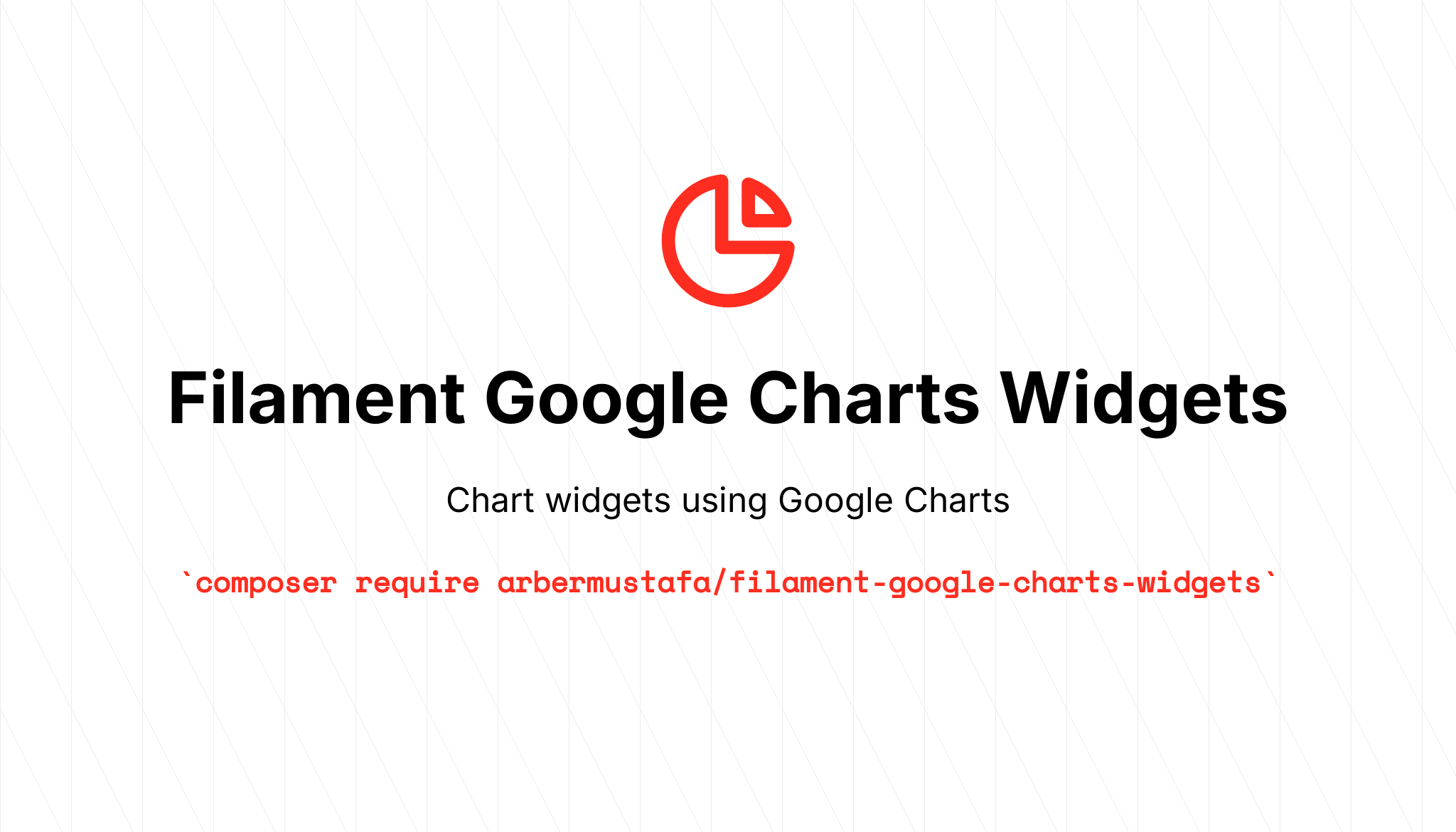
Create chart widgets using [Google Charts](https://developers.google.com/chart).
## Installation
You can install the package into a Laravel app that uses [Filament](https://filamentphp.com) via composer::
```bash
composer require arbermustafa/filament-google-charts-widgets
```
**Filament V2** - if you are using Filament v2.x, you can use [this section](https://github.com/arbermustafa/filament-google-charts-widgets/tree/1.0.8)
You can publish the config file with:
```bash
php artisan vendor:publish --tag=filament-google-charts-widgets-config
```
The `config` file contains default global customization options for better charts rendering in light/dark theme based on the great work of [Weekdone](https://github.com/weekdone/GoogleChartStyles)
Optionally, you can publish the view using:
```bash
php artisan vendor:publish --tag=filament-google-charts-widgets-views
```
## Usage
### Pie chart
```php
use ArberMustafa\FilamentGoogleCharts\Widgets\PieChartWidget;
class DemoPieChart extends PieChartWidget
{
protected static ?int $sort = 1;
protected static ?array $options = [
'legend' => [
'position' => 'top',
'alignment' => 'center',
],
'height' => 400,
'is3D' => false,
];
protected function getHeading(): string
{
return 'Pie chart';
}
protected function getData(): array
{
return [
['Label', 'Aggregate'],
['Col1', 7.2],
['Col2', 23.7],
['Col3', 11.1],
];
}
}
```
### Donut chart
```php
use ArberMustafa\FilamentGoogleCharts\Widgets\DonutChartWidget;
class DemoDonutChart extends DonutChartWidget
{
protected static ?string $heading = 'Donut chart';
protected static ?int $sort = 2;
protected static ?float $pieHole = 0.5;
protected static ?array $options = [
'legend' => [
'position' => 'top',
],
'height' => 400,
];
protected function getData(): array
{
return [
['Label', 'Aggregate'],
['Col1', 17.2],
['Col2', 23.7],
['Col3', 11.1],
];
}
}
```

## Available chart types
Below is a list of available chart widget classes which you may extend, and their corresponding Google Charts documentation page, for inspiration what to return from getData():
- `ArberMustafa\FilamentGoogleCharts\Widgets\AreaChartWidget` - [Google Charts documentation](https://developers.google.com/chart/interactive/docs/gallery/areachart#configuration-options)
- `ArberMustafa\FilamentGoogleCharts\Widgets\BarChartWidget` - [Google Charts documentation](https://developers.google.com/chart/interactive/docs/gallery/barchart#configuration-options)
- `ArberMustafa\FilamentGoogleCharts\Widgets\ColumnChartWidget` - [Google Charts documentation](https://developers.google.com/chart/interactive/docs/gallery/columnchart#configuration-options)
- `ArberMustafa\FilamentGoogleCharts\Widgets\DonutChartWidget` - [Google Charts documentation](https://developers.google.com/chart/interactive/docs/gallery/piechart#donut)
- `ArberMustafa\FilamentGoogleCharts\Widgets\LineChartWidget` - [Google Charts documentation](https://developers.google.com/chart/interactive/docs/gallery/linechart#configuration-options)
- `ArberMustafa\FilamentGoogleCharts\Widgets\PieChartWidget` - [Google Charts documentation](https://developers.google.com/chart/interactive/docs/gallery/piechart#configuration-options)
## Live updating (polling)
By default, chart widgets refresh their data every 5 seconds.
To customize this, you may override the `$pollingInterval` property on the class to a new interval:
```php
protected static ?string $pollingInterval = '10s';
```
Alternatively, you may disable polling altogether:
```php
protected static ?string $pollingInterval = null;
```
## Chart configuration options
You may specify an `$options` variable on the chart class to control the many configuration options that the [Google Charts](https://developers.google.com/chart) library provides. For instance, you could change the position off the legend for PieChartWidget class and set a custom height:
```php
protected static ?array $options = [
'legend' => [
'position' => 'bottom',
],
'height' => 300,
];
```
## Changelog
Please see [CHANGELOG](CHANGELOG.md) for more information on what has changed recently.
## Contributing
If you want to contribute to this package, you may want to test it in a real Filament project:
- Fork this repository to your Github account.
- Create a Filament app locally.
- Clone your fork in your Filament app root directoy.
- In the `/filament-google-charts-widgets` directory, create a branch for your fix/improvement, e.g. `fix/pie-chart`.
Install the packages in your app's `composer.json`:
```json
"require": {
"arbermustafa/filament-google-charts-widgets": "dev-fix/pie-chart as dev-main",
},
"repositories": [
{
"type": "path",
"url": "./filament-google-charts-widgets"
}
]
```
Now run `composer update`.
Please see [CONTRIBUTING](.github/CONTRIBUTING.md) for details.
## Security Vulnerabilities
Please review [our security policy](../../security/policy) on how to report security vulnerabilities.
## Credits
- [Arber Mustafa](https://github.com/arbermustafa)
- [Google Web Components](https://github.com/GoogleWebComponents/google-chart)
- [Weekdone](https://github.com/weekdone/GoogleChartStyles)
- [All Contributors](../../contributors)
## License
The MIT License (MIT). Please see [License File](LICENSE.md) for more information.