https://github.com/arccode/rest-api
API就是开发者使用的界面。我的目标不仅是能用,而且好用, 跨平台(PC, Android, IOS, etc…)使用; 本项目将详细介绍API的设计及异常处理, 并将异常信息进行封装友好地反馈给前端.
https://github.com/arccode/rest-api
Last synced: 9 months ago
JSON representation
API就是开发者使用的界面。我的目标不仅是能用,而且好用, 跨平台(PC, Android, IOS, etc…)使用; 本项目将详细介绍API的设计及异常处理, 并将异常信息进行封装友好地反馈给前端.
- Host: GitHub
- URL: https://github.com/arccode/rest-api
- Owner: arccode
- License: mit
- Created: 2015-04-20T01:33:02.000Z (over 10 years ago)
- Default Branch: master
- Last Pushed: 2016-03-10T22:17:43.000Z (almost 10 years ago)
- Last Synced: 2024-11-11T09:44:17.343Z (about 1 year ago)
- Language: JavaScript
- Homepage:
- Size: 526 KB
- Stars: 112
- Watchers: 25
- Forks: 35
- Open Issues: 2
-
Metadata Files:
- Readme: README.md
- License: LICENSE
Awesome Lists containing this project
- awesome-github-star - rest-api
README
# rest-api
## 开发部署
1. 从 GitHub 下载(采用 `git clone`方式, 或直接下载`zip`包)
$ cd your-directory
$ git clone https://github.com/arccode/rest-api
2. 将项目导入Java IDE, 笔者使用`IntelliJ IDEA`进行开发, 但项目是标准的`maven`结构, 相信大家均能正确导入.
3. 将项目部署至`tomcat`, 笔者习惯将其部署至根目录, 可以在`url`中少敲几个字符.
4. 打开浏览器, 输入`http://localhost:8080/index.html`可看到测试页面; 如果未更改部署目录的话, 那你访问的页面可能是`http://localhost:8080/rest-api/index.html`.
## 项目运行截图部分

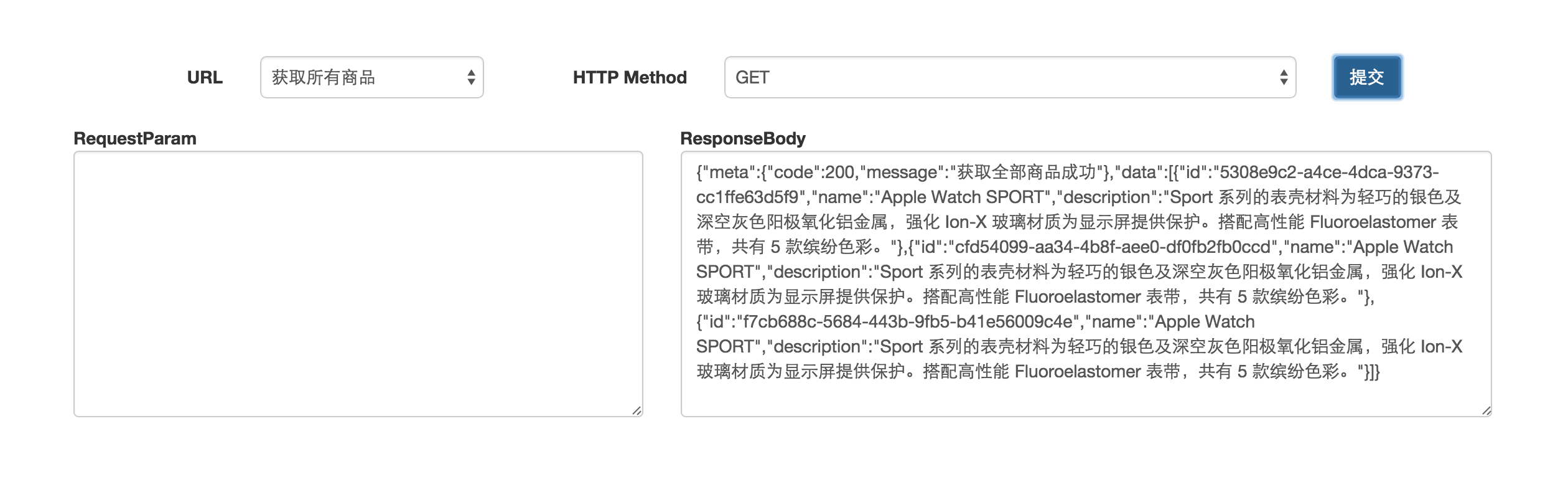
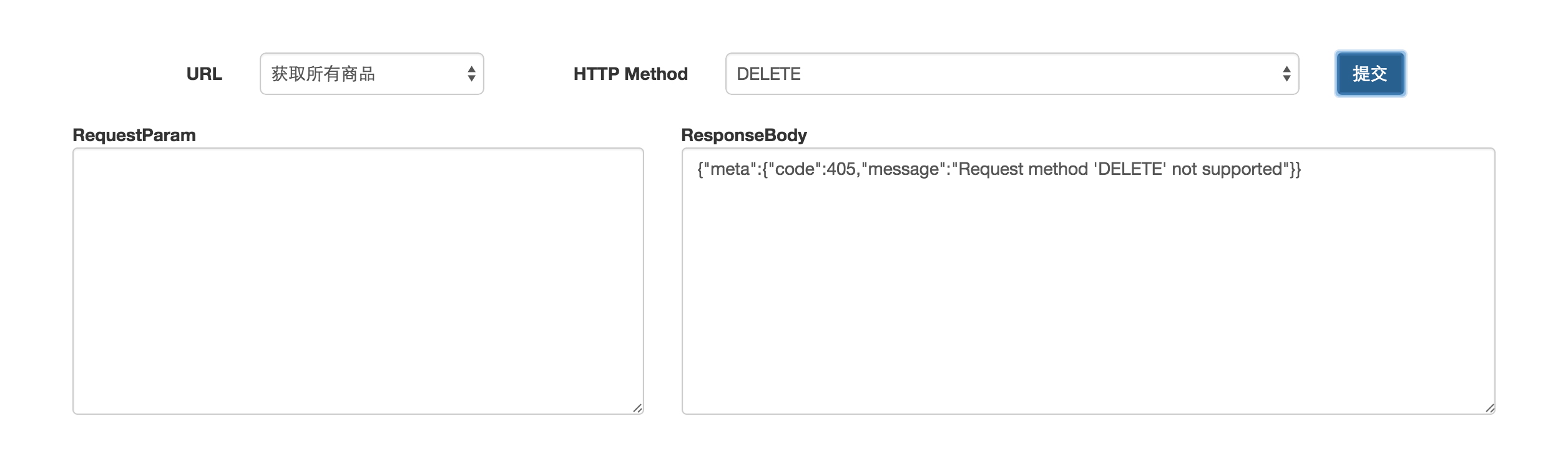
## 支持
[联系方式](http://arccode.net/about/)