Ecosyste.ms: Awesome
An open API service indexing awesome lists of open source software.
https://github.com/arch-linux-gui/alg-releases
Release Engineering for ALG
https://github.com/arch-linux-gui/alg-releases
64-bit graphical-user-interface gui linux
Last synced: about 1 month ago
JSON representation
Release Engineering for ALG
- Host: GitHub
- URL: https://github.com/arch-linux-gui/alg-releases
- Owner: arch-linux-gui
- Created: 2021-07-31T14:54:14.000Z (over 3 years ago)
- Default Branch: main
- Last Pushed: 2022-08-29T18:51:26.000Z (over 2 years ago)
- Last Synced: 2023-03-05T20:13:58.213Z (almost 2 years ago)
- Topics: 64-bit, graphical-user-interface, gui, linux
- Homepage: https://archlinuxgui.in/download.html
- Size: 49.8 KB
- Stars: 100
- Watchers: 1
- Forks: 4
- Open Issues: 7
-
Metadata Files:
- Readme: README.md
Awesome Lists containing this project
README
# Welcome to **ALG**
###### *ALG = Arka Linux GUI* (this abbreviation shall be used in the rest of the document)
Official Links: [Tutorials](https://youtube.com/c/demonkilleralg), [Support](https://discord.com/invite/NgAFEw9Tkf), [News](https://t.me/archlinuxgui), [Social](https://www.instagram.com/archlinuxgui/)
[](https://sourceforge.net/p/arch-linux-gui/files)
[](https://sourceforge.net/projects/arch-linux-gui/files/stats/timeline) []() []()
#### GOALS:
1. Help you install Arch Linux, quickly, offline & easily via a GUI, and/or
2. Help you use Arch Linux by getting you started ASAP, again via GUI(s).
The ALG Project offers you, at the moment, 8 editions to choose from. All 8 editions come with a graphical installer. All 8 editions support encryption via LUKS. These 12 editions are divided into 3 categories:
* Themed Editions (Total 4 - Plasma, Gnome, Cinnamon, Xfce)
* Pure Editions (Total 3 - [Plasma](https://kde.org/plasma-desktop/), [Gnome](), [Xfce](https://www.xfce.org/))
* Window Managers ([i3WM](https://i3wm.org/))
#### Screenshots:
Screenshots can be found on the [website](https://archlinuxgui.in/) or in the [artwork repository](https://github.com/arch-linux-gui/artwork).
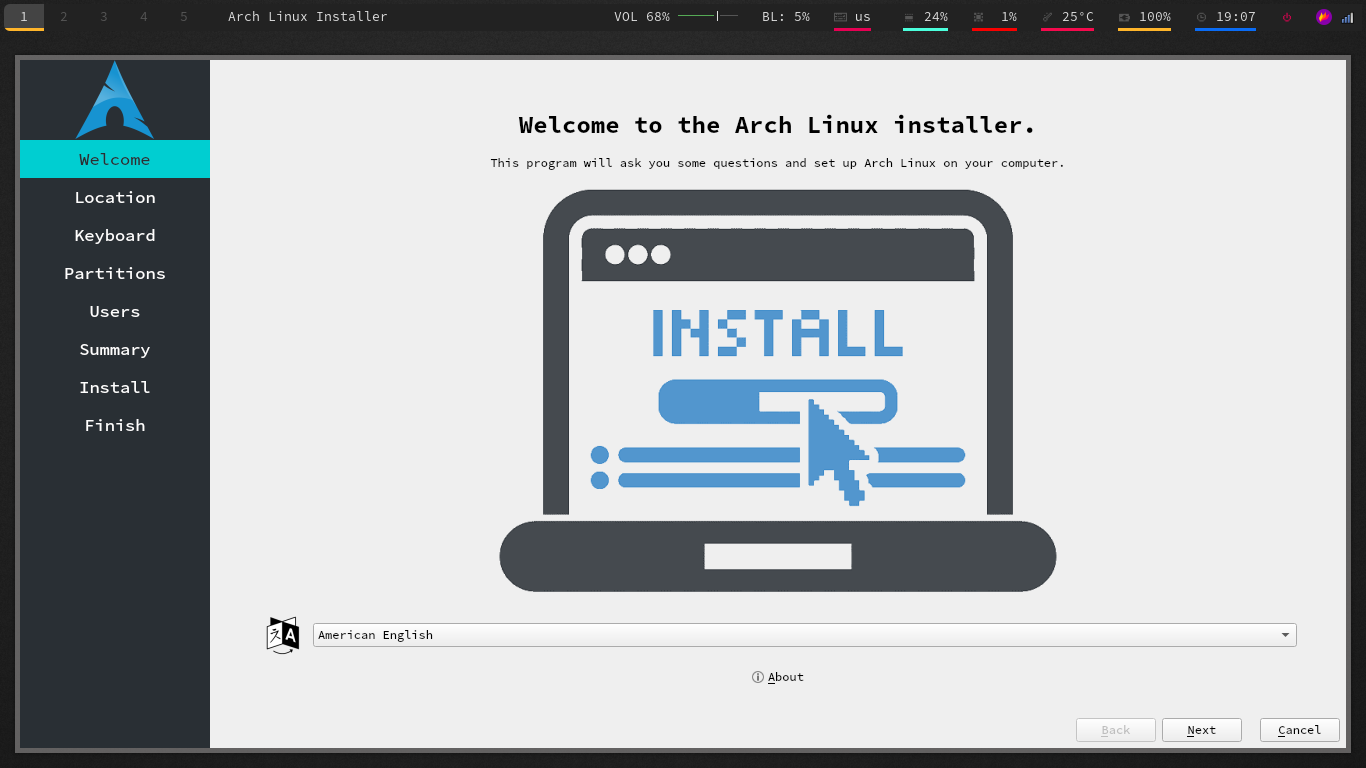
There are some difference between the 3 categories.
Let's Understand them.
# A] Themed Editions
### (User Level: Beginner, new to Linux)
The themed editions can be found on the top of the download list. They do not have the word "pure" in them. They come with all basic setup to help users not only install Arch Linux, but also to start using it ASAP, just as they would do with any beginner distributions. These editions come with various applications and settings so that the user can focus on work, and so that the operating system doesn't bother them. Few of the features are listed below.
* System Wide Dark Theme (including Firefox Web Browser)
* Office Suite with MS fonts support
* Media Player (VLC)
* Paru, an AUR helper (alongside base-devel, linux-headers and pacman-contrib)
* Media Player
* Printing Support via CUPS
* Bluetooth Supporth with GUIs (blueberry, blueman, bluedevil, gnome-bluetooth, depending on DE)
* Basic System utilities such as calculator, screenshot tool, file browser, terminal etc
* Driver Support NVIDIA GPUs

# B] Pure Editions
### (User Level: Intermediate, some experiance with Linux, used some Linux Distro before)
The pure editions can be found below the themed editions. They have "pure", in their name. They are basically stock desktop enviroments. Some general Linux knowledge is always helpful to navigate around these editions. They are meant for users who have some Linux experiance on other Linux Distributions and now want to migrate to Arch Linux. Such users can also migrate their systems settings, to Arch Linux.
These editions are also for those who would like to customize their desktops according to their own needs. These editions hence would require certain efforts to get started. They do not come with any extra application. What applications and settings are to be applied is completely up to the users and I do not make any decision in that. Hence this is the purest form of Vanilla Arch Linux. Something the users would expect after installing their desktops via the regular command line installer.
The pure editions come with these software preinstalled.
* File Browser
* Text Editor
* Terminal Emulator
* Screenshot utility
The user has the FREEDOM and LIBERTY to choose all other software or themes they would like to install and use. This is YOUR personnel setup and the project just provided you with the base system. No BLOAT.
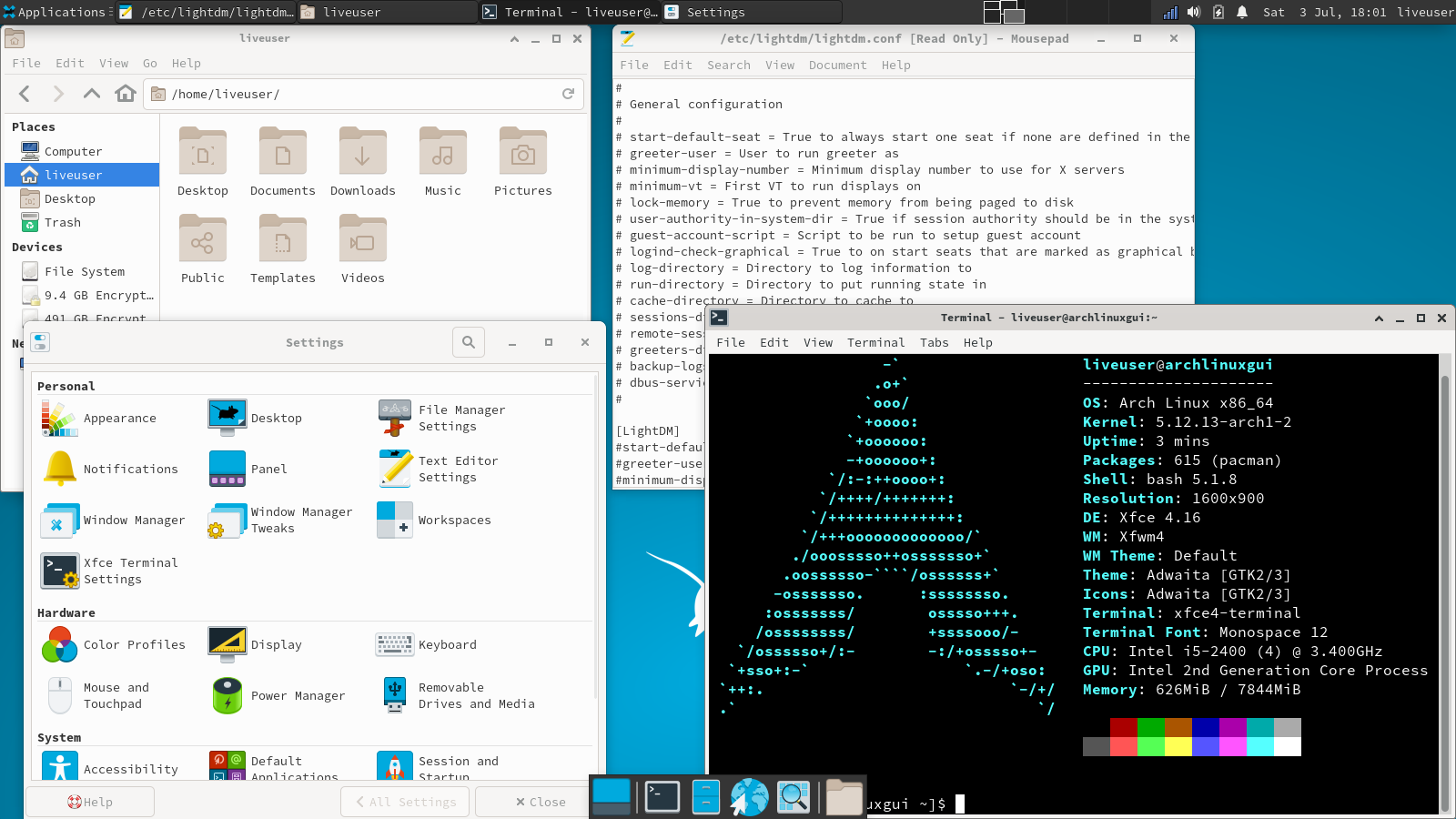
# C] Window Managers
###### (User Level: Intermediate to advanced, developers, system administrators, enthusiasts, hobbyists, with experiance of Linux Desktop Environments, wanting a more minimal keyboard oriented operating system)
Our goal with Window Managers is to provide users with a little foundation. (Such foundations are already provided by the desktop environments, hence they can be used stock. But for window managers, some foundations should be there from my side, otherwise new users might get overwhelmed). The config files have been written such that a user can build upon what the project provides.
# RELEASE CYCLE:
Project has been discontinued. There might be a chance of reviving it in the future, but for now, the [final release](https://github.com/arch-linux-gui/alg-releases/releases/tag/v2022.07) has been rolled out.
# LICENSE:
The ALG project is distributed FREE OF COST, under the GNU GPLv3 License. You must agree to the terms and conditions of GPLv3. A copy of GPL v3 is provided above.
# Proudly Hosted On:
[](https://sourceforge.net/) [](https://osdn.net/)