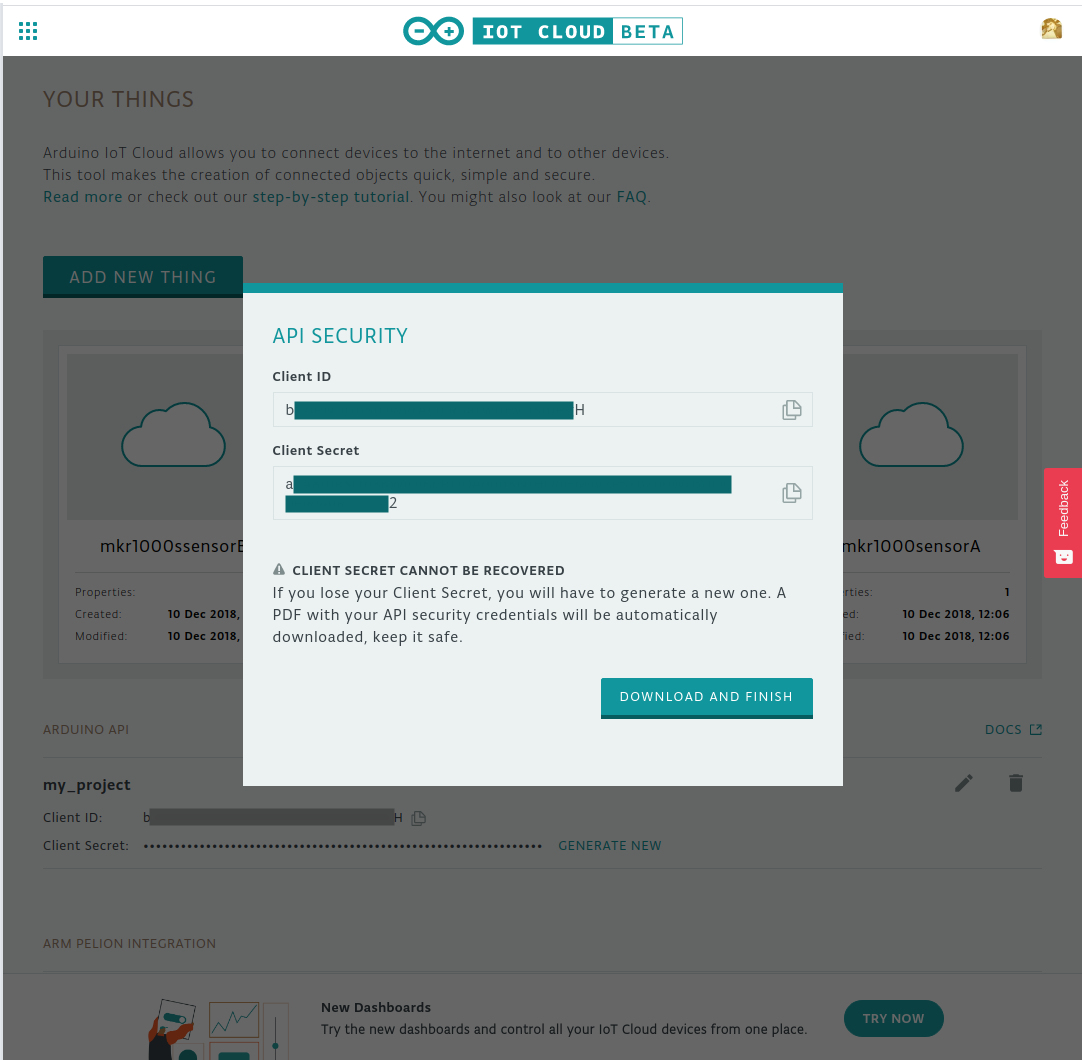https://github.com/arduino/iot-client-js
Javascript client for Arduino IoT API
https://github.com/arduino/iot-client-js
Last synced: 4 months ago
JSON representation
Javascript client for Arduino IoT API
- Host: GitHub
- URL: https://github.com/arduino/iot-client-js
- Owner: arduino
- License: other
- Created: 2019-09-09T15:49:06.000Z (about 6 years ago)
- Default Branch: master
- Last Pushed: 2025-01-30T17:01:12.000Z (10 months ago)
- Last Synced: 2025-04-23T08:49:03.198Z (7 months ago)
- Language: JavaScript
- Homepage: https://www.arduino.cc/reference/en/iot/api/
- Size: 1.35 MB
- Stars: 27
- Watchers: 7
- Forks: 10
- Open Issues: 9
-
Metadata Files:
- Readme: README.md
- License: LICENSE
Awesome Lists containing this project
README
# Arduino iot-api Javascript client
## Installation
```shell
npm i @arduino/arduino-iot-client
```
### For browser
The library also works in the browser environment via npm and [browserify](http://browserify.org/). After following
the above steps with Node.js and installing browserify with `npm install -g browserify`,
perform the following (assuming *main.js* is your entry file):
```shell
browserify main.js > bundle.js
```
Then include *bundle.js* in the HTML pages.
### Webpack Configuration
Using Webpack you may encounter the following error: "Module not found: Error:
Cannot resolve module", most certainly you should disable AMD loader. Add/merge
the following section to your webpack config:
```javascript
module: {
rules: [
{
parser: {
amd: false
}
}
]
}
```
## Getting Started
Please follow the [installation](#installation) instruction and execute the following JS code:
```javascript
var ArduinoIotClient = require('@arduino/arduino-iot-client');
var client = ArduinoIotClient.ApiClient.instance;
// Configure OAuth2 access token for authorization: oauth2
var oauth2 = client.authentications['oauth2'];
oauth2.accessToken = await getToken();
var api = new ArduinoIotClient.DevicesV2Api(client)
/* if required, organization_id can be configured as follow and the, pass opts var to function.
let opts = {
'xOrganization': ""
};
*/
api.devicesV2List().then(devices => {
console.log(devices);
}, error => {
console.log(error)
});
```
For a working example, see [the example folder](https://github.com/arduino/iot-client-js/tree/master/example) in this repo.
## Authentication
The client requires a valid OAuth2 access token, you can get one like this:
```javascript
var rp = require('request-promise');
var options = {
method: 'POST',
url: 'https://api2.arduino.cc/iot/v1/clients/token',
headers: { 'content-type': 'application/x-www-form-urlencoded' },
json: true,
form: {
grant_type: 'client_credentials',
client_id: 'YOUR_CLIENT_ID',
client_secret: 'YOUR_CLIENT_SECRET',
audience: 'https://api2.arduino.cc/iot'
// If required, specify organization identifier adding "organization_id: ''" in form.
}
};
try {
const response = await rp(options);
console.log("Access token: " + response['access_token']);
}
catch (error) {
console.error("Failed getting an access token: " + error)
}
```
## How to get Arduino IoT Cloud Client Credentials
You can generate Arduino IoT Cloud Client Credentials in the `ARDUINO API` section in the [IoT Cloud things section](https://create.arduino.cc/iot/things):
### Step 1
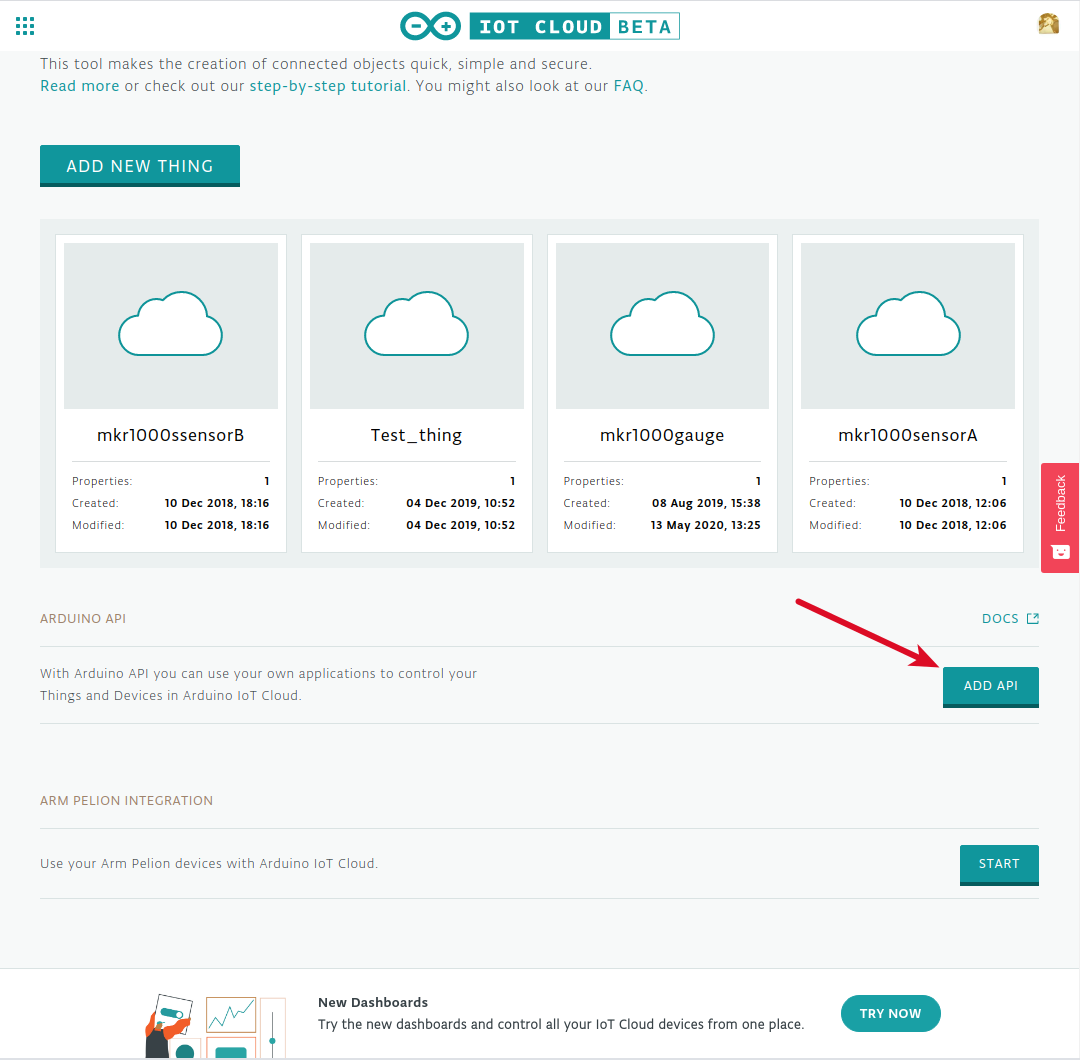
### Step 2
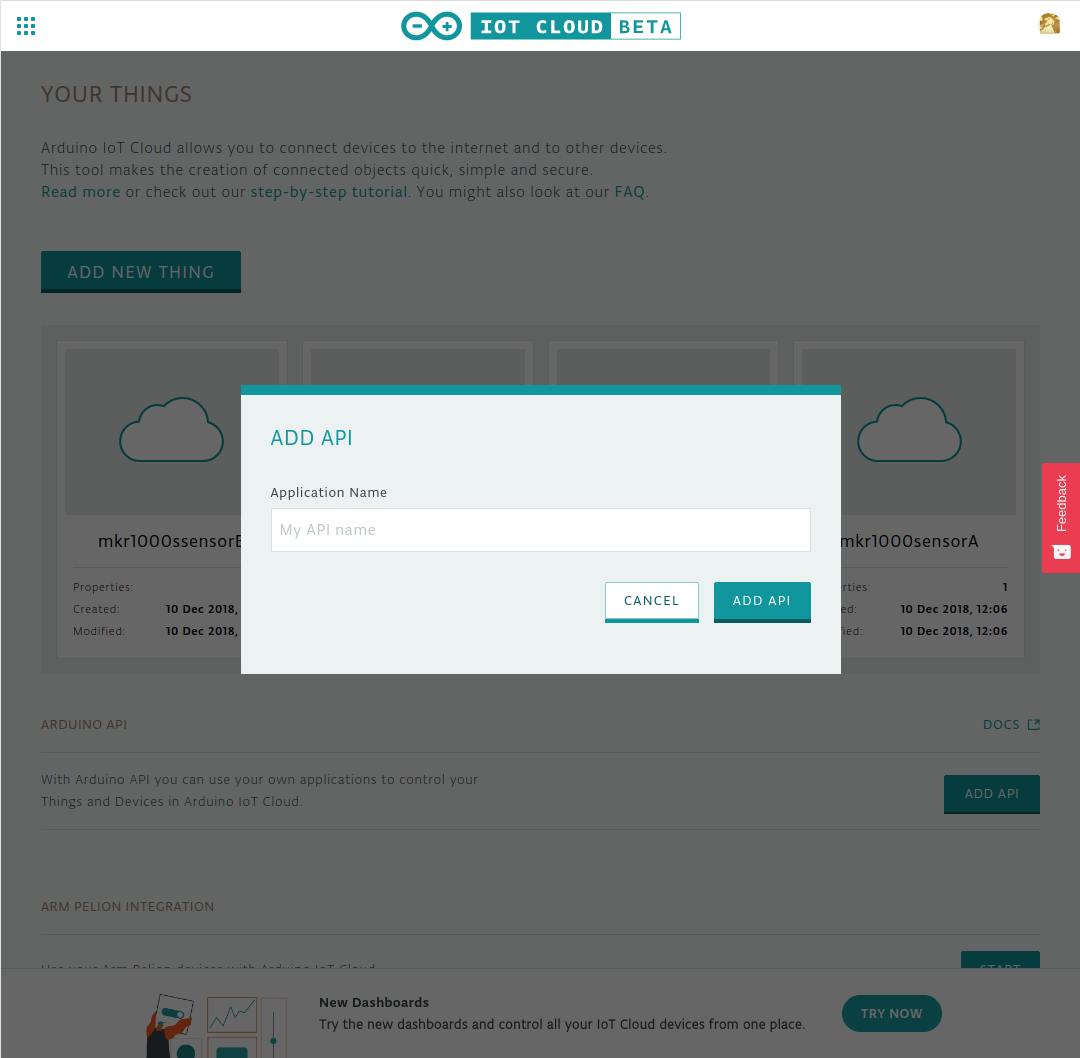
### Step 3