https://github.com/argenos/itztli-md
https://github.com/argenos/itztli-md
Last synced: 5 months ago
JSON representation
- Host: GitHub
- URL: https://github.com/argenos/itztli-md
- Owner: argenos
- Archived: true
- Created: 2020-08-08T14:54:53.000Z (over 5 years ago)
- Default Branch: master
- Last Pushed: 2020-10-20T11:43:41.000Z (about 5 years ago)
- Last Synced: 2024-11-27T11:37:14.863Z (about 1 year ago)
- Language: JavaScript
- Homepage:
- Size: 31.3 KB
- Stars: 2
- Watchers: 2
- Forks: 0
- Open Issues: 0
-
Metadata Files:
- Readme: README.md
Awesome Lists containing this project
- jimsghstars - argenos/itztli-md - (JavaScript)
README
# Itztli
In Nahuatl, *itztli* is the term for Obsidian.
This repository contains the theme, tools and plugins that I develop for my use with [Obsidian](https://obsidian.md/).
## [Volcano](https://github.com/kognise/volcano) plugins
After setting up Volcano and cloning this repository use:
```bash
cd volcano_plugins
npm install
npm run build
```
The plugins must be in `~/volcano/plugins` as mentioned [here](https://github.com/kognise/volcano). Make sure you symlink using the path where you cloned this repo.
```bash
mkdir -p ~/volcano/plugins
ln -s ~/your/path/here/itztli-md/volcano_plugins/build/todo-toggler.js ~/volcano/plugins/
```
### Fuzzy dates
Create date links using natural language processing using [chrono](https://github.com/wanasit/chrono) and some custom parsing.
To create a date link, select the text you want to change (e.g. `today`), and use the `NLP date` command. You can use the shortcut (default `CTRL + Y`) or the command palette (`Ctrl + P`).
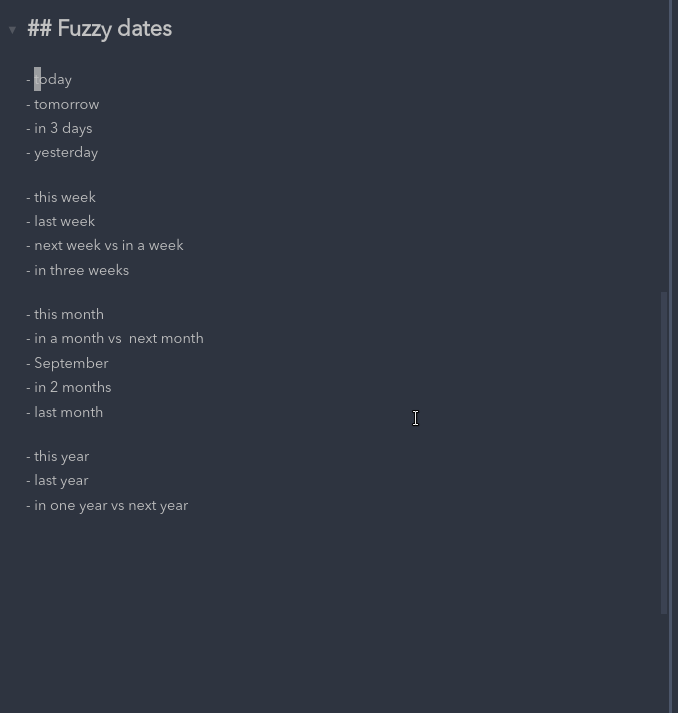
You can try with any of the standard dates, i.e. today, tomorrow, in 3 weeks, in 5 months, etc.
The only behaviours I changed were the following:
| Write | Date |
| ----- | ---- |
| next week | next Monday |
| next [month] | 1st of next month |
| mid [month] | 15th of the month |
| end of [month] | last day of the month |
If a date is not recognized, the link won't be created.
### To-do toggle
Use the `CTRL + M` hotkey to toggle the status of the selected to-do or the line the cursor is in.
