https://github.com/ariedov/flutter_snaplist
A small library for creating snapping lists.
https://github.com/ariedov/flutter_snaplist
android awesome bloc dart flutter ios mobile
Last synced: about 2 months ago
JSON representation
A small library for creating snapping lists.
- Host: GitHub
- URL: https://github.com/ariedov/flutter_snaplist
- Owner: ariedov
- License: mit
- Created: 2018-10-18T21:39:37.000Z (about 7 years ago)
- Default Branch: master
- Last Pushed: 2021-03-20T12:32:47.000Z (over 4 years ago)
- Last Synced: 2024-10-27T21:16:49.883Z (about 1 year ago)
- Topics: android, awesome, bloc, dart, flutter, ios, mobile
- Language: Dart
- Homepage:
- Size: 96.7 KB
- Stars: 454
- Watchers: 8
- Forks: 53
- Open Issues: 15
-
Metadata Files:
- Readme: README.md
- Changelog: CHANGELOG.md
- License: LICENSE
Awesome Lists containing this project
- awesome-flutter-cn - Snaplist - 创建可捕捉的列表视图,由[David Leibovych](https://github.com/ariedov)创建。 (组件 / UI)
- awesome-flutter - Snaplist - A small library for creating snapping lists. ` 📝 a year ago ` (UI [🔝](#readme))
- awesome-flutter-cn - Snaplist - 创建可移除项目的滑动展示列表,[David Leibovych](https://github.com/ariedov). (组件 / UI)
- awesome-flutter - Snaplist - Create snappable list views by [David Leibovych](https://github.com/ariedov). (Components / UI)
- fucking-awesome-flutter - Snaplist - Create snappable list views by [David Leibovych](https://github.com/ariedov). (Components / UI)
README
[](https://stackoverflow.com/questions/tagged/flutter?sort=votes)
[](https://pub.dartlang.org/packages/snaplist)
# snaplist
A small cozy library that allows you to make snappable list views.
**Issues and Pull Requests are really appreciated!**
Snaplist supports different and even dynamically sized children to be listed and correctly snapped.
## Showcase
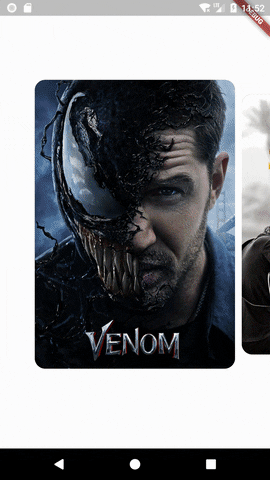
## Include to your project
In your `pubspec.yaml` root add:
```yaml
dependencies:
snaplist: ^0.1.8
```
## Include
The library does provide `StatefulWidget` which is called `SnapList`.
Include the widget like this:
`import 'package:snaplist/snaplist.dart';`
## Usage
Use it as you'd use any widget:
```dart
Widget build(BuildContext context) {
return SnapList(
sizeProvider: (index, data) => Size(100.0, 100.0),
separatorProvider: (index, data) => Size(10.0, 10.0),
builder: (context, index, data) => SizedBox(),
count: 1,
);
}
```
Snaplist uses gesture detection for swiping the list, so, please, be sure that the gestures you apply to the widgets inside are not overlapping for best user experience.
## Properties
There are 4 required fields:
- `sizeProvider` is a provider of each widget size. The library will wrap each built widget to a sized box of specified size. This is required so snapping calculations will work correctly.
- `separatorProvider` is similar to `sizeProvider`, but this size will be used to build the list separators.
- `builder` works like a regular `Flutter` builder all of us are familiar with. It will pass you the context, current item index and some additional data.
- `count` - Children count as in a `ListView`.
The `data` which is provided to each provider and the builder is a combination of three fields:
- `center` - is the position which is now displayed and referenced as the center widget.
- `next` - is the position which the user is scrolling to. It is `-1` if idle.
- `progress` - is the scroll and snip progress. The values are from `0` to `100`.
Snaplist defaults to horizontal scrolling. You can set `axis` to Axis.vertical for vertical scrolling.