https://github.com/ariga/atlas-operator
Atlas Kubernetes Operator
https://github.com/ariga/atlas-operator
databases kubernetes kubernetes-operator migrations
Last synced: 15 days ago
JSON representation
Atlas Kubernetes Operator
- Host: GitHub
- URL: https://github.com/ariga/atlas-operator
- Owner: ariga
- License: apache-2.0
- Created: 2023-04-19T10:04:05.000Z (almost 3 years ago)
- Default Branch: master
- Last Pushed: 2026-01-25T11:46:15.000Z (18 days ago)
- Last Synced: 2026-01-26T01:39:52.232Z (17 days ago)
- Topics: databases, kubernetes, kubernetes-operator, migrations
- Language: Go
- Homepage: https://atlasgo.io/integrations/kubernetes/operator
- Size: 972 KB
- Stars: 137
- Watchers: 7
- Forks: 18
- Open Issues: 13
-
Metadata Files:
- Readme: README.md
- License: LICENSE
Awesome Lists containing this project
README
# The Atlas Kubernetes Operator
Manage your database with Kubernetes using [Atlas](https://atlasgo.io).
### What is Atlas?
[Atlas](https://atlasgo.io) is a popular open-source schema management tool.
It is designed to help software engineers, DBAs and DevOps practitioners manage their database schemas.
Users can use the [Atlas DDL](https://atlasgo.io/atlas-schema/sql-resources) (data-definition language)
or [plain SQL](https://atlasgo.io/declarative/apply#sql-schema) to describe the desired database
schema and use the command-line tool to plan and apply the migrations to their systems.
### What is the Atlas Kubernetes Operator?
Like many other stateful resources, reconciling the desired state of a database with its actual state
can be a complex task that requires a lot of domain knowledge. [Kubernetes Operators](https://kubernetes.io/docs/concepts/extend-kubernetes/operator/)
were introduced to the Kubernetes ecosystem to help users manage complex stateful resources by codifying
this domain knowledge into a Kubernetes controller.
The Atlas Kubernetes Operator is a Kubernetes controller that uses [Atlas](https://atlasgo.io) to manage
the schema of your database. The Atlas Kubernetes Operator allows you to define the desired schema of your
and apply it to your database using the Kubernetes API.
### Features
- [x] Support for [declarative migrations](https://atlasgo.io/concepts/declarative-vs-versioned#declarative-migrations)
for schemas defined in [Plain SQL](https://atlasgo.io/declarative/apply#sql-schema) or
[Atlas HCL](https://atlasgo.io/concepts/declarative-vs-versioned#declarative-migrations).
- [X] Detect risky changes such as accidentally dropping columns or tables and define a policy to handle them.
- [X] Support for [versioned migrations](https://atlasgo.io/concepts/declarative-vs-versioned#versioned-migrations).
- [X] Supported databases: MySQL, MariaDB, PostgresSQL, SQLite, TiDB, CockroachDB
### Declarative schema migrations
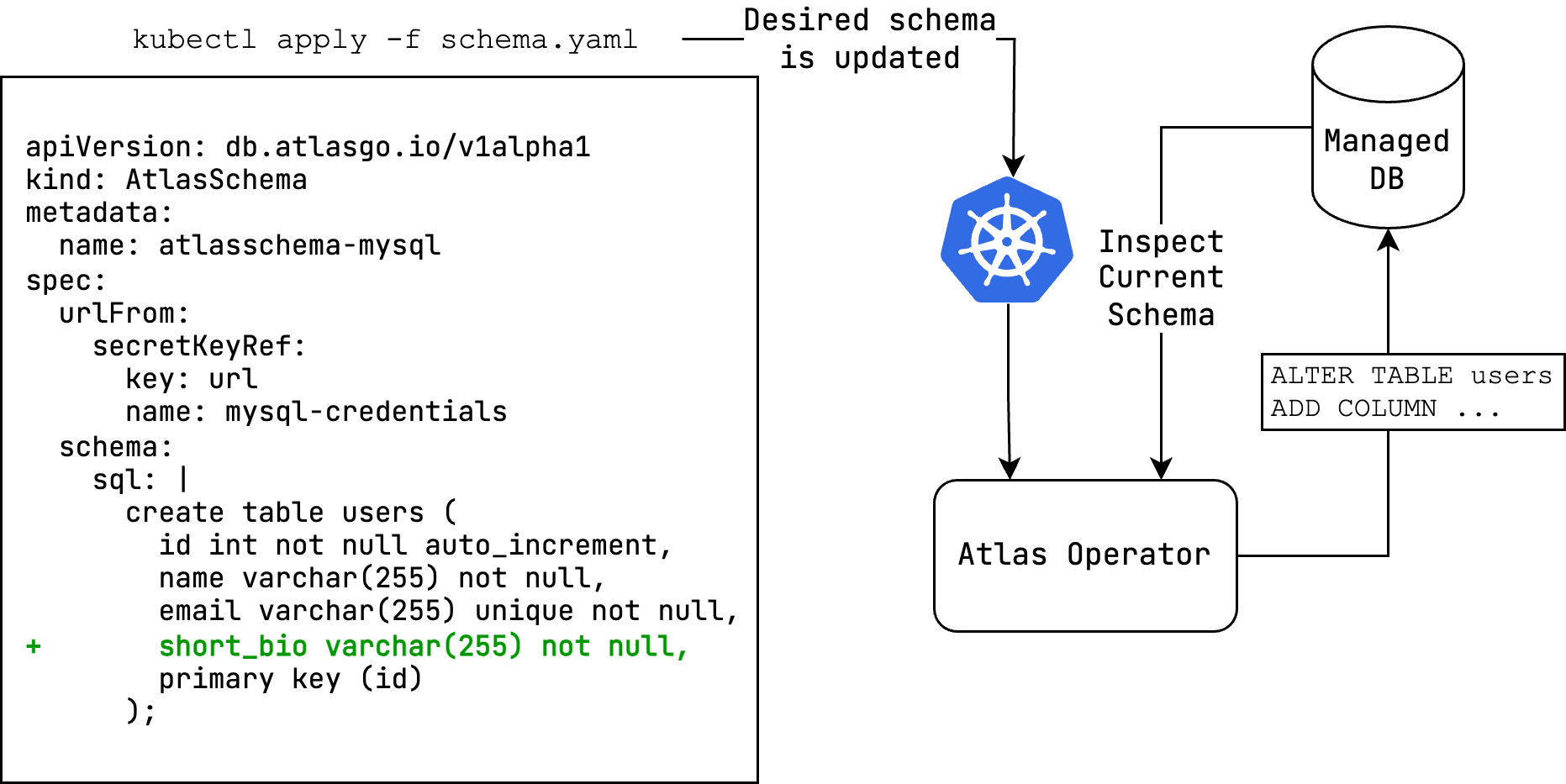
The Atlas Kubernetes Operator supports [declarative migrations](https://atlasgo.io/concepts/declarative-vs-versioned#declarative-migrations).
In declarative migrations, the desired state of the database is defined by the user and the operator is responsible
for reconciling the desired state with the actual state of the database (planning and executing `CREATE`, `ALTER`
and `DROP` statements).
### Versioned schema migrations
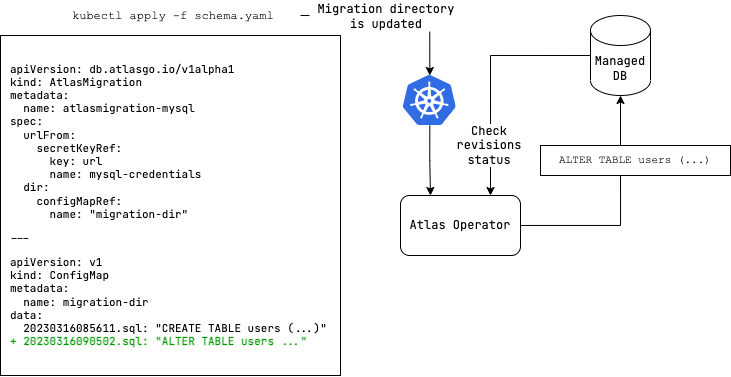
The Atlas Kubernetes Operator also supports [versioned migrations](https://atlasgo.io/concepts/declarative-vs-versioned#versioned-migrations).
In versioned migrations, the database schema is defined by a series of SQL scripts ("migrations") that are applied
in lexicographical order. The user can specify the version and migration directory to run, which can be located
on the [Atlas Cloud](https://atlasgo.io/cloud/getting-started) or stored as a `ConfigMap` in your Kubernetes
cluster.
### Installation
The Atlas Kubernetes Operator is available as a Helm chart. To install the chart with the release name `atlas-operator`:
```bash
helm install atlas-operator oci://ghcr.io/ariga/charts/atlas-operator --create-namespace --namespace atlas-operator
```
### Configuration
To configure the operator, you can set the following values in the `values.yaml` file:
- `prewarmDevDB`: The Operator always keeps devdb resources around to speed up the migration process. Set this to `false` to disable this feature.
- `allowCustomConfig`: Enable this to allow custom `atlas.hcl` configuration. To use this feature, you can set the `config` field in the `AtlasSchema` or `AtlasMigration` resource.
```yaml
spec:
envName: myenv
config: |
env myenv {}
# config from secretKeyRef
# configFrom:
# secretKeyRef:
# key: config
# name: my-secret
```
To use variables in the `config` field:
```yaml
spec:
envName: myenv
variables:
- name: db_url
value: "mysql://root"
# variables from secretKeyRef
# - name: db_url
# valueFrom:
# secretKeyRef:
# key: db_url
# name: my-secret
# variables from configMapKeyRef
# - name: db_url
# valueFrom:
# configMapKeyRef:
# key: db_url
# name: my-configmap
config: |
variable "db_url" {
type = string
}
env myenv {
url = var.db_url
}
```
> Note: Allowing custom configuration enables executing arbitrary commands using the `external` data source as well as arbitrary SQL using the `sql` data source. Use this feature with caution.
- `extraEnvs`: Used to set environment variables for the operator
```yaml
extraEnvs: []
# extraEnvs:
# - name: MSSQL_ACCEPT_EULA
# value: "Y"
# - name: MSSQL_PID
# value: "Developer"
# - name: ATLAS_TOKEN
# valueFrom:
# secretKeyRef:
# key: ATLAS_TOKEN
# name: atlas-token-secret
# - name: BAZ
# valueFrom:
# configMapKeyRef:
# key: BAZ
# name: configmap-resource
```
> Note: The SQL Server driver requires the `MSSQL_ACCEPT_EULA` and `MSSQL_PID` environment variables to be set for acceptance of the [Microsoft EULA](https://go.microsoft.com/fwlink/?linkid=857698) and the product ID, respectively.
- `extraVolumes`: Used to mount additional volumes to the operator
```yaml
extraVolumes: []
# extraVolumes:
# - name: my-volume
# secret:
# secretName: my-secret
# - name: my-volume
# configMap:
# name: my-configmap
```
- `extraVolumeMounts`: Used to mount additional volumes to the operator
```yaml
extraVolumeMounts: []
# extraVolumeMounts:
# - name: my-volume
# mountPath: /path/to/mount
# - name: my-volume
# mountPath: /path/to/mount
```
### Authentication
If you want use use any feature that requires logging in (triggers, functions, procedures, sequence support or SQL Server, ClickHouse, and Redshift drivers), you need to provide the operator with an Atlas token. You can do this by creating a secret with the token:
```shell
kubectl create secret generic atlas-token-secret \
--from-literal=ATLAS_TOKEN='aci_xxxxxxx'
```
Then set the `ATLAS_TOKEN` environment variable in the operator's deployment manifest:
```yaml
values:
extraEnvs:
- name: ATLAS_TOKEN
valueFrom:
secretKeyRef:
key: ATLAS_TOKEN
name: atlas-token-secret
```
### Getting started
In this example, we will create a MySQL database and apply a schema to it. After installing the
operator, follow these steps to get started:
1. Create a MySQL database and a secret with an [Atlas URL](https://atlasgo.io/concepts/url)
to the database:
```bash
kubectl apply -f https://raw.githubusercontent.com/ariga/atlas-operator/master/examples/databases/mysql.yaml
```
Result:
```bash
deployment.apps/mysql created
service/mysql created
secret/mysql-credentials created
```
2. Create a file named `schema.yaml` containing an `AtlasSchema` resource to define the desired schema:
```yaml
apiVersion: db.atlasgo.io/v1alpha1
kind: AtlasSchema
metadata:
name: atlasschema-mysql
spec:
urlFrom:
secretKeyRef:
key: url
name: mysql-credentials
schema:
sql: |
create table users (
id int not null auto_increment,
name varchar(255) not null,
email varchar(255) unique not null,
short_bio varchar(255) not null,
primary key (id)
);
```
3. Apply the schema:
```bash
kubectl apply -f schema.yaml
```
Result:
```bash
atlasschema.db.atlasgo.io/atlasschema-mysql created
```
4. Check that our table was created:
```bash
kubectl exec -it $(kubectl get pods -l app=mysql -o jsonpath='{.items[0].metadata.name}') -- mysql -uroot -ppass -e "describe myapp.users"
```
Result:
```bash
+-----------+--------------+------+-----+---------+----------------+
| Field | Type | Null | Key | Default | Extra |
+-----------+--------------+------+-----+---------+----------------+
| id | int | NO | PRI | NULL | auto_increment |
| name | varchar(255) | NO | | NULL | |
| email | varchar(255) | NO | UNI | NULL | |
| short_bio | varchar(255) | NO | | NULL | |
+-----------+--------------+------+-----+---------+----------------+
```
Hooray! We applied our desired schema to our target database.
Now, let's try versioned migrations with a PostgreSQL database.
1. Create a PostgresQL database and a secret with an [Atlas URL](https://atlasgo.io/concepts/url)
to the database:
```bash
kubectl apply -f https://raw.githubusercontent.com/ariga/atlas-operator/master/examples/databases/postgres.yaml
```
Result:
```bash
deployment.apps/postgres created
service/postgres unchanged
```
2. Create a file named `migrationdir.yaml` to define your migration directory
```yaml
apiVersion: v1
kind: ConfigMap
metadata:
name: migrationdir
data:
20230316085611.sql: |
create sequence users_seq;
create table users (
id int not null default nextval ('users_seq'),
name varchar(255) not null,
email varchar(255) unique not null,
short_bio varchar(255) not null,
primary key (id)
);
atlas.sum: |
h1:FwM0ApKo8xhcZFrSlpa6dYjvi0fnDPo/aZSzajtbHLc=
20230316085611.sql h1:ldFr73m6ZQzNi8q9dVJsOU/ZHmkBo4Sax03AaL0VUUs=
```
3. Create a file named `atlasmigration.yaml` to define your migration resource that links to the migration directory.
```yaml
apiVersion: db.atlasgo.io/v1alpha1
kind: AtlasMigration
metadata:
name: atlasmigration-sample
spec:
urlFrom:
secretKeyRef:
key: url
name: postgres-credentials
dir:
configMapRef:
name: "migrationdir"
```
Alternatively, we can define a migration directory inlined in the migration resource instead of using a ConfigMap:
```yaml
apiVersion: db.atlasgo.io/v1alpha1
kind: AtlasMigration
metadata:
name: atlasmigration-sample
spec:
urlFrom:
secretKeyRef:
key: url
name: postgres-credentials
dir:
local:
20230316085611.sql: |
create sequence users_seq;
create table users (
id int not null default nextval ('users_seq'),
name varchar(255) not null,
email varchar(255) unique not null,
short_bio varchar(255) not null,
primary key (id)
);
atlas.sum: |
h1:FwM0ApKo8xhcZFrSlpa6dYjvi0fnDPo/aZSzajtbHLc=
20230316085611.sql h1:ldFr73m6ZQzNi8q9dVJsOU/ZHmkBo4Sax03AaL0VUUs=
```
4. Apply migration resources:
```bash
kubectl apply -f migrationdir.yaml
kubectl apply -f atlasmigration.yaml
```
Result:
```bash
atlasmigration.db.atlasgo.io/atlasmigration-sample created
```
5. Check that our table was created:
```
kubectl exec -it $(kubectl get pods -l app=postgres -o jsonpath='{.items[0].metadata.name}') -- psql -U root -d postgres -c "\d+ users"
```
Result:
```bash
Column | Type | Collation | Nullable | Default | Storage | Compression | Stats target | Description
-----------+------------------------+-----------+----------+--------------------------------+----------+-------------+--------------+-------------
id | integer | | not null | nextval('users_seq'::regclass) | plain | | |
name | character varying(255) | | not null | | extended | | |
email | character varying(255) | | not null | | extended | | |
short_bio | character varying(255) | | not null | | extended | | |
```
Please refer to [this link](https://atlasgo.io/integrations/kubernetes/versioned#api-reference) to explore the supported API for versioned migrations.
### API Reference
Example resource:
```yaml
apiVersion: db.atlasgo.io/v1alpha1
kind: AtlasSchema
metadata:
name: atlasschema-mysql
spec:
urlFrom:
secretKeyRef:
key: url
name: mysql-credentials
policy:
# Fail if the diff planned by Atlas contains destructive changes.
lint:
destructive:
error: true
diff:
# Omit any DROP INDEX statements from the diff planned by Atlas.
skip:
drop_index: true
schema:
sql: |
create table users (
id int not null auto_increment,
name varchar(255) not null,
primary key (id)
);
exclude:
- ignore_me
```
This resource describes the desired schema of a MySQL database.
* The `urlFrom` field is a reference to a secret containing an [Atlas URL](https://atlasgo.io/concepts/url)
to the target database.
* The `schema` field contains the desired schema in SQL. To define the schema in HCL instead of SQL, use the `hcl` field:
```yaml
spec:
schema:
hcl: |
table "users" {
// ...
}
```
To learn more about defining SQL resources in HCL see [this guide](https://atlasgo.io/atlas-schema/sql-resources).
* The `policy` field defines different policies that direct the way Atlas will plan and execute schema changes.
* The `lint` policy defines a policy for linting the schema. In this example, we define a policy that will fail
if the diff planned by Atlas contains destructive changes.
* The `diff` policy defines a policy for planning the schema diff. In this example, we define a policy that will
omit any `DROP INDEX` statements from the diff planned by Atlas.
### Version checks
The operator will periodically check for new versions and security advisories related to the operator.
To disable version checks, set the `SKIP_VERCHECK` environment variable to `true` in the operator's
deployment manifest.
### Troubleshooting
In successful reconciliation, the conditon status will look like this:
```yaml
Status:
Conditions:
Last Transition Time: 2024-03-20T09:59:56Z
Message: ""
Reason: Applied
Status: True
Type: Ready
Last Applied: 1710343398
Last Applied Version: 20240313121148
observed_hash: d5a1c1c08de2530d9397d4
```
In case of an error, the condition `status` will be set to false and `reason` field will contain the type of error that occurred (e.g. `Reconciling`, `ReadingMigrationData`, `Migrating`, etc.). To get more information about the error, you can check the `message` field.
**For AtlasSchema resource:**
| Reason | Description |
| ------ | ----------- |
| Reconciling | The operator is reconciling the desired state with the actual state of the database |
| ReadSchema | There was an error about reading the schema from ConfigMap or database credentials |
| GettingDevDB | Failed to get a [Dev Database](https://atlasgo.io/concepts/dev-database), which used for normalization the schema |
| VerifyingFirstRun | Occurred when a first run of the operator that contain destructive changes |
| LintPolicyError | Occurred when the lint policy is violated |
| ApplyingSchema | Failed to apply to database |
**For AtlasMigration resource:**
| Reason | Description |
| ------ | ----------- |
| Reconciling | The operator is reconciling the desired state with the actual state of the database |
| GettingDevDB | Failed to get a [Dev Database](https://atlasgo.io/concepts/dev-database) which is required to compute a migration plan |
| ReadingMigrationData | Failed to read the migration directory from `ConfigMap`, Atlas Cloud or invalid database credentials |
| ProtectedFlowError | Occurred when the migration is protected and the operator is not able to apply it |
| ApprovalPending | Applying the migration requires manual approval on Atlas Cloud. The URL used for approval is provided in the `approvalUrl` field of the `status` object |
| Migrating | Failed to migrate to database |
### Support
Need help? File issues on the [Atlas Issue Tracker](https://github.com/ariga/atlas/issues) or join
our [Discord](https://discord.gg/zZ6sWVg6NT) server.
### Development
Start [MiniKube](https://minikube.sigs.k8s.io/docs/start/)
```bash
minikube start
```
Install CRDs
```bash
make install
```
Start [Skaffold](https://skaffold.dev/)
```
skaffold dev --profile kustomize
```
### License
The Atlas Kubernetes Operator is licensed under the [Apache License 2.0](LICENSE).