Ecosyste.ms: Awesome
An open API service indexing awesome lists of open source software.
https://github.com/arivan-amin/healthcare-clean-microservices
This project is designed to exercise and showcase how a Healthcare Management System can be built using a Microservices architecture. A playground for practice
https://github.com/arivan-amin/healthcare-clean-microservices
api api-gateway eureka flyway grafana healthcare java junit kafka loki lombok microservices mockito mongodb mysql prometheus spring-cloud swagger-ui tempo
Last synced: 3 months ago
JSON representation
This project is designed to exercise and showcase how a Healthcare Management System can be built using a Microservices architecture. A playground for practice
- Host: GitHub
- URL: https://github.com/arivan-amin/healthcare-clean-microservices
- Owner: arivan-amin
- License: mit
- Created: 2024-08-07T18:41:18.000Z (6 months ago)
- Default Branch: master
- Last Pushed: 2024-10-22T19:41:52.000Z (3 months ago)
- Last Synced: 2024-10-27T03:03:33.298Z (3 months ago)
- Topics: api, api-gateway, eureka, flyway, grafana, healthcare, java, junit, kafka, loki, lombok, microservices, mockito, mongodb, mysql, prometheus, spring-cloud, swagger-ui, tempo
- Language: Java
- Homepage:
- Size: 3.88 MB
- Stars: 2
- Watchers: 1
- Forks: 1
- Open Issues: 0
-
Metadata Files:
- Readme: README.md
- Contributing: CONTRIBUTING.md
- License: LICENSE
- Code of conduct: CODE_OF_CONDUCT.md
- Audit: Audit-Service/pom.xml
- Security: SECURITY.md
Awesome Lists containing this project
README
# Healthcare Management System
## Overview
This project is a **Healthcare Management System** developed as a **Microservices Architecture**
using **Java**.
The system is designed to manage various healthcare-related operations such as patient registration,
appointment scheduling, medical records management, billing, and more. It serves as a practice
project to demonstrate the implementation of microservices using modern **Java** technologies.
## Technologies Used
- **Java 21**: Core programming language.
- **Spring Boot**: Framework for building microservices.
- **Spring Cloud**: For managing microservices, service discovery, and load balancing.
- **Eureka**: Service registry for microservices.
- **Feign Client**: For inter-service communication.
- **MySQL**: Relational database for persistent storage.
- **MongoDB**: NoSQL database for storing data.
- **Docker**: Containerization of microservices.
- **Kafka**: Message broker for event-driven communication between services.
- **Swagger/OpenAPI**: API documentation and testing.
- **JUnit & Mockito**: Testing frameworks for unit and integration testing.
- **Flyway**: Database migration tools.
- **Lombok**: Reducing boilerplate code.
- **Keycloak**: For authentication and authorization management.
- **Grafana**: For observability and monitoring services through dashboards.
- **loki**: For centralized logging.
- **tempo**: For distributed tracing.
## Grafana Monitoring Screenshots
### Services monitoring dashboard main section

### Graphs for total requests response time and response time per endpoint

### Graphs for total calls made to Jpa repository
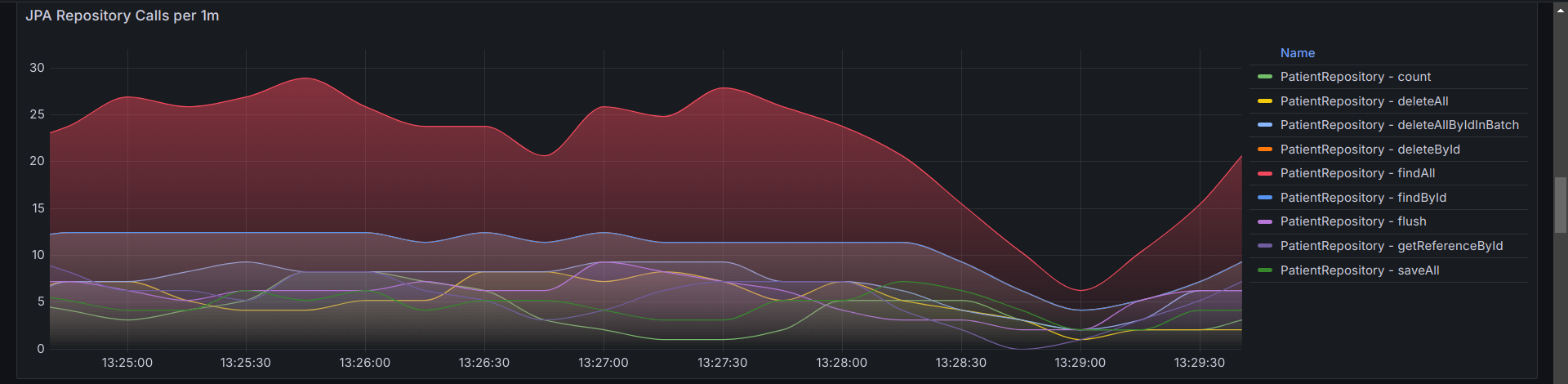
### Graphs for percentage of HTTP request status codes, 2xx, 3xx, 4xx, and 5xx
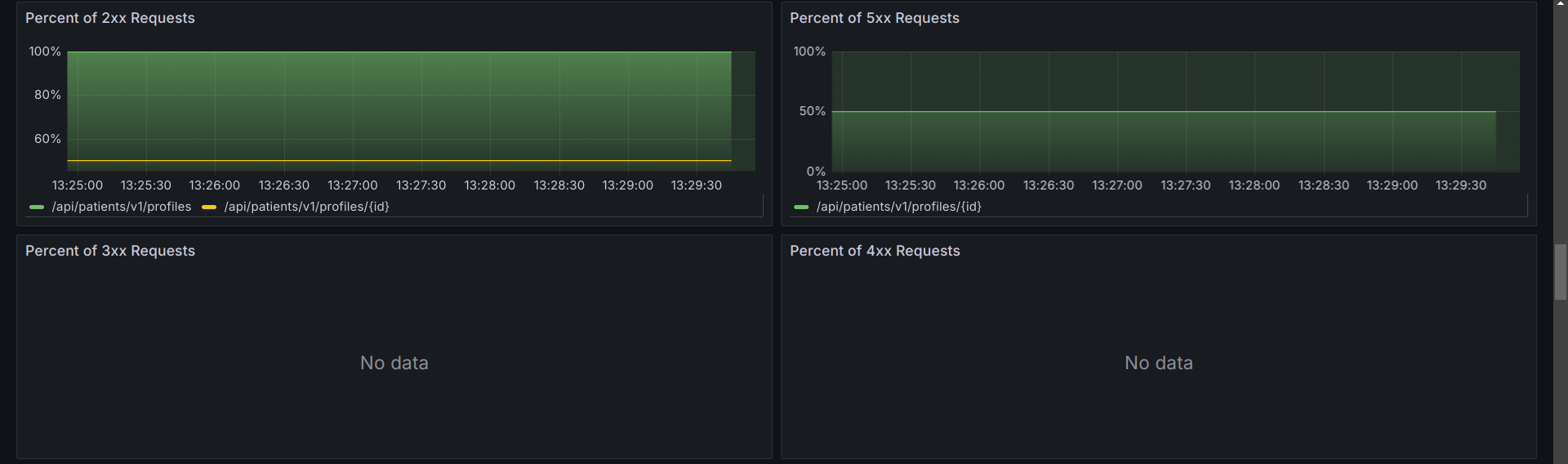
### Graphs for graph on .95 and .99 percentile histogram to identify bottlenecks
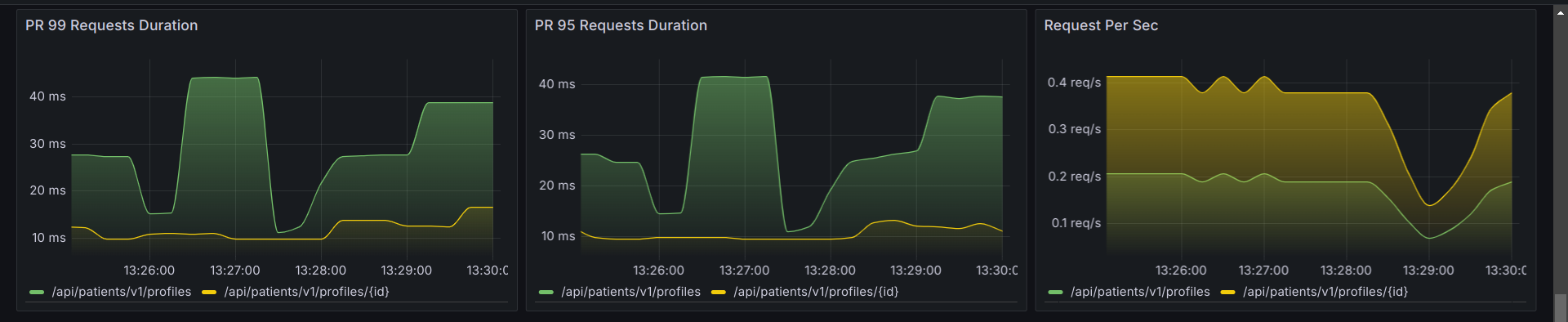
### Graphs for JVM performance, threads, GC, logs and IO
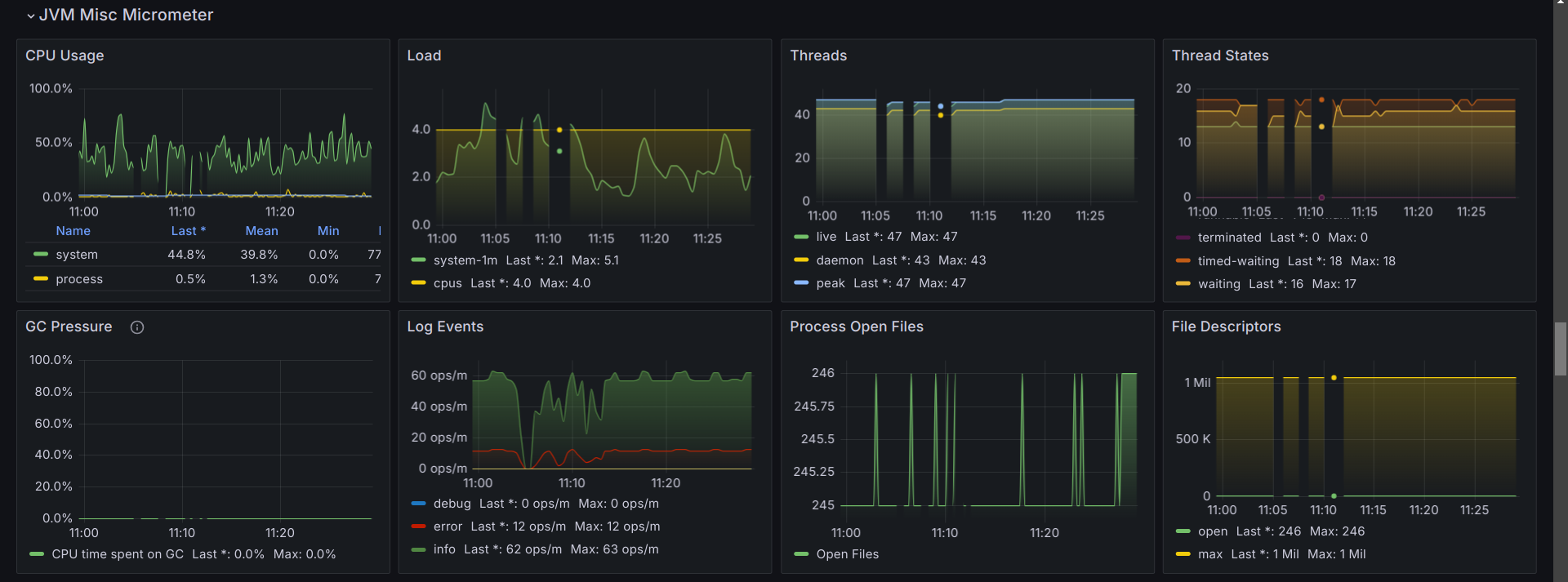
### Graphs for JVM memory usage, heap, non heap, and more
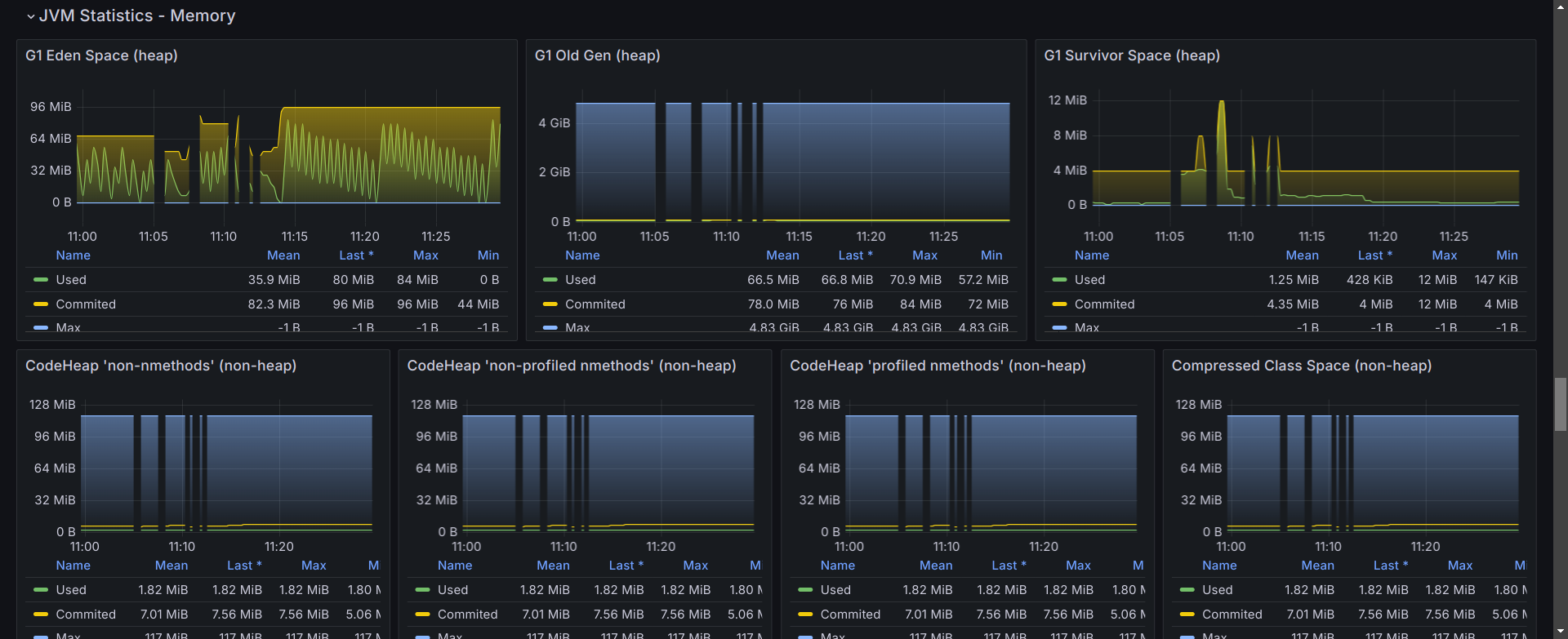
### Graphs for Hikari connection pool performance
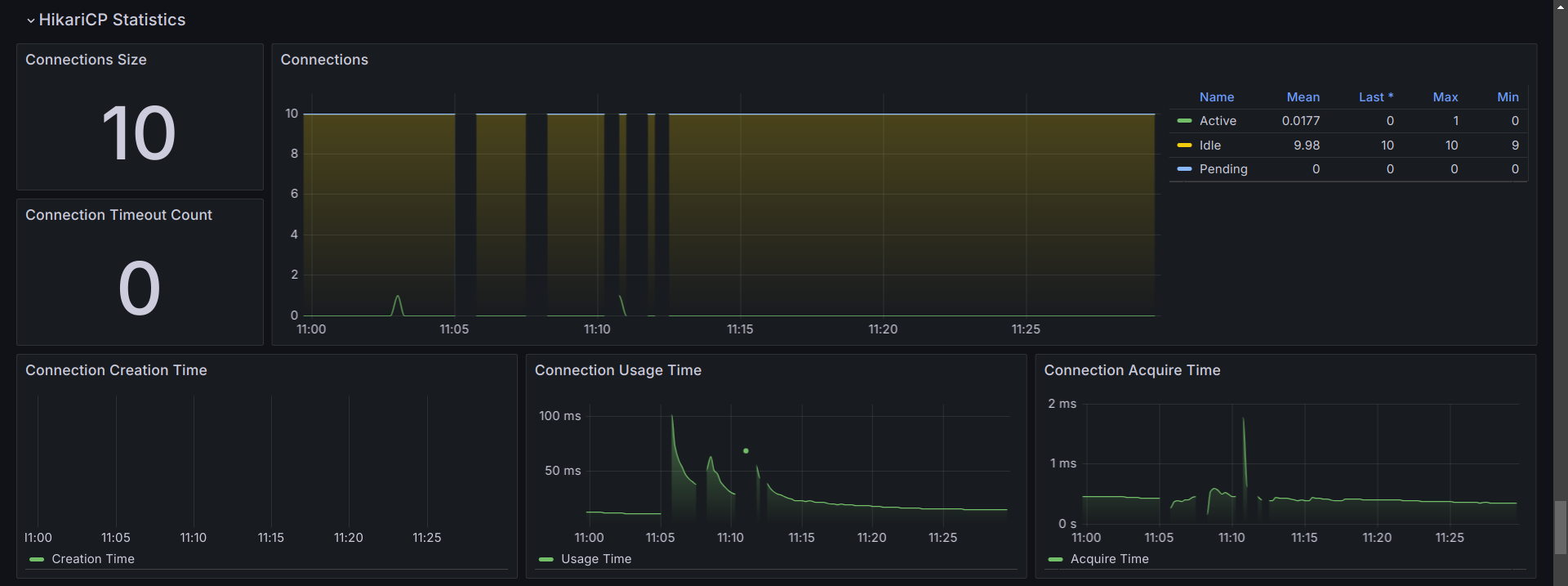
### Graphs for Tomcat sessions, send and receive and threads

### Graphs for log events and their volume per minute
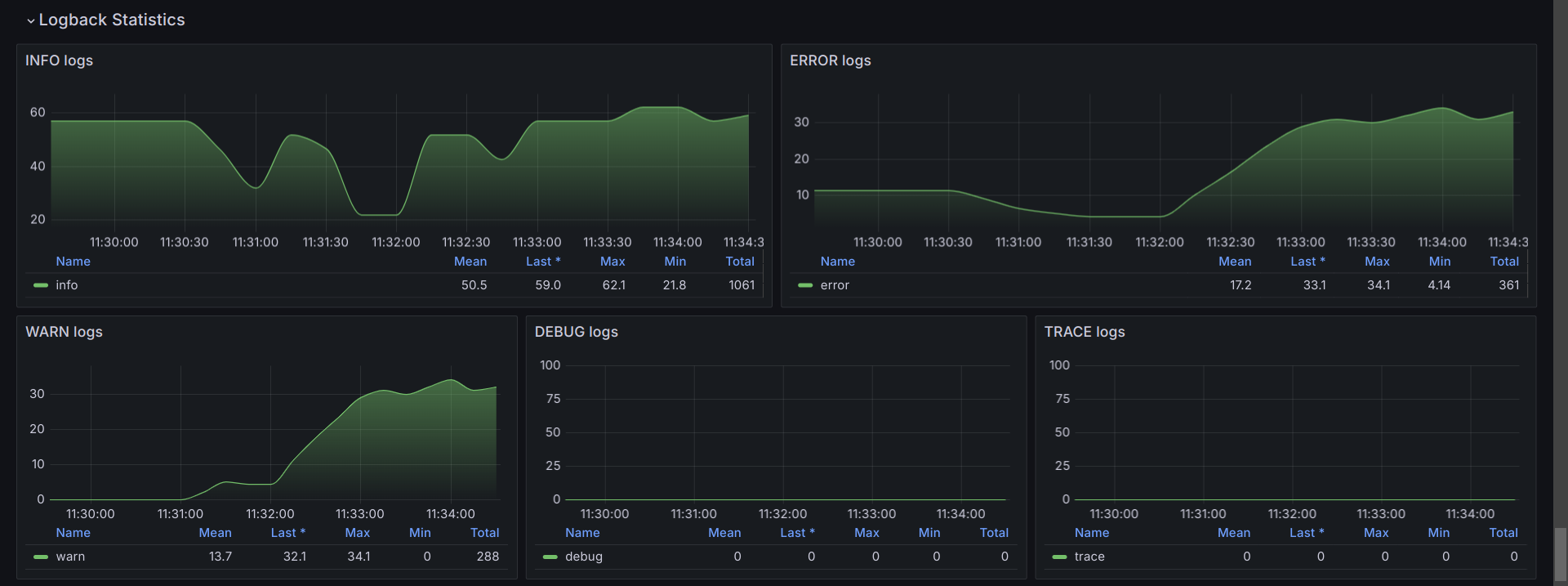
## Installation
### Prerequisites
- **Java 21**
- **Maven**
- **Docker**
- **Docker Compose**
### Steps to Run the Project
1. ### Clone the repository:
```bash
git clone https://github.com/arivan-amin/Healthcare-Management-Microservices.git
cd Healthcare-Management-Microservices
```
2. ### Build and install the Core Module because all modules depend on it:
```bash
cd Core
mvn clean install
cd ..
```
3. ### Build the project, and it will load the images to your local docker repository using JIB:
```bash
mvn clean package
```
4. ### Set Eureka username and password environment variables and docker host ip:
- on **Linux**: add the below variables to your **.bashrc** file and reload or reboot
```bash
export EUREKA_USER=admin
export EUREKA_PASSWORD=admin
```
- on **Windows**: run the below commands
```bash
set EUREKA_USER=admin
set EUREKA_PASSWORD=admin
```
5. ### Run the services using Docker Compose:
```bash
docker compose up -d
```
6. ### Access the services:
- **API Gateway:** `http://localhost:8080`
- **Eureka Dashboard:** `http://localhost:8080/eureka/web`
- **Swagger UI:** `http://localhost:8080/swagger-ui.html`
- **Grafana:** `http://localhost:3000/dashboards`
7. ### Accessing the Grafana Dashboards for monitoring Spring Boot and MySQL
- Open your browser and navigate to **Grafana** at: http://localhost:3000/dashboards
- In the **Grafana** dashboards page, click on the **New** icon on the top right side and select
**Import**.
- Choose both json file located at: **project-root/docker/grafana/**
- Complete the import process for both files.
- Now you should have 2 dashboards to monitor Spring Boot, MySQL.
## Testing
- Unit and integration tests are available for each microservice.
- Run the tests using Maven:
```bash
mvn test
```
## Microservices
The system is divided into several microservices, each responsible for a specific domain:
- **API Gateway**: Serves as the single entry point for all client requests, routing them to the
appropriate microservices. It handles request aggregation, load balancing, and provides a
centralized point for managing cross-cutting concerns such as authentication and logging.
- **Appointment Service**: Manages scheduling and rescheduling of patient appointments. It interacts
with the Doctor and Patient services to ensure availability and updates the system with the latest
appointment data.
- **Audit Service**: Provides centralized logging and auditing for all actions within the system. It
records critical events, such as user activities and service interactions, to ensure transparency
and compliance.
- **Core Service**: Provides foundational services and shared functionality used across other
microservices. This could include utility functions, common data access layers, or basic service
management features.
- **Discovery Service**: Implements service discovery mechanisms, allowing microservices to find and
communicate with each other dynamically. It maintains a registry of available services and their
locations.
- **Doctor Service**: Manages information related to doctors, including their profiles, specialties,
schedules, and availability. It supports operations related to doctor management and integrates
with other services for scheduling and patient care.
- **Notification Service**: Sends notifications and alerts to users, such as appointment reminders,
billing notifications, or system updates. It handles different communication channels like email,
SMS, or in-app notifications.
- **Patient Service**: Manages patient information, including personal details, medical history, and
contact information. It supports patient registration, updates, and interactions with other
services such as appointments and billing.
- **Security Service**: Ensures the security of the system by managing authentication,
authorization, and encryption. It handles user access controls, secure communication, and
protection of sensitive data.
## Contributing
**Contributions are welcome!** Please fork the repository and submit a pull request for any
improvements
or bug fixes.
## License
This project is licensed under the **MIT License**. See the [LICENSE](LICENSE) file for more
details.
## Contact
For any questions or inquiries, please contact:
- **Name: Arivan Amin**
- **Email: [email protected]**