https://github.com/arjunattam/vscode-chat
Chat with your team while you collaborate over code using VS Live Share
https://github.com/arjunattam/vscode-chat
chat collaboration slack slack-api vscode vscode-extension vuejs
Last synced: 11 months ago
JSON representation
Chat with your team while you collaborate over code using VS Live Share
- Host: GitHub
- URL: https://github.com/arjunattam/vscode-chat
- Owner: arjunattam
- License: gpl-3.0
- Created: 2018-06-22T10:44:06.000Z (over 7 years ago)
- Default Branch: master
- Last Pushed: 2023-01-06T01:58:15.000Z (about 3 years ago)
- Last Synced: 2024-10-30T06:58:36.871Z (over 1 year ago)
- Topics: chat, collaboration, slack, slack-api, vscode, vscode-extension, vuejs
- Language: TypeScript
- Homepage: https://marketplace.visualstudio.com/items?itemName=karigari.chat
- Size: 20.6 MB
- Stars: 531
- Watchers: 8
- Forks: 68
- Open Issues: 216
-
Metadata Files:
- Readme: README.md
- Changelog: CHANGELOG.md
- Contributing: docs/CONTRIBUTING.md
- License: LICENSE
Awesome Lists containing this project
- awesome-list - vscode-chat
README
Chat for VS Code
Chat with your Slack and Discord teams from within VS Code
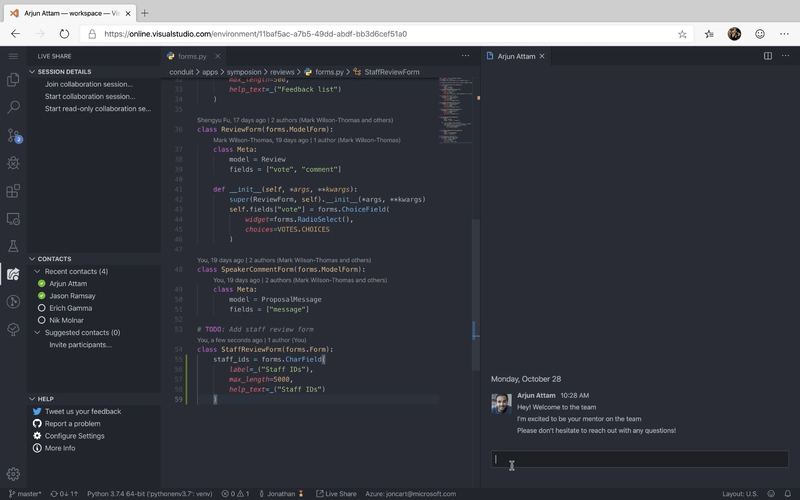
> **0.34.0**: With this release, the integration with VS Live Share has now moved into the core VS Live Share extension! Thanks to everyone who tried it out, and helped make it a core experience for using Live Share.
>
> The extension now only supports Slack, Discord and Live Share Spaces as chat providers.
# Features
- **Quiet notifications**: Chat apps can be painfully distracting. This extension emphasizes on making chat useful, contextual, and without distracting notifications.
- **Rich formatting**: Share markdown code snippets, and add emojis to your chat messages.
- **Native look-and-feel**: Use chat in your preferred theme and grid editor layout.
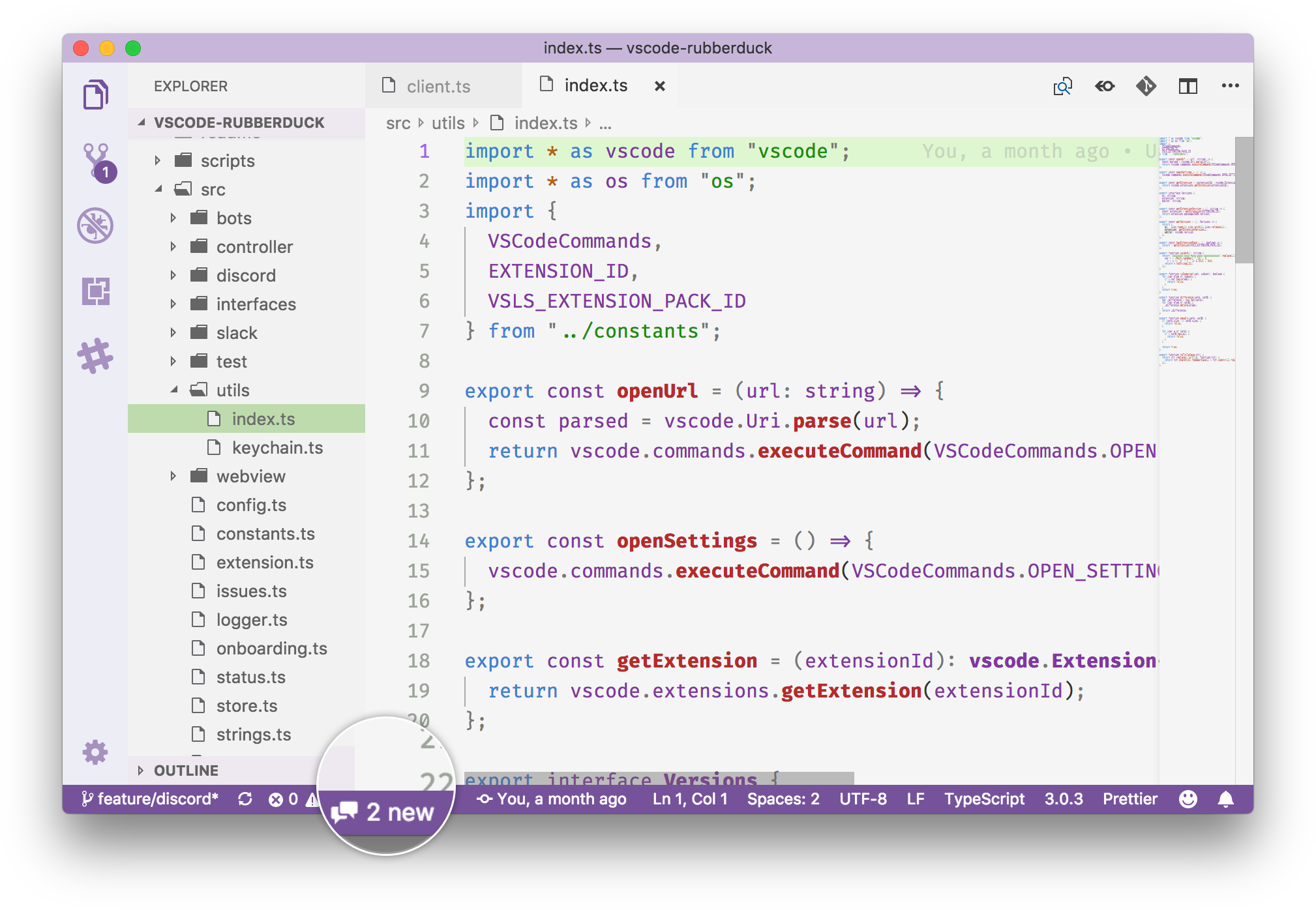
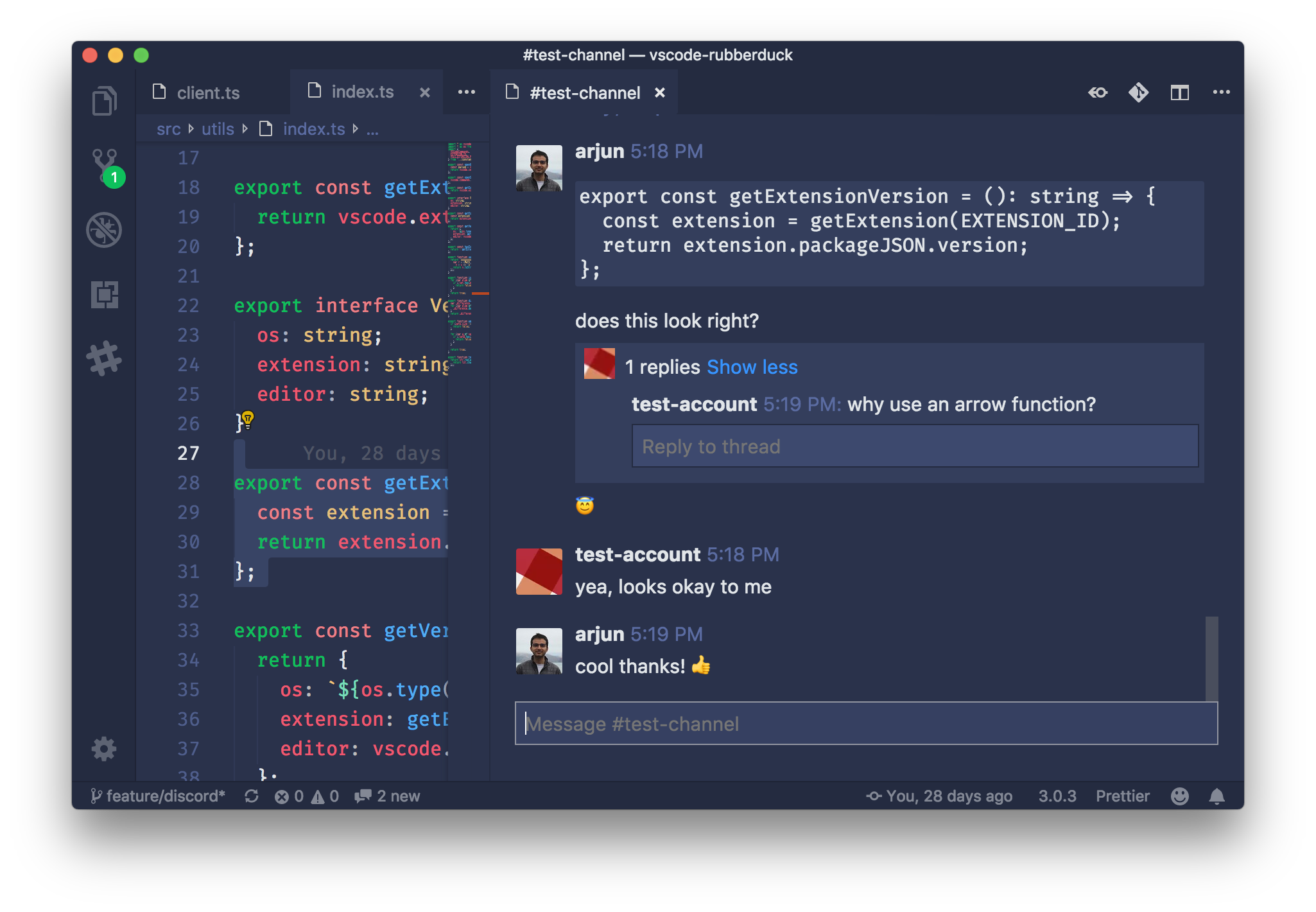
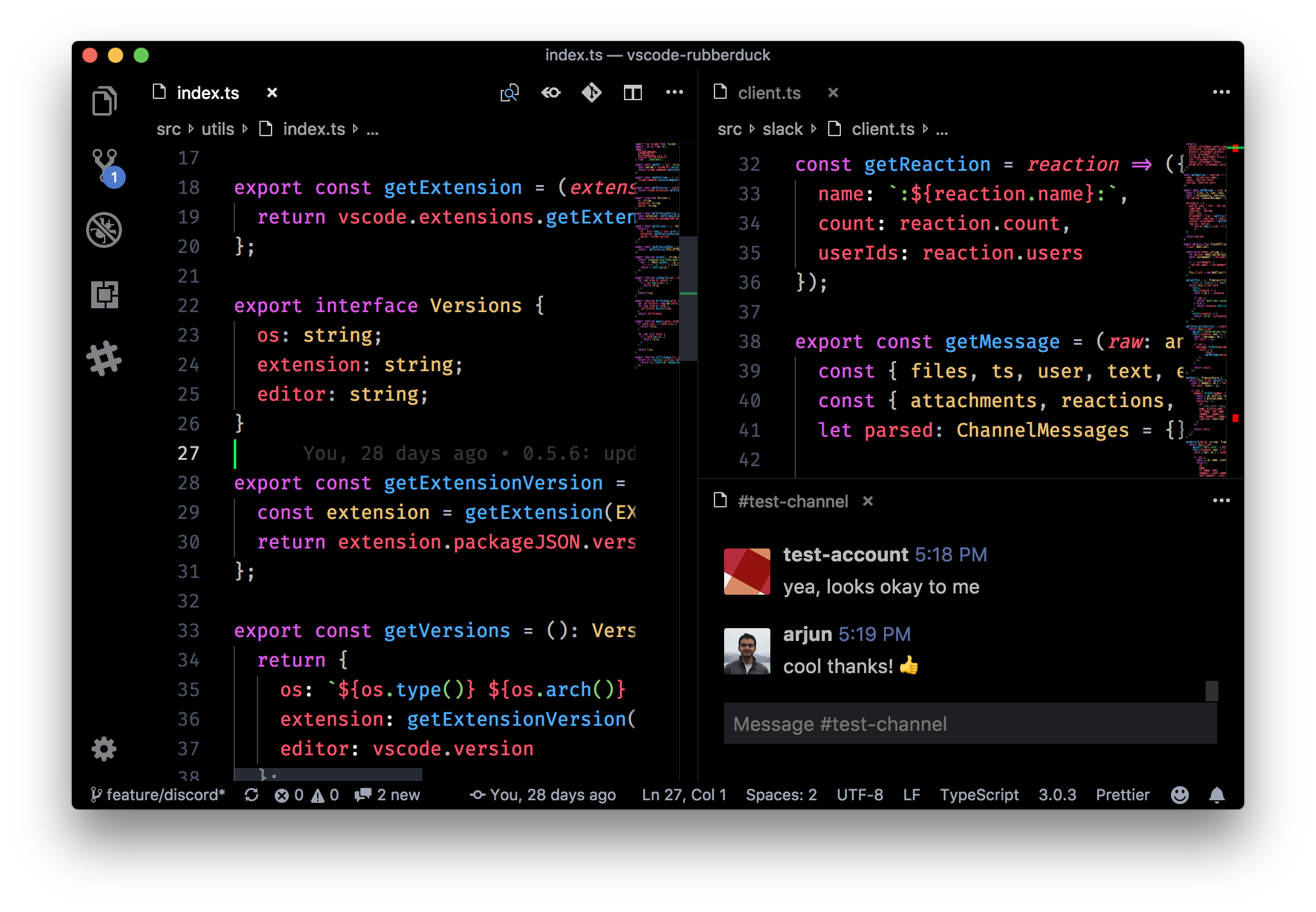
# Get started with chat
## Slack
To configure your Slack workspace, run the **Sign In with Slack** command in VS Code. Are you a Slack workspace admin? [Approve this app](https://slack.com/apps/ACB4LQKN1-slack-chat-for-vs-code) for your team.
Start a new VS Live Share session within a Slack channel: Use the slash commands `/live share` and `/live end` to start and end a session.
## Discord
Discord support is experimental. Please see [this doc](docs/DISCORD.md) to set it up.
## Live Share Spaces
To explore richer ways to connect and collaborate with developers across your teams, classrooms and communities, check out [Live Share Spaces](https://marketplace.visualstudio.com/items?itemName=vsls-contrib.spaces).
# Support
- **Configuration settings**: To use behind a network proxy and other settings, see [CONFIGURATION](docs/CONFIG.md).
- **Raise an issue**: Feel free to [report an issue](https://github.com/karigari/vscode-chat/issues), or find [me on Twitter](https://twitter.com/arjunattam) for any suggestions or support.
# Developer docs
- **Get started with contribution**: See [CONTRIBUTING](docs/CONTRIBUTING.md) to understand repo structure, building and testing.
- **New chat integrations**: The implementation can be extended to support any chat provider, see [PROVIDERS](docs/PROVIDERS.md).
- **Vision**: Read the [VISION](VISION.md) doc to understand the motivation behind this extension and the roadmap ahead.

