https://github.com/arkon/ng-inline-svg
[Inactive] Angular directive for inserting an SVG file inline within an element.
https://github.com/arkon/ng-inline-svg
angular directive svg svg-inline
Last synced: 11 months ago
JSON representation
[Inactive] Angular directive for inserting an SVG file inline within an element.
- Host: GitHub
- URL: https://github.com/arkon/ng-inline-svg
- Owner: arkon
- License: mit
- Archived: true
- Created: 2016-07-07T23:51:07.000Z (over 9 years ago)
- Default Branch: master
- Last Pushed: 2022-05-09T18:54:45.000Z (almost 4 years ago)
- Last Synced: 2025-03-16T05:32:15.313Z (11 months ago)
- Topics: angular, directive, svg, svg-inline
- Language: TypeScript
- Homepage: https://echeung.me/ng-inline-svg/
- Size: 3.5 MB
- Stars: 210
- Watchers: 8
- Forks: 90
- Open Issues: 19
-
Metadata Files:
- Readme: README.md
- License: LICENSE
Awesome Lists containing this project
- awesome-angular - ng-inline-svg - Angular 2+ directive for inserting an SVG file inline within an element. (Uncategorized / Uncategorized)
- angular-awesome-list - ng-inline-svg - Angular директива для добавления SVG файлов в виде инлайн-элемента (Awesome Angular [](https://github.com/gdi2290/awesome-angular) [](https://github.com/brillout/awesome-angular-components) / Angular <a id="angular"></a>)
- awesome-angular-components - ng-inline-svg - Angular 2+ directive for inserting an SVG file inline within an element. (Uncategorized / Uncategorized)
- awesome-angular-components - ng-inline-svg - Angular 2+ directive for inserting an SVG file inline within an element. (Uncategorized / Uncategorized)
README
# ng-inline-svg
⚠️ **This package is deprecated and not maintained.** ⚠️
---
[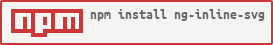](https://nodei.co/npm/ng-inline-svg)
**[Demo](https://echeung.me/ng-inline-svg)**
*Formerly called [ng2-inline-svg](https://github.com/arkon/ng2-inline-svg)*
Angular directive for inserting an SVG inline within an element, allowing for easily styling
with CSS like `fill: currentColor;`.
This is based on [md-icon](https://github.com/angular/material2/tree/master/src/lib/icon),
except this is meant purely for inserting SVG files within an element, without the extra things like
font icons.
## Installation
```shell
npm install --save ng-inline-svg
```
## Usage
Add `HttpClientModule` and `InlineSVGModule` to your list of module imports:
```typescript
import { HttpClientModule } from '@angular/common/http';
import { InlineSVGModule } from 'ng-inline-svg';
@NgModule({
declarations: [AppComponent],
imports: [BrowserModule, HttpClientModule, InlineSVGModule.forRoot()],
bootstrap: [AppComponent]
})
class AppModule {}
```
The base URL will be automatically fetched based on your `` tag. If you want to configure the base URL manually, you can use the `forRoot` function:
```typescript
InlineSVGModule.forRoot({ baseUrl: 'https://mysite.com/myapp/' })
```
You can then use the directive in your templates:
```typescript
@Component({
selector: 'app',
template: `
`
})
export class AppComponent {}
```
The SVG file (if found) will be inserted *inside* the element with the `[inlineSVG]` directive. Support for icons using the [`symbol` method](https://css-tricks.com/svg-symbol-good-choice-icons/) is also supported (e.g. `[inlineSVG]="'#shape-id'"`).
### Options
#### Inputs
| Property name | Type | Default | Description |
| ------------- | ---- | ------- | ----------- |
| cacheSVG | boolean | `true` | Caches the SVG based on the absolute URL. Cache only persists for the (sessional) lifetime of the page. |
| resolveSVGUrl | boolean | `true` | Bypass logic that tries to determine the absolute URL using the page's or configured base URL. |
| prepend | boolean | `false` | Inserts before the first child instead of appending, overwrites `replaceContents` |
| replaceContents | boolean | `true` | Replaces the contents of the element with the SVG instead of just appending it to its children. |
| injectComponent | boolean | `false` | Injects an `` component containing the SVG inside the element with the directive. |
| setSVGAttributes | `{ [key: string]: any }` | | Sets attributes on the SVG element. Runs after `removeSVGAttributes`. |
| removeSVGAttributes | string[] | | An array of attribute names to remove from all child elements within the SVG. |
| forceEvalStyles | boolean | `false` | Forces embeded style tags' contents to be evaluated (for IE 11). |
| evalScripts | `'always'`, `'once'`, `'none'` | `'always'` | Whether to evaluate embedded scripts in the loaded SVG files. The `SVGScriptEvalMode` enum is also provided. |
| fallbackImgUrl | string | | URL for a regular image to be displayed as a fallback if the SVG fails to load. |
| fallbackSVG | string | | SVG filename to be displayed as a fallback if the SVG fails to load. |
| onSVGLoaded | `(svg: SVGElement, parent: Element \| null) => SVGElement` | | Lifecycle hook that allows the loaded SVG to be manipulated prior to insertion. |
#### Outputs
| Property name | Callback arguments | Description |
| ------------- | ------------------ | ----------- |
| onSVGInserted | `e: SVGElement` | Emits the `SVGElement` post-insertion. |
| onSVGFailed | `e: any` | Emits when there is some error (e.g. embed SVG not supported, fetch failed, etc.) |
### Server-side rendering with Angular Universal
The SVG files can also be rendered server-side. For this to work, you have to set the `baseURL`, since Angular needs to have an absolute URL to retrieve the files server-side and we're not able to get your baseURL automatically in a server-side environment. See manual for setting `baseURL` above.
Here is one way to achieve this dynamically by adding an app initalizing service which sets the base URL based on the environment it runs.
*app-server.module.ts*:
```typescript
import { NgModule, APP_INITIALIZER } from '@angular/core';
import { InlineSVGConfig } from 'ng-inline-svg';
import { SVGConfig } from './svg-config';
@NgModule({
providers: [
{ provide: InlineSVGConfig, useClass: SVGConfig }
]
})
export class AppServerModule {}
```
*svg-config.ts*:
```typescript
import { Injectable, Inject } from '@angular/core';
import { InlineSVGConfig } from 'ng-inline-svg';
@Injectable()
export class SVGConfig extends InlineSVGConfig {
// Do what ever conditions you need to set this, e.g. checking for server-side rendering
// and only set baseURL when server-side rendered if you want.
constructor(...) {
super();
// When the server-side rendered app runs on localhost:3000, make sure baseURL is
// http://localhost:3000 and make sure the Express server is configured properly to
// allow the URL of the asset folders storing the SVG files.
this.baseUrl = 'http://localhost:3000';
// If you don't want the directive to run on the server side.
this.clientOnly = true;
// If you want to bypass your HttpClient interceptor chain when fetching SVGs.
this.bypassHttpClientInterceptorChain = true;
}
}
```