https://github.com/arminjo/neopatterns
Patterns for NeoPixel strips and matrixes including the patterns of the NeoPattern Example by Adafruit.
https://github.com/arminjo/neopatterns
adafruit-neopixel arduino-library cylon fire-pattern neopatterns neopixel neopixel-matrix patterns snake-game snow-pattern
Last synced: 13 days ago
JSON representation
Patterns for NeoPixel strips and matrixes including the patterns of the NeoPattern Example by Adafruit.
- Host: GitHub
- URL: https://github.com/arminjo/neopatterns
- Owner: ArminJo
- License: gpl-3.0
- Created: 2018-01-23T22:26:28.000Z (about 7 years ago)
- Default Branch: master
- Last Pushed: 2024-10-08T17:21:43.000Z (7 months ago)
- Last Synced: 2025-04-02T19:08:19.831Z (20 days ago)
- Topics: adafruit-neopixel, arduino-library, cylon, fire-pattern, neopatterns, neopixel, neopixel-matrix, patterns, snake-game, snow-pattern
- Language: C++
- Homepage:
- Size: 2.98 MB
- Stars: 70
- Watchers: 3
- Forks: 11
- Open Issues: 0
-
Metadata Files:
- Readme: README.md
- License: LICENSE.txt
Awesome Lists containing this project
README
# [NeoPatterns](https://github.com/ArminJo/NeoPatterns) for NeoPixel strips and Snake game for NeoPixel matrix.
This is an extended version version of the [NeoPattern example by Adafruit](https://learn.adafruit.com/multi-tasking-the-arduino-part-3?view=all).
New Patterns are added, a [snake game running on a matrix](https://github.com/ArminJo/NeoPatterns/blob/master/examples/SnakeGame/SnakeGame.ino) is included and you can run [multiple patterns simultaneously on the same strip](https://github.com/ArminJo/NeoPatterns/blob/master/examples/TwoPatternsOnOneStrip/TwoPatternsOnOneStrip.ino).
[](https://www.gnu.org/licenses/gpl-3.0)
[](https://github.com/ArminJo/NeoPatterns/releases/latest)
[](https://github.com/ArminJo/NeoPatterns/commits/master)
[](https://github.com/ArminJo/NeoPatterns/actions)

[](https://stand-with-ukraine.pp.ua)
Available as [Arduino library "NeoPatterns"](https://www.arduinolibraries.info/libraries/neo-patterns).
[](https://www.ardu-badge.com/NeoPatterns)
[](https://github.com/ArminJo/NeoPatterns?tab=readme-ov-file#revision-history)
#### If you find this library useful, please give it a star.
🌎 [Google Translate](https://translate.google.com/translate?sl=en&u=https://github.com/ArminJo/NeoPatterns)
| YouTube Video of NeoPatternsDemo | YouTube Video of MatrixDemo on a 10x10 matrix |
| :-: | :-: |
| [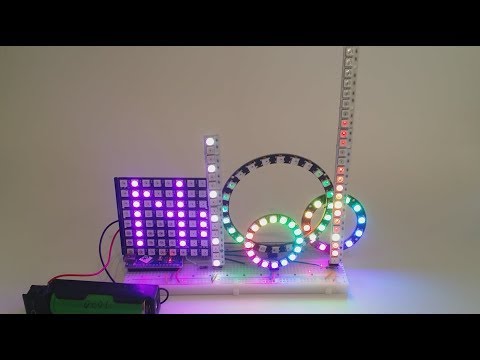](https://www.youtube.com/watch?v=CsB7FkywCRQ) | [](https://www.youtube.com/watch?v=URsq28l2PEQ) |
| YouTube Video of NeoPatternsDemo on a long matrix | YouTube Video of Fire on on a long matrix |
| [](https://www.youtube.com/watch?v=y_fmAEUqhFg) | [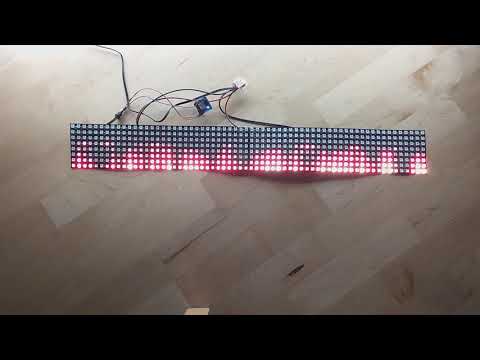](https://youtu.be/CgW5T-mRSvQ?t=43) |
| YouTube Video of OpenLedRace at the Cologne public library MINTköln-Festival | |
| [](https://www.youtube.com/watch?v=y25rjRkDg0g) | |
# PATTERNS
## Patterns from [Adafruit](https://www.adafruit.com/)
- RAINBOW_CYCLE
- COLOR_WIPE
- FADE
## New patterns
- DELAY
- SCANNER_EXTENDED
- STRIPES
- FLASH
- PROCESS_SELECTIVE
- HEARTBEAT
- BOUNCING_BALL
The original **SCANNER** pattern is extended and includes the **CYLON** as well as the **ROCKET** or **FALLING_STAR** pattern. The more versatile **STRIPES** pattern replaces the old **THEATER_CHASE** one.
## Pattern from FastLed
- FIRE adapted from [FastLed](https://github.com/FastLED/FastLED/tree/master/examples/Fire2012)
## Patterns only for n x n Matrix
- MOVING_PICTURE
- MOVE
- TICKER
- FIRE
- SNOW
- SNAKE
## You can provide your own patterns
- USER_PATTERN1
- USER_PATTERN2
**See UserPattern example.**
# NeoPixel library
the included NeoPixel library is an extensions of the Adafruit NeoPixel library and supports multiple virtual NeoPixel (and NeoPattern) objects on one physical strip. It also contains a lot of useful functions like:
- setColor()
- drawBar()
- drawBarFromColorArray() - uses a color array for the different colors of the bar pixel.
- dimColor() - by 50%.
- gamma5() - returns gamma brightness value from a linear input.
- gamma5FromColor() - returns the gamma corrected color.
- Wheel() - returns colors from a color wheel starting ar red.
as well as functions for getting color parts
- Red()
- Green()
- Blue()
# Installation
First, you need to install "Adafruit NeoPixel" library with *Tools -> Manage Libraries...* or *Ctrl+Shift+I*. Use "neoPixel" as filter string.
Then install this "NeoPatterns" library with *Tools -> Manage Libraries... (Ctrl+Shift+I)*. Use "NeoPatterns" as filter string.
## Matrix pixel mappings
**Origin (0,0) of x and y values is at the top left corner and the positive direction is right and DOWN.**
Pixel mappings definitions and semantics are taken from https://github.com/adafruit/Adafruit_NeoMatrix/blob/master/Adafruit_NeoMatrix.h
Here you find also mappings for tiled display with multiple matrices.
Examples for LED index to position mappings:
```
ProgressiveMapping ZigzagTypeMapping
Regular Mirrored Regular Mirrored
Bottom/Right Bottom/Left
15 14 13 12 12 13 14 15 12 13 14 15 15 14 13 12
11 10 9 8 8 9 10 11 11 10 9 8 8 9 10 11
7 6 5 4 4 5 6 7 4 5 6 7 7 6 5 4
3 2 1 0 0 1 2 3 3 2 1 0 0 1 2 3
```
**All matrix pixel mappings except NEO_MATRIX_COLUMNS are supported**
In case you need `NEO_MATRIX_COLUMNS` layout, try to rotate your Matrix and use `NEO_MATRIX_ROWS` or use your own custom mapping function.
# Using the new *.hpp files / how to avoid `multiple definitions` linker errors
In order to support [compile options](#compile-options--macros-for-this-library) more easily, the line `#include `
or `MatrixNeoPatterns.hpp` or `MatrixSnake.hpp` must be changed to `#include `,
but only in your **main program (aka *.ino file with setup() and loop())**, like it is done in the examples.
In **all other files** you must use `#include ` etc., otherwise you will get tons of **"multiple definition"** errors.
Take care that all macros you define in your main program before `#include ` etc. ,
e.g. `DO_NOT_USE_MATH_PATTERNS` should also be specified before the *NeoPatterns.h* include,
otherwise the include may not work as expected!
# Compile options / macros for this library
To customize the library to different requirements, there are some compile options / macros available.
## NeoPixel
These macros must be defined in your program **before** the line `#include ` or `#include MatrixNeoPixel.hpp` to take effect.
Modify them by enabling / disabling them, or change the values if applicable.
| Name | Default value | Description |
|-|-:|-|
| `DO_NOT_SUPPORT_RGBW` | disabled | Disables RGBW pixels support. Activate it, if you only have RGB pixels. Saves up to 428 bytes program memory for the AllPatternsOnMultiDevices example. |
| `DO_NOT_SUPPORT_BRIGHTNESS` | disabled | Disables the brightness functions. Saves up to 428 bytes program memory for the AllPatternsOnMultiDevices example. |
| `DO_NOT_SUPPORT_NO_ZERO_BRIGHTNESS` | disabled | Disables the special brightness functions, which sets a dimmed pixel to 0 only if brightness or input color was zero, otherwise it is clipped at e.g. 0x000100. Saves up to 144 bytes program memory for the AllPatternsOnMultiDevices example. |
| `NEO_KHZ400` | 0x0100 | If you do not require the legacy 400 kHz functionality, you can disable the line 138 `#define NEO_KHZ400 0x0100 ///< 400 KHz data transmission` in Adafruit_NeoPixel.h. This saves up to 164 bytes program memory for the AllPatternsOnMultiDevices example. |
## NeoPatterns
These macros must be defined in your program **before** the line `#include ` or `#include MatrixNeoPatterns.hpp` or `#include MatrixSnake.hpp` to take effect.
Modify them by enabling / disabling them, or change the values if applicable.
| Name | Default value | Description |
|-|-|-|
| `ENABLE_PATTERN_` | all | Selection of individual pattern(s) to be enabled for your program. You can specify multiple pattern. See [NeoPatterns.h](https://github.com/ArminJo/NeoPatterns/blob/master/src/NeoPatterns.h#L58-L77) |
| `ENABLE_MATRIX_PATTERN_` | all | Selection of individual matrix pattern(s) to be enabled for your program. You can specify multiple pattern. See [MatrixNeoPatterns.h](https://github.com/ArminJo/NeoPatterns/blob/master/src/MatrixNeoPatterns.h#L41-L51) |
| `ENABLE_SPECIAL_PATTERN_` | all | Selection of individual special pattern(s) (currently only snake pattern) to be enabled for your program. You can specify multiple pattern. See [MatrixSnake.h](https://github.com/ArminJo/NeoPatterns/blob/master/src/MatrixSnake.h#L41-L48) |
| `ENABLE_NO_NEO_PATTERN_BY_DEFAULT` | disabled | Disables the default selection of all non matrix NeoPattern patterns if no ENABLE_PATTERN_ is specified. Enables the exclusively use compilation of matrix NeoPattern. |
| `ENABLE_NO_MATRIX_AND_NEO_PATTERN_BY_DEFAULT` | disabled | Disables default selection of all matrix and non matrix NeoPattern patterns if no ENABLE_PATTERN_ or ENABLE_MATRIX_PATTERN_ is specified. Thus it enables the exclusively use of special Snake pattern which saves program memory. |
| `DO_NOT_USE_MATH_PATTERNS` | disabled | Disables the `BOUNCING_BALL` pattern. Saves from 0 bytes up to 1140 bytes program memory, depending if floating point and sqrt() are already used otherwise. |
| `SUPPORT_ONLY_DEFAULT_GEOMETRY` | disabled | Disables other than default geometry, i.e. Pixel 0 is at bottom right of matrix, matrix is row major (horizontal) and same pixel order across each line (no zig-zag). Saves up to 560 bytes program memory and 3 bytes RAM. |
## Snake
These macros must be defined in your program **before** the line `#include MatrixSnake.hpp` to take effect.
Modify them by enabling / disabling them, or change the values if applicable.
| Name | Default value | Description |
|-|-|-|
| `ENABLE_PATTERNS_FOR_SNAKE_AUTORUN` | disabled | Selects all matrix and non matrix NeoPattern patterns used for the snake game. |
| `ENABLE_USER_SNAKE_SOLVER` | disabled | Disables the built in solver function getNextSnakeDirection() and enables the [user provided solver function](https://github.com/ArminJo/NeoPatterns/blob/master/examples/SnakeSolver/SnakeSolver.ino#L56). |
### Changing include (*.h) files with Arduino IDE
First, use *Sketch > Show Sketch Folder (Ctrl+K)*.
If you have not yet saved the example as your own sketch, then you are instantly in the right library folder.
Otherwise you have to navigate to the parallel `libraries` folder and select the library you want to access.
In both cases the library source and include files are located in the libraries `src` directory.
The modification must be renewed for each new library version!
### Modifying compile options / macros with PlatformIO
If you are using PlatformIO, you can define the macros in the *[platformio.ini](https://docs.platformio.org/en/latest/projectconf/section_env_build.html)* file with `build_flags = -D MACRO_NAME` or `build_flags = -D MACRO_NAME=macroValue`.
### Modifying compile options / macros with Sloeber IDE
If you are using [Sloeber](https://eclipse.baeyens.it) as your IDE, you can easily define global symbols with *Properties > Arduino > CompileOptions*.

[WOKWI online simulation of the AllPatternOnOneBar example](https://wokwi.com/arduino/projects/299556508969992714)

[WOKWI online simulation of the MatrixDemo example](https://wokwi.com/arduino/projects/299560666027524617)

# Examples for this library
The examples are available at File > Examples > Examples from Custom Libraries / NeoPatterns.
## SnakeGame Example
The game can be controlled by 2 or 4 buttons or by serial input (WASD) on the keboard.
For keyboard control, start the Python script in the extras folder of the library with *RunPythonKeybordForInput.cmd*.
This script **sends a wasd key press immediately** and does not wait for a return or a press of the send button, as the Arduino Serial Monitor does.
The experimental script *Joystick2Serial.py* converts game controller input to appropriate serial output for the game.
After 7 seconds of inactivity after boot, the Snake demo with a simple AI is started.
SnakeGame with 4 buttons on breadboard

## SnakeAutorun Example
**With the SnakeAutorun example you can prove your skill to write an AI to solve the Snake game. Just put your code into the getNextSnakeDirection() function.**
## AllPatternsOnMultiDevices
Shows all patterns for strips rings and matrixes included in the NeoPattern MatrixNeoPattern and Snake library.
Brightnes can be set by a voltage at pin A0.
Uses the included `allPatternsRandomHandler()` to [show all available patterns](https://www.youtube.com/watch?v=CsB7FkywCRQ).
AllPatternsOnMultiDevices on breadboard

## OpenLedRace
Extended version of the OpenLedRace "version Basic for PCB Rome Edition. 2 Player, without Boxes Track".
See also the [dedicated repository for OpenLedRace](https://github.com/ArminJo/OpenledRace).
OpenLedRace at the Cologne public library MINTköln-Festival

## TwoPatternsOnOneStrip
This example renders a slow "background pattern" and a fast "foreground pattern" on the same strip.
It also shows, how to dynamically **determine the length of the attached strip** und to resize the underlying pixel buffer.
# Revision History
### Version 3.2.0
- Added functions `getActualNeopixelLenghtSimple()`, `clearAndShow()`, `setMatrixPixelColorAndShow()` and `testMapping()`.
- Improved `SNOW` pattern.
- New handling for `USER_PATTERN1` and `USER_PATTERN2` and new UserPattern example.
- Improved MatrixPatternsTest example.
### Version 3.1.1
- Added parameter `aRepetitions` to pattern `RainbowCycle`.
- Improved layout of character c.
### Version 3.1.0
- Added functions `printConnectionInfo()`, `fillRegion()`, `stop()` and `stopAllPatterns()`.
- Fixed brightness initialization bug for Neopixel with UnderlyingNeoPixelObjects.
- Renamed `updateAll*` and `updateAndWait*` functions.
- Now all NeoPattern objects are contained in NeoPatterns list.
- Now `updateOrRedraw()` does never call `show()`.
- New pattern `FLASH`.
- Renamed ColorSet() to setColor().
### Version 3.0.0
- Enabled individual selection of patterns to save program memory.
- Renamed *NeoPatterns.cpp*, *MatrixNeoPatterns.cpp* and *MatrixSnake.cpp* to *NeoPatterns.hpp*, *MatrixNeoPatterns.hpp* and *MatrixSnake.hpp*.
- Renamed matrix pattern macros from `PATTERN_*` to `MATRIX_PATTERN_*`.
- Changed parameter for endless repeats in `initMultipleFallingStars()`.
- Improved usage of `random()`.
- Added function `fillRegion()`, `isActive()` and `setAdafruitBrightnessValue()`.
- Added support for brightness and brightness non zero mode.
- Fixed aDoUpdate bug for `FADE`.
- Fixed bugs in *Colors.h*.
### Version 2.4.0
- Added macros `ENABLE_PATTERN_` to enable reducing size, if some patterns are not used.
- Renamed `NeoPatterns.cpp` to `NeoPatterns.hpp` to enable easy configuration by main program.
- Fixed brightness bug in `decrementTotalStepCounter()`.
- Changed parameter for endless repeats in `NeoPatterns::initMultipleFallingStars()`.
- Improved usage of random().
- Added function `NeoPixel::fillRegion()`, `NeoPatterns::isActive()` and `NeoPixel::setAdafruitBrightnessValue()`.
### Version 2.3.1
- Changed type of TotalStepCounter from uint16_t to int16_t.
- Added `SnowMatrix` pattern.
- Improved debugging.
- Fixed random() bug for ESP32.
- Improved Fire cooling.
### Version 2.3.0
- Changed TickerUpdate() and loadPicture() and their callers to achieve that YOffset is consistent with Y direction and origin.
- Removed restriction to 8 columns for `FireMatrix` pattern.
### Version 2.2.2 + 2.2.3 (2.2.2 was an incomplete version)
- Fixed bugs if rows are not equal columns.
- Fixed bug in MatrixNeoPatterns constructor.
- Added `SUPPORT_ONLY_DEFAULT_GEOMETRY` compile option.
- Added loadPicture() for 16 bit pictures.
- Ticker now supports multiple characters and `DIRECTION_NONE`.
### Version 2.2.1
- Removed blocking wait for ATmega32U4 Serial in examples.
### Version 2.2.0
- Added support for RGBW patterns. Requires additional 200 bytes for the AllPatternsOnMultiDevices example. Deactivate the line `#define SUPPORT_RGBW` or defining `DO_NOT_SUPPORT_RGBW` saves 400 bytes program memory for the AllPatternsOnMultiDevices example.
- Use type `Print *` instead of `Stream *`.
- Changed function `addPixelColor()`.
- Added function `NeoPixel::printInfo(aSerial)`.
- Added `*D` functions, which take the duration of the whole pattern as argument.
- Added OpenLedRace example.
- Added empty constructor and `init()` functions.
- Added function `updateAllPartialPatterns()`.
### Version 2.1.0
- Ported to ESP8266 and ESP32.
- Changed signature of `NeoPatterns(NeoPixel *aUnderlyingNeoPixelObject)`. Swapped 4. and 5. parameter to make it consistent to the NeoPixel signature.
- Function `setPixelOffsetForPartialNeoPixel()` in NeoPixel.cpp added.
### Version 2.0.0
- Rewrite of most patterns control logic.
- Function `drawBar()` in NeoPixel.cpp added.
- Swapped parameter aNumberOfSteps and aIntervalMillis of `Stripes()`.
- Pattern `HEARTBEAT` and `BOUNCING_BALL` added.
- Swapped first parameter and added parameter aDirection to `Fire()`.
- Changed internal functions.
- Reworked `UserPattern`.
### Version 1.1.0
- Function `getPatternName()` added.
- Function `printPatternName()` added.
- Improved support for pattern running on parts of NeoPixel bars etc.
- New example for 3 pattern running on parts of one NeoPixel bar.
- New simple example.
- Changed signature of `Stripes()` and reset `ActivePattern` to `PATTERN_NONE` at the end of each pattern.
### Version 1.0.1
- Support of pattern running on parts of NeoPixel bars etc.
### Version 1.0.0
- Initial Arduino library version
## CI
The library examples are tested with GitHub Actions for the following boards:
- Arduino Uno
- Arduino Leonardo
- Arduino Mega 2560
- ESP8266 boards (tested with LOLIN D1 R2 board)
- ESP32 boards (tested with ESP32 DEVKITV1 board)