https://github.com/arnav-kr/json-formatter
A Browser Extension to format JSON in the browser automatically. Available with 60+ Themes, Syntax Highlighting, automatically linkifies links and more.
https://github.com/arnav-kr/json-formatter
beta browser-extension chrome chrome-extension chrome-extensions dark-mode dark-theme extension extensions json json-formatter json-prettifier json-viewer lightweight open-source syntax-highlighting treeview works-offline
Last synced: 9 months ago
JSON representation
A Browser Extension to format JSON in the browser automatically. Available with 60+ Themes, Syntax Highlighting, automatically linkifies links and more.
- Host: GitHub
- URL: https://github.com/arnav-kr/json-formatter
- Owner: arnav-kr
- License: mit
- Created: 2021-08-29T17:29:39.000Z (over 4 years ago)
- Default Branch: main
- Last Pushed: 2025-01-26T12:42:47.000Z (11 months ago)
- Last Synced: 2025-03-31T08:08:09.625Z (9 months ago)
- Topics: beta, browser-extension, chrome, chrome-extension, chrome-extensions, dark-mode, dark-theme, extension, extensions, json, json-formatter, json-prettifier, json-viewer, lightweight, open-source, syntax-highlighting, treeview, works-offline
- Language: JavaScript
- Homepage: https://json-formatter.js.org
- Size: 9.37 MB
- Stars: 82
- Watchers: 3
- Forks: 17
- Open Issues: 4
-
Metadata Files:
- Readme: README.md
- Changelog: CHANGELOG.md
- Funding: .github/FUNDING.yml
- License: LICENSE
- Code of conduct: CODE_OF_CONDUCT.md
Awesome Lists containing this project
README

# JSON Formatter
### A Browser Extensions for formating and prettifying JSON but better.
[](https://chrome.google.com/webstore/detail/json-formatter/gpmodmeblccallcadopbcoeoejepgpnb)
[](https://chrome.google.com/webstore/detail/json-formatter/gpmodmeblccallcadopbcoeoejepgpnb)
[](https://chrome.google.com/webstore/detail/json-formatter/gpmodmeblccallcadopbcoeoejepgpnb)
[](https://github.com/arnav-kr/json-formatter)
**[V2.1.10.0 CHANGELOG](CHANGELOG.md)**
## Features:
* 60+ Themes for both Light and Dark Mode
* Syntax Highlighting
* Works Offline
* No tracking or analytics
* Word Wrapping and Sorting Order to stay organized
* Works with any JSON Webpage
* Automatically Linkify Links
* Formats JSON automatically
* `Raw`, `Formatted Raw` and `Parsed` Mode
* Collapse/Expand All option
* Remembers Theme Preferences
* Shortcut Keys for ease of use
* Customize Shortcut Keys
* Collapsible Toolbar
### Default Shortcut Keys Reference:
* `P` - Parsed View
* `R` - Raw View
* `Shift + R` - Formatted Raw View
* `D` - Toggle Dark Mode
* `[` - Collapse All
* `]` - Expand All
* `T` - Toggle Toolbar
Moreover, you can customize these shortcut keys as per your convenience from the extension settings.
## Screenshots:
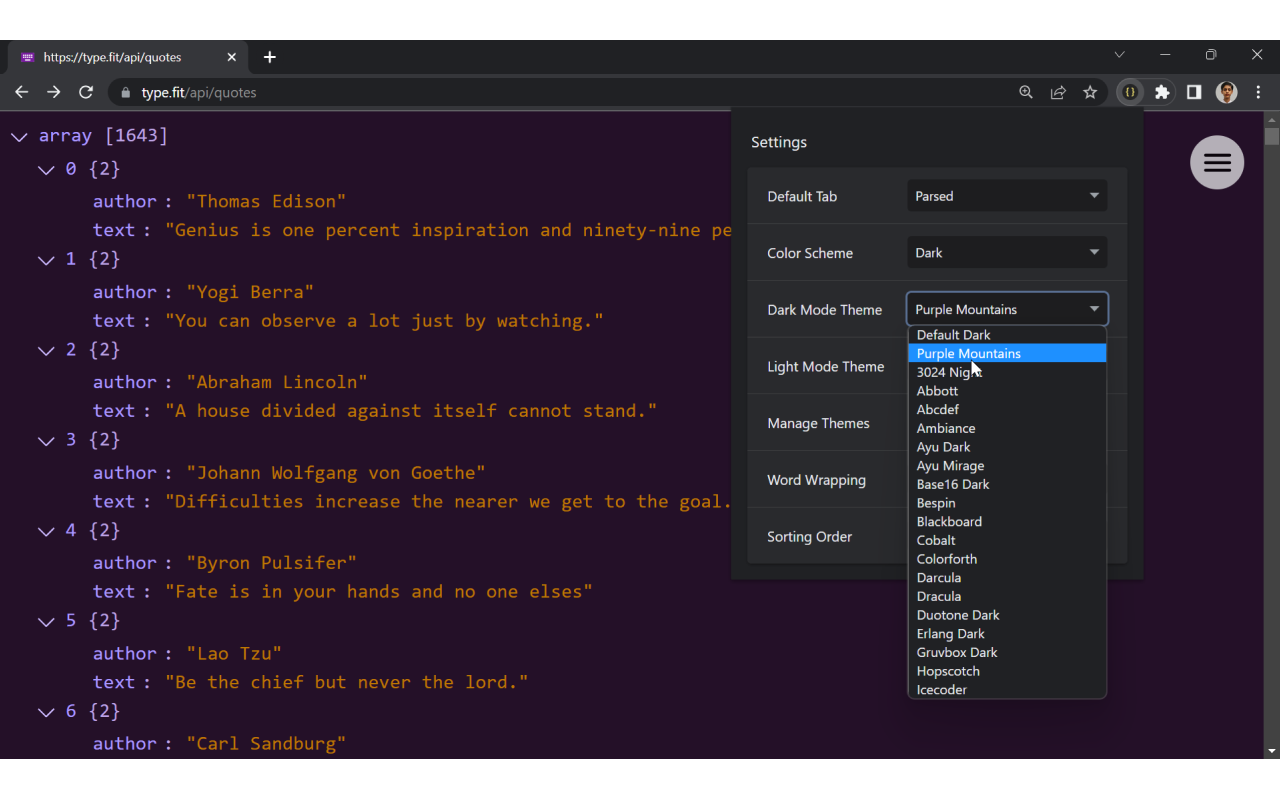
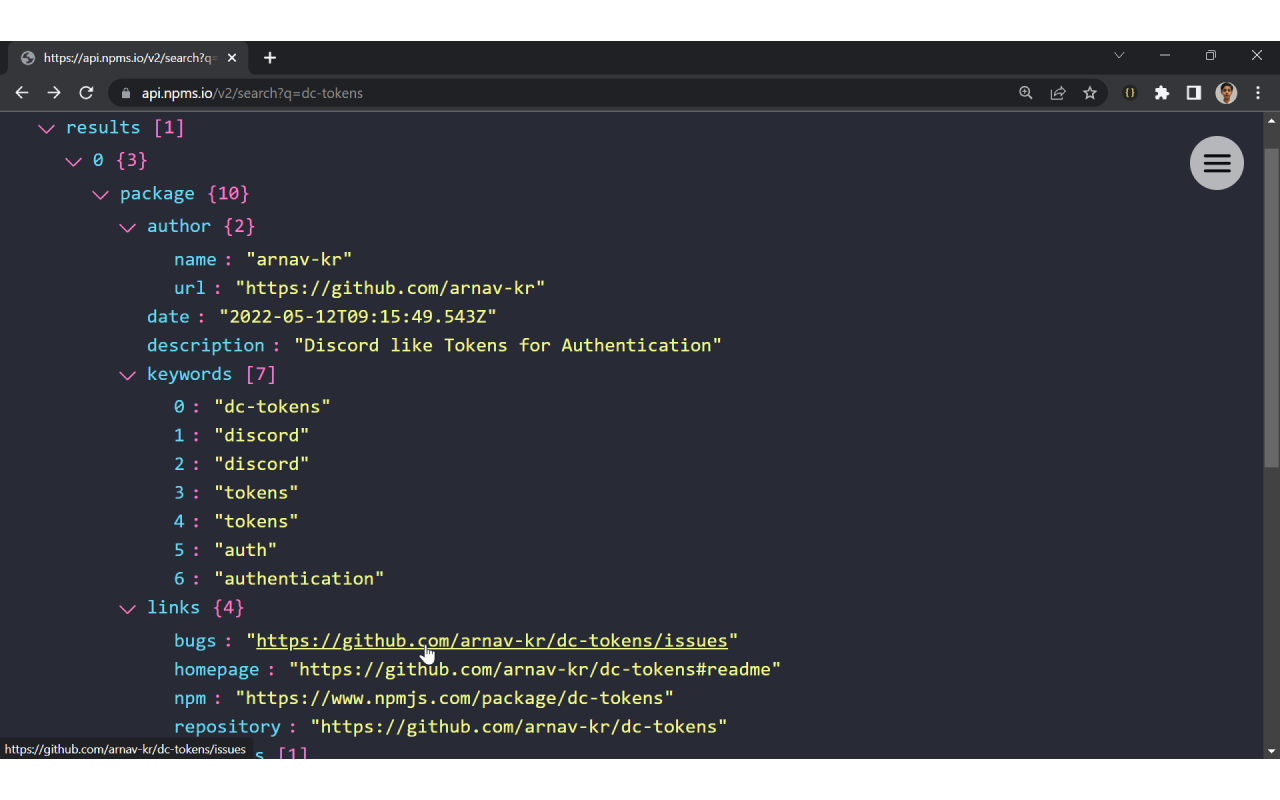



## Installation
**Method 1** - Install JSON Formatter from [Chrome Web Store](https://chrome.google.com/webstore/detail/json-formatter/gpmodmeblccallcadopbcoeoejepgpnb)
**Method 2** - Install It locally
* clone/download this repo,
* open Chrome and go to chrome://chrome/extensions/,
* enable "Developer mode",
* click "Load unpacked extension",
* select the extension folder in this repo.
### Credits
* [Arnav](https://github.com/arnav-kr)
* Extracts from [pgrabovets/json-view](https://github.com/pgrabovets/json-view)
### License:
[MIT Licence](LICENSE)