https://github.com/arrismo/kaggle-mcp
MCP server for Kaggle
https://github.com/arrismo/kaggle-mcp
kaggle mcp-server
Last synced: 7 months ago
JSON representation
MCP server for Kaggle
- Host: GitHub
- URL: https://github.com/arrismo/kaggle-mcp
- Owner: arrismo
- License: mit
- Created: 2025-04-11T03:01:18.000Z (8 months ago)
- Default Branch: main
- Last Pushed: 2025-05-01T19:16:57.000Z (8 months ago)
- Last Synced: 2025-05-01T20:27:17.067Z (8 months ago)
- Topics: kaggle, mcp-server
- Language: Python
- Homepage:
- Size: 63.5 KB
- Stars: 5
- Watchers: 1
- Forks: 1
- Open Issues: 0
-
Metadata Files:
- Readme: README.md
- License: LICENSE
Awesome Lists containing this project
- awesome-mcp-servers - kaggle-mcp - Enables MCP server capabilities for Kaggle, supporting dataset download and analysis through the Model Context Protocol. ([Read more](/details/kaggle-mcp.md)) `mcp` `data-access` `datasets` `kaggle` `analysis` (Data Access & Integration MCP Servers)
- awesome-mcp-servers - **kaggle-mcp** - MCP server for Kaggle `http` `git` `github` `python` `kaggle` `pip install git+https://github.com/arrismo/kaggle-mcp` (📦 Other)
- awesome-mcp-servers - arrismo/kaggle-mcp
- metorial-index - Kaggle MCP Server - Interact with Kaggle's extensive dataset repository by searching and downloading datasets, as well as generating exploratory data analysis notebooks using the Kaggle API. (APIs and HTTP Requests)
README
[](https://smithery.ai/server/@arrismo/kaggle-mcp)
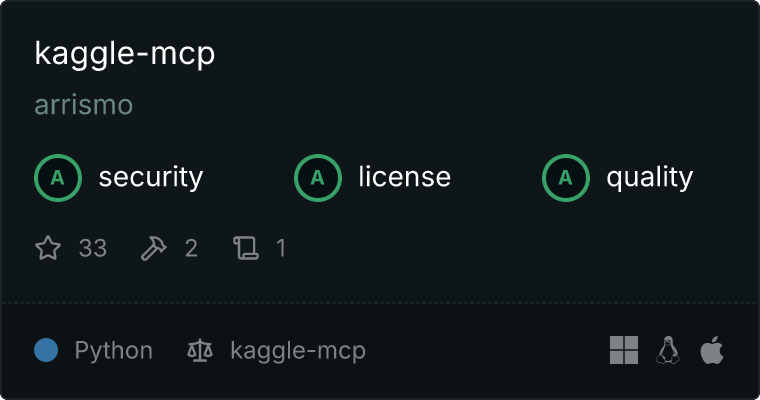
# Kaggle MCP (Model Context Protocol) Server
This repository contains an MCP (Model Context Protocol) server (`server.py`) built using the `fastmcp` library. It interacts with the Kaggle API to provide tools for searching and downloading datasets, and a prompt for generating EDA notebooks.
## Project Structure
- `server.py`: The FastMCP server application. It defines resources, tools, and prompts for interacting with Kaggle.
- `.env.example`: An example file for environment variables (Kaggle API credentials). Rename to `.env` and fill in your details.
- `requirements.txt`: Lists the necessary Python packages.
- `pyproject.toml` & `uv.lock`: Project metadata and locked dependencies for `uv` package manager.
- `datasets/`: Default directory where downloaded Kaggle datasets will be stored.
## Setup
1. **Clone the repository:**
```bash
git clone
cd
```
2. **Create a virtual environment (recommended):**
```bash
python -m venv venv
source venv/bin/activate # On Windows use `venv\Scripts\activate`
# Or use uv: uv venv
```
3. **Install dependencies:**
Using pip:
```bash
pip install -r requirements.txt
```
Or using uv:
```bash
uv sync
```
4. **Set up Kaggle API credentials:**
- **Method 1 (Recommended): Environment Variables**
- Create `.env` file
- Open the `.env` file and add your Kaggle username and API key:
```dotenv
KAGGLE_USERNAME=your_kaggle_username
KAGGLE_KEY=your_kaggle_api_key
```
- You can obtain your API key from your Kaggle account page (`Account` > `API` > `Create New API Token`). This will download a `kaggle.json` file containing your username and key.
- **Method 2: `kaggle.json` file**
- Download your `kaggle.json` file from your Kaggle account.
- Place the `kaggle.json` file in the expected location (usually `~/.kaggle/kaggle.json` on Linux/macOS or `C:\Users\\.kaggle\kaggle.json` on Windows). The `kaggle` library will automatically detect this file if the environment variables are not set.
## Running the Server
1. **Ensure your virtual environment is active.**
2. **Run the MCP server:**
```bash
uv run kaggle-mcp
```
The server will start and register its resources, tools, and prompts. You can interact with it using an MCP client or compatible tools.
## Running the Docker Container
### 1. Set up Kaggle API credentials
This project requires Kaggle API credentials to access Kaggle datasets.
- Go to https://www.kaggle.com/settings and click "Create New API Token" to download your `kaggle.json` file.
- Open the `kaggle.json` file and copy your username and key into a new `.env` file in the project root:
```
KAGGLE_USERNAME=your_username
KAGGLE_KEY=your_key
```
### 2. Build the Docker image
```sh
docker build -t kaggle-mcp-test .
```
### 3. Run the Docker container using your .env file
```sh
docker run --rm -it --env-file .env kaggle-mcp-test
```
This will automatically load your Kaggle credentials as environment variables inside the container.
---
## Server Features
The server exposes the following capabilities through the Model Context Protocol:
### Tools
* **`search_kaggle_datasets(query: str)`**:
* Searches for datasets on Kaggle matching the provided query string.
* Returns a JSON list of the top 10 matching datasets with details like reference, title, download count, and last updated date.
* **`download_kaggle_dataset(dataset_ref: str, download_path: str | None = None)`**:
* Downloads and unzips files for a specific Kaggle dataset.
* `dataset_ref`: The dataset identifier in the format `username/dataset-slug` (e.g., `kaggle/titanic`).
* `download_path` (Optional): Specifies where to download the dataset. If omitted, it defaults to `./datasets//` relative to the server script's location.
### Prompts
* **`generate_eda_notebook(dataset_ref: str)`**:
* Generates a prompt message suitable for an AI model (like Gemini) to create a basic Exploratory Data Analysis (EDA) notebook for the specified Kaggle dataset reference.
* The prompt asks for Python code covering data loading, missing value checks, visualizations, and basic statistics.
## Connecting to Claude Desktop
Go to Claude > Settings > Developer > Edit Config > claude_desktop_config.json to include the following:
```
{
"mcpServers": {
"kaggle-mcp": {
"command": "kaggle-mcp",
"cwd": "/kaggle-mcp"
}
}
}
```
## Usage Example
An AI agent or MCP client could interact with this server like this:
1. **Agent:** "Search Kaggle for datasets about 'heart disease'"
* *Server executes `search_kaggle_datasets(query='heart disease')`*
2. **Agent:** "Download the dataset 'user/heart-disease-dataset'"
* *Server executes `download_kaggle_dataset(dataset_ref='user/heart-disease-dataset')`*
3. **Agent:** "Generate an EDA notebook prompt for 'user/heart-disease-dataset'"
* *Server executes `generate_eda_notebook(dataset_ref='user/heart-disease-dataset')`*
* *Server returns a structured prompt message.*
4. **Agent:** (Sends the prompt to a code-generating model) -> Receives EDA Python code.