https://github.com/arrudadev/ignite-reactjs-dashgo
Code produced during module 4 of the Ignite course on the React Js trail of the Rocketseat platform. Building Interfaces with Chakra UI.
https://github.com/arrudadev/ignite-reactjs-dashgo
apexcharts chakra-ui nextjs reactjs rocketseat typescript yup
Last synced: 6 months ago
JSON representation
Code produced during module 4 of the Ignite course on the React Js trail of the Rocketseat platform. Building Interfaces with Chakra UI.
- Host: GitHub
- URL: https://github.com/arrudadev/ignite-reactjs-dashgo
- Owner: arrudadev
- License: mit
- Created: 2021-05-16T19:36:39.000Z (over 4 years ago)
- Default Branch: master
- Last Pushed: 2022-02-15T03:02:03.000Z (over 3 years ago)
- Last Synced: 2025-03-25T08:02:50.971Z (7 months ago)
- Topics: apexcharts, chakra-ui, nextjs, reactjs, rocketseat, typescript, yup
- Language: TypeScript
- Homepage:
- Size: 375 KB
- Stars: 4
- Watchers: 1
- Forks: 1
- Open Issues: 0
-
Metadata Files:
- Readme: README.md
- Contributing: CONTRIBUTING.md
- License: LICENSE
Awesome Lists containing this project
README

[](https://opensource.org/licenses/MIT)
[](http://makeapullrequest.com)
> Code produced during module 4 of the Ignite course on the React Js trail of the Rocketseat platform. Building Interfaces with Chakra UI.
In this module, an administrative panel interface was created, containing authentication flow, dashboard, listing and registration using Chakra UI in Next.js.
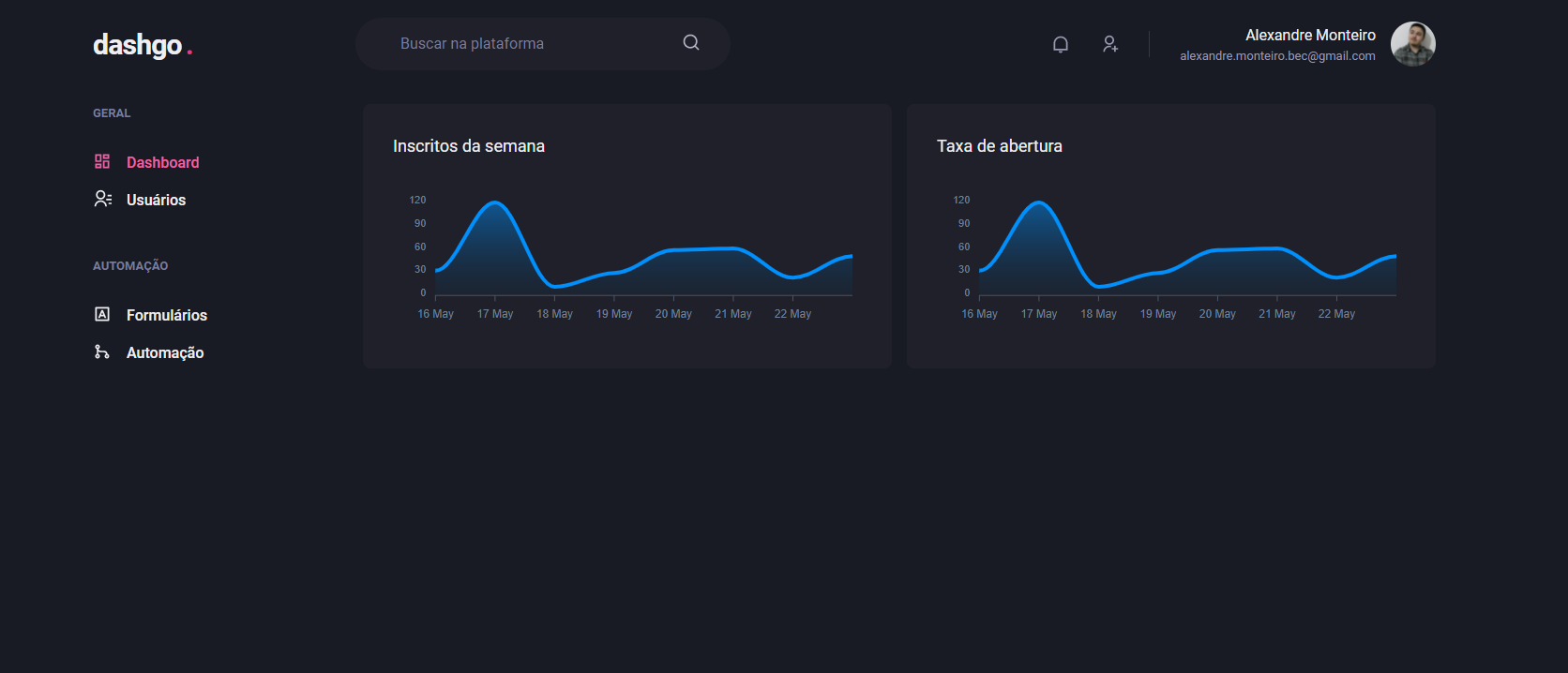
# :pushpin: Table of Contents
* [Technologies](#-technologies)
* [Installation](#construction_worker-installation)
* [Getting Started](#runner-getting-started)
* [Found a bug? Missing a specific feature?](#bug-issues)
* [Contributing](#tada-contributing)
* [License](#closed_book-license)
## 💻 Technologies
This project was developed with the following technologies:
- [Typescript](https://www.typescriptlang.org/)
- [React](https://reactjs.org)
- [NextJs](https://nextjs.org/)
- [Chakra UI](https://chakra-ui.com/)
- [Yup](https://github.com/jquense/yup)
- [React Apex Charts](https://apexcharts.com/docs/react-charts/)
# :construction_worker: Installation
**You need to install [Node.js](https://nodejs.org/en/download/) and [Yarn](https://yarnpkg.com/) first, then in order to clone the project via HTTPS, run this command:**
```
git clone https://github.com/monteiro-alexandre/ignite-reactjs-dashgo.git
```
SSH URLs provide access to a Git repository via SSH, a secure protocol. If you use a SSH key registered in your Github account, clone the project using this command:
```
git clone git@github.com:monteiro-alexandre/ignite-reactjs-dashgo.git
```
**Install dependencies**
```
yarn install
```
Or
```
npm install
```
# :runner: Getting Started
Run the following command in order to start the application in a development environment:
```yarn dev```
# :bug: Issues
Feel free to **file a new issue** with a respective title and description on the the [Dashgo](https://github.com/monteiro-alexandre/ignite-reactjs-dashgo/issues) repository. If you already found a solution to your problem, **I would love to review your pull request**! Have a look at our [contribution guidelines](https://github.com/monteiro-alexandre/ignite-reactjs-dashgo/blob/master/CONTRIBUTING.md) to find out about the coding standards.
# :tada: Contributing
Check out the [contributing](https://github.com/monteiro-alexandre/ignite-reactjs-dashgo/blob/master/CONTRIBUTING.md) page to see the best places to file issues, start discussions and begin contributing.
# :closed_book: License
This project is licensed under the MIT License - see the [LICENSE](LICENSE) file for details.