https://github.com/arrudadev/pi-smart-storage
Web project from the Integrated project of the college.
https://github.com/arrudadev/pi-smart-storage
nextjs prismajs reactjs tailwindcss
Last synced: 4 months ago
JSON representation
Web project from the Integrated project of the college.
- Host: GitHub
- URL: https://github.com/arrudadev/pi-smart-storage
- Owner: arrudadev
- License: mit
- Created: 2022-11-07T16:42:25.000Z (over 2 years ago)
- Default Branch: main
- Last Pushed: 2022-11-27T18:11:12.000Z (over 2 years ago)
- Last Synced: 2025-01-14T09:31:14.570Z (6 months ago)
- Topics: nextjs, prismajs, reactjs, tailwindcss
- Language: CSS
- Homepage:
- Size: 849 KB
- Stars: 1
- Watchers: 1
- Forks: 0
- Open Issues: 0
-
Metadata Files:
- Readme: README.md
- License: LICENSE
Awesome Lists containing this project
README
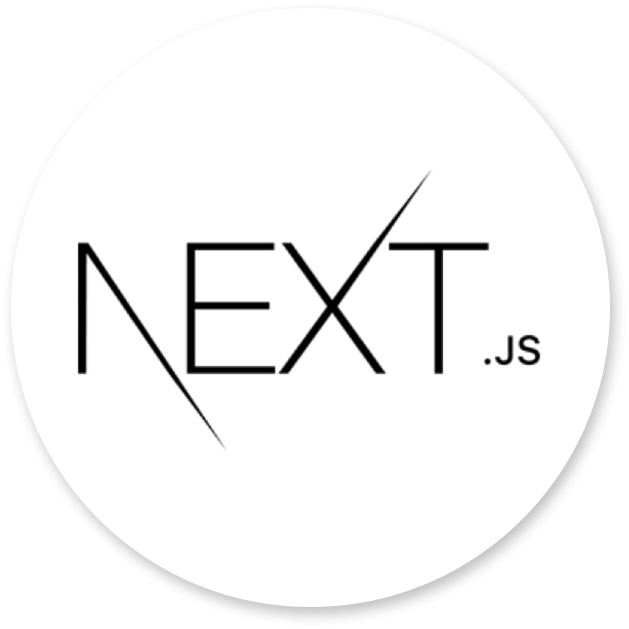
Pi Smart Storage
Web project from the Integrated project of the college.
[](https://opensource.org/licenses/MIT)
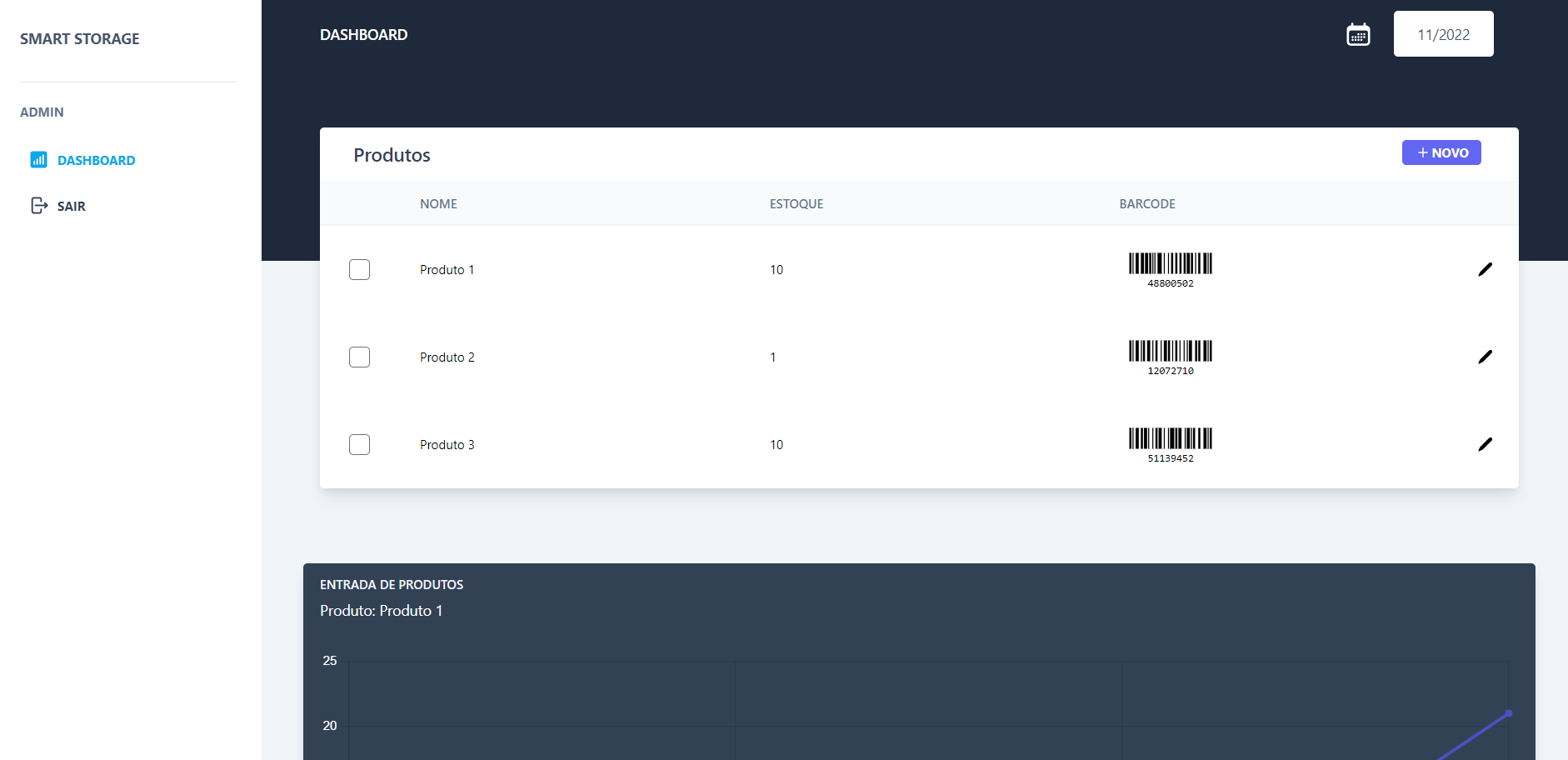
:pushpin: Table of Contents
* [About The Project](#about-the-project)
* [Technologies](#technologies)
* [Getting Started](#getting-started)
* [Prerequisites](#prerequisites)
* [Installation](#installation)
* [Usage](#usage)
* [License](#license)
:pencil: About The Project
Web project from the Integrated project of the college, to manage stock. Development with ReactJs, NextJs and prisma.
:computer: Technologies
This project was developed with the following technologies:
- [React](https://pt-br.reactjs.org/)
- [Typescript](https://www.typescriptlang.org/)
- [Tailwind CSS](https://tailwindcss.com/)
- [Prisma](https://www.prisma.io/)
:runner: Getting Started
To run the project locally follow these steps:
:warning: Prerequisites
- [NodeJs](https://nodejs.org/en/) Prefer to install the LTS version.
- [Yarn](https://yarnpkg.com/) Need to install latest version prior to 2.0 version.
:construction_worker: Installation
1. To clone the project, run this command:
```
git clone https://github.com/arrudadev/pi-smart-storage.git
```
2. Install dependencies:
```
yarn install
```
:metal: Usage
1. Create your environment variables based on the examples of .env.example:
```
cp .env.example .env
```
After copying the examples, make sure to fill the variables with new values.
2. Run the following command to start the application in a development environment:
```
yarn dev
```
3. Open the project into your browser in:
```
http://localhost:3000
```
:page_facing_up: License
This project is licensed under the MIT License - see the [LICENSE](LICENSE) file for details.